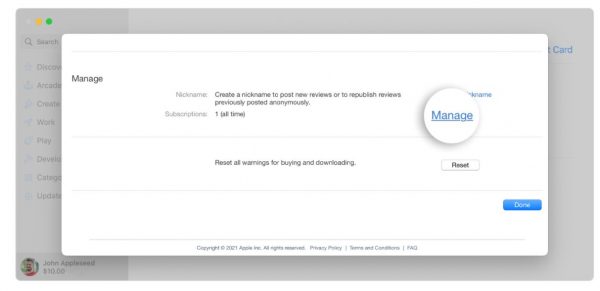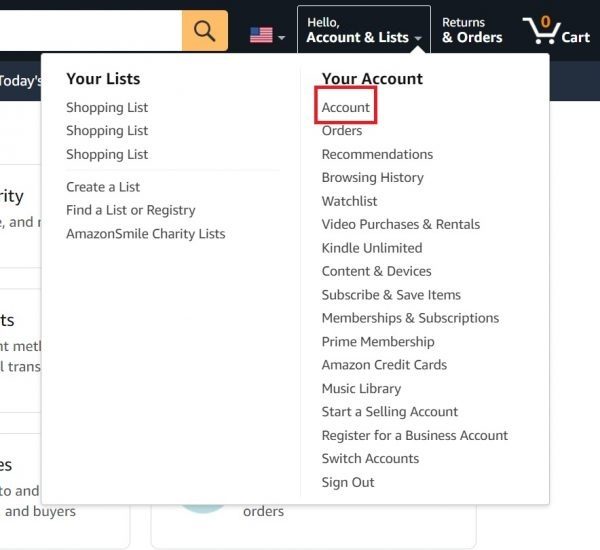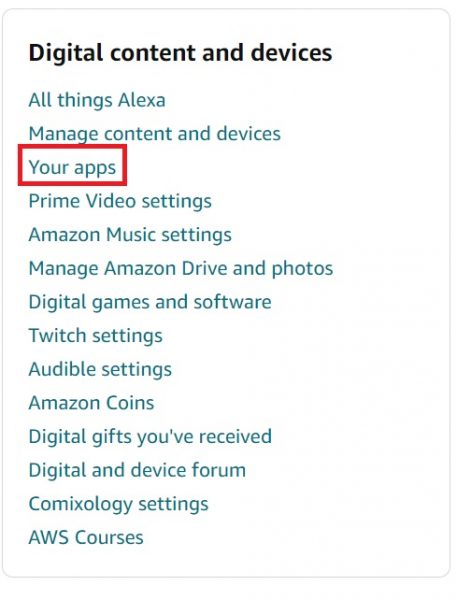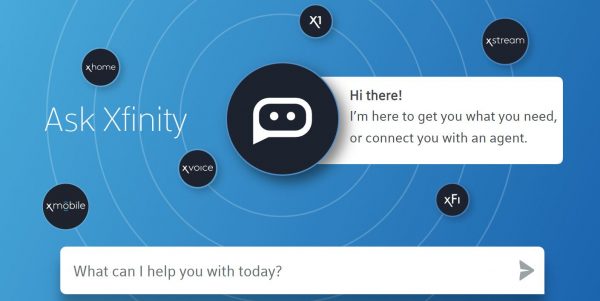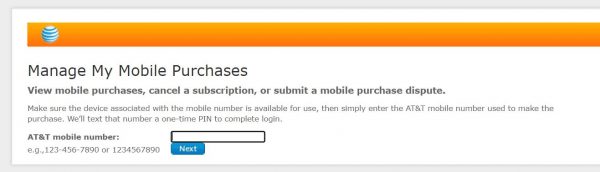HBO Max is currently one of the top streaming services of all time. However, at $14.99 a month, it surely doesn’t come cheap. So, if you find that you can no longer afford the service or that you’re not getting your money’s worth, there are a few ways you can cancel HBO Max, depending on how you subscribed to the service in the first place. In this guide, we show you all the ways you can cancel HBO Max, whether you signed up directly through the app or website, or you got it as an add-on on Amazon, Roku, Hulu, or a cable or network provider.
Also read: How to Get HBO Max for Free
Inside This Article
- What Happens If You Cancel HBO Max?
- How to Cancel HBO Max on Your Phone or Tablet PC
- How to Cancel HBO Max Through the Website
- Canceling HBO Max as Part of Another Service
What Happens If You Cancel HBO Max?
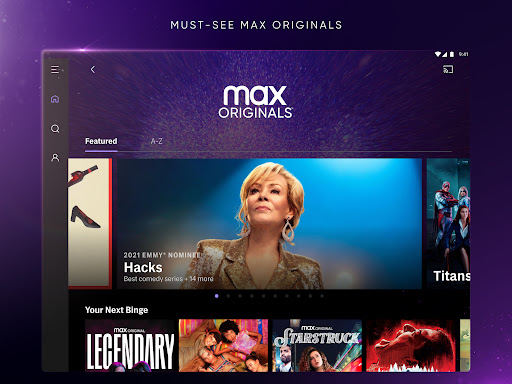
If you cancel HBO Max in the middle of a billing cycle, the streaming service won’t auto-renew your subscription for the next month. That said, you can still watch shows and movies on the platform until the current billing cycle ends.
However, if the cancelation is carried out on the start of the succeeding billing cycle, it will lead to you being billed for that month. As such, keep your billing date in mind. It’s always best to stop your subscription before another billing cycle kicks in.
Also, note that simply removing from your gadget the official app of HBO Max will not end your subscription for good. You’ll have to follow the steps we provide below to properly unsubscribe to the service. Otherwise, you’ll still be charged even if you don’t watch HBO Max shows and movies anymore.
How to Cancel HBO Max on Your Phone or Tablet PC
You don’t need a computer to halt your ongoing HBO Max plan. If you have the HBO Max app on your iOS or Android device (whether it’s a phone or a tablet), you can easily unsubscribe to the streaming service with just a few taps. We show you how below:
- Boot up the HBO Max app on your smartphone or tablet.
- If you aren’t logged in yet, enter your credentials, and hit Sign In.
- Head over to the profile page by tapping on the icon in the lower right corner of the app’s screen.
- Tap on Billing Information.
- If you see a Manage Subscription button on the next page, here’s what you should do:
- Press the Manage Subscription option.
- Hit the Cancel Subscription option.
- Pick a reason for canceling your HBO Max subscription. You don’t have to give an honest answer.
- Find the “Yes, Cancel Subscription” option and press it.
- HBO Max will then show you when your subscription will expire.
- If you see a Learn More button instead, follow these steps:
- Hit the Learn More option. The app will then redirect you to a page listing all HBO Max subscription providers.
- Pick your provider from this list.
- Do what the onscreen instructions tell you, so you can finish the entire cancelation process.
How to Cancel HBO Max Through the Website
If you don’t have the app, or if you find it easier to use a bigger screen, you can also cancel HBO Max using a computer. We show you how below:
- Navigate to the HBO Max website via a web browser.
- If you’re not logged in, click on the Sign In option in the upper right-hand corner of the website.
- On the next interface, click your account name.
- Navigate to and press Subscription.
- If you see “Manage Subscription” on the next page:
- Hit the Manage Subscription button. This will redirect you to your Account page.
- On the right panel, go for the option labeled Cancel Subscription.
- When asked about your reason for canceling HBO Max, indicate or pick your answer.
- Hit “Yes, Cancel Subscription” to push through with cancelation.
- Upon clicking, you’ll be taken to the confirmation page where you’ll see your current subscription’s expiration date.
- If you see “Learn More” instead, here’s what you should do:
- Press the Learn More option.
- Upon clicking, HBO Max will redirect you to a list of HBO Max subscription providers. Browse for and pick your provider from this list.
- Follow the steps you see on your screen to continue with the cancelation.
How to Cancel HBO Max as Part of Another Service
In this section, we walk you through how you can cancel HBO Max if you got it through another app or as an add-on when you subscribed to a different service.
Google-Billed HBO Max Subscription
Here’s how to cancel HBO Max if Google bills you for the streaming service:
- Use the Google Play Store app on the mobile device you used to get an HBO Max subscription.
- On the store interface’s top-right portion, tap on your avatar.
- From the pane that appears, select “Payments and subscriptions.”
- Press the option labeled “Subscriptions.”
- Pick HBO Max from your list of active subscriptions.
- Go for the “Cancel subscription” option.
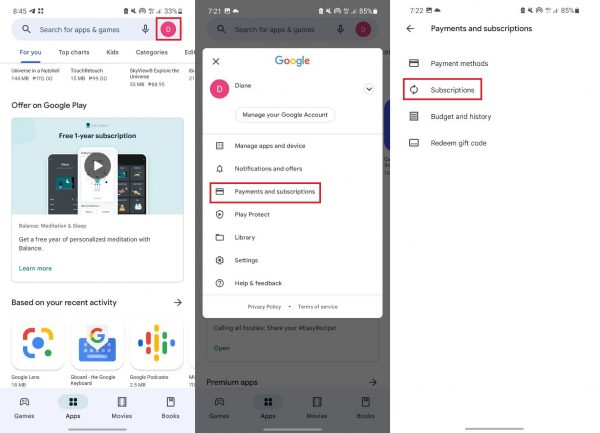
Apple-Billed HBO Max Subscription
If you subscribed to HBO Max using your Apple ID, there are several ways you can cancel your subscription. Below, we show you how to do it through the Settings app on your iOS device, through the App Store app on your Mac, and through iTunes.
Canceling through the Settings App
- Access your app dashboard on your device and press Settings.
- Tap on your name.
- Navigate to and press Subscriptions.

Photo from Apple Support - Enter your Apple ID details if you get asked to sign in.
- Look for HBO Max on the list of active subscriptions.
- Press Cancel Subscription.
Using Your Mac
- Boot up the App Store on your Mac.
- If you’re not on an active account, log in via your Apple ID.
- Click your account name along the bottom of the left panel.
- At the top of the window, click on View Information. Sign in again if prompted.
- The Account Information page will appear. Scroll down on that page until you see the Subscriptions section.
- Under the Subscriptions section, select Manage.

Photo from Apple Support - Look for HBO Max on the list of subscriptions. Then, click on the Edit option right next to it.
- Hit the Cancel Subscription option.
Using iTunes
You can also use iTunes to cancel HBO Max if you have a Windows computer. Here’s how:
- On your desktop PC, access iTunes.
- Select Account from the top iTunes menu bar.
- Check out the View My Account option. Sign in using your Apple ID if you get asked to do so.
- Select View Account.
- Look for the Subscriptions section. Under that section, click on Manage.
- Look for HBO Max among the list. Then, click on the Edit option right next to it.
- Go for the Cancel Subscription option.
HBO Max on Hulu
Got HBO Max bundled with Hulu? Here is the cancelation walkthrough you need:
- On your web browser, head over to Hulu’s website.
- Sign in if you haven’t yet.
- Head over to the Account page.
- Look for the Your Subscription heading. Under that heading, select Manage Plan.
- Look for HBO Max on your list of add-ons. Next to it, you’ll see a checkmark. Click on that checkmark to turn it into an X.
- Confirm your cancelation by clicking on Review Changes.
Active Subscription on Amazon
If you subscribed to HBO Max through Amazon, you can’t use the HBO Max app or the Amazon app to cancel your subscription. Instead, you’ll need to use a computer or your phone’s web browser:
- Head over to the Amazon website, and log in if you need to.
- Place your cursor over your account name to reveal a menu.
- On the pane, press Account.

© Cellular News - Scroll down, and look for the “Digital content and devices” section. Under that section, press Your Apps.

© Cellular News - If prompted, sign in to your account again.
- Under Manage, check out the Your Subscriptions option.
- Look for HBO Max on the list of active subscriptions. Then, disable auto-renewal for the streaming service.
HBO Max on Roku
If you’re subscribed through Roku, you can cancel HBO Max through your Roku streaming device or by going to the Roku website. We show you both methods below:
Through Your Roku Device
- Boot up your Roku streaming device.
- Hit the Home button on the compatible Roku remote.
- Select HBO Max from the list of apps. You can use the search function to easily look for the app.
- Press the asterisk (*) button.
- Check out the Manage Subscription option.
- A window will appear on your screen. Hit Cancel Subscription afterward.
- You’ll then see a message notifying you when your current subscription will end. Press Cancel Subscription again to verify the action.
Through the Roku Website
- Boot up your web browser, and then head to my.roku.com.
- Log in via your Roku credentials.
- Under the “Manage account” heading, navigate to and press Manage Your Subscriptions.
- Look for HBO Max under Active Subscriptions, and click on it.
- Click on Unsubscribe, and then confirm your choice.
HBO Max Via Xfinity
Canceling HBO Max through Xfinity is a bit trickier since you can’t really do it yourself. To unsubscribe to the streaming service, you’ll need the help of an agent from the team. We walk you through the process below:
- On your web browser, head over to Xfinity Assistant.
- Sign in using your Xfinity account details if necessary.
- In the chatbox provided, ask to be connected to an agent.

Photo from Xfinity Assistant - Xfinity Assistant will then ask what sort of issue you need help with. Select Billing.
- The assistant will ask whether you want a chat or a call agent. Choose whichever you’re more comfortable with.
- Tell the agent that you want to cancel HBO Max.
- Wait a couple of minutes while the agent cancels your HBO Max subscription.
- Give the agent your contact number if requested.
- Press the link you received via your number to verify the cancelation.
Active Subscription on AT&T
If you’re an AT&T user who got HBO Max with your plan, refer to these:
- Go to this AT&T website, and sign in using your AT&T account details.
- Head over to Manage My Mobile Purchases.
- In the space provided, enter your ten-digit AT&T phone number. Make sure it’s the number you used to subscribe to HBO Max.

Photo from AT&T - Hit the Next button.
- AT&T will then send an eight-digit OTP to the provided phone number. Type in that OTP, and then click on Submit.
- Upon clicking Submit, you’ll be taken to your Purchases History page. Look for HBO Max on that page, and select it.
- Find and hit the Cancel Subscription option for HBO Max.
- Press Submit afterward.
HBO Max From a Cable or an Internet Service Provider
If you got HBO Max as part of a cable or Internet subscription plan, you can unsubscribe to HBO Max without canceling your subscription to the cable or Internet service. Here’s how:
- Use your web browser on your computer or phone to head over to the HBO Max website.
- Access your profile for HBO Max.
- On the interface’s top-right corner, press your account name.
- Check out the Subscription option that is on the menu.
- Look for your cable service provider’s name on the list.
- Go to your cable service provider’s website and log in to your account, or call them to cancel your HBO Max subscription.
Final Thoughts
How you cancel your HBO Max subscription depends on how you signed up for the streaming service in the first place. The process will be different if you signed up directly through HBO Max, if you got it as an add-on on Hulu or Roku, or if it’s part of your cable or network plan.
If you were confused about how to cancel your HBO Max subscription before, we hope our guide has helped make the process much easier. If you know someone who’s also having trouble canceling their HBO Max subscription, don’t forget to share this guide with them!