With the emerging social-media world, sharing photos and videos often define the lifestyle of internet users. There is a considerable amount of network that offers the same but Instagram is at the top of it. Primarily aimed at sharing media, it promotes original content to build brand awareness. It is as basic as a social media channel that allows you to share photos and engage with people.
Instagram is more than that. It lets you share a variety of so many things. It is not just all selfies and pictures of iced coffee. You share the best moments when you’re on a beach trip with your friends or out of town adventures with your family. You post your workout routine and even share some snippets of it. Some love to experiment with the face filters and post them on their stories. Others take it so close to their character by posting their achievements with lengthy captions. Marketers also often build and promote their products’ image through their Instagram profile.
All these things will surely make you want to join and explore the in and outs of Instagram. To learn more about the basics of one of the best Android apps and its dynamics, here is the article for you.
How to Install the Instagram App on Mobile Phone?

Before indulging in the world of Instagram, you have to first make an account. On your device, go to the application marketplace (for iOS: App Store, for Android: Google Play Store). Search and download the Instagram app. The installation process of Instagram works the same way as you install other apps.
Open the app once it has finished downloading and installing. Create your account by entering your email address, full name, username, and password. If you already have an account, sign in by typing your username and password.
How to Use Instagram?
Setting Up an Account
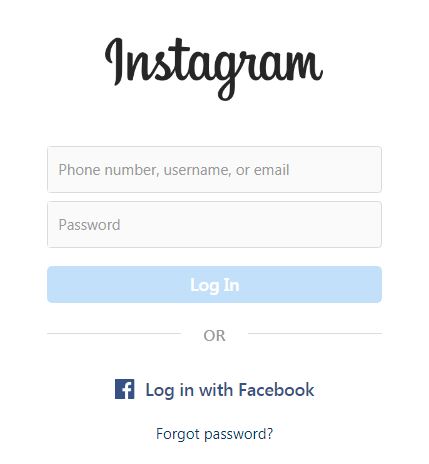
The first thing you would want to do upon opening your Instagram app is to set up your account. This includes uploading your profile photo and writing your bio. On the same page, you may also put your gender, email address, and phone number. You can even type your website if you have one.
Notifications
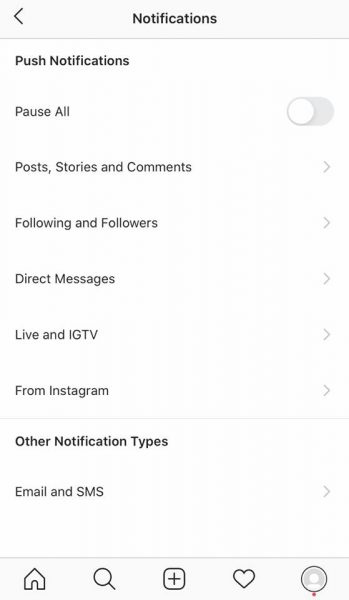
You are in control of the amount of IG notifications you want to receive within a day. Depending on your preference, you can allow everyone or limit the people who may have access to your posts, stories, and comments. You may also adjust who can send you friend requests and whose friend requests you want to accept. There is an option to filter Direct Messages. This depends on what message requests you allow, from group to video chats. You can also adjust the notifications from your posts on Live Videos and IGTV Uploads. Also, you have an option to turn off these notifications or pause them all.
You can customize all these in the Push Notifications. Click on the upper right part of the screen, then click Settings > “Notifications.
Discover People
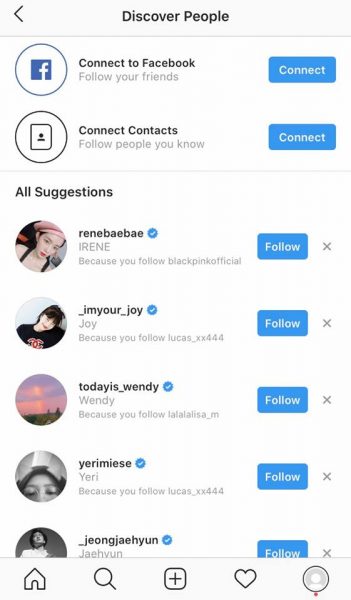
Find mutuals and expand your circle by discovering people on your Instagram account. On the same tab that you find “Settings”, click “Discover People”. “Connect to Facebook “ allows you to find friends through your Facebook account. Connect “Contacts” will periodically sync your phone contacts to your Instagram. From there, you can choose who to follow. There are also other suggested accounts.
You can also manually look for your friends’ names by typing them on the search bar. The search bar will appear when you click the “explore” button. Look for the magnifying glass icon on the bottom part of the screen. People often look for and follow their favorite artists and social personalities. These famous people are seen on “explore”.
Account, Privacy, and Security Settings
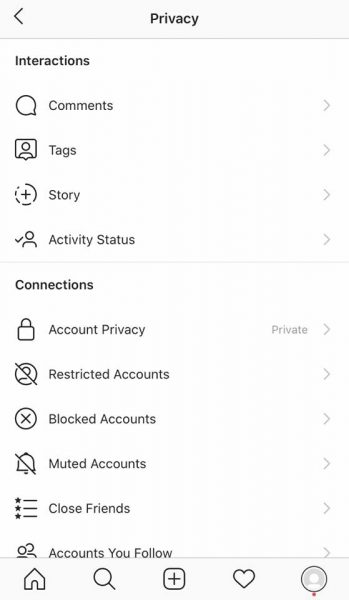
Your Account settings let you manage your Instagram activity. You may set your Instagram language and link your other social media accounts. It is also where you may find your saved items or the posts you see on your feed that you want to collect. It is where you can keep track of the other IG posts you liked or commented previously.
Access your interactions with your followers and “following” in the Privacy Settings. Control the section by filtering who can only comment on your posts and by hiding the offensive ones. This goes the same with the IG Stories. You can hide them from specific people and choose who can only reply to your story. You can also limit the posts that people tag you in.
Still, under Privacy Settings, you have full control of your account’s connections. It is where you can set your account in private mode. You have the option to protect yourself from unwanted interactions. You can limit your interactions with a person without blocking them. Enable “Restricted Accounts” to do this. The person will not be able to see your activity status or if you have read their messages. “Muted Accounts” shows you those you put on silent mode without unfollowing them. Whoever you put on mute will not be notified about such action. “Blocked Accounts” are those that won’t be able to find even a little trace of your profile.
On your Instagram’s Security Settings, is your account’s login security, data, and history. It is where you can manage your login info and change your password. You can keep track of the location where you have logged into your account. It is also where you can access and download data on your Instagram.
Notable Features of Instagram
The things explained above are the basic functions and major structure of Instagram. It is equally important to know its other features. Instagram mostly caters to young adults. These are those who love taking and posting pictures of their almost everyday lives. Most of the Instagram updates are towards improving its media content and delivery.
Instagram Stories
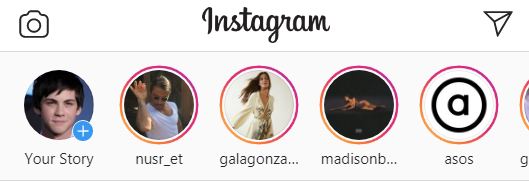
IG story is one of the most frequently used of all Instagram app features. It allows you to upload content that only lasts up to 24 hours. To do this, click the camera icon on the upper left of the screen. You can tag your friends and the location where the picture is taken. You can also put the specific date and time of the photo. There are cute filters to choose from. You can add music, use interactive stickers and GIFS, and change the font’s style and color. These Instagram stories can be piled and added to one Instagram highlight. Some users set Highlights depending on the nature or theme of the content.
Picture and Video Editing
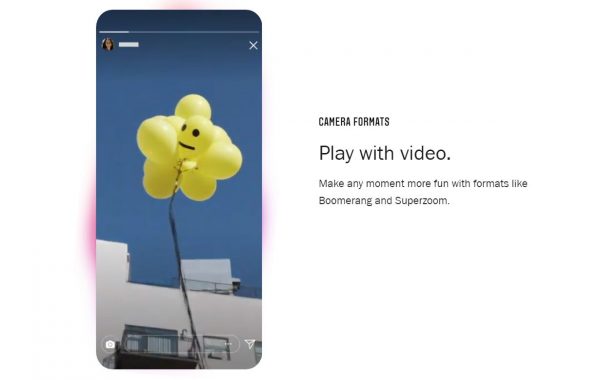
If you want to share a picture or video that can last longer than 24 hours, directly post it on your Instagram profile. There are over 24 filters to choose from if you want to add an extra touch to the photo you are uploading. You can edit the picture by its brightness, contrast, structure, warmth, saturation, color, and fade. The shadow, vignette, tilt-shift, and the highlight of the picture may also be adjusted.
To do this, click the “+” button located at the bottom center of your screen. You can easily access the available editing features after clicking.
In addition, when you try to upload and edit a video on Instagram, there is an option to trim the video. You can also set the cover picture that will determine the entire video.
Instagram Live
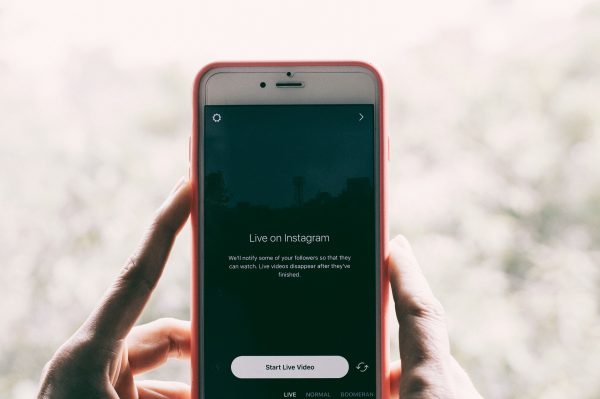
Instagram Live is an added feature on Instagram Stories and is the app’s version of one of Facebook App best features. This feature allows users to host live videos and engage their audience in real-time. Once a user goes live, a ring appears on the user’s profile picture on stories that followers can click to watch. To host a live video on Instagram, launch the Instagram app on your device and click the camera icon. Scroll over to Live then click the button that says “Go Live”.
There are a couple of things you can do on Instagram Live. One of the notable ones is the ability to add question stickers. While broadcasting, you also have the option to add filters. On the other hand, viewers can post comments on live videos which will appear in the host end in real-time. Instagram Live can only last for 1 hour.
When going live or watching a live video on Instagram, the internet connection is a big consideration. To get away with laggy videos, make sure to have a reliable internet connection. Here are the best ways to increase your internet speed for a seamless live experience.
How to Download Photos and Videos from Instagram?
The only legal way to save a copy of someone’s Instagram post is to save or archive it into a private collection. Another little sneaky way is by taking a screenshot if it’s a picture, and recording the screen if it’s a video. Apparently, there are available Instagram ‘downloader apps’. These let you download posts from a person’s profile.
For Android phones, one of the ways is through DownloadGram. Open Instagram and click the three-dotted icon above the picture you want to download. Select “Copy Link” and go to the provided website (downloadgram.com). Paste the link inside a textbox. Click “Download”, then “download image” to complete the process. For a much detailed step-by-step guide on how to download IG pictures through different downloader apps, visit androidauthority.com. They have also provided ways on how to download images through PC.
For iOS, there is also a way of downloading images and videos without jailbreaking. An app called Inst Down makes the wonders of it. It is a little similar to how it is done with android. You just have to copy and paste the link of the image or video then paste to the Inst Down app. Click “download” and wait until the content has been fully downloaded.
How is Instagram Unique from other Social Media Apps?

Almost all social media applications in the present offer the same content. Mostly allowing you to post stuff and engage with your friends. Instagram still sets the standard for the marketers and the younger generation. Instagram believes in the power of sharing images through a social network. It has a more sophisticated surface compared to other large social media sites.
Recent stats show that Facebook has more active users than Instagram. FB amounts to 2.5 billion while IG has 1 billion. This does not guarantee that people love Facebook more than they do Instagram. Facebook is more of a connecting-people type of network. It mostly caters to family and friends who want to engage with each other virtually. People often share general ideas and life updates. With Instagram, you try to reach and build new relationships through the media that you share. Twitter, on the other hand, is more about sharing real-time information and trending news. The things you tweet and share must also only be limited to 140 characters. You may add filters to the photo you share but only limited to few effects. Twitter is more of a chitchat type of network. Instagram offers less casual but not too formal conversations with people. And again, images.
Instagram is mostly favored by businesses. This is because it promotes better engagement with the younger audience. Users aged 18 to 29 have an Instagram account and tend to shop online. A handful of business profiles are actively selling a variety of stuff on Instagram. They post catchy images or well-produced video ads that introduce their products. They also put the selling price while some others offer a discount. General transactions are made through Direct Messages.
Instagram has a better content display. It allows you to set and build up your name and image through pictures. One of its new features is adding hashtags to whatever media content you post. This lets other million users see other similar posts and somehow engage with them. It is also easier to search, follow, like, and comment on posts as every action is just kept simple. One-click on the explore page and you are provided with IG posts from people you don’t follow but might want to. All the profiles shown in explore are filtered depending on the nature of the profiles you are following on your account.
Managing an Instagram account

Many Instagram users reach a point where they feel like detoxing from all the IG stuff. The younger ones usually take a break when it’s their examination period. Some choose to unsee all the negative and toxic positivity on their timeline. In other cases, people want to take time off social media because of more personal reasons. Instagram offers 2 alternative options: deactivate OR straight up delete your account.
How to Deactivate An Instagram Account?
You can’t deactivate your account on the Instagram app itself. You have to go to instagram.com using your mobile browser or computer. Log in to your account and click “Edit your profile”. At the bottom right of the screen, click “Temporarily disable my account”. This means deactivating your IG.
You will be asked to state your reason for deactivating your account. Choose from the options provided, then re-enter your password for confirmation. Again, click “Temporarily Disable Account”.
Once you have finally deactivated your account, nobody may access or see your profile. Anyone who searches for your username will not be able to see your content. To reactivate your account, log back in.
How to Delete An Instagram Account?
You can straight up delete your account if you don’t want to deal with Instagram anymore. Log in to instagram.com on your device’s browser. The delete option is not on the basic surface of the app. Search the “Delete Your Account” page or click this link (https://www.instagram.com/accounts/remove/request/permanent/). Same as to deactivating, you must select your reason for deleting your Instagram.
Re-enter your password to confirm that you agree on deleting the account permanently. Click “Permanently delete my account”.
Instagram does not reactivate deleted accounts. If you decide on making a new one, you are not allowed to use your previous username.
Instagram FAQS
Why is Instagram slow?
In the majority of instances, Instagram is only slow because the internet connection is unstable. Other reasons may be because the app is outdated or it is your device that is slow. The users’ concerns are the laggy video and invisible highlight. Also, the slow loading of their profile, and taking too much time to post content. Most of the time, this happens when Instagram’s service is down. This usually happens when Instagram is having an outage or is updating some new features. Their system will most likely be able to fix it after some hours.
On the other hand, if Instagram is slow on your phone, an app called “Speedify” lets you connect many internet connections at once. Speedify can detect and merge when a connection is weak. It transfers the traffic to a stronger connection. It is also a VPN that secures all your information. Speedify is available in both the Apple App and Google Play stores.
Does Instagram listen to you?
With the massive content your account has, you may be curious if Instagram eavesdrop on your profile. Apparently, it does not. CEO Adam Mosseri reiterated that Instagram does not listen to its users’ conversations. This was after people speculated that Instagram records and analyses conversations. Some assumed that Instagram does this to promote advertisements. The speculation started when some experienced interruption by random ads while on an ongoing phone call. The calls were among their friends and colleagues. Mosseri said that instances like this are mostly “dumb luck”.
Instagram ads are somehow related to your recent interactions on the app. The ads generate depending on the content you follow on your Instagram profile.
How to view IG Stories Anonymously?
One can easily view a public Instagram profile’s stories. This is when the account is public. Your username is exposed in the list of all those who opened it. If you want to keep viewing stories while remaining anonymous, there is a site called “storieswatch.com”. It is an Instagram story viewer that lets you view one’s IG stories privately. You don’t need to log in as your name won’t even appear on the person’s story viewer list. On the website’s search bar, type the username of the person you want to stalk.
Who stalks my Instagram app?
As recent as Feb 2020, there is no actual way of checking on people who stalk your Instagram profile. Instagram’s privacy policies are so strict and secure. It is difficult to be able to trace the users who check on your profile that are not really your followers. There are some apps that gather data but only the number of likes and comments on your account. The data gathered are from your followers.
One of these is the Visitors Pro app that is available on both Android and iOS. Once you have successfully installed the app, open it and sign in with your Instagram account. Wait until it gathers all the latest data from your profile. The loading time depends on the number of followers. It will show you a list of your followers’ profiles. This comes with the amount of their Instagram activity on your account. The app is within the limitation that you cannot identify some of the profiles as some of them are blurred. You have to buy coins to be able to view the hidden accounts.
