Instagram nowadays has become more than just a social media platform. Today, it fashions itself as an advertiser’s or marketer’s tool to profit, raise brand awareness, and engage with customers. In response to these needs, Instagram has introduced tools within its interface to help businesses grow. One of these tools is the Save Post feature. But why is this important? More importantly, how to see who saved your Instagram post if you are the social media manager of a business?

A little bit later, you’ll understand how important this feature is for social media managers and businesses. In this article, we will outline the different facets of this feature including how to view who saved your Instagram posts.
Related: How to See Posts You’ve Liked on Instagram in 2022
Inside This Article
Is Save Post on Instagram Important?
The main reason why people tap the button is that they want to go back to it later on — maybe to recreate a recipe, buy the item on display, or repost the post on their Instagram Stories later. From a social media manager’s perspective, knowing how many accounts tapped the Save Post button on a post translates to a smart business decision.
For example, if you see your post about a facial product that got the most number of saves, that means you have a huge following who:
- Uses the product
- Want to give the product a try
- People who take their face care routines seriously
And from this insight, you might want to make a decision to invest in posting more about face care products to gauge your followers’ moods and interests. Also, the Save Post feature also serves as an alternative to screenshots for some.
Download Instagram for Android
Can You See Who Saved Your Instagram Post?
The straight-up answer to this is no. Instagram does not reveal the accounts that hit the Save Post button corresponding to a specific post. However, you will be given the information on the number of times the Save Post button has been tapped. We can safely assume this is Instagram’s move to protect user privacy, which is a plus.
Before we go into the nitty-gritty of how to see who saved your Instagram post, we have to impart one important step before you can gain access to this feature.
Related: How to Schedule Instagram Posts With Instagram Schedulers
How to Activate a Professional Instagram Profile?
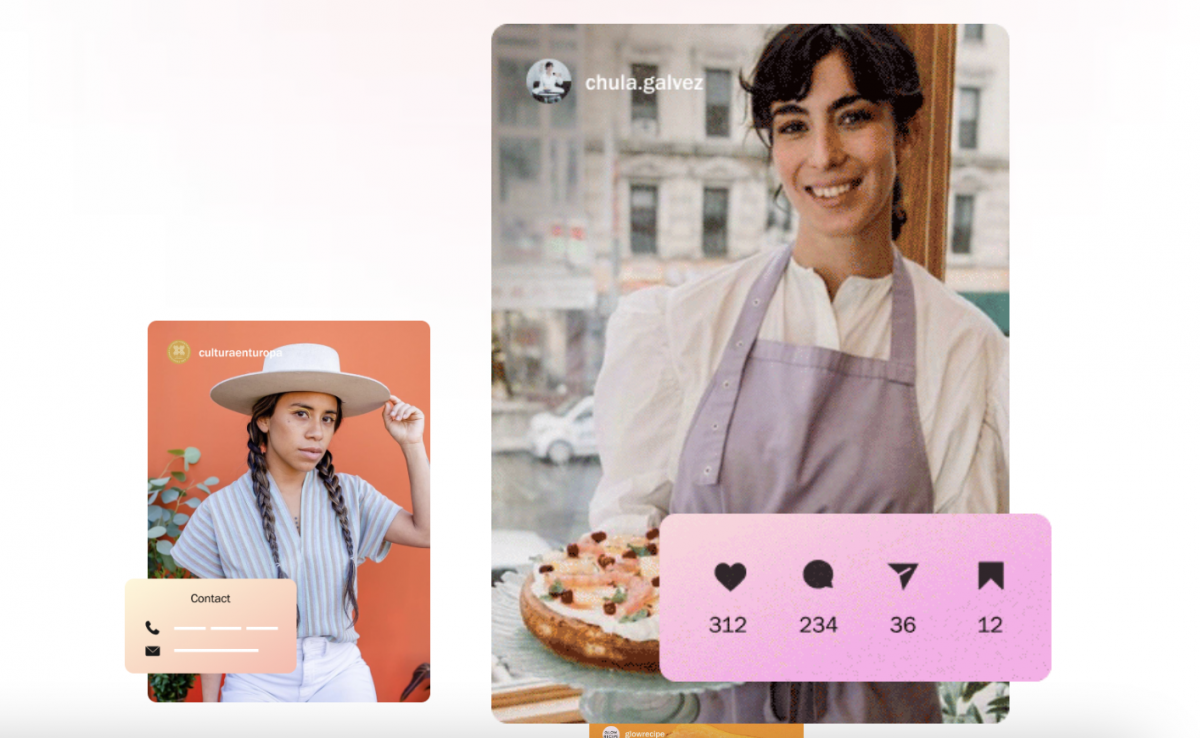
Turning your account into a professional account is the only way you can gain access to Instagram Insight—a tool used by influencers and social managers to understand their engagements and grow their accounts. Under Instagram Insights, you will be able to see how many people engaged with your posts, including how many saved your Instagram post.
Here’s how to activate Professional Profile on Instagram:
- Make sure to download the latest Instagram app from App Store or Play Store.
- Launch the app from your smartphone.
- Tap the Profile tab then tap the hamburger icon on the top right corner.
- Now, select Settings and then tap on Account.
- Scroll down and tap Switch to Professional Account.
- Tap Continue and then follow the instructions on the screen including supplying the information needed by Instagram.
Great! You’ve now taken the first step.
How to See Who Saved Your Instagram Post?
Here are two effective ways how to see who saved your Instagram post.
A. Using Instagram Insights
If you are an influencer or social media manager, this is a tool you do not want to sleep on. Knowing how many accounts hit the Save Post button will help you grow on this platform by making informed decisions. So, here’s how to view the number of times your post was saved by Instagram users:
- You can only see who saved your posts if your account is set to Professional Profile, so make sure to follow our guide first.
- Launch the Instagram app.
- When your profile is set to professional, you will see extra options on each of your posts.
- Select a post from your profile grid.
- Tap View Insights under the photo/video post.
- A half-screen dialogue box will appear from the bottom of the screen giving you a quick rundown of insights including how many likes, comments, shares, and saves you got for the said post.
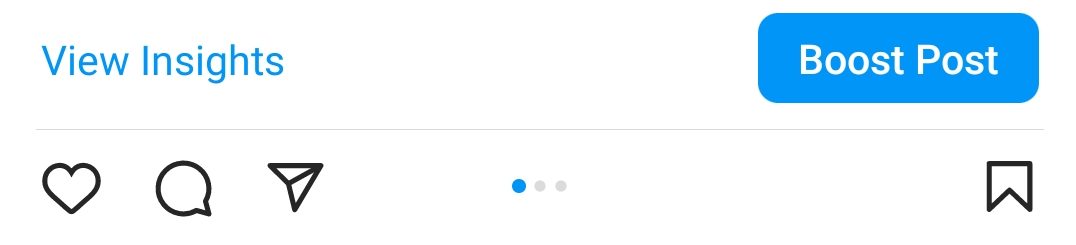
From here, it’s all up to you what actions you will take based on the insights provided.
B. By Asking Your Followers
Instagram Stories is another marketing/advertising tool you need to learn how to use. It’s an effective feature to engage with your followers by posting photos or videos, raising polls, and putting up Q and A promos. Speaking of Q and A, this is another way for you to see who saved your Instagram post.
- Open your Instagram app.
- Swipe right to open Instagram Stories.
- From here, you can either choose a stock photo or video of the post you want your followers to save.
- Now tap the Stickers icon and select Quiz sticker.
- Type in a quick question and the yes or no options.
- Post the story by tapping the right-pointing arrow.

Alternatively, you can also take a photo or video of yourself asking your followers the question and then put the Quiz Sticker for them to tap on.
Is there an App That Lets You Know Who Saved Your Posts?
Unfortunately, there are no legitimate apps to give you alternatives to what we outlined above. So far, the apps listed both on App Store and Play Store do not deliver the end result which is how to see who saved your Instagram post for free. And with this, we wish to issue a caution to our readers about using these apps.
Be careful in downloading and using apps that require you to share personal information before you can use them. More often than not, these apps only wish to scam you.
How to See the Posts You’ve Saved?
Now you know how to see who viewed your post on Instagram, you might want to review your own saved posts. This way, you can review its contents and you can get inspiration for your next post on them.
- Open your Instagram app then tap the Profile tab.
- Tap the hamburger icon on the top right corner then select Saved.
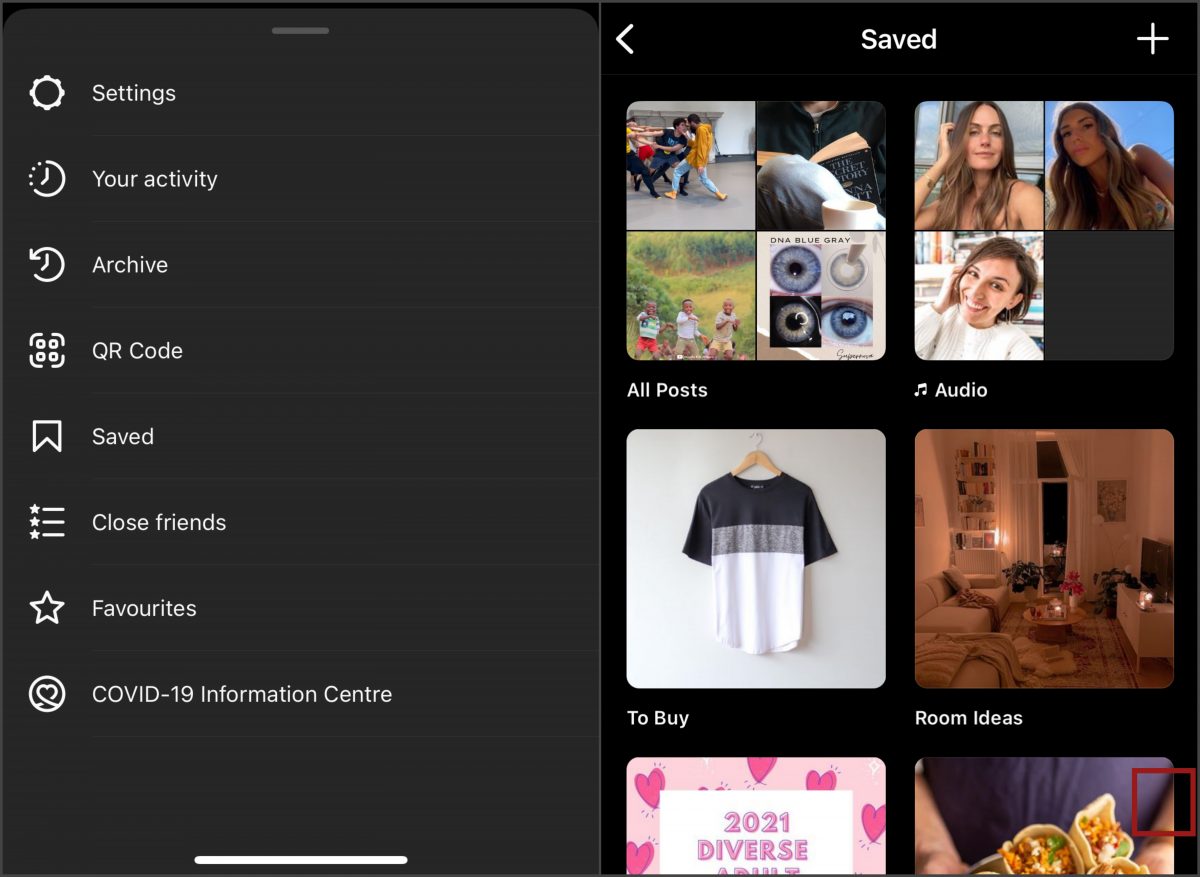
From here, you should be able to see your saved posts arranged randomly or by folders.
Final Thoughts
There you have it, folks! We hope this article on how to see who saved your Instagram post helps you in growing your Instagram account. Make sure to go over our website for other Instagram tips and tricks to help you get your way around this platform.
