We are all too familiar with the saying, “You are what you eat.” This is often used in conversations about food, health, and lifestyle. To put the expression simply, eat good food to have a good body. Eat the bad ones, and get the exact opposite. Maintaining an appropriate diet is complicated when you don’t put your words into action. Good for you, there are existing health programs that lead you to your desired body shape. The Lifesum app is one of those fitness apps.
There are a lot of other apps designed to provide food diary technology, community integration, and diet plans. They all offer the same benefits and have similar interfaces and features. There are trackers, diaries, calorie counters, and weight goals. Lifesum belongs to this category. It promotes balance in all food groups and having an active and hydrated lifestyle.
Read the article and decide for yourself if the Lifesum app is indeed the modern way to lose weight.
What Is Lifesum?

Lifesum originated as a Stockholm-based digital start-up launched in 2008. Lifesum is successful in its field with 35 million global users in the present. It is a health and fitness mobile app that combines a food diary, diet plan, and calorie counter in one place. With free and premium versions, you get a full experience of its features and perks. Its layout is easy to use and it has a data-forward interface.
Lifesum asks for your basic information to complete setting up your profile. Log your major meals, snacks, and exercises to calculate your calorie. The goal is for you to meet what you’re aiming for, whether you want to lose, gain, or maintain current weight. It integrates healthy practices and keeps track of the user’s dietary and fitness habits.
Purpose of Lifesum
The Lifesum app simply helps you track your calories and select your food for a specific purpose. It provides you with several features that are all necessary for the goal you are aiming for. This is whether you strive to lose or gain weight.
The app presents you with several diet options. All these depend on your food preference and liking. It synchronizes with other partner apps that will help you with your exercise. Lifesum also offers additional recipes with tasty dishes. It gives you access to a diary that you can use to track the foods you consumed. Lifesum also has its way of simplifying nutrition control. There are certain reminders regarding daily weighing, eating, and drinking water.
Most importantly, Lifesum supports you. Its ultimate purpose is for you to reach your desired weight. It provides motivational notes and reminders to help you stay focused on your goal. Some feedbacks and tips can help your progress and improvement.
Features of Lifesum
Body Composition
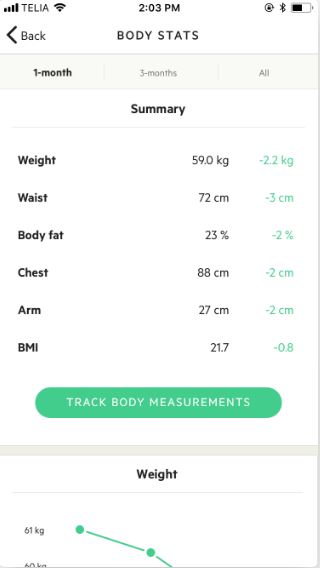
There is detailed information about your weight, BMI, body fat, and size of your chest, arm, and waist. These are some of the excellent tools that highlight your health progression. You can also see the “Lifestyle” section, which breaks down your calorie intake by meal and its category. It also lets you store meals, exercises, and recipes.
Calorie Counter
This is where you can keep track of how much you consume. It shows a complete overview of your food consumption and calorie intake every day. You can search for your favorite foods using a bar code scanner. You log your calories for breakfast, lunch, dinner, snack, and even exercise. This calculates the number of calories you burn during meals or in training.
Daily Ratings
The daily rating is a result of the gathered info from the Lifesum app’s rating system. It is designed to help users choose healthier foods every day. When you type in or choose a specific food, it specifies the amount of sodium or sugar that food has. It also indicates whether it is processed or fatty.
There are provided feedback and tips that may help your progress and improvement. It also encourages you to develop healthier eating and personal habits.
Easy Sync Health
This feature is only beneficial to those who have a Lifesum premium subscription. You can sync your apps with Lifesum so that your activities are correlated with each other. And, your calorie count updates automatically.
Lifesum is suitable with other fitness-related apps. Some are Google Fit, Apple Health, Fitbit, Withings, Endomondo, Runkeeper, and Samsung Health. You can also allow exporting your health data and importing your weight number.
Habit Tracker
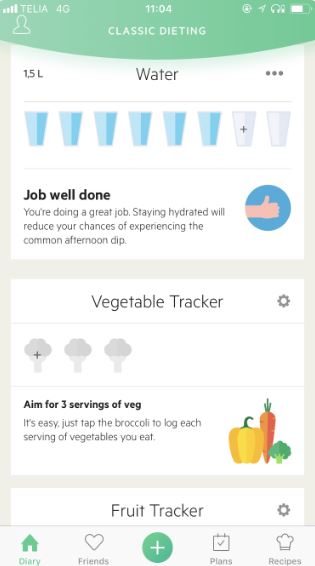
You can manage your daily routine simply and smartly. This expert habit tracker lets you monitor your fruits and veggies. It also checks your water, meat, and seafood intake. The water tracker includes a special graph with glasses and bottles of water. These indicate the amount of your liquid intake.
There are also some personalized suggestions, such as, “Aim for 3 servings of fruits.” The tracker is found in the “Classic Dieting” section.
Life Score
This is where you can see the complete overview of your everyday routine. You will earn a weekly health score on exercise and nutrition measurements. This is based on the foods you have eaten. There are also recommendations and tips in this section. It will help you in understanding how you can build a healthy “Life Score.”
Also, it explains to you why the nutrition you take is paramount to your health. There is a corresponding measurement guide. This indicates if you are off-track, imbalanced, balanced, healthy, or perfect.
Macro Tracking
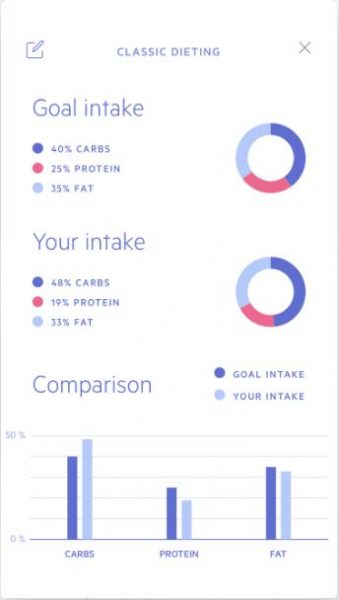
This is a feature available if you subscribe to the premium membership. There are three groups: protein, carbohydrates, and fats to balance using macro tracking. Suggested plans and diets come with macro ratios. All are categorized depending on your specific goals. It also shows your current intake and your goal intake. A macro calculator enables you to discover the ratio that suits you best.
Personalized Diets
There are some quiz questions you have to answer before you can personalize your diet. State the food you usually crave for. Is it sugar, carbs, meat, or none? You will be asked if you want to lose or gain weight, and what you struggle with.
After these, a specific diet plan is given to you. Its goal is to help you create healthier eating habits. There is a wide variety of meal plans that you can choose and tailor to your preferences and needs. Some of the diet plans are Classic, Mediterranean, Scandinavian, and Keto Burn.
Recipes
The Recipes feature presents you with a catalog of different food variants. There is a large number of healthy dishes that will surely help your body reach its diversity. It contains treats, major meals, desserts, snacks, and even beverages. All of which will help you reach your goal.
You can search for a meal depending on the categories you will select. For example, you can choose a breakfast meal that has 300 calories or less, or cold and dairy-free foods. There is also a Plan Quiz that lets you find other recipes. You can save or add recipes to your diary if you want to repeat eating the dish.
Save and Create
You can save, track, and create your food, meal, recipe, or exercise. Saved recipes make it easier for you to track the nutritional information of the foods you eat. Some meals and recipes are listed alphabetically. It has mini captions that say the number of calories it has per serving. When you create a recipe, you can describe it. Add a title, the serving amount, and a photo of the meal.
How to Use the Lifesum App?
Creating an Account
Download the Lifesum app and make an account to start enjoying everything it offers. The app welcomes you with persuasive statements like “Enjoy tasty and healthy meals.”
You will be asked about what your goal is. Do you want to lose weight, get leaner, and increase your stamina? Do you want to gain weight and build muscle strength? Or, do you want to fairly maintain your weight?
Start with the basics. Provide your gender, age, height, weight, and weight goal. There are also relevant questions about yourself, such as if you are stressed, depressed, or have common struggles. Moreover, you may tell Lifesum some details if you have current dietary restrictions. Examples are veganism, dairy allergy, or gluten intolerance.
After these, start to register your account. You may continue with email or Facebook. All is set up and you can start exploring the Lifesum app.
Membership Tiers
In 2015, Lifesum used to have two membership tiers: Free and Gold. When you subscribe to the Gold membership, you are entitled to a bigger set of features. But in the present, Lifesum has reclassified its plans to Basic and Premium.
When you go to Lifesum, it says that the monthly premium rate is from $3.75 and up. But there are variations: three months cost $21.99, six months cost $30, and a whole year costs $45. There are also discounted prices: $14.99 for three months, $20.99 for six months, and $30.99 for one year. However, in US territories, there is no monthly offer. You can look at other markets because some offer a Premium account for $7.50/month.
Free Version
The most basic Lifesum tools are free to use. You can access the general options like logging in your meals, snacks, and exercises. The trackers are also usable. There is only one provided diet plan in the free version. The recipes are also accessible and you may look for meals and foods you want to cook.
Premium Version
The premium version provides better features though. One of the most useful features is that it opens to 12 different diets. You can learn about a personalized diet based on your preference and be able to succeed in your goal. There is nutrition advice where you can get daily tips to improve to a healthier lifestyle.
Some other things that you could get with premium are:
- Macro and net carbs tracking
- Detailed nutritional information
- Food, meal, and day rating
- Weekly life score
- Recipe library
- Syncing with fitness trackers
How to Use the Different Features?
Diet Plans
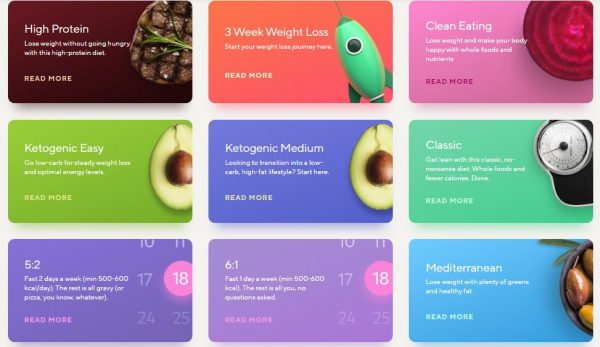
To know and use a diet plan that best fits your lifestyle and goal, you have to take a quiz. State the food you usually crave for. Do you crave for sweet, salty, or fatty food? There is a question about your struggle and whether you are expecting to lose or gain weight. Also, indicate if you shop for your food and cook it yourself.
For example, after you take the quiz and the recommended diet plan for you is a Classic Diet Plan. All you have to do to make use of the Diet Plan feature is to follow the suggested food you have to eat. Follow the rating on the Lifesum app so that you can maintain a balance between what you should eat less and more. Remember to always keep track of your water intake and not eat below your calorie goal. You can eventually adjust your plan depending on your needs and preferences.
These are some of the diet plans offered by Lifesum:
Classic
This is practically the most balanced diet of all the plans. It is focused on nutrition and calories without removing the most basic foods. Users can still eat bread and grains. This diet encourages plenty of intake of vegetables, fruits, carbs, cheese, and protein sources. All these help in facilitating good health among dieters.
Clean Eating
This plan focuses on strength, body sculpting, and weight loss. Dieters must eat hefty portions of fruits, lean meats, nuts, seeds, and greens. Eating raw meals is also suggested as it helps in maximizing nutrient intake. It also helps in eliminating fats and oil on cooked meals.
Fasting Plans
This is to help people control their intake of calories. There are two kinds of fasting plans, the 5:2 or 6:1. 5:2 lets a person eat at a normal pace for five days and then fast for two days. The 6:1 fasting plan allows a user to eat normally for six days and fast one day per week.
Food For Strength
This diet plan is focused on the people who want to gain weight. The suggested meals and recipes are concentrated in protein and carbs. Protein is an essential component of healthy muscles and bones. It also builds, repairs, and allows muscles to perform stronger and better.
Ketogenic Easy
This plan emphasizes the ketogenic diet that is good for fat reduction and weight loss. It prohibits users from eating too many carbs and sugar. People who practice this diet plan often undergo a difficult transition. They are encouraged to eat foods and meals that are rich in fat, oil, and protein. Then, consumers will effectively experience loss of water weight and general body weight.
Mediterranean
This is named after the people who live in Mediterranean countries like, Greece, Italy, and France. It replicates their dietary habits. Those who practice this diet must eat plenty of fruits and vegetables, bread, and pasta. The intake of fish, meat, and plant oils should be in controlled portions.
Scandinavian
This diet gets its consumers to practice eating more plant-based foods. The most important staples in this diet are cabbage and root vegetables. Users are also highly encouraged to eat fruits and vegetables. Some others are fish, legumes, and whole grains.
Calorie Counting
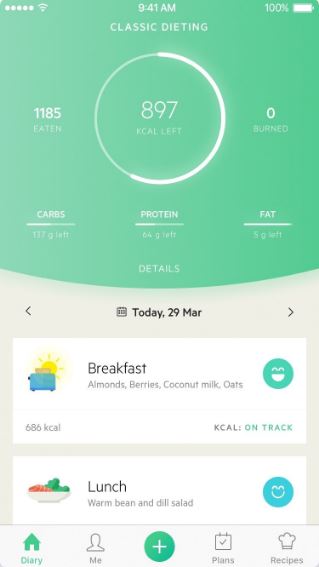
Calorie counting is helpful so you can keep track of the number of calories your food intake has. Through it, you will know what food to eat more and less. You can also decide on what exercise best fits your goal and whether your eating habits are balanced or not.
To start counting your calories, go to the Diary section of the Lifesum app. When you scroll down, there are corresponding tabs per meal. The tabs are for breakfast, lunch, dinner, snacks, and exercise. Tap on a meal tab and specify the food you had. Per tab, there is a recommended amount of kcal that you should follow. On the exercise tab, there is a time goal so you can burn a specific fat amount.
Assuming that you clicked on the breakfast tab, you can manually search and type the food or brand you ate. If you exercise after or before eating, log in to the specific activity and the duration. Complete logging all your food intake each day. The calorie counter automatically calculates the burnt and eaten calories.
How to Maximize the Features?
The Premium plan offers to let you experience and maximize the features of the Lifesum app. About more than half of the app’s features are only available in the premium version. One of the most popular perks is that you get to unlock all 12 different diet plans. Through this, you may be able to examine the right diet program that fits your body and lifestyle.
If you can’t afford the premium tiers, staying on the free version is quite enough. You can equally enjoy the benefits just by using the app and logging the required details. Remember to input all your food intake and exercises. Track your water intake regularly and search for the best recipes.
How to Download & Install the Lifesum App?
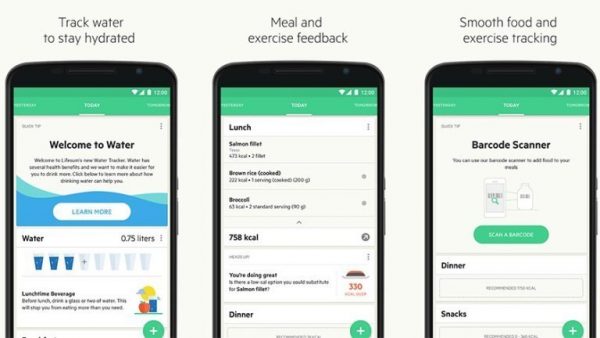
The Lifesum app is compatible with Android and iOS software-bearing devices. IOS requires version 11.2 and up. And for Android, the size and version vary with the device you are installing the Lifesum app to.
Android & iOS
- Open your device and launch the app store. Google Play Store or App Store for Android and iOS devices respectively.
- Type, search, and install the Lifesum: Diet and Macro Tracker app.
- Wait until it finishes downloading.
- Open the app and sign up to create an account. Sign in if you already have one.
What Are the Pros and Cons of Using the Lifesum App?
Pros:
- It suggests up to at least 12 different diets. You can choose among these options as to what best fits your needs and preference.
- It’s cheaper than other calorie-counting diet apps.
- A premium subscription is available. It offers more features and goes with more nutritional information.
- It features a health test. You can track how your habits are affecting your lifestyle and goal. There are certain recommendations as to how you can change them.
- It tracks body measurement. It also measures food intake according to your current diet plan.
Cons:
- It doesn’t provide any coaching community features. Looking for personal advice or peer-to-peer support is not possible.
- There isn’t a minimum of a one-month premium subscription. The shortest period to avail premium is three months.
- Lifesum does not allow you to scan bar codes, unlike other similar apps. You have to manually search for the food you will eat.
Lifesum vs Other Health/Fitness Apps
Lifesum vs MyFitnessPal
Both Lifesum and MyFitnessPal let you log your food intake and categorize them as to what type they are. They both involve calorie-tracking diet plan programs. These two apps integrate and present different exercises. They also help you keep track of your burned calories. Moreover, both of these apps have a water intake tracker and have pie charts to organize the breakdown of daily nutrition information.
You can use the website and app versions of MyFitnessPal for free with ads, while Lifesum has basic and gold/premium packages without ads. Despite these, they share a fair amount of differences. MyFitnessPal has a larger food database with products from the US and EU. It also uses the bar code scanning system, which does not work for the Lifesum app. You have to manually type in your food and beverage because most are not part of the meal diary yet.
Regarding the food organization, Lifesum lets you plan four meals, while MFP allows you to customize six per day. If want to know more about MyFitnessPal, we have an article that can help you out.
Lifesum vs Lose It!
Also a calorie counter, Lose It! aims to learn about the foods you eat and help you achieve your personalized weight goal. While Lifesum is much focused on just keeping track of your current weight and lifestyle, Lose It! is emphasized more on losing weight. It is best for weight loss support.
Moreover, Lose It! shares a considerable amount of similar helpful features to Lifesum. Both deliver useful tools like accurate daily calorie count and exercise planner. Users can state the specific foods they had for major meals and snacks with these two apps.
However, they lack a database that is huge enough to cater to a variety of food classifications. In terms of the interface, both apps are easy to access but Lose It! has a more friendly vibe than Lifesum. These two offer a premium subscription to unlock and experience better features.
Lifesum vs Noom
Noom is such a popular calorie tracker program available in the market. It has numerous factors that make it better and more useful than the Lifesum app. It tracks distance, and it provides activity reports and supports routes. You can also tag your exercises, like adding your other extra activities and details about your workout. It provides a coaching system that helps users receive workout advice.
Both the Lifesum app and Noom count your burnt calories and track the steps you have taken. They have an exercise diary and also suggest recipes.
Unlike Noom, Lifesum has a water tracker and a bar code scanner. It also connects to your socials, sets a goal, and is accessible to online portals. However, Lifesum does not provide you with daily readings and interactive quizzes like Noom does. Noom also offers greater discounts and promotions. As a whole, Noom has greater brand recognition than Lifesum.
Curious about what this app brings to the table? Check out our Noom article today! Lastly, if you’re looking for a complete experience, why not partner Noom with a workout app? Check out our list of the best workout apps that you can try today.
