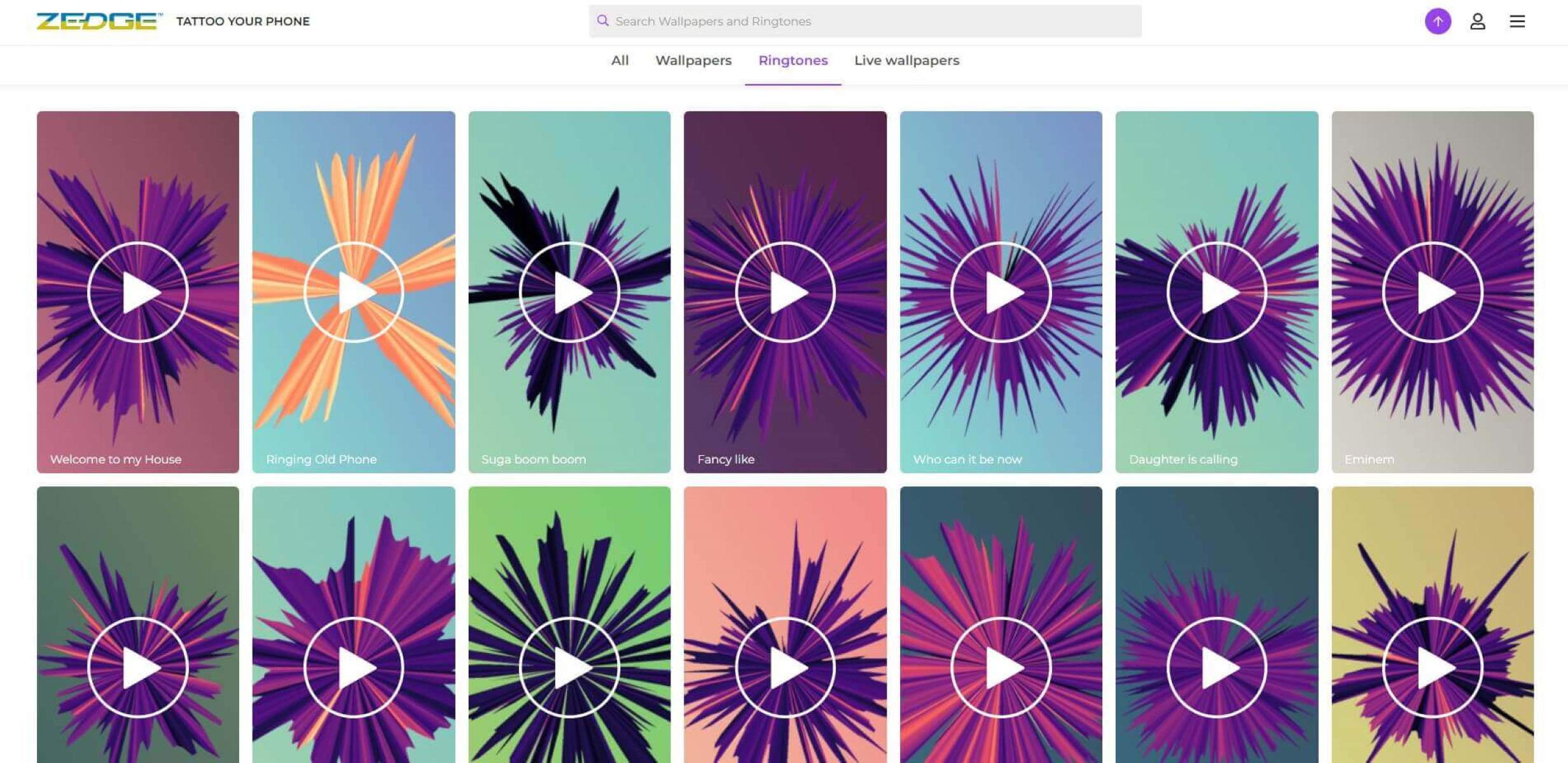
Looking to customize your cell phone with a new ringtone? With the endless variety of melodies and tunes available, it can be overwhelming to find the perfect ringtone that matches your style. Thankfully, there are numerous websites that offer free ringtone downloads, making it easy and convenient to personalize your phone without breaking the bank.
In this article, we will explore the top 5 best free ringtone download websites. Whether you’re into the latest chart-topping hits, classic theme songs, or unique sound effects, these websites have a wide selection to suit all preferences. We will delve into the features, user-friendliness, and overall quality of each website, giving you all the information you need to make an informed decision and find the ideal ringtone for your phone.
Inside This Article
- Zedge: Overview, Features, How to Download Ringtones, Pros and Cons
- Mobile9: Overview, Features, How to Download Ringtones, Pros, and Cons
- MyTinyPhone
- Audiko – Overview, Features, How to Download Ringtones, Pros and Cons
- Tones7- Overview- Features- How to download ringtones- Pros and cons
- Conclusion
- FAQs
Zedge: Overview, Features, How to Download Ringtones, Pros and Cons
Zedge is a popular and widely used platform for downloading free ringtones. With its extensive collection of high-quality ringtones, wallpapers, and themes, Zedge has garnered a substantial user base. In this section, we will provide an overview of Zedge, explore its notable features, explain how to download ringtones from the platform, and present the pros and cons of using Zedge.
Overview: Zedge is a mobile-centric platform that offers a wide range of customizable content, including ringtones, wallpapers, and notification sounds. It caters to users who want to personalize their mobile devices according to their preferences. Zedge has become a go-to destination for millions of users worldwide due to its user-friendly interface and vast content library.
Features: Zedge provides several features that contribute to its popularity:
- Extensive Collection: Zedge boasts an extensive collection of ringtones covering various genres, ranging from pop and rock to classical and electronic. Users can easily find their preferred tones and customize their devices accordingly.
- User-Generated Content: One of the standout features of Zedge is its user-generated content. Users can upload their own ringtones, wallpapers, and themes, providing a diverse selection for others to enjoy.
- Easy Customization: Zedge makes it simple to customize your phone by allowing users to preview ringtones before downloading, ensuring they get the perfect fit for their taste.
- Seamless Integration: Zedge seamlessly integrates with various operating systems, including Android and iOS, making it accessible to a wide range of mobile users.
How to Download Ringtones: Downloading ringtones from Zedge is a straightforward process:
- Download the Zedge app from your respective app store and install it on your mobile device.
- Launch the Zedge app and navigate to the “Ringtones” section.
- Browse through the available categories or use the search bar to find a specific tone.
- Select the desired ringtone and tap on the download button.
- Once the download is complete, the ringtone will be saved to your device’s ringtone folder.
Pros and Cons: Like any platform, Zedge has its advantages and disadvantages:
- Pros:
- – Vast collection of ringtones
- – User-friendly interface
- – User-generated content
- – Seamless integration with mobile operating systems
- Cons:
- – Ad-supported platform
- – Limited customization options for non-rooted Android devices
- – Some users may encounter compatibility issues with certain devices
Mobile9: Overview, Features, How to Download Ringtones, Pros, and Cons
Mobile9 is a popular website that offers a wide range of free ringtone downloads. With a vast collection of ringtones from various genres, Mobile9 is a go-to resource for anyone looking to personalize their phone’s ringtone. In this section, we will provide an overview of Mobile9, highlight its key features, explain how to download ringtones, and discuss its pros and cons.
Overview:
Mobile9 is a user-friendly website that allows users to easily browse and download free ringtones. It has a clean and intuitive interface, making it easy to navigate through different categories and find the perfect ringtone for your device. The website also offers other content like wallpapers, themes, and apps, making it a one-stop destination for all your mobile customization needs.
Features:
- Extensive Collection: Mobile9 boasts an extensive collection of ringtones, ranging from popular songs to unique sound effects. With thousands of options to choose from, you can find the perfect ringtone to match your personality and taste.
- Categorized Selection: The ringtone collection on Mobile9 is well-organized into different categories, such as Pop, Rock, Hip-Hop, Classical, and more. This makes it easy to browse through the genres and discover new tones that suit your preferences.
- User Ratings and Reviews: One standout feature of Mobile9 is the ability for users to rate and review ringtones. This feature allows you to see what others think of a particular ringtone, helping you make an informed decision before downloading.
- Customization Tools: Mobile9 also provides additional tools for customization, allowing you to edit and personalize your chosen ringtone. From trimming the length to adding fade-in or fade-out effects, you can make your ringtone truly unique.
How to Download Ringtones:
Downloading ringtones from Mobile9 is a straightforward process. Here’s a step-by-step guide:
- Visit the Mobile9 website.
- Navigate to the “Ringtones” section.
- Browse through the categories or use the search bar to find a specific ringtone.
- Click on the ringtone you want to download.
- Choose the compatible format for your device (MP3, M4R, etc.).
- Click the “Download” button and save the file to your device.
- Transfer the downloaded ringtone to your phone and set it as your default or assigned ringtone.
Pros:
- Massive Selection: Mobile9 offers a massive collection of ringtones, ensuring that you will find something that suits your taste.
- User Ratings: The user ratings and reviews provide valuable insights into the quality and popularity of each ringtone.
- Customization Options: Mobile9 provides tools to customize your downloaded ringtone, allowing you to make it unique.
- Free Downloads: All the ringtones on Mobile9 are available for free, so you don’t have to worry about any hidden fees or charges.
Cons:
- Advertisements: Like many free websites, Mobile9 includes advertisements, which might be a minor inconvenience for some users.
- Quality Control: While user ratings and reviews help in filtering out low-quality ringtones, it’s still possible to come across some unpolished or poorly-made ones.
Despite these minor drawbacks, Mobile9 remains a top choice for those seeking a diverse collection of free ringtones. It offers a user-friendly experience, customization options, and a vast selection of tones to suit every preference.
MyTinyPhone
MyTinyPhone is another popular website for free ringtone downloads. It offers a vast collection of ringtones across various genres. From classic to modern, MyTinyPhone has something for everyone.
Features:
- Extensive library of ringtones
- Easy search and navigation
- Option to create customized ringtones
- High-quality audio files
- User-friendly interface
How to download ringtones:
- Go to the MyTinyPhone website.
- Use the search bar or browse through different categories to find the desired ringtone.
- Click on the ringtone you want to download.
- Select the appropriate file format and click on the download button.
- Once the download is complete, you can transfer the ringtone to your phone using a USB cable or through a wireless transfer method.
Pros:
- Large selection of ringtones
- Option to create customized ringtones
- High-quality audio files
- Easy to navigate and user-friendly interface
Cons:
- Some ads may be displayed on the website
- May require registration to access certain features
- Limited availability of specific ringtone genres
Audiko – Overview, Features, How to Download Ringtones, Pros and Cons
Audiko is a popular platform for downloading free ringtones for your mobile device. Whether you’re looking for the latest chart-topping hits, classic tunes, or unique sounds, Audiko offers an extensive collection to choose from. In this section, we’ll provide an overview of Audiko, highlight its features, guide you through the process of downloading ringtones, and discuss the pros and cons of using this platform.
Overview:
Audiko is a user-friendly website and mobile app that allows users to explore a vast library of ringtones across various genres. The platform offers an intuitive interface and a seamless browsing experience, making it easy to search for and discover your favorite tunes. Audiko also provides the option to create custom ringtones from your favorite songs, giving you the freedom to personalize your device’s sound notifications.
Features:
Audiko offers several notable features that set it apart from other ringtone download websites:
- Extensive Library: Audiko boasts a vast collection of ringtones, spanning a wide range of genres and styles.
- Custom Ringtone Creation: With Audiko, you can easily create custom ringtones from your own music files or by choosing a specific section of a song.
- High-Quality Audio: The platform ensures that all ringtones are available in high-quality audio formats, guaranteeing a pleasant listening experience.
- User Ratings and Reviews: Audiko allows users to rate and review ringtones, helping you discover the most popular and well-received options.
How to Download Ringtones:
Downloading ringtones from Audiko is a straightforward process:
- Visit the Audiko website or download the Audiko app from your device’s app store.
- Browse through the extensive collection of ringtones or use the search bar to find a specific tune.
- Once you’ve found a ringtone you like, click the download button next to it.
- Choose your device’s compatible audio format and follow the prompts to complete the download.
- Transfer the downloaded ringtone to your device and set it as your default or specific contact ringtone.
Pros:
- Audiko offers an extensive and diverse collection of ringtones, ensuring there’s something for everyone.
- The ability to create custom ringtones allows for personalization and a unique mobile experience.
- The user ratings and reviews feature helps users discover the most popular and enjoyable ringtones.
Cons:
- While Audiko does offer many free ringtones, some premium content may require a purchase.
- There may be occasional advertisements or promotional offers while browsing the Audiko platform.
Overall, Audiko is a top choice for those seeking a wide range of free ringtones. With its user-friendly interface, custom ringtone creation feature, and high-quality audio, Audiko provides an enjoyable experience for users looking to personalize their mobile devices.
Tones7- Overview- Features- How to download ringtones- Pros and cons
Tones7 is another popular website for downloading free ringtones. With a vast collection of high-quality ringtones, Tones7 offers a seamless user experience for those looking to personalize their cell phones.
One of the key features of Tones7 is its extensive library of ringtones across various genres. Whether you’re into pop, rock, hip-hop, or classical music, Tones7 has got you covered. You can easily browse through their categories and choose the perfect ringtone that suits your taste.
Downloading ringtones from Tones7 is a straightforward process. Simply search for your desired ringtone using their search bar or browse through their categories. Once you find the ringtone you want, click on the download button, and it will be saved to your device. You can then set it as your default ringtone or assign it to specific contacts.
When it comes to the pros of using Tones7, one standout feature is the high-quality ringtones. With Tones7, you can expect top-notch sound quality that will make your phone stand out from the crowd. Additionally, the website is user-friendly, making it easy for anyone to navigate and find the perfect ringtone.
On the flip side, one of the cons of Tones7 is that it may not have the same level of popularity as some other websites. This means that the selection might not be as extensive as you might find on other platforms. However, the quality of the available ringtones makes up for it.
Conclusion
With the increasing popularity of smartphones and the desire for personalization, free ringtone download websites have become a valuable resource for users to find unique and enjoyable ringtones. These websites offer a wide range of options, from popular music hits to classic melodies and sound effects. Whether you are looking to showcase your favorite song or add a touch of humor to your device, these platforms have you covered. They provide an easy-to-use interface, allowing you to browse, preview, and download ringtones with just a few clicks. So, why settle for the default ringtone when you can customize your phone with a sound that reflects your personality and style? Explore the top free ringtone download websites mentioned in this article and start changing the way your phone rings today!
FAQs
Q: Can I use the ringtones downloaded from these websites on my iPhone?
A: Yes, most of the popular ringtone download websites offer ringtones compatible with both Android and iPhone devices. Just make sure to choose the appropriate file format when downloading the ringtone.
Q: Are the ringtones available for download free of charge?
A: Yes, all of the websites listed in this article provide free ringtone downloads. However, keep in mind that some websites may offer premium or ad-free versions for a fee.
Q: Do I need to sign up or create an account to download ringtones?
A: It depends on the website. While some websites may require you to create an account, many of them allow you to download ringtones without any registration. The choice is yours!
Q: Are these websites safe to use?
A: The websites mentioned in this article are generally safe to use. However, it is always recommended to have a good antivirus software installed on your device and exercise caution when downloading files from any website.
Q: Can I customize the ringtones I download?
A: Yes, once you download the ringtone, you can customize it according to your preferences using various audio editing software or built-in features on your device. This includes trimming, fading in or out, and adjusting the volume levels.
