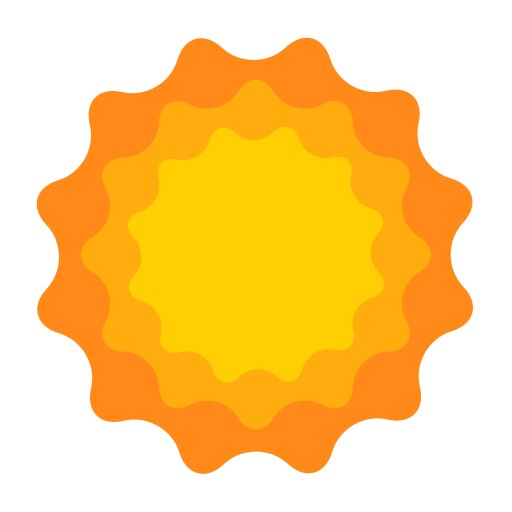Gaining weight over time is common. But having excess weight can cause a variety of health conditions. That’s why it’s important to keep your body active to burn extra calories. Exercising alone, however, may not be enough to achieve a successful weight loss. As the Harvard Medical School explains, the amount and kind of food you eat are also vital in losing weight or maintaining a healthy weight.
Using weight loss tools like the Lose It! app can help you keep track of what you eat and maintain the right amount of calories.
What Is the Lose It! App?

- Photo from Lose It! Website
Lose It! is a weight loss app designed to help users calculate their calorie intake for the day conveniently. All you need is to input the food items you’ve eaten on that day. The app has a selection of items to choose from, and you can also scan the bar code on store-bought products.
What Are Its Goals?

The Lose It! app started in 2008, which aims to make counting calories simpler. Its goal is to provide users with the tools they need to reach a healthy weight. As one of the pioneers of calorie counting, Lose It! has helped over 40 million members lose more than 90 million pounds over the last decade.
According to the company, calorie counting is an effective way of losing weight by creating a deficit. If you’re struggling with hitting your ideal weight, you might find burning more calories daily than you consume an easy way to lose weight.
Where is Lose It! Available?
The Lose It! app is available for Android and iOS users. You can download it on the Apple Store and Google Play. It has now more than 40 million users and 1.4 million active users worldwide.
Lose It! Subscription Tiers
Lose It! has two versions, the Lose It! Basic and Lose It! Premium. Both contain all the tools you need to hit your weight loss goal.
Lose It! Basic

The creators of the app try to make a healthy lifestyle as accessible as possible to many people. That is why the core version of Lose It! is free. They believe that losing weight should not be difficult or expensive.
If you use Lose It! Basic, you can track your meals and exercise directly on your phone. This version has all the basic features for counting calories.
Lose It! Premium

Upgrading to Lose It! Premium will cost you US$39.99 per year. This version offers more features to help you in your weight loss journey. It will give you access to advanced tracking of macronutrients and allow you to sync your fitness devices.
The app claims that Premium users lose an average of three times as much weight as free users.
How the Lose It! App Works
The Lose It! app eliminates the complexity of losing weight by developing a customized weight loss plan for you. The app uses several factors, such as age, weight, height, activity level, and weight loss goals to come up with an effective plan.
Once you have downloaded the app from the Apple Store or Google Play, depending on your smartphone, you need to set up your account.
Setting Up a Profile
The Lose It! app will ask you to provide some basic information about yourself when you set up your account. You will need to fill out these details for your profile:
- Height
- Age
- Current weight
- Goal weight
The app will use this information, together with your weight loss plan per week to create your calorie budget. Your calorie budget shows how much you should eat each day.
After setting up a profile, you can start your weight loss journey using the Lose It! app.
Losing Weight with the Lose It! App

Lose It! tracks the calories you consume and burn through exercise. The app’s tools help you stay within your calorie budget, understand how exercise affects your budget, and tell you the food you can eat to achieve your weight goals.
You can use the app in multiple ways to effectively lose excess weight.
Track your food

For an effective weight loss plan, it’s essential to track everything you eat. You should log every food you consume, even if it was just a chicken nugget or a tablespoon of almond butter. Follow these steps to do so:
- Go to the Log tab.
- Tap the “+” button at the bottom.
- Search the food you need through the database of food items.
The app doesn’t restrict you from eating your favorite dishes. But make sure you follow your calorie budget. Lose It! will deduct the calories on every food you log from your budget. It will also show you how many calories are left for the day as you keep adding food to your log.
Follow your calorie budget
According to Lose It!, meeting your calorie budget every day will help you reach your goal weight on time, based on your plan. Setting a high weekly weight loss plan means your calorie budget will be low and vice versa.
Incorporate exercise

Photo by Samantha Gades on Unsplash
Exercise is also a key factor in a successful weight loss program. Health experts explain staying active makes your body use energy to move, burning the calories you get from the food you eat.
Working out helps you burn more calories. Lose It! will add those exercise calories to your daily calorie budget. But remember to log only the intentional exercises, such as running, cycling, or gym workouts. Find the right workout routines designed for weight loss.
The weight loss app will estimate the number of calories you burn per day based on your chosen activity level. You can choose between these physical activity levels:
- Not Active
- Somewhat Active
- Highly Active
- Extremely Active
Make sure to choose the activity level that best coincides with your everyday work and life routine, not including optional exercise. You should log the physical activities you perform outside of your daily routine as an exercise. In case you’re using a fitness tracker, you don’t have to log your exercise.
Lose It! App Features
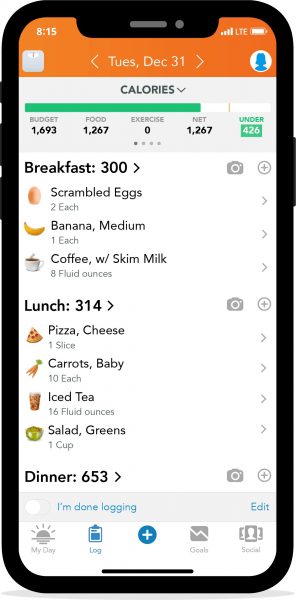
Lose It! provides the necessary tools you need to lose or maintain a healthy weight, whether you’re using the free version or the premium. Each tool plays an important role in reaching your goal weight.
Calorie Counting
This is a vital feature of the Lose It! app. It explains that users don’t lose weight because of counting calories meticulously. Instead, this feature encourages them to pay attention to the food they consume and make healthier decisions that promote weight loss.
- Allows you to monitor the food you eat
- Helps you make better food choices
- Helps you start healthy habits
- Educates you about nutrition and why selecting healthier alternatives is better
- Calorie counting can be inaccurate
- It’s a tedious process
- It can make you feel anxious
Recipes
- Helps you plan your weekly meals
- Makes it easier to prepare healthy meals
- Gives you ideas on what food you should eat
- It’s only available for premium users
- Recipes can be hard to follow
- Some ingredients might not be easily accessible or cost more
For Premium users, Lose It! helps you plan your meals by providing different recipes. You can plan what kind of diet you want, from low carb to vegetarian. There are recipes for breakfast, lunch, dinner, and desserts or snacks.
Here are the steps to access these meal ideas:
- Open the app
- Tap the “Profile” button
- Find Premium Guides
- Click Lose It! Meal Ideas
You can also access these meal guides from a web browser.
Syncing Lose It! with Fitness Trackers
- Lets you track the calories you burn easily
- Has accurate tracking
- Helps you monitor your activities
- You need to upgrade to track other activities
Lose It! allows you to connect health apps, like Apple Health and Google Fit. This makes exercise tracking easier. You can also sync other fitness trackers or scale for more convenient tracking.
The app supports different apps and devices, including Fitbit, Apple Watch, and Garmin. You can sync these devices even if you’re a free user, but Premium membership allows you to track more activities.
Fitbit

Fitbit will provide Lose It! the total calorie burn from the device. You may receive a calorie bonus, which is a calorie burn credited to your Log when you go beyond what Lose It! estimates your burn in a day.
Here are the steps to sync your Fitbit with Lose It!:
For iOS and Android
- Click the Profile button
- Go to Automatic Tracking
- Select Fitbit
- Choose Connect
- Sign in with your Fitbit account
Via Loseit.com
- Sign in on the Lose It! website
- Go to the Apps & Devices tab
- Select Fitbit
- Sign in with your Fitbit account
Apple Watch

You can integrate your Apple Watch in three different settings, namely
- Active Calories + Workouts – This is the ideal setting because the Lose It! app believes that taking your overall total calorie burn throughout the day is the most accurate way to determine a calorie bonus.
- Steps + Workouts – The number of steps you take as reported by your Apple Watch to Lose It! will determine the calorie bonus you will get.
- Workouts only – The calories burned through your workouts go directly to your log as exercise calories.
Here are the steps on how to sync Apple Watch with Lose It!:
- Open your Lose It! app
- Tap the Profile button
- Find the Settings section
- Choose Apple Health Integration
- Select Active Calories + Workouts
- Choose the data you want to share with HealthKit
Garmin

You will receive a calorie bonus when your device has recorded that you’ve burned more calories that the Lose It! app expects you to burn. The number of calories you’re supposed to burn may vary, depending on your Basal Metabolic Rate (BMR) or Physical Activity Level.
If you’re a premium member, connecting your Garmin devices will also allow you to track your steps, body fat, or sleep data. You can track your sleep hours in Lose It! by setting up a custom Sleep Goal.
Here are the steps to sync Garmin with Lose It!:
For iOs and Android
- Click the Profile button
- Go to Automatic Tracking
- Select Garmin
- Choose Connect
- Sign in with your Garmin account
Via Loseit.com
- Sign in to the Lose It! website
- Go to Apps & Devices tab
- Select Garmin
- Sign in with your Garmin account
Lose It! Vs. Other Apps
Several weight loss apps are available today. Each of them has a different approach to weight loss. For one, some of these apps encourage users to stick to a certain diet or follow specific workout routines.
MyFitnessPal

- Photo from MyFitnessPal
MyFitnessPal is a weight loss app designed to help users eat better and become more active. This is ideal for those looking for an app that focuses on overall fitness. Like Lose It!, it has a database of over 11 million food items and a bar code scanner for easier logging of food. The app also has a recipe importer to evaluate home-cooked meals.
MyFitnessPal users can also access over 300 cardio and strength workouts to help them achieve their goal weight. They can also integrate fitness trackers, like MapMyRun, Garmin, and Fitbit with their MyFitnessPal account. The app has an online community so users will never feel alone in their weight loss journey. This community is an excellent place to get support, advice, and encouragement.
MyFitnessPal is available on the Apple Store and Google Play. The app is free but users have to pay an annual membership of US$50 to access all of its features.
Noom

- Photo from Noom
Noom is a weight loss app designed to examine a person’s entire lifestyle, age, height, activity level, medical history, and other weighing factors. It works in conjunction with a health and nutrition expert to create a plan that can help users reach their weight goals.
The app aims to give users the tools they need to adjust their current lifestyle to make small, yet sustainable changes. Noom’s approach promotes better health and fitness. This is ideal for individuals who want to lose weight healthily and sustainably.
Like most weight loss apps, Noom’s features include a food log, activity tracker, and calorie tracker. Users can get incentives to encourage them to be more active in a mindful way.
The app is available for iOS and Android users. It costs US$17 to US$59 per month or US$199 per year. Despite Noom’s well-rounded approach to weight loss, its price point can be a disadvantage.
Pros and Cons of the Lose It! App
Unlike other weight loss apps, Lose It! mainly focuses on tracking the food you eat every day. Many food tracking apps are available today but Lose It! is the leading option because it allows you to track your calorie intake easily.
The Lose It! app does not focus on a specific diet. It uses the calorie counting approach, which has helped millions of individuals to achieve their weight loss goals.
The app is easy to use so you can track your daily calorie intake quickly. It has a database of over 32 million food items and exercises for intuitive logging. Lose It! also allows you to scan the bar code on the food you purchased. The smart technology of Lose It! also lets users get an estimate of how many calories their food has by taking a photo. Premium users can track their water intake to help them stay hydrated throughout the day.
- Makes calorie tracking fast and simple
- Provides meal ideas and recipes to maintain a balanced diet
- Helps you become more mindful of what you consume
- Easy to connect with other fitness and health apps and devices
- Affordable premium membership
- Calorie counts can be inaccurate
- Logging every food you eat can be tedious
- It may cause eating problems
- Most features are only available for Premium users
Should You Use The Lose It! App?

Losing excess weight is not an easy process. It may take a long time before you see visible results. Using a weight loss app is a great help to reach your weight goals at a certain rate. When choosing an app to use, consider how you want to approach your weight loss journey.
If you want to focus on tracking the food you eat, Lose It! is an incredible app to use. Its easy-to-use features make calorie counting a lot easier. You just need to be consistent in logging everything you consume and the physical activities you perform to make it more effective.
Beyond monitoring your diet, don’t forget to get adequate exercise. It doesn’t have to be an extensive workout, but spending at least 30 minutes of physical activities every day can contribute to your weight loss journey.
As mentioned, any weight loss program requires hard work and discipline. No matter what app you use, you can’t achieve your desired weight if you’re not consistent. You may seek help from fitness or health experts to guide you in choosing a program that suits your body and lifestyle.