Anime and K-dramas have taken the world by storm, and America is certainly no exception. While watching your favorite shows with the subtitles on is a viable option, why not take a step further and learn the languages that the onscreen characters speak? After all, there will inevitably be nuances that are lost in translation and you won’t get the full experience.
Yet learning a new language as an adult is difficult. The grammar rules and vocabulary aren’t drilled into you from childhood, and you may keep a busy schedule that makes dedicated classes unfeasible. That’s where language-learning apps like LingoDeer come in. Lessons are condensed into bite-sized wedges that you can tune into at your convenience—whether you’re on the commute or your lunch break.
In this article, we’ll show you how LingoDeer works and how to get started learning new languages with it.
What Is LingoDeer?
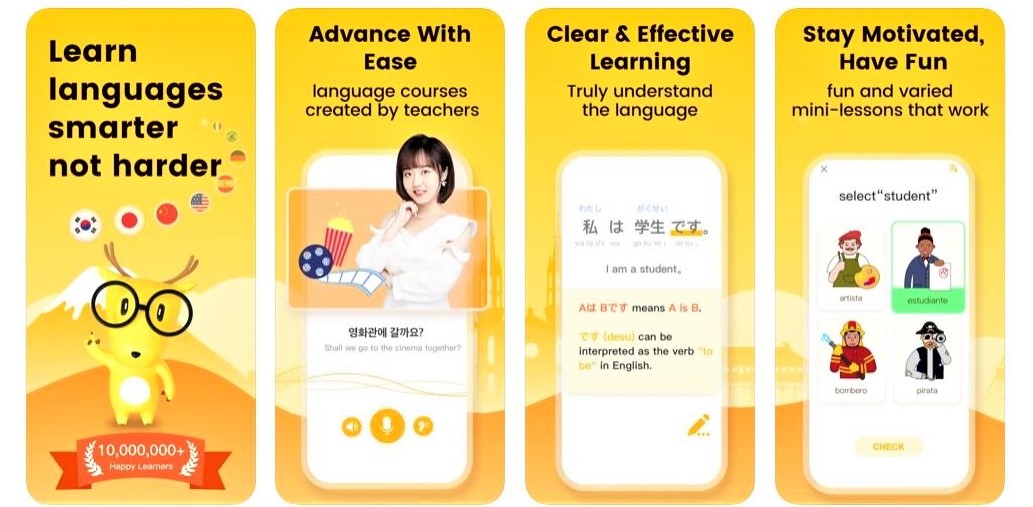
Put simply, LingoDeer is a language-learning app that helps you learn foreign languages. The app works on your phone and even has a desktop version for easy access. You can learn at home, at work, or in school.
Originally, LingoDeer focused its courses on Asian languages, mainly offering Chinese, Japanese, and Korean. Thankfully, they’ve expanded their scope to support many non-Asian languages too, such as English, German, French, Spanish, Italian, and Portuguese.
Download from Google Play Store
How LingoDeer Works
LingoDeer is an intuitive language app that is easy to navigate and figure out. We show you how it works in this section.
Choosing Your Level
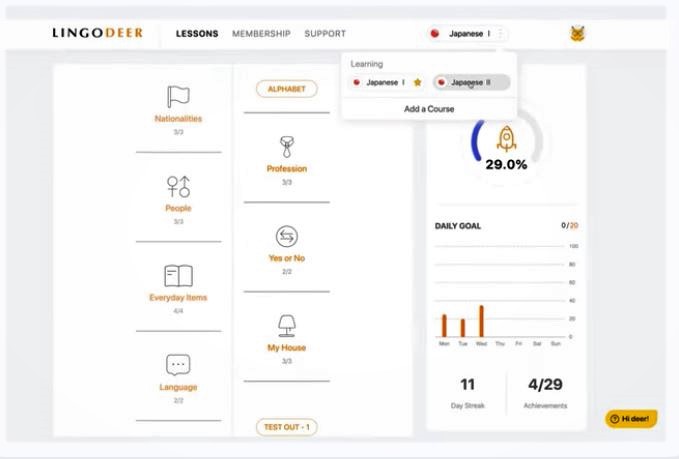
Perhaps you’ve learned Japanese before. However, you didn’t complete the full course so you’re left with incomplete knowledge. Thankfully, using LingoDeer doesn’t mean you have to start from scratch. Advanced learners can choose their level before they begin.
Once you choose a language, the first thing you’ll see is a set of levels. You can choose which level you want depending on how fluent you are. Through this system, you can skip the basics if already have foundational proficiency. If you’re a complete beginner, however, you should choose the lowest level to start with the basics like the alphabet, pronunciation, and simple words and phrases.
Alphabets and Pronunciation

So, you’ve finally downloaded LingoDeer and picked a language and course. The first lesson you’ll encounter after this is a lesson on the alphabet. This is very important because it’s the first step to learn how to read and write in a new language. The great part about LingoDeer is that their alphabet lessons are not exhaustive. It teaches not only the alphabet but also the pronunciation.
You may think it’s not that important to learn pronunciations. However, you could easily mispronounce something and say something else that has a completely different meaning. Luckily, LingoDeer explains things in-depth, teaching you how to stress words, the exceptions, and so on. It even trains your tongue to produce the correct sounds.
Topical Units
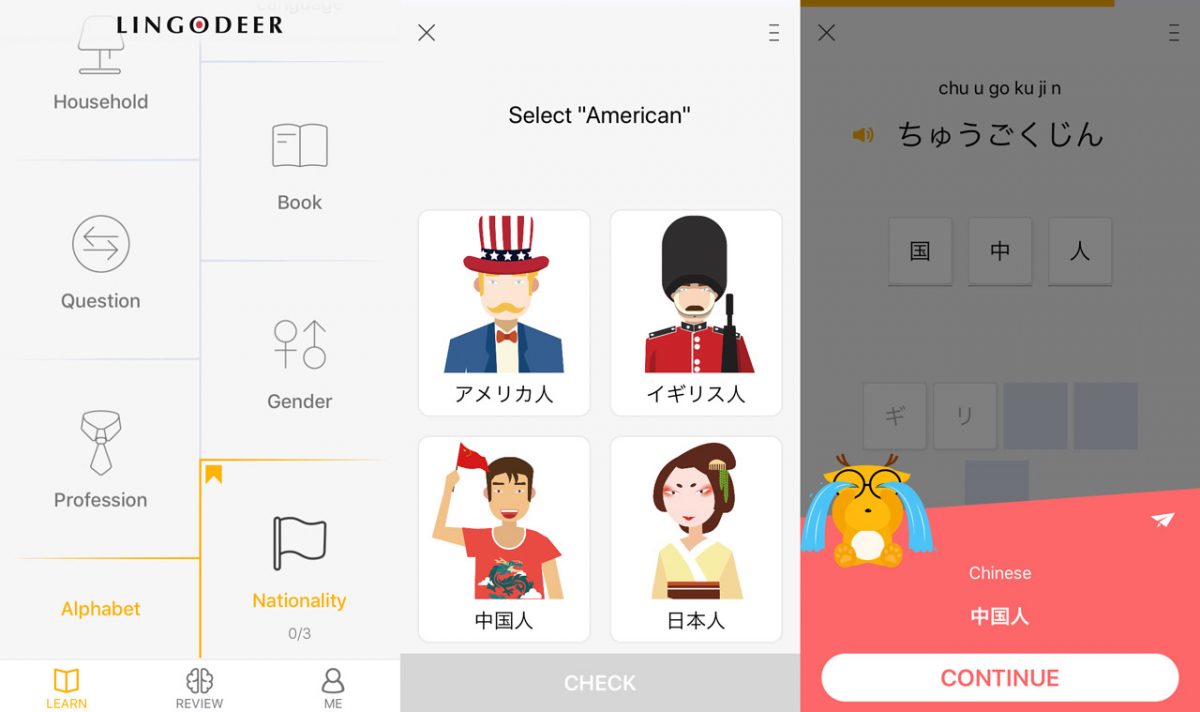
After learning the alphabet and pronunciation, you can proceed to the next topic-based unit. There’s also the option to learn this before the alphabet if you like. However, we still recommend learning the basics before jumping into words.
Topic-based lessons are divided into different categories. These include numbers, food, family, shapes, and more. They’re the most basic words you’ll want to start learning in any language. However, it’s not always limited to basic words. Some languages teach phrases and expressions first because they’re more building blocks to the language than words are.
What’s great about these topic-based lessons is that they’re personalized based on culture. For example, if you take a course in Spanish, you might learn words for Spanish dishes. Conversely, if you take a Chinese course, you’ll learn food more common in that culture instead. This already makes LingoDeer stand out from other language apps because others usually copy-paste lessons for every language.
Unfortunately, we can’t praise LingoDeer for everything they’ve done with their units. That’s because some words that appear at the beginning aren’t very common. For example, LingoDeer teaches the words for robot or lawyer in its basic German course. While this is a minor problem, it’s still something worth bearing in mind.
Learning Tips
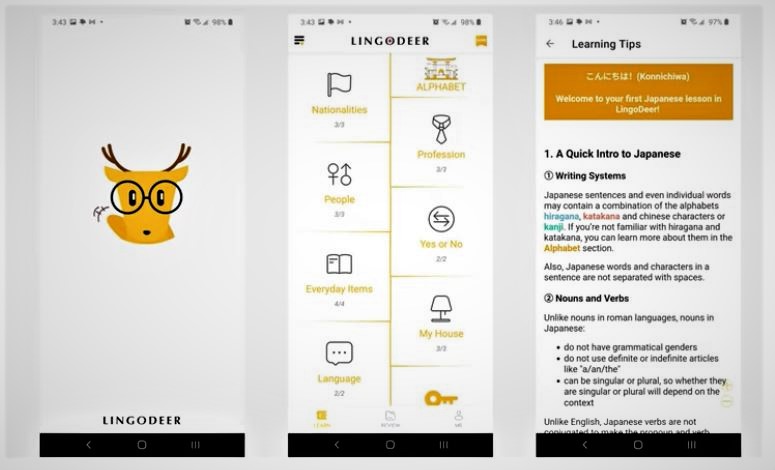
When you enter a unit, the first thing you’ll find is a row of lessons. However, before getting into that, we’d like to tackle the left-most section called “Learning Tips.” Unlike other language learning apps, LingoDeer provides more detailed explanations regarding their units. That’s what these “Learning Tips” are for.
Under Learning Tips, you’ll find useful information that supplements the other lessons in the unit. These teach you about grammar, word use, and even degrees of formality, depending on the language. Sure, the individual lessons within units teach you words and phrases. However, these learning tips are what truly ties everything together.
Lessons

Of course, no language learning app would be complete without lessons. Within each unit, you’ll find multiple lessons that can help you learn words and phrases. Each lesson will guide you through a set of exercises to familiarize yourself with words. They’re interactive and filled with lots of variety so you won’t get bored. Moreover, they usually include pictures to help you associate words and retain knowledge. There are also audio-based lessons that help with listening and pronunciation.
The kinds of lessons you’ll encounter within each unit will always vary. This helps keep things interesting and tests your skills in various ways. Sometimes, you might find yourself matching words and pictures. Other times, there might be a speaking quiz or multiple choice question that pops up.
Stories
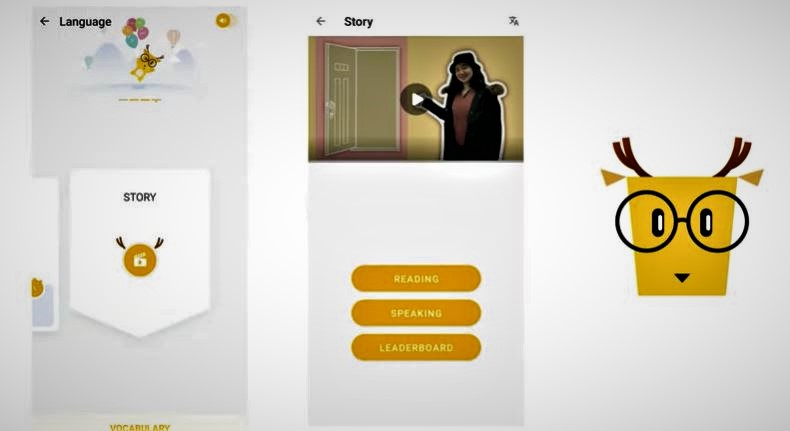
Not every LingoDeer course has stories in its units. However, if you’re studying a language that does have stories, it’s a useful way to help you learn. You can find these stories at the end of a unit, after all the lessons. These stories show short captions with an accompanying video or animation.
The stories are particularly great at helping you master pronunciation. That’s because you can record your voice reading the story and compare it with the original speaker. The best part about this is that the speakers are native language speakers. Thus, you get a very clear and reliable reference to compare yourself to.
Review

Once you’ve finished a few units, you’ll want to test your knowledge. You can do this through the review section at the bottom of the screen. Like the lessons, the review section offers lots of variety in exercises and questions. It’ll offer flashcards and other kinds of tests that’ll check your vocabulary and grammar. Some review methods even offer feedback on how well you’re doing by giving you a weak, good, or perfect mark.
The review section isn’t required, but it’s a great refresher for rusty speakers. It’s especially handy before you take test units to unlock sections or level up. Furthermore, since they’re offered per lesson, you can pick which ones to review. If you find one lesson particularly difficult, do a quick review and test yourself.
Tests
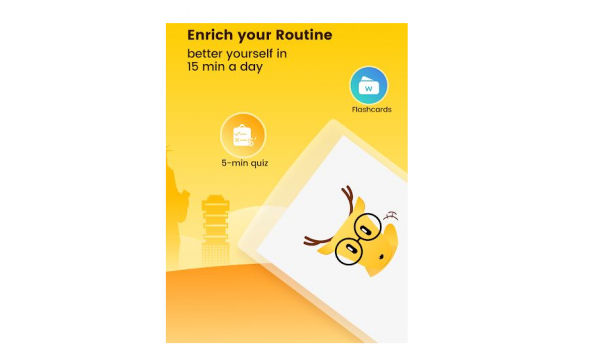
When you first start a course, you’ll find that many units aren’t clickable. This is because LingoDeer expects you to do them in chronological order. The reason for this is that LingoDeer designed the units to increase in difficulty as you progress.
Of course, if you’re slightly more advanced, you’d want to quickly jump to harder units. Fortunately, you’re not forced to take every unit chronologically to unlock the harder ones. Instead, you can take the “Test Out” unit to prove your readiness for the next units. This test is somewhat like a “final exam” that tests your knowledge of the previous section. It combines all the previous lessons and gives questions and exercises to test your skill.
As you progress through the level and take the tests, you’ll eventually come to the end. By then, you’ll find a “Level Up” option at the bottom. Congratulations, this means you can take the next level for this language course. You’re done with Korean 1 and you can proceed confidently to Korean 2. Then all you need to do is complete every level to finally master the language.
LingoDeer App Features
LingoDeer is packed with features to keep you returning for more lessons daily. Here are some of the key highlights:
“Me” Section
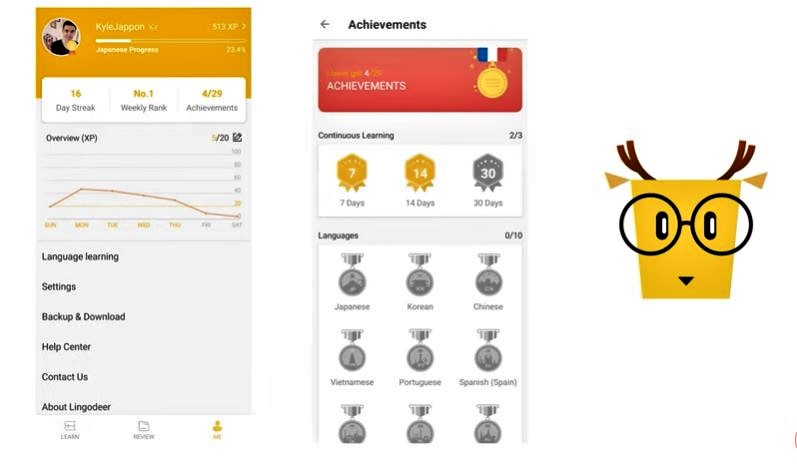
What would language learning be without progress tracking? LingoDeer also provides a section just for this, and it’s called the “Me” section. In this section, you’ll find all your achievements and streaks to see how well you’ve performed. You can find achievement badges, daily streaks (total learning time), and weekly rankings.
There’s also an overview chart that shows the total experience (XP) you’ve gained. You can earn XP by finishing lessons, completing tests, or using the app regularly. This XP system sort of gamifies the process and encourages you to stay consistent and continue learning. There’s even a daily goal you can set to challenge yourself to achieve greater heights.
Cross-Platform Support
Apart from the in-app “Me” section, Lingodeer also has cross-platform support. It essentially means you can use the app across multiple devices with one account. Do you want to sit down and study? Open LingoDeer on desktop. Are you tired and want to study in bed? Launch the LingoDeer app on mobile.
This cross-platform support ensures that users can learn languages anytime, anywhere. It even syncs across devices so you never lose your progress. This is partly why LingoDeer is one of the most convenient language apps you can get.
Offline Lessons

Another feature that makes LingoDeer extra convenient is the offline lessons. Unfortunately, many language learning apps require an online connection. Hence, users are tied to using them at home or eating up mobile data outside. LingoDeer features a more practical approach through offline learning.
With LingoDeer, you can easily download lessons and take them with you offline. That means you don’t need mobile data when you’re commuting or traveling on a plane. Just download all the lessons you need and you’re ready for a productive trip.
Other Settings
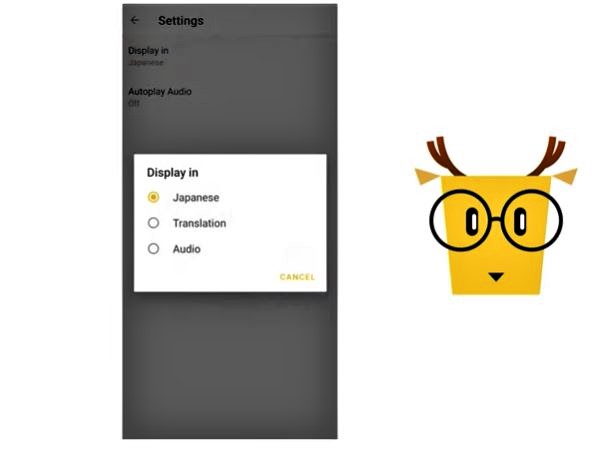
Lastly, LingoDeer has quite a few minor settings that make learning easier. These include a silent learning mode, alternative voices, and study reminders. The first setting — the silent learning mode — allows you to study quietly. As you know, LingoDeer relies heavily on audio lessons and exercises. However, it’s not always good to have when you’re studying at the library. That’s why the silent learning mode exists — to let you study even in quiet environments.
The second setting (alternative voices) is a minor one and it’s certainly not required. However, it’s pretty useful for when you’re bored of the speaker’s voice and want more variety. Lastly, the third setting (study reminders) allows the app to set reminders for you to study. It’s simple but effective.
Apart from these, LingoDeer also offers learning with a friend through their “Challenge Friend” feature. Moreover, it also offers VIP support when you have questions or concerns. Through this, you can message their team so they can help if you have issues.
LingoDeer Pricing
Of course, quality language learning apps take time to create. Not only that, but it also takes lots of knowledge, expertise, and people to make them work. The same is true for LingoDeer. Sure, it’s a free app if you want to try it out. However, some languages (and most lessons) are locked behind a paywall.
Most of its advanced features like offline learning and cross-platform support are only available in the premium version too. It might seem disappointing, but if you’re serious about learning languages, you should consider it.
LingoDeer costs $11.99 for the monthly subscription. If you’re using it long-term, there’s also a $29.99 3-month subscription or a $55.99 annual subscription.
Final Word on Learning With LingoDeer
LingoDeer is a mobile app for easy and convenient language lessons. The app provides comprehensive lessons on alphabets, pronunciation, and the overall language. It’s a great app if you want to learn languages on the go without taking classes. However, it doesn’t support every language you might want to learn just yet. Thankfully, LingoDeer is expanding the service and is adding more languages over time. LingoDeer is a free app, but for the best experience, it costs a monthly, quarterly, or annual subscription.
