Peacock Premium is another relatively new subscription service that has, yet again, made the streaming industry more competitive. Its free service offer is good enough to land our best free TV streaming apps, but its paid versions offer more like exclusive original content and next-day access to current NBC hits. However, just because NBCUniversal is finally streaming both old and new content, doesn’t mean it’s worth it. What’s the deal with Peacock Premium and should you subscribe to it? Here’s what you should know prior to hitting that subscribe button.
Related: 11 Best Showbox Alternatives
Inside this Article
What Is Peacock Premium?

Peacock Premium is NBCUniversal’s new streaming subscription service that hosts the company’s original shows and movies. It’s one of the newest competitors to giants like Netflix, Hulu, and Disney+. Through it, you can finally legally stream The Office or Saved by the Bell as many times as you want.
You can access Peacock TV through their website, https://www.peacocktv.com. It also has mobile apps, which means you can stream on the go and find tons of your favorite content. These include classic shows and movies as well as news reports and sports matches. We’ll get into more of the details later but for now, just know that the service has tons to offer.
How Much Is Peacock Premium?
As with any paid subscription service, the main question people ask is this: how much is Peacock Premium? After all, if the price is too stiff then people won’t subscribe despite the plethora of content on the platform. Thankfully, Peacock Premium isn’t the only option NBCUniversal is offering to potential subscribers. There’s also a free tier (simply called Peacock) and a Peacock Premium Plus subscription.
| Features | Peacock | Peacock Premium | Peacock Premium Plus |
|---|---|---|---|
| Price | Free | $4.99 monthly | $9.99 monthly |
| Access to 40,000+ hours of content | ✓ | ✓ | ✓ |
| Over 50 constantly open channels | ✓ | ✓ | ✓ |
| 60,000+ hours of more exclusive content | ✓ | ✓ | |
| Live sports and events | ✓ | ✓ | |
| Access to current NBC content (next-day availability) | ✓ | ✓ | |
| Offline viewing (for select titles only) | ✓ | ||
| No ads (for most content) | ✓ | ||
Peacock (Free Tier)
You’ll be glad to know that NBCUniversal’s first offering comes for free. However, this tier is ad-supported so you should brace yourself for 5 minutes worth of ads per hour. Nonetheless, it’s a good option if you’re just itching to watch NBC’s exclusive shows and movies for free.
Through this tier, you can watch over 40,000 hours’ worth of NBC content. Some of these include seasons from popular shows like 30 Rock, The Office, and more. However, do note that over 60,000 more hours’ worth of shows and movies are locked behind a paywall. Hence, you can’t access NBC’s full library with just this plan.
Regardless, it’s a great option if you’re strapped for cash and are aching to watch your favorite shows. Moreover, it even offers news reports, kids’ shows, and sports channels. All you need to do is set up your account on their website and you’re good to go.
Peacock Premium
If you don’t mind paying a decently small amount monthly, then upgrading to Peacock Premium is your next best option. With this plan, you can unlock over 60,000 more hours of NBC content ready for viewing. These include Peacock Originals and even current NBC shows (although they only become available the next day). It even includes live sports and sporting events if you like watching those as they’re happening.
However, unlike other premium subscription plans, the downside with Peacock Premium is that you can’t download content. As a result, you won’t be able to view your favorite movies or shows offline. Moreover, Peacock Premium is ad-supported so it’s not a “pay to remove ads” kind of upgrade. Nonetheless, if you want NBC’s full library, it’s the best option for those who can pay up. It costs $4.99 monthly or $49.99 yearly.
Peacock Premium Plus
Lastly, we have Peacock Premium Plus. This is the highest tier Peacock has to offer and costs $9.99 monthly – almost double Peacock Premium’s price. However, apart from getting all the Peacock Premium perks, this one unlocks two more conveniences. That is the removal of ads and the capability to download content on mobile so you can view them without the internet.
Through Peacock Premium Plus, you can enjoy all the best shows and films without ads. Furthermore, you can take them with you on your commute by downloading them on your mobile device. It’s the epitome of convenience – but admittedly, $9.99 monthly is a bit pricey. It does have a discounted version if you pay for the service annually. Doing so will get you a 17% deduction overall and it’ll run you only $99.99 yearly.
Does Peacock Premium Offer Free Trial?
Unfortunately, Peacock recently withdrew its free trial offering after new movies started premiering on the service. It used to have a 7-day free trial for both tiers but that is no longer an option. If you’re looking to watch Peacock content for free, then you’ll have to stick to the free tier.
Where Is Peacock Available?
Peacock Premium and its other plans are currently available only in the United States. Select US territories, like Puerto Rico, Virgin Islands, and the like, are also included. Unfortunately, Peacock, Peacock Premium, and Peacock Premium Plus are currently unavailable anywhere else, but you might still be able to access them using the best mobile VPNs like Norton Mobile and NordPass VPN.
Peacock Premium Compatible Devices
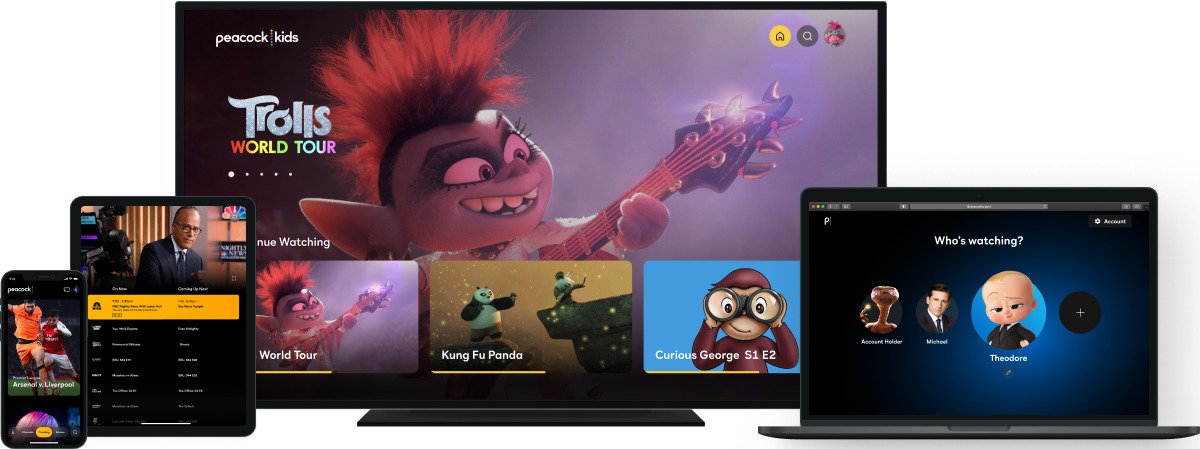
You can view Peacock Premium content on a wide range of devices. Here’s a list of all their compatible devices as of the time of writing.
Web Browsers
You can watch Peacock TV content on either a Windows or Mac device through your browser. Supported browsers include Safari 12+, MS Edge 80+, Firefox 88+, and Chrome 75+.
Mobile Devices
You should be able to view Peacock TV on both Android and iOS devices. However, you’ll need at least iOS 13 or Android 6.0 to open the app.
TVs & Streaming Devices
Peacock Premium is available on Amazon’s Fire TV and Fire Tablet devices that run Fire OS 5 or above. It’s also on most Android TVs (via Smart TV/set-top box) if they run Android OS 5.1 or above. You can also access it via Apple TV HD (4th Gen or more) if it runs tvOS 13 or above.
For Chromecast users, you can access Peacock Premium via a 1st Generation device (or above). This includes Chromecast devices with Google TV. Peacock is also available on Hisense VIDAA 2021 (or newer) devices. LG Smart TVs with WebOS 3.5 or later also support the service. In addition, Samsung Smart TVs (2017 or later) and Vizio TV (with Smartcast 2.0 or 3.0 from 2016 or later) also support Peacock.
If you have a Roku, you might also be able to watch Peacock on your device. However, only certain models are supported. These include Roku 2 (4210X only) and Roku 3 & 4 (4200X or above). Roku Streaming Stick (3600X or above), Roku Express/Express+ (3900X or above), and Roku Premiere/Premiere+ (3920X or above) are also included. Lastly, you can also stream Peacock via the Roku Ultra/Ultra LT (4640X or above) and Roku TV and Smart Soundbar (5000X or above).
Consoles
Both the PS4 and PS5 can support Peacock. Alternatively, Xbox users with an Xbox One, Series X, or Series S can also watch Peacock’s content.
Cable Provider Set-Top Boxes
Both the Cox Contour Box with Voice Remote and Contour Stream Player support Peacock. Moreover, specific Xfinity devices also support it. These include XG1v1 (Arris), XG1v3, XG1v4, XG2v2, XiD, Xi3, Xi5, Xi6, and Flex.
Popular Shows, Movies, and Other Content on Peacock
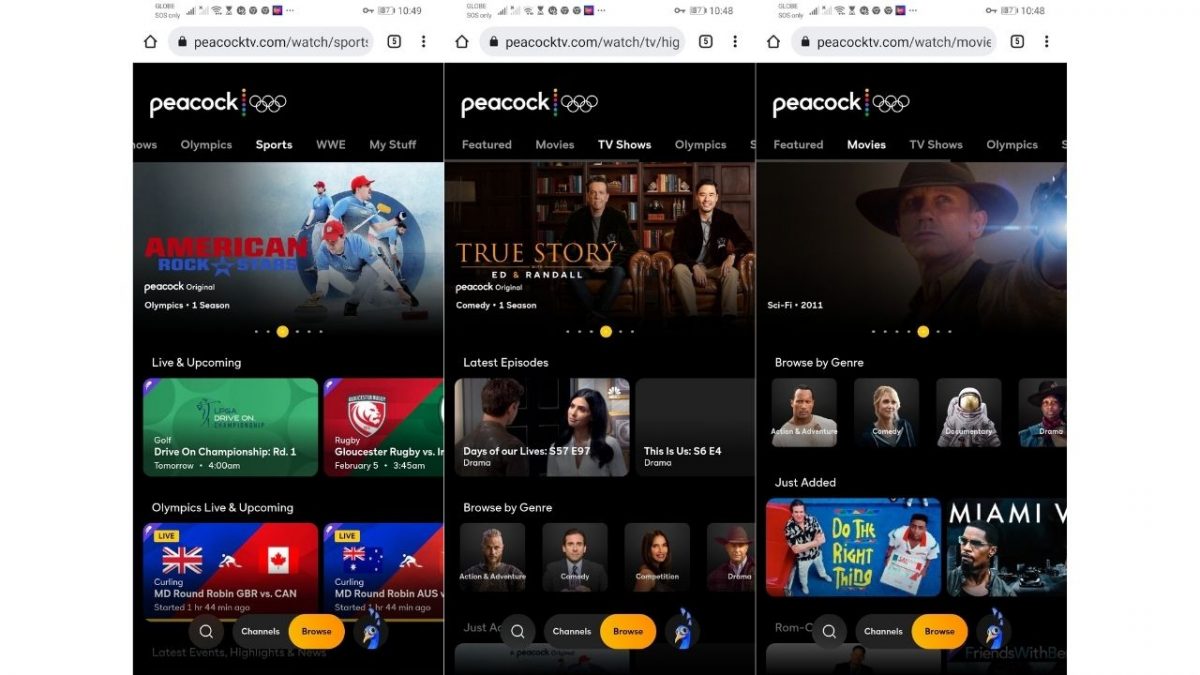
Despite being a new streaming service, Peacock, Peacock Premium, and Peacock Premium Plus have a lot to offer. There are tons of exclusive shows on the platform — thanks to NBCUniversal’s large library of content.
The most popular ones include The Office, Parks and Recreation, 30 Rock, Brooklyn Nine-Nine, Downton Abbey, and Modern Family. Of course, there’s a lot more you can watch on the service. However, these are just a few of the most popular you can view with the free tier.
Upgrading to Peacock Premium will give you access to even more exclusive shows. Some of these include Saturday Night Live, House, The King Of Queens, and more. Moreover, other originals like Brave New World and Intelligence are only accessible via this tier. You can also watch current shows 24 hours after they air.
As for movies, you should be able to watch tons of great originals on Peacock as well. Some of these include big names like Fast & Furious 9 or Jurassic World 3. It even has older classics like Back to the Future, Bridesmaids, Mamma Mia, Jaws, and E.T.
Lastly, NBCUniversal also made a deal and has the rights to stream the Premier League. As a result, fans who want to stream matches will need a Peacock Premium subscription. Moreover, fans can also access over 175 games from the 2020-2021 season through a subscription. You can even access the full replay in case you miss any live matches. In addition, Peacock also has the right to exclusively stream non-live WWE matches.
Pros and Cons of Peacock TV
What We Like
The best thing about Peacock is its library of content. A lot of its shows and movies are exclusive to the service, so you can’t get them anywhere else. A lot of people might feel the subscription is justified if they’re big enough fans.
Moreover, it can be hard to pass up the opportunity to stream on the platform because of its free tier. With it, you can already watch tons of shows without spending money. In addition, if you decide to pay for Peacock Premium, you get access to even more content on the site. It’s also a plus that it provides next-day access to current shows.
What We Don’t Like
Unfortunately, Peacock Premium has its flaws just like any other streaming service. The most notable one is the inclusion of ads even for the premium version. Moreover, there’s no free trial for the paid versions of Peacock TV. As a result, it’s less appealing to those who’d like to test the waters first. Mobile downloads are also restricted to the Premium Plus plan, which is a bit too pricey for most people.
How to Sign Up to Peacock
Signing up for a Peacock account is easy. All you need to do is:
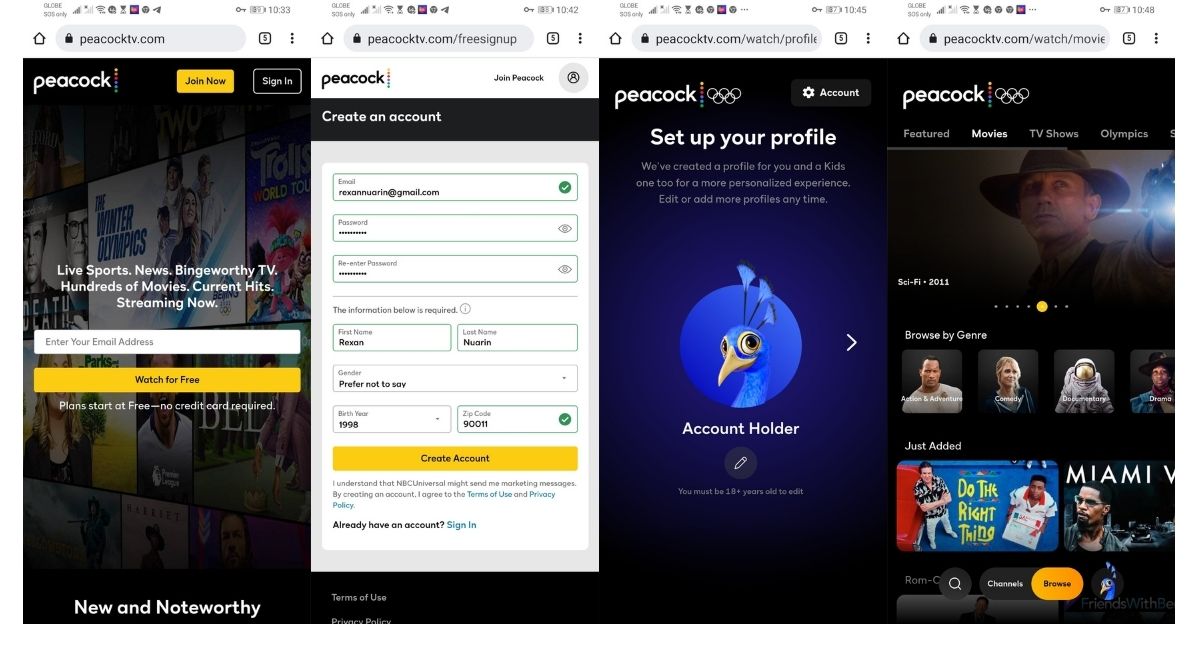
- Head to their website and click the “Join Now” button on the upper-right.
- Fill in the membership form with the details being asked such as email, password, name, etc.
- Click on “Create Account” and create a user profile.
- Once finished, you can start viewing Peacock’s content via their free tier.
On the other hand, you might like to go further and get a Peacock Premium account. If so, simply head to your Peacock account page and click on “Upgrade Plan”. Choose the tier you’d like to subscribe to and enter your payment information.
How to Cancel Peacock Premium
Go to Peacock’s website and click the “Sign In” button. Log in to the service and click the Person icon on the upper-right. This will lead to your account page. Once you’re there, select the “Change Plan” link.
Afterward, you’ll find the different plan options available to you. Simply click the “Peacock Free” option and hit the “Change Plan” button. Then, confirm your choice and click “Switch to Free.” Once that’s done, you should be unsubscribed to Peacock Premium. You’ll still be able to access its content until the next billing cycle.
Verdict: Is Peacock Premium Worth It?
Peacock Premium is worth it if you simply can’t let go of NBCUniversal’s large library of content. It’s also cheaper than other streaming services if you avail of NBC’s discounted annual plans.
However, it can be hard to justify the cost given that Peacock has a perfectly good free tier. Furthermore, subscribing to Peacock Premium doesn’t remove ads or provide offline viewing which are staples for most other services. Nonetheless, if you just can’t give up NBC’s exclusive premium content, then it might just be worth it.
