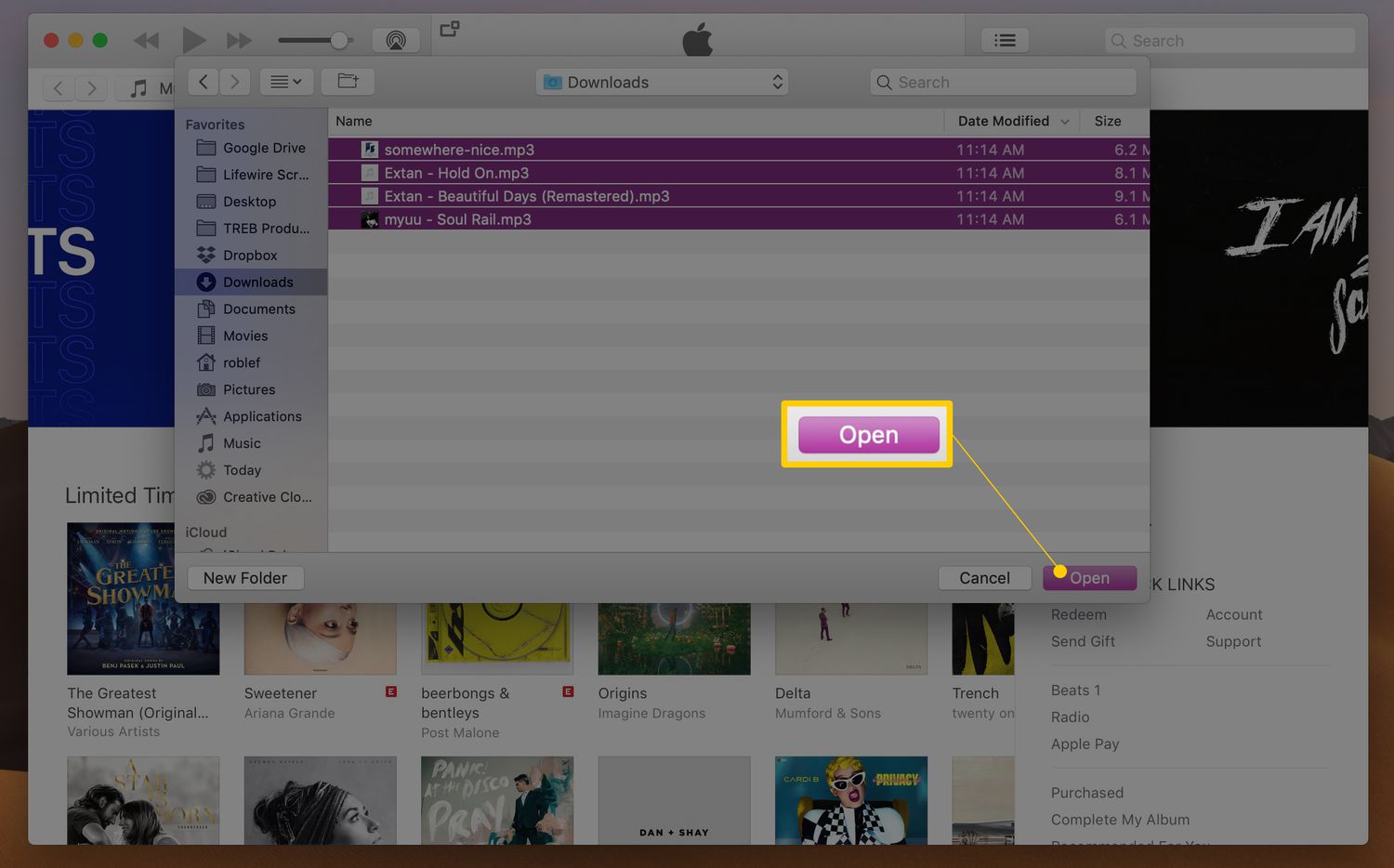
Are you an aspiring music artist looking to reach a wider audience and make your mark in the music industry? Look no further than iTunes, one of the largest and most popular digital music platforms in the world. With millions of users and a vast library of songs, albums, and playlists, iTunes provides an incredible opportunity for artists to showcase their talent and connect with music lovers across the globe. In this article, we will guide you through the process of publishing your music on iTunes, from signing up as a content provider to uploading your tracks and optimizing your artist profile. So, let’s get started and get your music out there for the world to hear!
Inside This Article
- The Importance of Publishing Your Music in iTunes
- How to Prepare Your Music for iTunes Publishing
- Choosing the Right Digital Distributor
- Step-by-Step Guide to Publishing Your Music in iTunes
- Conclusion
- FAQs
The Importance of Publishing Your Music in iTunes
As a musician, getting your music out into the world and reaching a wider audience is crucial for your success. In today’s digital age, there are numerous platforms where you can share your music, but one platform that stands out from the rest is iTunes. iTunes is a popular digital music store and platform owned by Apple, used by millions of people around the world.
Publishing your music in iTunes offers a plethora of advantages for artists. Firstly, iTunes has a vast user base, with millions of active users who actively seek new music to listen to. By having your music available on iTunes, you have the potential to reach a global audience and gain exposure that you may not have otherwise had.
Secondly, iTunes provides a trusted and reputable platform for music distribution. Being associated with iTunes gives your music credibility and increases its perceived value. This can help you attract the attention of industry professionals, including record labels, music supervisors, and potential collaborators, who may be more inclined to listen to your music if it’s available on a platform like iTunes.
In addition, iTunes provides you with valuable data and analytics about your music. You can track and analyze the performance of your music, including the number of downloads, streams, and purchases. This data can help you make informed decisions about your future music releases, marketing strategies, and touring plans.
Moreover, publishing your music in iTunes opens up opportunities for revenue generation. iTunes offers a revenue-sharing model, where you can earn money from your music sales and streams. While the payout varies depending on the type of distribution deal you have and the region, it still presents a potential income stream for artists.
Furthermore, having your music available on iTunes gives you a professional presence in the music industry. It shows that you are serious about your craft and that you have taken the necessary steps to make your music easily accessible to your fans. This can enhance your reputation and help you establish yourself as a legitimate artist.
How to Prepare Your Music for iTunes Publishing
Preparing your music for iTunes publishing is an important step in ensuring that your music reaches the widest audience possible. Here are some key steps to follow:
1. Organize your music files: Before submitting your music to iTunes, make sure that your files are well-organized and properly labeled. This includes having the correct song titles, artist names, album names, and track numbers.
2. Check audio quality: Ensure that your music is of the highest possible audio quality. It’s recommended to use lossless audio formats such as WAV or FLAC to preserve the original sound quality of your recordings.
3. Edit metadata: Metadata is essential for proper categorization and easy discoverability of your music on iTunes. Include relevant information such as genre, release date, composer, and any other relevant details that can help listeners find your music.
4. Create album artwork: Design eye-catching and unique album artwork that represents your music visually. Make sure that the artwork is of high resolution and follows the specifications set by iTunes.
5. Write a compelling artist bio: Take the time to craft an engaging artist biography that gives listeners some insight into your music and your journey as an artist. This can help create a deeper connection with fans and potential listeners.
6. Register your music: Consider registering your music with a performing rights organization (PRO) to ensure that you receive royalties when your music is streamed or downloaded on platforms like iTunes.
7. Secure necessary rights: If you are using samples or cover songs in your music, make sure you have obtained the necessary licenses and permissions to avoid any copyright issues.
8. Prepare your promotional materials: Create a press kit or electronic press kit (EPK) that includes high-resolution photos, press releases, and any additional promotional materials that can help media outlets promote your music.
9. Select the correct genre: iTunes has a wide range of genres and sub-genres to choose from. Select the genre that best represents your music to increase the chances of reaching the right audience.
10. Review your music: Before submitting your music to iTunes, listen to it carefully and make sure that there are no errors or issues. It’s a good idea to have someone else, such as a producer or a trusted friend, give it a listen and provide feedback as well.
By following these steps, you will ensure that your music is well-prepared for iTunes publishing and has the best chance of reaching a larger audience. Remember, taking the time to properly prepare and present your music can significantly impact its success on the platform.
Choosing the Right Digital Distributor
When it comes to publishing your music in iTunes, choosing the right digital distributor is crucial. A digital distributor is a company or platform that helps independent artists and labels get their music onto major streaming platforms and online stores, including iTunes. They act as an intermediary between you and iTunes, handling the technical aspects of delivering your music to the platform.
Here are a few factors to consider when selecting a digital distributor:
- Reach and Distribution Network: Ensure that the digital distributor has a wide reach and a robust distribution network. You want your music to reach as many potential listeners as possible, so look for a distributor that can get your music on iTunes and other major streaming platforms.
- Payment Structure: Different digital distributors have different payment structures. Some charge upfront fees, while others take a percentage of your earnings. Consider your budget and revenue expectations when choosing a distributor.
- Additional Services: Some digital distributors offer additional services like marketing support, playlist pitching, and analytics. These extras can help promote and grow your music career, so assess what additional services are offered and if they align with your goals.
- User-Friendliness: Look for a digital distributor that provides a user-friendly platform. It should be easy to navigate and upload your music, manage releases, and track your sales and royalties.
- Customer Support: Reliable customer support is essential. If you encounter any issues or have questions along the way, you want to be able to rely on the distributor’s support team for assistance.
Do thorough research, read reviews, and compare different digital distributors to make an informed decision. Remember that the distributor you choose will play a significant role in the success of your music on iTunes and other platforms.
Step-by-Step Guide to Publishing Your Music in iTunes
If you’re a musician or a band looking to reach a wider audience and distribute your music digitally, publishing your music in iTunes can be a game-changer. iTunes is one of the most popular platforms for purchasing and streaming music, with millions of users worldwide. By making your music available on iTunes, you have the potential to connect with new fans and increase your visibility in the music industry.
Here is a step-by-step guide to help you navigate the process of publishing your music in iTunes:
- Prepare your music files: Before you can publish your music on iTunes, you need to ensure that your music files are properly formatted. Convert your songs into the appropriate format, such as MP3 or AAC, and make sure they are properly tagged with metadata, including the artist name, album title, and track information.
- Sign up with a digital distributor: To get your music on iTunes, you’ll need to work with a digital distributor. There are several reputable distributors to choose from, such as CD Baby, TuneCore, and DistroKid. Research and compare their services and fees to find the one that best suits your needs.
- Create an account: Once you’ve chosen a digital distributor, sign up for an account on their website. Provide the necessary information, including your artist or band name, contact details, and payment information. Some distributors may require additional verification or documentation.
- Upload your music: After creating your account, you can start uploading your music files to the digital distributor’s platform. Follow their instructions for file uploading, ensuring that each song is correctly labeled with the appropriate metadata.
- Set your release date: Decide on the release date for your music and provide this information to the digital distributor. They will schedule the release accordingly, ensuring that your music becomes available on iTunes on the specified date.
- Review and finalize your release: Before your music goes live on iTunes, review all the details of your release, including the album artwork, song order, and any additional information. Make any necessary adjustments and approve the final release.
- Submit your music to iTunes: Once you are satisfied with your release, the digital distributor will submit your music to iTunes for review. This process usually takes a few days, during which iTunes checks for quality, copyright issues, and compliance with their content guidelines.
- Monitor your release: After your music is approved by iTunes, it will be available for purchase and streaming on the platform. Keep track of your sales and streaming statistics through the digital distributor’s dashboard, allowing you to gauge the success of your music on iTunes.
- Promote your music: Publishing your music on iTunes is just the first step. To maximize your reach and attract more listeners, take advantage of social media, email marketing, and other promotional strategies. Engage with your audience, collaborate with other artists, and explore opportunities for live performances.
By following this step-by-step guide, you can successfully publish your music in iTunes and open doors to new opportunities in the music industry. Remember to stay proactive and continue creating quality music that resonates with your audience.
In conclusion, publishing your music in iTunes is a great way to reach a global audience and gain recognition for your talent. By taking advantage of iTunes’ vast user base and user-friendly platform, you can easily distribute your music to millions of listeners worldwide. Not only does iTunes provide a seamless and convenient platform for music distribution, but it also offers various promotional opportunities to help artists gain visibility and attract new fans.
With iTunes’ extensive reach and advanced features, you can showcase your musical artistry and connect with your audience in ways that were once unimaginable. So, don’t hesitate to leverage the power of iTunes to share your music with the world. Whether you are a solo artist, part of a band, or an independent record label, publishing your music in iTunes will undoubtedly amplify your reach and elevate your music career to new heights.
FAQs
1. How do I publish my music in iTunes?
Publishing your music in iTunes is a simple process. First, you will need to create an iTunes Connect account and log in. Then, you can upload your music, provide the required information, choose your pricing and territories, and submit it for review. Once your submission is approved, your music will be available for purchase and streaming on iTunes.
2. What are the requirements for publishing music in iTunes?
To publish your music in iTunes, you will need to meet certain requirements. These include having the rights to distribute the music you are submitting, ensuring that your audio files are in the correct format (usually AAC or MP3), and following the content guidelines set by iTunes. You will also need to provide accurate metadata, such as track titles, artist name, and album artwork.
3. Can I publish my music on iTunes if I am an independent artist?
Yes, independent artists can absolutely publish their music on iTunes. iTunes provides a platform for both major labels and independent artists to distribute their music globally. Whether you are a solo artist, part of a band, or a music producer, you can easily publish your music on iTunes and reach a wide audience of music lovers.
4. How long does it take for my music to be available on iTunes after submission?
The time it takes for your music to be available on iTunes after submission can vary. In general, it can take between 24 to 48 hours for your submission to go through the review process. However, there may be additional processing time depending on factors such as the volume of submissions and any potential issues that need to be resolved. It is recommended to submit your music well in advance of any release dates or promotional campaigns.
5. How much does it cost to publish my music on iTunes?
Publishing your music on iTunes involves certain costs. The main cost is the annual fee for an Apple Developer account, which is currently $99. This account allows you to distribute your music and other content on iTunes. Additionally, you may choose to avail services from a digital distributor who will handle the submission process for you, and their fees can vary. It’s important to consider these costs and choose the option that aligns with your budget and goals.
