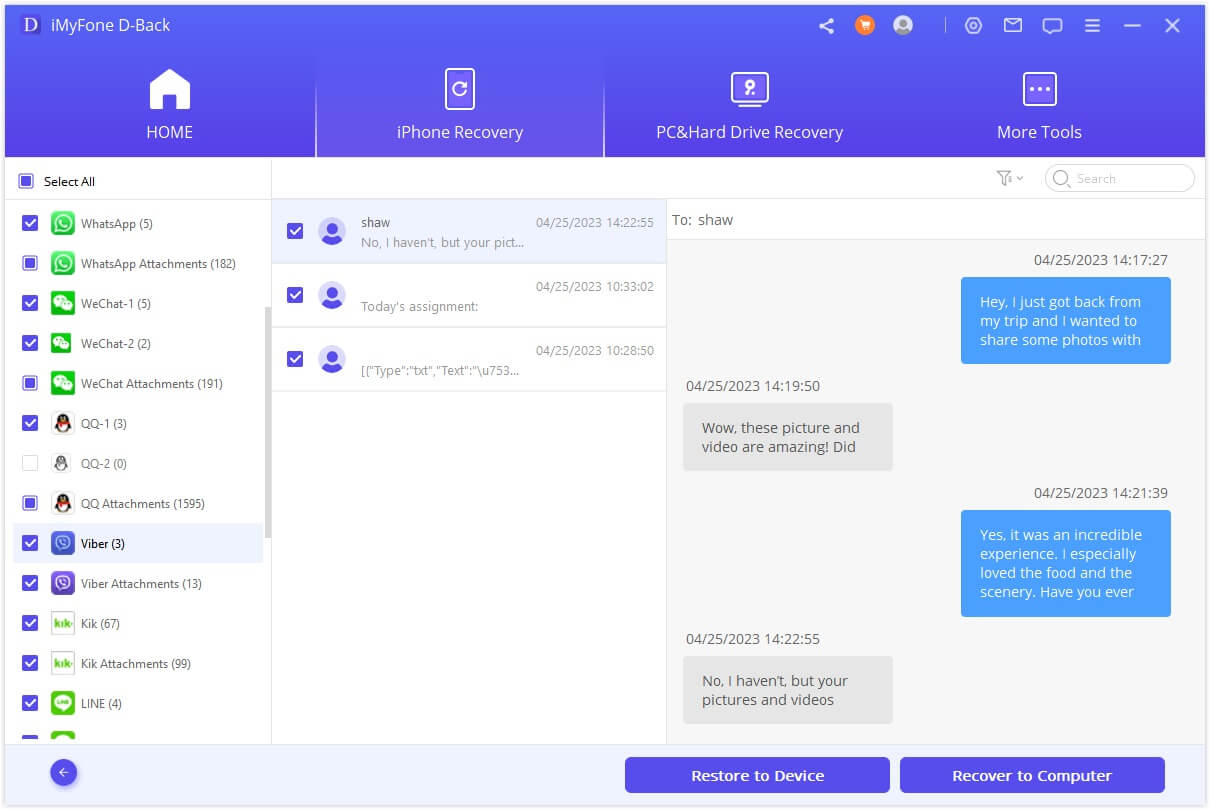
Have you ever accidentally deleted important Viber messages and desperately wanted to get them back? Losing valuable conversations can be frustrating, especially when you don’t have a backup. But don’t worry, there’s still hope! In this article, we will guide you through the process of restoring deleted Viber messages without a backup.
Whether it’s sentimental messages from a loved one or important business information, losing Viber messages can feel like a massive blow. However, with the right techniques and tools, you can recover those messages and regain peace of mind. So let’s dive into the step-by-step process of restoring deleted Viber messages, even if you haven’t created a backup!
Inside This Article
- Method 1: Using Viber Backup:
- Method 2: Using Viber Data Recovery Tool:
- Method 3: Using Cloud Backup:
- Method 4: Using Third-Party Data Recovery Software:
- Conclusion
- FAQs
Method 1: Using Viber Backup:
If you have mistakenly deleted your Viber messages and want to restore them without any hassle, using Viber Backup is the easiest and most convenient method. Viber has a built-in backup feature that allows you to save a copy of your messages, so you can easily retrieve them later.
Here are the steps to restore deleted Viber messages using Viber Backup:
- Open the Viber app on your mobile device.
- Tap on the Menu icon (usually three horizontal lines) located at the bottom right corner of the screen.
- Select “Settings” from the menu.
- Scroll down and tap on “Account”.
- Tap on “Viber Backup”.
- Check if there is a backup available. Viber automatically creates backups periodically, but you can also manually create a backup by tapping on “Create Backup”.
- If a backup is available, tap on “Restore”.
- Follow the on-screen instructions to complete the restoration process.
By following these simple steps, you can easily restore your deleted Viber messages using the Viber Backup feature. However, please keep in mind that if you don’t have a backup available, this method won’t be applicable. In that case, you can try other methods listed below.
Method 2: Using Viber Data Recovery Tool:
If you have accidentally deleted your Viber messages and don’t have a backup, don’t worry. There is still a way to recover your precious conversations. One of the most effective methods is to use a Viber data recovery tool.
A Viber data recovery tool is specifically designed to retrieve deleted messages from Viber. These tools are equipped with advanced algorithms that can scan your device and recover the deleted data. Whether you are using an iOS or Android device, there are plenty of reliable recovery tools available for both platforms.
Before you start the recovery process, make sure that you have the latest version of Viber installed on your device. This is essential for the recovery tool to work properly. If you haven’t updated your Viber app, go to your respective app store and download the latest version.
Once you have updated Viber, follow these steps to recover your deleted messages using a Viber data recovery tool:
- First, download a reputable Viber data recovery tool from a trusted source. Make sure it is compatible with your device’s operating system.
- Install the recovery tool on your computer and launch it.
- Connect your device to the computer using a USB cable.
- Enable USB debugging on your device. The process may vary depending on your device’s model and operating system. You can usually find the option in the Developer Options menu.
- Once your device is connected and detected by the recovery tool, you will be prompted to grant permission to access your device’s data. Allow the tool to access the necessary permissions.
- Start the scanning process by clicking on the “Scan” or “Recover” button in the recovery tool.
- Wait for the scanning process to complete. It may take some time depending on the amount of data on your device.
- Once the scanning is finished, the recovery tool will display a list of recoverable items, including your deleted Viber messages.
- Select the messages you want to recover and click on the “Recover” button.
- Choose a location on your computer where you want to save the recovered messages. It is recommended to select a different location to avoid overwriting any existing data.
- Wait for the recovery tool to complete the process. Once done, you can access the recovered messages and restore them to your Viber app.
Using a Viber data recovery tool is a reliable and effective way to restore your deleted messages without a backup. However, it is important to note that the success of the recovery process may vary depending on various factors such as the time elapsed since the messages were deleted and the amount of new data on your device.
It is always advisable to regularly backup your Viber messages to prevent any loss of data. This ensures that you have a copy of your conversations in case of accidental deletion or device malfunction.
Frequently Asked Questions:
- Can I use a Viber data recovery tool on both iOS and Android devices?
- Yes, there are recovery tools available for both iOS and Android devices.
- Will using a data recovery tool guarantee the recovery of all my deleted Viber messages?
- The success of the recovery process depends on various factors. While a data recovery tool is designed to retrieve deleted messages, the results may vary depending on the circumstances.
- Is it necessary to update Viber before using a data recovery tool?
- Yes, it is important to have the latest version of Viber installed on your device for the recovery tool to work properly.
Method 3: Using Cloud Backup:
Backing up your data to the cloud is another convenient method to restore deleted Viber messages. By utilizing Viber’s cloud backup feature, you can easily restore your messages without the need for an external backup. Here’s how to use cloud backup:
1. Open the Viber app on your mobile device.
2. Tap on the “More” option located at the bottom right corner of the screen.
3. Go to “Settings” and select “Account”.
4. Tap on “Viber Backup” and make sure the “Auto Backup” option is enabled. This ensures that your conversations are regularly backed up to the cloud.
5. If you want to manually backup your messages, tap on “Back up now”.
6. To restore deleted messages, uninstall and reinstall the Viber app on your device.
7. During the setup process, select the option to restore from a backup.
8. Choose the appropriate backup file from the cloud and follow the instructions.
By following these steps, you can easily restore your deleted Viber messages using the cloud backup feature. It is important to note that this method requires an active internet connection and may not be suitable for all users.
Method 4: Using Third-Party Data Recovery Software:
If you have tried the previous methods but still haven’t been able to restore your deleted Viber messages, don’t worry. There’s another option available – using third-party data recovery software. These specialized tools are designed to recover lost or deleted data from various devices, including smartphones and tablets.
When it comes to Viber data recovery, there are several reliable software options available in the market. These tools can scan your device’s internal storage and retrieve the deleted messages, even if you don’t have a backup. Here are the steps to follow:
- Step 1: Choose a reputable data recovery software
- Step 2: Install and launch the software
- Step 3: Enable USB debugging on your device
- Step 4: Scan your device for deleted Viber messages
- Step 5: Preview and recover the deleted messages
Start by selecting a reputable data recovery software that supports Viber message recovery. Look for tools that have positive reviews, a user-friendly interface, and a high success rate in recovering deleted data.
Once you have chosen the software, download and install it on your computer. Launch the program and connect your device to the computer using a USB cable.
In order for the data recovery software to access your device’s storage, you need to enable USB debugging. The process may vary depending on your device model and Android version, but generally, you can find the option under Developer Options in your device’s settings.
Once the software detects your device, you can start the scanning process. Select the option to scan for deleted files and choose Viber as the target application. The software will then analyze your device’s storage to find any recoverable Viber messages.
After the scanning process is complete, the software will display a list of recoverable Viber messages. You can preview the messages to ensure they are the ones you want to restore. Select the desired messages and click on the recover button to save them to your computer or directly back to your device.
It’s important to note that while third-party data recovery software can be effective in retrieving deleted Viber messages, there’s no guarantee of 100% success. The availability and recoverability of the deleted messages depend on various factors such as the time elapsed since deletion, any overwriting of data, and the specific software used. Therefore, it’s recommended to try the other methods first, as they are more likely to yield successful results.
Remember to always create regular backups of your device to prevent the permanent loss of important data. Having a backup ensures that you can easily restore your Viber messages in case of accidental deletion or device issues.
Conclusion
In conclusion, restoring deleted Viber messages without a backup can seem like a daunting task, but it is not impossible. Through the use of professional data recovery tools or relying on the Viber support team, you can recover your lost messages and chat history. However, prevention is always better than cure, so it is advisable to regularly backup your Viber messages to avoid such situations. Remember to enable the automatic backup feature and store your backups in a secure location. By following these steps, you can ensure that your important Viber conversations are protected and easily recoverable whenever needed. So, don’t panic if you accidentally delete your Viber messages, follow the methods mentioned in this guide, and regain your valuable conversations in no time!
FAQs
1. Can I restore deleted Viber messages without a backup?
2. How can I backup my Viber messages to prevent data loss?
3. Is it possible to recover Viber messages that were deleted a long time ago?
4. What are the potential risks and challenges of restoring deleted Viber messages?
5. Are there any third-party apps or tools that can help me recover deleted Viber messages?
