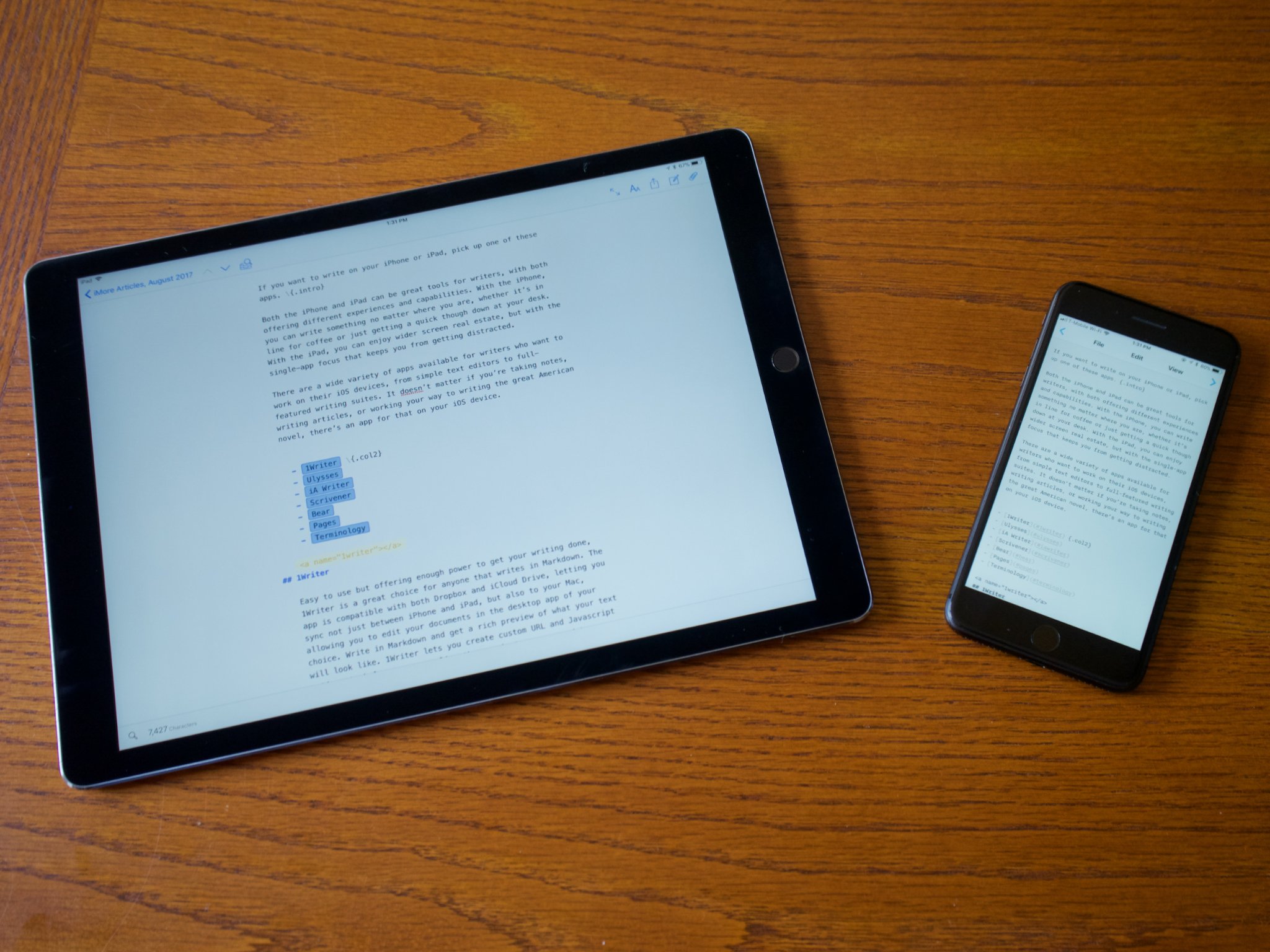
As a writer, having the right tools to fuel your creativity is essential. In today’s digital age, book writing apps have become a game-changer for writers on the go. With the convenience of smartphones, iPads, and MacBooks, writers now have the freedom to pen down their thoughts anytime, anywhere. Whether you’re a professional writer or a hobbyist, these apps offer a plethora of features to help you in your writing journey. From organizing your ideas to providing distraction-free writing environments, these apps are designed to make the writing process more efficient and enjoyable. In this article, we will explore the best book writing apps that every writer needs on their iPhone, iPad, or Mac.
Inside This Article
Scrivener
If you’re a writer looking for a comprehensive and feature-rich app to help you write your masterpiece, look no further than Scrivener. This powerful writing tool is designed specifically for long-form writing projects, making it the perfect choice for authors, researchers, and thesis writers.
With Scrivener, you can easily organize your ideas, research materials, character profiles, and plot outlines all in one place. The app utilizes a unique corkboard feature that allows you to visually arrange and rearrange the different elements of your project, giving you complete creative control over the structure of your book.
One of the standout features of Scrivener is its distraction-free writing mode. This feature hides all unnecessary distractions, allowing you to focus solely on your writing. You can also split your screen to view multiple documents side by side, making it easy to reference and cross-reference your work as you write.
Another impressive aspect of Scrivener is its extensive formatting options. Whether you’re writing fiction, non-fiction, or academic papers, the app provides a range of formatting tools to ensure that your work looks professional and polished. You can easily customize fonts, styles, and layouts to suit your preferences or adhere to specific publishing guidelines.
Collaboration is made simple with Scrivener. The app allows you to easily import and export documents in various file formats, making it easy to share your work with editors, publishers, or fellow writers. It also comes with built-in tools for tracking changes, making comments, and incorporating feedback seamlessly.
Scrivener is available on multiple platforms, including iPhone, iPad, and Mac, ensuring that you can access your work from anywhere and continue writing whether you’re at your desk or on the go.
Whether you’re a seasoned author or just starting your writing journey, Scrivener is an indispensable tool for any writer serious about their craft. Its intuitive interface, robust features, and seamless integration across platforms make it a must-have app for organizing, writing, and ultimately bringing your ideas to life.
Ulysses
If you’re a writer looking for a powerful and versatile writing app for your iPhone, iPad, or Mac, look no further than Ulysses. With its sleek design and myriad of features, Ulysses is recognized as one of the best book writing apps available.
Ulysses offers a clean and distraction-free writing environment, allowing you to focus on your words without any unnecessary clutter. Its intuitive interface makes it easy to navigate and organize your writing projects. Whether you’re a novelist, a journalist, or a student, Ulysses offers a range of tools to optimize your writing process.
One of the standout features of Ulysses is its library function. You can create a library and easily manage all your writing projects in one place. The app allows you to create folders, subfolders, and tags, making it effortless to organize and locate your work. No more sifting through countless files or folders looking for that draft you wrote months ago.
Another great feature of Ulysses is its synchronization capability. Whether you’re working on your iPhone, iPad, or Mac, your writing is automatically synced across all devices using iCloud. This seamless integration allows you to switch between devices and continue writing wherever and whenever inspiration strikes.
Ulysses also offers a robust writing and editing toolkit. You can customize the writing environment to suit your preferences, from font size and color scheme to line spacing and text width. The app supports Markdown, allowing you to format your text with ease and efficiency. With its built-in spell checker and grammar checker, Ulysses helps ensure your writing is polished and error-free.
Collaboration is made easy with Ulysses’ sharing features. You can share your writing projects with others, allowing them to view, comment, and even make edits. This is particularly beneficial for writers who work in teams or seek feedback from fellow authors or editors.
When it comes to exporting your work, Ulysses offers numerous options. You can export your writing as a PDF, a Word document, or even as an e-book. The app also integrates with popular publishing platforms like WordPress, Medium, and Ghost, making it simple to publish your work directly from Ulysses.
Evernote
Evernote is one of the most popular and versatile note-taking apps available for mobile devices and desktops. It offers a wide range of features that make it a favorite among writers looking to stay organized and productive.
With Evernote, you can create and store all your writing ideas, research notes, and even drafts in one place. This app provides a user-friendly interface paired with powerful organizational tools, allowing you to categorize your notes into notebooks, add tags, and create customized notebooks for different writing projects.
One of the standout features of Evernote is its robust search functionality. You can easily find specific notes or keywords within your notes, making it a breeze to locate the information you need when the time to write arrives. This feature is especially useful for writers who often have numerous notes and references scattered across different projects.
Another advantage of Evernote is its synchronization capability. You can access your notes on any device, whether you’re using your iPhone, iPad, or Mac. With the seamless syncing feature, you can start a note on your iPhone during your commute, continue editing it on your iPad during lunch break, and finalize it on your Mac when you’re back at your desk.
If you enjoy collaborating with other writers or editors, Evernote’s sharing feature is perfect for you. You can easily share your notes or entire notebooks with others, allowing for seamless collaboration without the need for multiple file exchanges or endless email chains.
Evernote also offers a premium subscription option with additional features, such as offline access to your notes, increased storage capacity, and the ability to annotate PDFs. While the free version of Evernote provides plenty of functionality for most writers, the premium version offers added convenience and flexibility for power users.
Bear
Bear is a versatile writing app designed for iPhone, iPad, and Mac users. With a sleek and intuitive interface, Bear offers a seamless writing experience for all types of writers. Whether you’re a professional author, a student, or a casual blogger, Bear has the features and flexibility to meet your needs.
One of the standout features of Bear is its powerful organization system. You can create tags and nested tags to categorize and organize your writing projects. This makes it easy to find and access your work, even if you have multiple ongoing projects. Additionally, Bear offers a convenient sidebar that displays your tags, making it effortless to navigate through your writing.
Another impressive feature of Bear is its seamless integration with other apps and services. You can easily export your writing to popular formats like PDF, Word, HTML, and more. Bear also offers integration with major productivity apps like Evernote, allowing you to sync your notes across platforms and devices.
Bear also allows you to write in Markdown format, which is a lightweight markup language that enables you to format your text easily. Markdown is widely used among writers and bloggers, and Bear’s implementation of it is seamless and user-friendly. You can use Markdown syntax to add headings, lists, emphasis, and more to your writing.
In addition to its writing features, Bear offers a clean and distraction-free writing environment. The app has a minimalist design with customizable themes, allowing you to focus solely on your writing without any distractions. The interface is intuitive and user-friendly, making it easy to navigate and use all the app’s features.
Bear also offers a note-taking feature, which allows you to quickly jot down ideas, create to-do lists, and make important notes. This makes Bear a versatile app that not only caters to long-form writing but also serves as a handy tool for all your note-taking needs.
Whether you’re a professional writer or someone who enjoys journaling, Bear is an excellent writing app that offers a seamless and enjoyable writing experience. Its powerful organization system, integration with other apps, support for Markdown, and distraction-free interface make it a top choice for writers on iPhone, iPad, and Mac. Give Bear a try and elevate your writing experience to the next level.
Conclusion
Choosing the right book writing app is essential for writers who want to take their craft to the next level. With the multitude of options available on the iPhone, iPad, and Mac, it can be overwhelming to find the perfect one. However, by considering factors such as ease of use, features, and compatibility, you can find an app that suits your writing style and enhances your productivity.
From the comprehensive organization features of Scrivener, to the minimalist and distraction-free interface of Ulysses, and the collaborative capabilities of Google Docs, there is an app for every type of writer. Whether you prefer to write on the go, create intricate outlines, or collaborate with others, these book writing apps offer a variety of tools to help you bring your ideas to life.
So, don’t let the fear of a blank page hold you back. Explore the world of book writing apps and discover the one that inspires you to write your best work. Happy writing!
FAQs
1. Are there any free book writing apps available for iPhone, iPad, and Mac?
2. Can I use book writing apps on multiple devices and sync my work across them?
3. Are there any book writing apps that offer collaboration features for co-writing or editing with others?
4. Can I format my book and export it into different file formats using these apps?
5. Are there any book writing apps that provide feedback or suggestions to improve my writing?
