Many bookworms use Goodreads to keep track of their readings and get information on the newest titles on the block. Goodreads is a platform that helps you organize your titles and tag them under to-be-read or read piles. Moreover, Goodreads has a strong foundation when it comes to community member engagements (more of this later). However, Goodreads does have its own setbacks — its outdated website and app for one. This begs the question of whether you have heard of an alternative called The StoryGraph.

But what is The StoryGraph and how is it different from Goodreads? If you have the same question, you have come to the right page as well be reviewing this very app and what sets it apart from Goodreads altogether.
Inside This Article
Goodreads: A Bookworm’s App
For the longest time, bookworms — including this author — have relied on Goodreads to help them sort through the long list of titles they want to read and have already read. Goodreads is a good place to know new titles, track your pace, engage with other readers and authors, and even join in giveaways. Additionally, readers can rate books using a five-star rating system and review the books they have read which helps other readers know whether a title is any good.
However, we can’t totally dismiss the abysmal lack of anything new in Goodreads’ user interface. Both its website and app UI have the same cluttered design and accessing some features would require more than one tap. Some users find this a little off-putting considering Amazon owns Goodreads.
Regardless of the setbacks, Goodreads remains a bookworm’s app. Kindle users can easily sync their reading data to Goodreads from their e-readers, can post status to other social media pages, and organize their annual Goodreads Reading Challenge.
Related: What Is Kindle Unlimited and Is It Worth to Buy? [A Review]
The StoryGraph: A Goodreads Alternative
So, where does The StoryGraph app falls into this narrative, you may ask? This burgeoning app founded by Nadia Odunayo is slowly gaining popularity because of features that are otherwise absent in Goodreads. It is a book social media platform that is dramatically taking over the reading community by storm. In some respects, both apps are great for bookworms but the devil is in the small details (and not so small ones, too). It is also worth noting that many Goodreads loyalists have already made the switch to The StoryGraph; such is the case with famous Booktuber, Jack Edwards.
Before we even digress, below is a walkthrough on how to set up an account with The StoryGraph if you are switching from Goodreads.
A. Export Your Goodreads Data
Goodreads allows users to export their data in a .csv file, which can be uploaded into The StoryGraph later on. Here’s how to request your Goodreads data.
- Open Goodreads’ page for Import/Export data.
- Under the Export section, click on Export Library.
- Wait for the website to finish exporting your Goodreads data. The website would say it would take 24 hours to complete this process but it usually takes less than that depending on your library.
- Once the export process is complete, on the same page, click on the link under the Export Library button. It is written in this format: Your export from [date] [time].
- Goodreads then will download your library in .csv file.
B. Sign-up on The StoryGraph and Import Goodreads Data
Once that is out of the way, we can proceed with signing up for an account.
- Open the application from your mobile device.
- On the upper right-hand corner of the screen, tap on the three horizontal lines to open options. Tap Sign Up,
- Follow the on-screen instructions and fill out the necessary fields with your details.
Once your details are in, The StoryGraph will give you an option to import your Goodreads details — all of it, including your reading lists, shelves, and current read details — into its system. This is where you upload your exported Goodreads data into The StoryGraph.
When you reach the page prompting you to import your Goodreads data, simply upload the .csv file you downloaded earlier then click Import My Goodreads Library. Once the system finishes importing your data, you’ll receive an email informing you of such progress. From here, you can simply follow the on-screen instructions and answer some questions pertaining to the genre of books you want to read, don’t want to read, characteristics you love in books, and answer more book-related questions.
The StoryGraph App Review
The following sections would outline what we think of The StoryGraph app and how it would fair with Goodreads.
A. Mobile Application
For a while, The StoryGraph didn’t have an official app of its own. It is purely web-based until it allowed users to download some sort of prototype for what would be its official app later on. This prototype is still web-based but something you can create a shortcut of on your home screen. Fast forward to June 2021, and StoryGraph is finally available for Android and iOS devices.
The app features a clean, minimalistic, and decluttered user interface. It is fairly easy to navigate around The StoryGraph app; on the home page, you get your current read, recommendations, your to-read pile, and popular titles for the week. At the bottom of the screen, you get sections to go around: home page, stats, community page, and your profile page.
In addition to being able to search for titles, you can also browse by author’s name. This option makes it easier for you to locate titles the author has published; you can also easily choose whether to add the title to your to-read pile or read pile because the keys are so functional.
StoryGraph makes it easier for readers to also add a title under to-read or read piles on the search window unlike on Goodreads where you have to select a title to access its options. Plus, from the search results, you get a little information about the title you searched for.
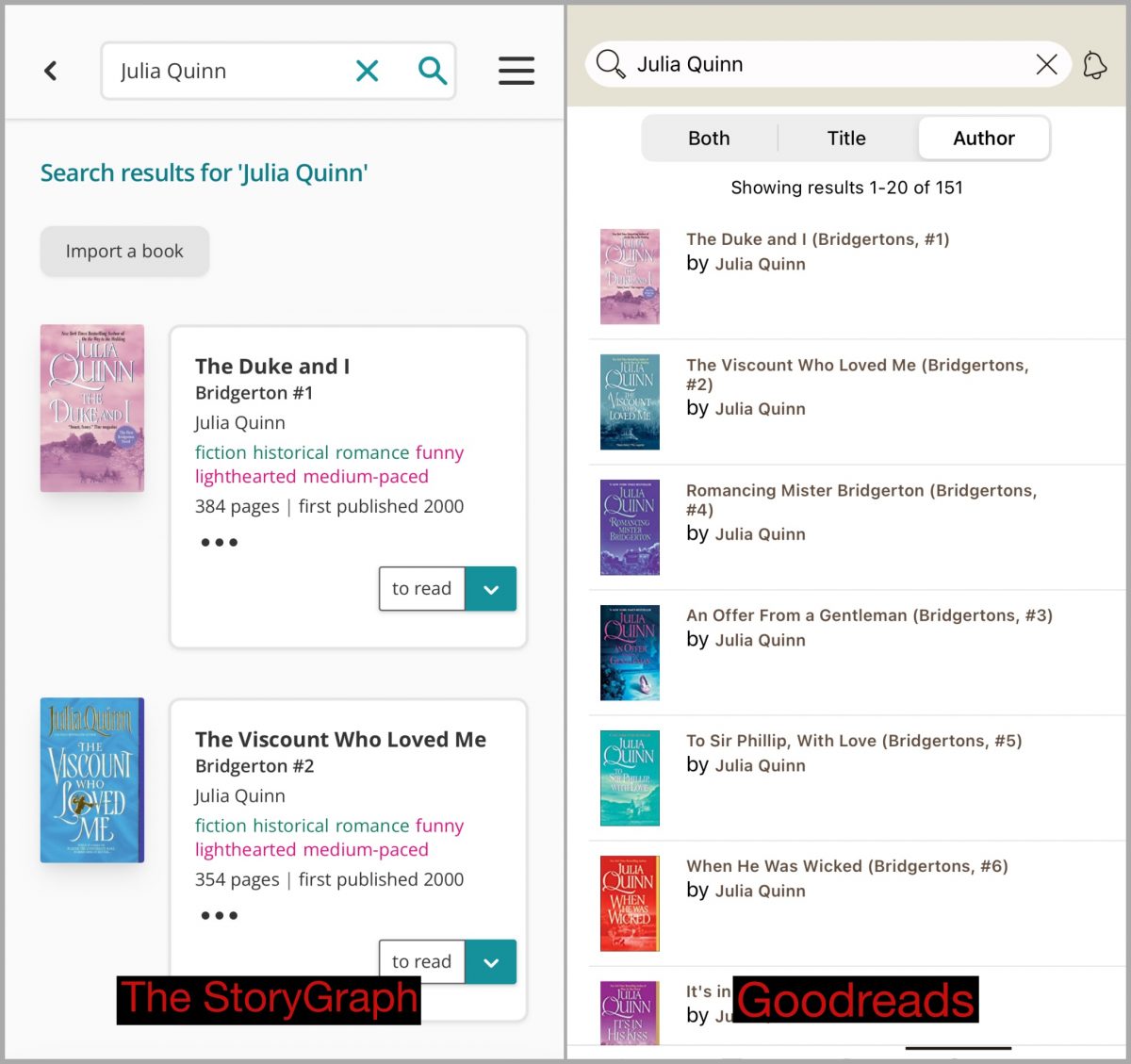
B. Database
Both StoryGraph and Goodreads are book social media platforms. Considering the migration this author did, we did not find any missing titles or titles one platform has while the other doesn’t. Suffice to say, both platforms share the same amount of titles readers could be looking for. It’s a surprise to know that its database also contains titles by indie publishers and authors, which is a plus.
C. Analytics
What sets The Storygraph apart from Goodreads is a feature called Stats. Stats is solely based on the data collected by the app as a reader inputs them. Stats produces a comprehensive report of a reader’s reading landscape. For example, Stats would display a mood meter that is based on the genre of books the reader has read for a specific period (i.e. month or year). It’s fun to interpret these data as they show what kind of reader you are and what types of books you enjoy.
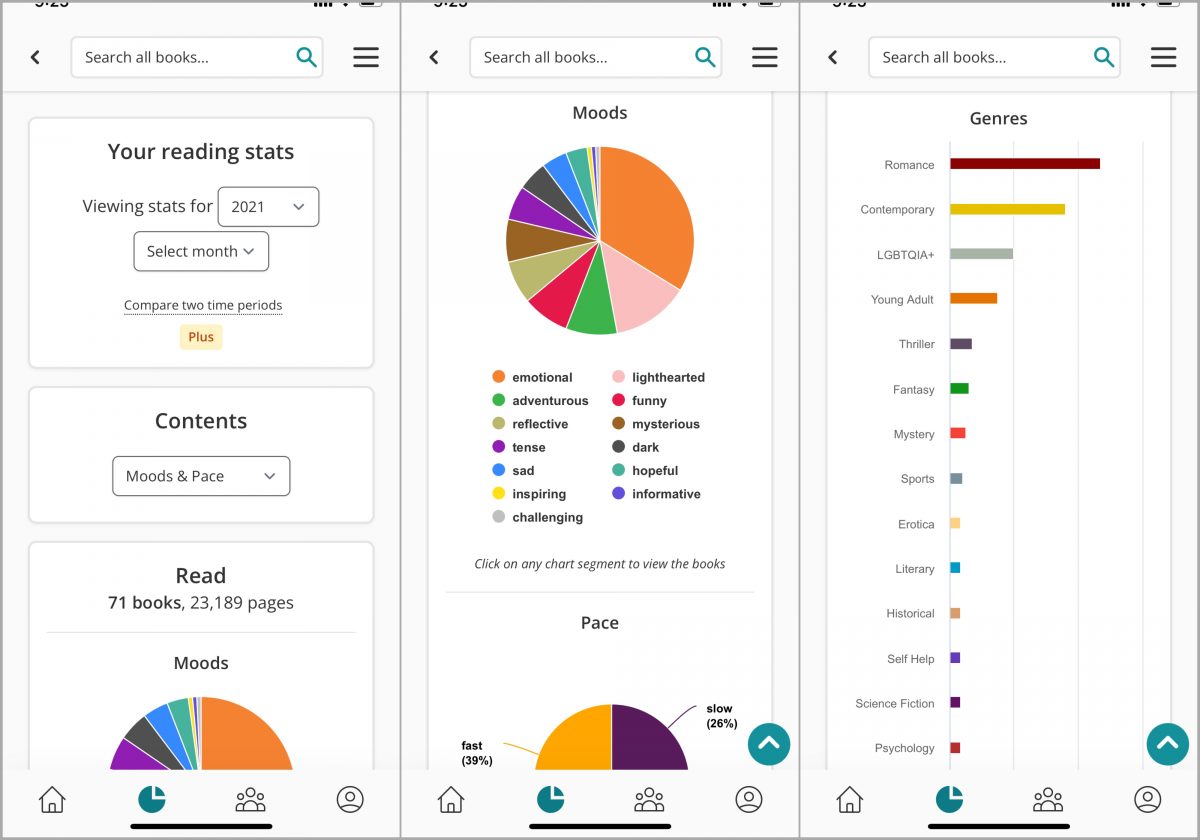
Moreover, this feature shows how well-versed and innovative StoryGraph’s database is and how well the platform is using the data to give readers a sense of their reading landscape. Goodreads has yet to play catch up on this department as it does not have this feature in its platform at all.
One drawback we saw in StoryGraph’s database is the inability of Kindle e-readers to sync data considering Kindle is owned by Amazon. Meaning, a Kindle user must update his/her StoryGraph database manually.
Download StoryGraph for Android
D. Book Recommendations
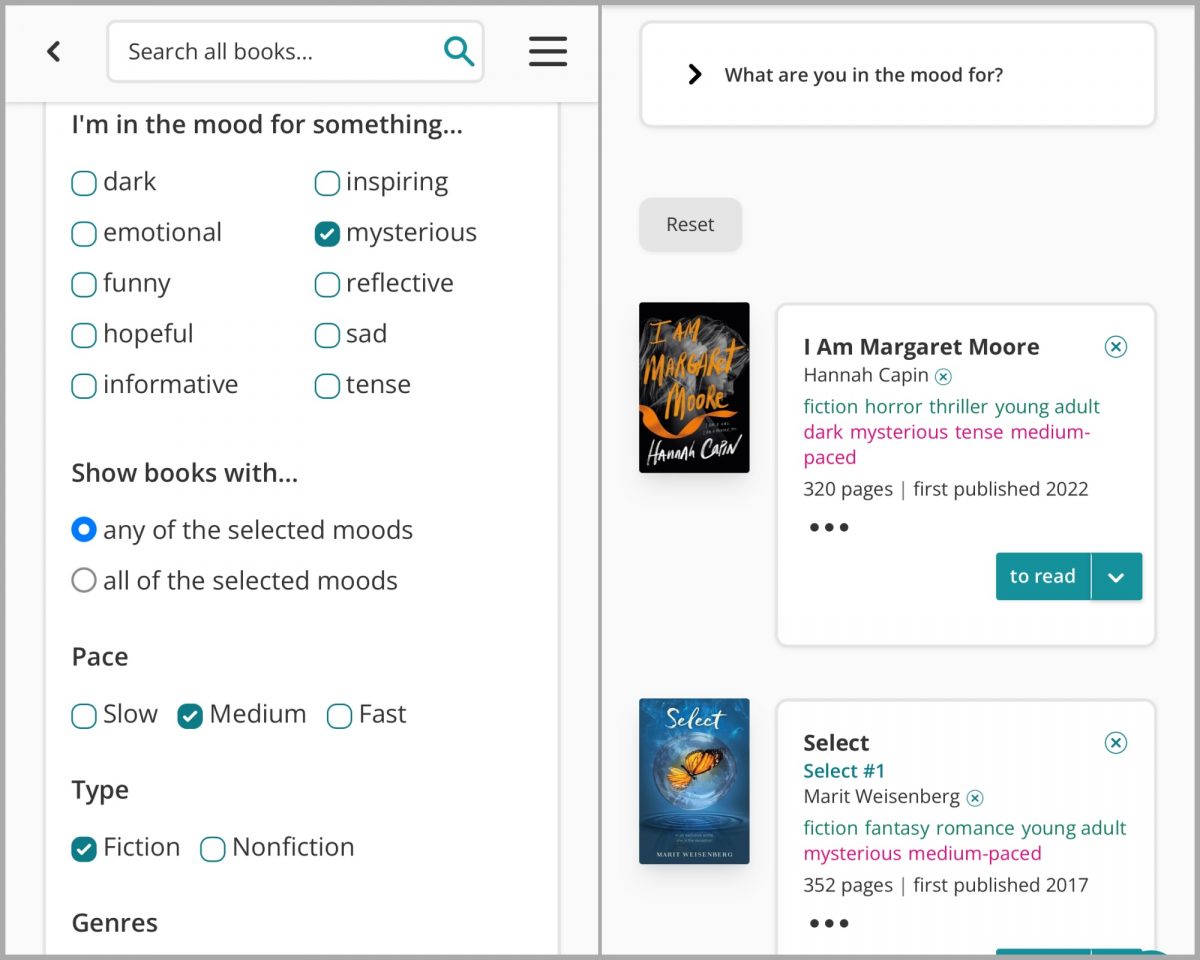
This is one of the main differentiators of StoryGraph from Goodreads. The StoryGraph seems to be doing better in terms of suggesting what to read next to readers based on their reading preferences. One would recall being asked genres they want to read, don’t want to read, and being asked for more information about reading preferences when signing up for a StoryGraph account. This is regardless of your Goodreads data being imported into StoryGraph.
The StoryGraph app uses an AI that tries to learn a reader’s reading graph; it takes into consideration a reader’s preferred genre, the average page count of a book a reader reads, consolidates the mood of each title, and the pace at which a reader can finish a title. The Storygraph’s AI technology takes these factors into consideration to make a personalized recommendations list of titles. Goodreads has this feature as well but it is not as robust as The StoryGraph.
E. Book-tracking
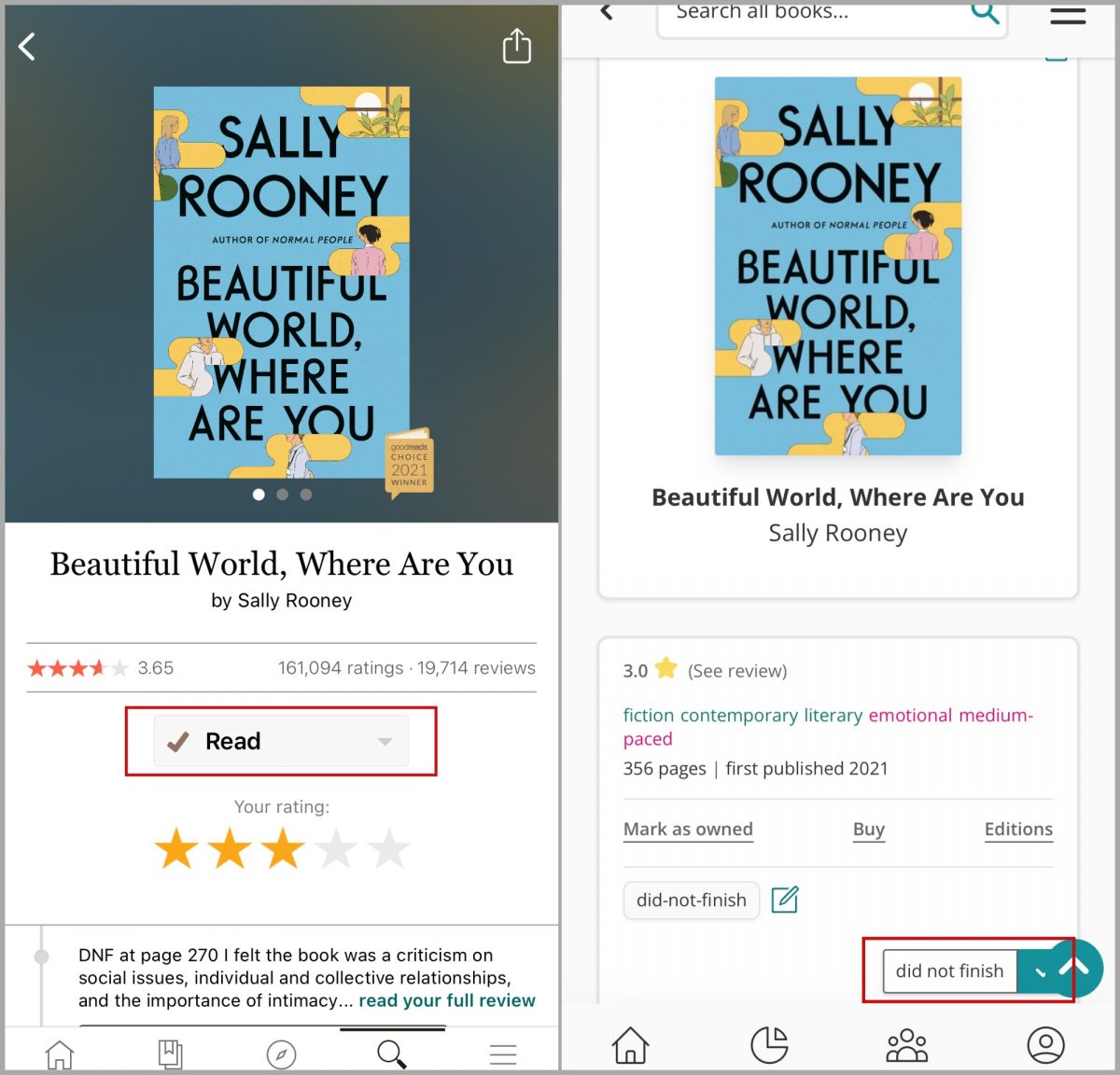
Book-tracking is probably one of the reasons why we go for book social media platforms. The book-tracking feature allows readers to compartmentalize titles accordingly. Because let us admit it, there are books that we want to re-read, books we did not finish and we might just do some other time, and books that should have a special place in the favorites section. On Goodreads, readers can create a bookshelf; on StoryGraph, its readers can set up “tags”. Nevertheless, these two have the same functions.
However, it is a lot easier to book-track and create a book-tracking catalog on StoryGraph over Goodreads. For example, I read but did not finish “Beautiful World, Where Are You” by Sally Rooney. On Goodreads, it’s tagged as Read despite being cataloged under my Did Not Finish title. However, on StoryGraph, you could see that it’s not tagged as Did Not Finish right off the bat. This makes it easier for you as the reader not to confuse titles that you have actually finished and enjoyed in contrast to those you did not.
Moreover, it’s genius and it’s smart for StoryGraph to include the actual tag of the book under its information page as it also serves as an external link that will lead to your list of books tagged as either Read, Did Not Finish, Favorites, or To-Read.
F. Community and Social Media
Goodreads is appealing to many bookworms because of the ease at which one can communicate around the platform. This has become an added value for many, especially for those who wish to engage in more literary discussions on the platform. Goodreads also elicit a healthy space where readers can write and share their views of a title in a form of reviews. Additionally, readers can engage further by joining the annual Reading Challenge.
However, the same is not true for StoryGraph, which is a disappointment. StoryGraph falls short in the community and social media aspects. While you can add other StoryGraph users and see what they are reading and their progress, there is no option to engage with other readers by means of commenting on their updates or reviews. Of course, there are other ways by which readers can engage with other bookworms on the platform.
The StoryGraph has a feature that is otherwise absent on Goodreads. Reading Buddy is a feature where you can create a sort of mini book club composed of only five people. According to a post by StoryGraph CEO Nadia Odunayo, “The ability for anybody to invite you to a buddy read will be opt-in, and you’ll be able to toggle between friends, people you follow, or anybody inviting you.”
Buddy Read allows you to discuss the content of the book, its issues, share what you think of it and where the story is going among other things. You can set a date for when to stop reading and start discussing a chapter or two before proceeding with the rest of the book. It’s a good way to engage with other users and maybe, along the way, you can help one another make sense of the book.
Should You Get Storygraph Pro Account?
Yes, you have read that right! The StoryGraph offers users a paid subscription in order to take advantage of some of its perks that are otherwise unavailable on a regular account. For $4.99/month or $49.99/year, you would be able to take advantage of the following:
- The app will be independent, ad-free, and continues to get financial support for updates.
- Advance statistics report (e.g. exclusive charts, stats for custom tags).
- Get smart, personalized recommendations based on your To-Read pile.
- Suggestions on what to read for your Buddy Read book club.
- Get unlimited recommendations.
- Find users who share your reading flair.
- Score personalized, similar book suggestions that are unique to you.
- Get to participate in shaping what will come next for The StoryGraph by sharing your suggestions/opinions.
- Get priority for support.
By now, you already get the gist that The StoryGraph does very well in terms of giving personalized, smart, and custom book recommendations. It does seem the developers want to bank on this even more. However, we don’t really see the need for a pro account unless StoryGraph makes its essential features part of the subscription. Unless you see that interpreting your stat will help you read faster and read better books, the regular account will suffice.
Is Storygraph Better Than Goodreads?
At a fast glance, both Goodreads and The StoryGraph deliver for a regular bookworm. You can add books to your To-Read, Read, Did Not Finish, or Favorite piles. You can even review books and start your own Reading Challenge. With StoryGraph, you get to form a mini book club where you can discuss a title further.
However, if you are looking for a platform to help you get your next read, The StoryGraph does have an edge in this in comparison to Goodreads. Its machine learning and AI capability is an innovation that will only grow in the years to come. If you aren’t as picky and you don’t mind the bland UI, this platform might just do it for you. It is also worthy of noting that StoryGraph’s main feature is the Stats where you get a clear picture of what kind of a reader you are.
On the other hand, if you are a stickler and enjoy the community engagement style offered by Goodreads, then we don’t think StoryGraph is enough to warrant a change. Goodreads has a long history with many bookworms around the world and it might be hard before any platform can change that. Many users have developed a sense of familiarity with how to add books to shelves, rate books, review books, suggests books to other users even, and engage with authors on the platform. Moreover, Goodreads is author-friendly too; authors can get their books reviewed by providing an ARC to readers in exchange for honest feedback.
Both platforms have their own pros and cons. But it is undeniable that StoryGraph has a lot of catching up to do. Who knows? Maybe it will. I guess we all shall see.
Happy reading bookworms!
