It is great to be fit. For this reason, people are taking time to perform physical activities to reach their fitness goals. Some go to the gym, while some attend different workout programs and activities. However, due to the COVID-19 pandemic, fitness enthusiasts have no choice but to perform their daily routines at home. This is when fitness apps become especially popular to many. One of the popular ones available is the Wahoo Fitness App.
As you read this review, you will better understand the Wahoo Fitness App, its unique features, and some of the pros and cons of using the app.
What is the Wahoo Fitness App?

Wahoo Fitness is a general fitness and cycling app that can be your partner in performing your daily workouts, including running and cycling. The app works well with a wide range of Wahoo devices, but you can use your phone alone as it transforms your smartphone into a powerful fitness tool that can monitor and record your training and workout data. Not only that, when you pair your device into a Fitness sensor, you can also record your heart rate, cycling speed, cadence, power and stride rate data, GPS tracking, and elevation profile. With all these app capabilities, you can stay safe and motivated while enjoying fitness activities. In addition to this, you can upload your data to your chosen training site and automatically update your data.
Wahoo Fitness App Compatible Mobile Devices
The Wahoo Fitness app is compatible with a wide range of devices. However, there are some requirements for the devices you are going to use. For iOS devices, the app supports those which are running iOS 9.0 and newer. The app supports most Bluetooth 4.0+ adaptable Android devices, which run on Android version 4.4 KitKat or newer.
Adding Personal Settings
After downloading the app, launch it. Tap on Settings and then click My Details. Supply all the information required. After that, return to Settings and then tap on Sharing. Click the account where you wish to share your information. When done, go back to Settings, then tap on Heart Rate Training. If you have an idea of your heart rate zones, you can edit them by tapping on Edit my Zones. You can go back again to Settings to edit your power zones. If you don’t know your power zones, just leave them. After that, go back to Settings and click Done to complete your settings.
How to Pair a Sensor with the Wahoo Fitness App on iOS & Android
If you have a sensor, you have to plug it. Turn on your Bluetooth, and then launch the app. Tap on Sensors that you will find at the lower-left portion of your phone’s screen. After that, tap on Add New Sensor. Click your sensor from the list of sensors available. Registering your sensor will take a while. If an update is needed, you have to do it. Also, you have to perform a spindown to calibrate your sensor. This is necessary if it’s the first time pairing your sensor. However, you have to perform calibration every two weeks.
After your first calibration, tap on Save Sensor/Device and select the workout profiles for which you want the KICKR to be active. Tap on Done to finish the pairing and the workout selection process. Now that you have finished setting up your sensor, it is now ready for action. However, to make sure your sensor works, you have to choose the workout profile you selected during the selection process. When you wake your sensor and start working out, the sensor will automatically start recording data, and you will see it in the app.
For Android:
For iOS:
Wahoo Fitness Products That Sync With The App
Smart Trainers
Wahoo KICKR Smart Trainer

Connected with the app, this quiet, smart trainer provides the specific metrics you need. It seamlessly connects with Bluetooth, ANT+, and ANT+ FE-C and is compatible with a wide range of third-party apps, such as Zwift, Sufferfest, TrainerRoad, and many others.
Wahoo KICKR Core
This is Wahoo’s modern and state-of-the-art smart trainer with the same functionality as the Kicker but with more compact. Besides, you can use it to improve your climbing skills as it offers 16% maximum grade simulation.
Wahoo KICKR Snap
This electromagnetic snap offers a convenient and fantastic ride experience. Also, this easy-to-set-up wheel-on smart trainer provides smooth transitions that create the same resistance experienced when riding outdoors.
GPS Computers
Wahoo ELEMNT
This bike computer is easy to set up. Also, It seamlessly connects with the app with its onboard sensors, including Bluetooth and ANT+, and it automatically syncs with different third-party apps.
Wahoo ELEMNT Bolt

It provides a more aerodynamic package but is as intuitive to use as Wahoo ELEMNT. Moreover, it offers GPS, ANT+, Bluetooth, and Wi-Fi connectivity and syncs effortlessly with your smartphone.
Wahoo ELEMNT Roam
This is Wahoo’s latest GPS cycling computer. Just like its predecessors, it is easy to set up and compatible with both Bluetooth and ANT+. However, it is more updated and features improved navigation functions.
Heart Rate Straps
Wahoo TICKR

It is a heart-rate monitor that works seamlessly with Bluetooth and ANT+ devices. You can connect it to your smartphone, GPS watch, and bike computer. It provides your workout data record as well as calorie burn.
Check out the TICKR on Amazon today!
Wahoo TICKRX
This is a chest strap that connects to Bluetooth and ANT+ devices. It has a treadmill mode, which lets you track your speed and distance even if you are just running in a place.
Wahoo TICKR Fit Heart Rate Armband
It is an alternative to chest straps and uses Bluetooth and ANT+. You can pair it with your smartphone, GPS bike computers, and smartwatches. It helps you measure your heart rate while you are doing an activity to know your calorie burn and effort level.
Speed and Cadence Sensors
Wahoo RPM Cadence Sensor
This transmits your real-time cadence data through ANT+ and Bluetooth and connects seamlessly to any device. It comes with a rubber mount for your bike and shoes.
Wahoo RPM Speed Sensor
This pod is ANT+ and Bluetooth enabled and helps measure speed and distance.
Wahoo Blue SC Speed and Cadence Sensor
This device monitors speed and cadence and transmits data through ANT+ and Bluetooth Smart. It sends data not only to compatible computers but also to a wide range of third-party apps. Also, it provides more detailed workout metrics making it reliable to use.
Wahoo Fitness App Features
Easy to Setup and Reliable
After downloading the app, you can already use it. You just have to keep your phone and the app updated to ensure the app will work properly.
Built-in Controls and Third-Party Apps and Services Compatibility

The app offers an intuitive and fantastic user experience as you can do the setup using your smartphone. Moreover, it seamlessly integrates with a wide range of third-party apps, where you can upload and share your workout data.
Compatibility with Other Apps and Platforms
Wahoo Fitness app is compatible with the following workout apps and platforms.
- Strava
- RidewithGPS
- TrainerRoad
- Training Peaks
- Todays Plan
- Fulgaz
- Komoot
- Bkool
- Best Bike Split
- Kinomap
- GarminConnect
- Magellan Active
- Zwift
- MapMyFitness
- MyFitnessPal
Data Sharing
If you wish to export your workout data, you can do it by saving it to Dropbox or Google Drive. Moreover, you can send it through different messaging services, such as email, Whatsapp, or Skype.
Audio Announcements
The app uses audio announcements, letting you know your total time and distance. It also gives you alerts on your average speed, average heartbeat, pace, calories burned, and cadence. You can edit when these announcements go off and set the things you want, like making announcements after you covered a kilometer run or after every five or ten minutes. More importantly, you don’t always have to check your phone. You can just put it in your bag while doing an activity and check it if you hear the alerts. That way, you can stay informed while performing your workouts.
Review Your History
The app also lets you check the summary of all your workout activities, including the GPS route and the workout type. You can check this out from the History tab.
Choose Your Favorite Data Screen
This feature showcases the important details of your training. You can also see here the setup options. You will see your workout history, sensor management, and profile settings. Also, you will see three dots that will take you to the submenus. Within this, you can see the user details, heart rate training setup, and other important details. You can navigate through these screens or stay on your favorite data screen to see the most critical data for you.
Accurate Calorie Burn Count
To have personalized calorie burn information, you must provide essential data such as your age, weight, and height.
Personalized Heart Rate Zone Information
The app calculates your heart rate zones. Aside from that, it lets you see your current, average, and max heart rate. Also, it shows the time you spent in each zone during your workout.
Compatibility with Other Wearables
The app supports other wearables including Garmin devices such as FR 60, FR 310 XT, FR 610, and FR 910 XT.
Pros and Cons of Using the Wahoo Fitness App
PROS
- Free to use
- Provides more accurate and useful information
- Easy to use and navigate
- Covers cycling, running, and a wide range of fitness workouts
- Compatible with a wide range of devices and accessories
- Easy to connect Heart Rates and cadence Bluetooth sensors
- Harness the awesome power of your Android and iOS devices
- Uses your phone’s GPS to measure speed and distance
- Easy to read displays
CONS
- GPS refresh rate is sometimes slow
- No dark mode or battery saving mode
- Doesn’t include the community aspect
Wahoo Fitness App VS Competitors
Strava

This is an amazing app designed for athletes, both runners, and bikers. It lets you record and track all your outdoor fitness activities including stats of different routes, distance covered, cycle speed, average pace, calories burned, elevation gained, and many others. The data is saved in your personal history, and you can share it with other app users. Strava offers a Club feature, which lets you motivate your friends and be able to engage in competition even with strangers. Besides, you can organize events with the app and show off your achievements to other users.
Strava is free to use. However, to fully enjoy its features, users have to upgrade their accounts.
Komoot

Do you love mountain biking and road cycling? Are you one of those who always want to explore? If your answer is yes, then the Komoot app is the best choice for you. You can download a region in this app and plan how you can get from here to there. With that, you can get into your favorite places fast while enjoying the scenery. The app will help you become fit, at the same time, lets you discover the world and unfold its secrets.
Moreover, you can take photos from within the app and share them with your friends. Remember, the app is more on exploration and not on competition. You will definitely enjoy your trips with the Komoot app.
TrainingPeaks
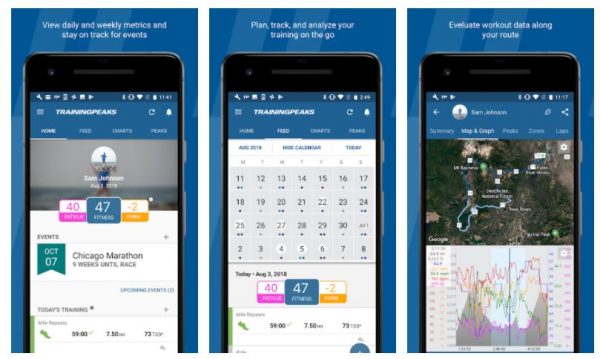
If you are a person on the go and into effective endurance training, this is the right app for you. This exciting cycling app lets you log your rides; track your power, distance, and speed; and have the history of your past workouts to keep you motivated. Moreover, it lets you choose your preferred training plan. If you want to race, you can choose among its racing training, including cycling training, triathlon training, Ironman training, Marathon training, and Gravel training. Because of its wide range of offerings, this is one of the most costly options you will get. However, you can get the best for yourself if you want to transform and achieve your fitness goals.
TrainerRoad
This cycling and biking app features a wide range of structured workouts built around your fitness level. This will cost you a pretty penny, but you can choose an activity or training plan for your target event. However, it is all worth it if you are serious about your fitness goals and if you want to become a faster cyclist. Connected to ANT+ or Bluetooth devices, your metrics will be measured. Your data will be used to customize a training plan appropriate for what you need. You will enjoy using the app as it lets you and your friend train altogether.
Is the Wahoo Fitness App One of the Best?
Since many available fitness apps are available for download, people usually try all the free ones and then select what satisfies their needs. In that regard, if you come across the Wahoo Fitness app, you should definitely explore its features. Though this app is not the best in the block, it’s very user-friendly and easy to use. Note that the app is free and you don’t even have to upgrade to premium to enjoy its fully packed features. As it seamlessly connects with many devices and wearables, you can choose the device you can afford. So, what are you waiting for? Grab your smartphone, and give this app a try. Who knows, it will suit your preferences and help you accomplish your fitness goals.
