When it comes to enjoying a full-fledged and most popular video sharing and streaming service, YouTube perhaps ranks in the highest place. One of the biggest video hosting services on the internet, it provides you with an unimaginable number of videos spread across multiple genres. What if you are looking to get the best possible experience in terms of the best editing YouTube videos? We thought of checking out and reviewing one of the promising video editing software in this context: Filmora.
Inside This Article
Wondershare Filmora: Your Prime Choice for the Best YouTube Editing Experience
Filmora video editor has been one of the preferred choices when it comes to editing videos — more so with the YouTube video editors out there. The professionalism offered by Filmora in a sleek and easy-to-use interface makes it a good choice for newbies and professionals alike. You would find the tool offering you a powerful performance you get in Windows Video Editor (or Movie Maker) and iMovie.
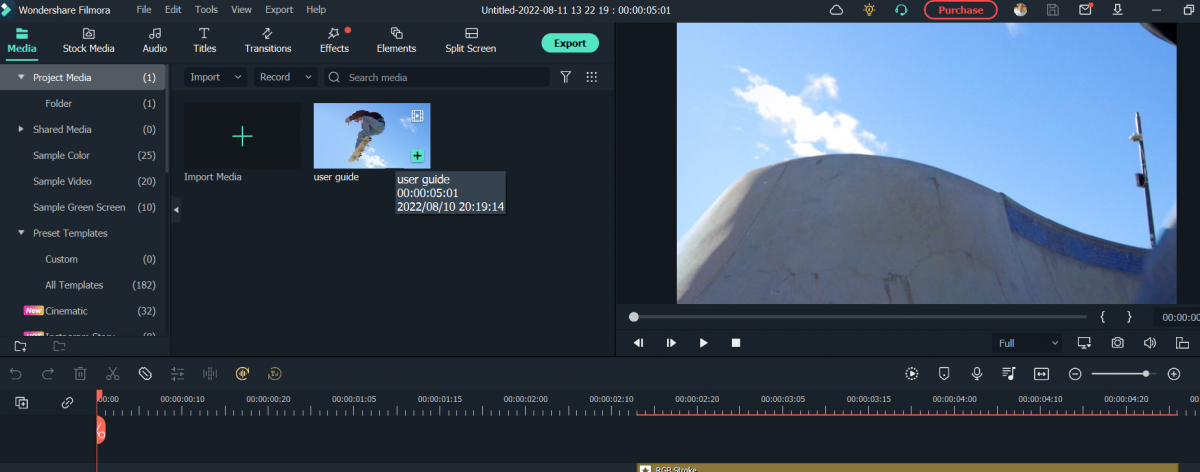
The simplicity is what makes the Filmora video editor stand apart from the rest. When you compare it to the other competing services in the same genre, you will find that it offers you exceptionally faster performance. It can rightly be considered to be easy to use and reliable tool for just about anyone, irrespective of the skills that one enjoys in video editing.
Features That Make Filmora Powerful YouTube Editing Software
Filmora is not complicated. That is one of the prime factors that go in its favor and make it the best video editor for YouTube. That aside, it also offers you a host of advanced features that beat most of the competing tools.
1. A Huge List of Video Effects
The effects, filters, and transitions you stand to gain with Filmora are the best in the industry. A couple of them can include Boris FX Continuum and NewBlue FX. The Boris plug-in can provide a cinematic experience that you would find all the more exciting and unique. That can be a great add-on to improve lighting effects and stylization. NewBlue FX technology can go a long way in building stunning animated titles and motion graphics. You can crop videos and or even apply several effects to edit videos without the unique skills in the task.
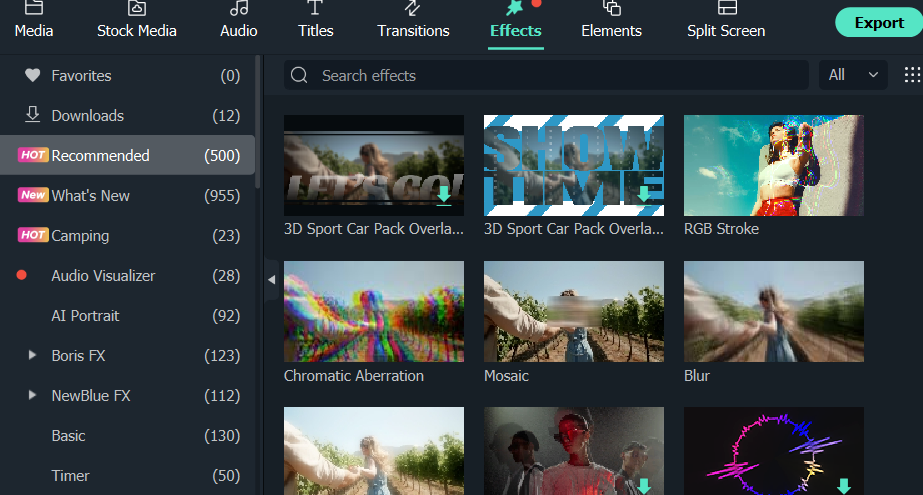
2. Speed Ramping
Speed ramping is a feature that lets you change the speed of your video with a few preset video options. It can provide you with better control over your keyframes. This can go a long way in enhancing the cinematic effects of your video. You have six preset speed ramping options including Montage, Hero moment, Bullet Time, Jumper, and Flash in.
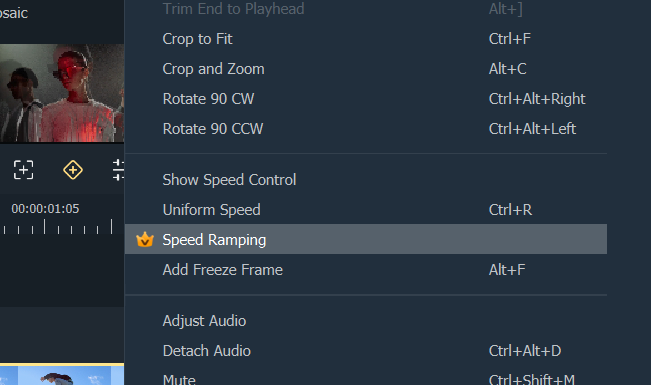
3. Top-end Audio-text Convert
The audio edit capabilities on the tool would include speech-to-text and text-to-speech capabilities. With the speech-to-text feature, you can convert voice to subtitles in one go. The text-to-speech feature, on the other hand, can make your story lively by changing the text to voiceover.
4. Masks
The masking and blending features can help create a creative video clip. Multiple resourceful modes that form a part of the package can further make it a formidable choice. Several masking techniques such as rectangle, triangle, heart-shaped, drop shape, and flower shape can help create great magic in your video clips.
5. AI Portrait
The AI portrait is a plug-in that removes the background with a higher degree of accuracy when detecting faces. You can choose from 70 or more portrait and sticker modes to choose from. It is a great option to assist you in detecting the subject with ease. You can remove the background with a simple drag-and-drop feature.
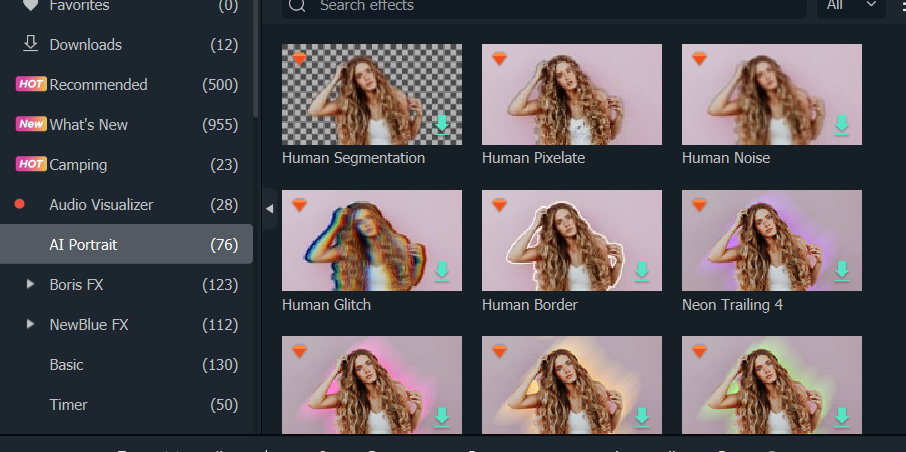
6. Green Screen
Chroma key or green screen effects offered by Filmora is yet another powerful option that you would find exciting and impressive in creating special effects. With it, you can change the video background in a single click and can even transfer the person to another location in one go. It is a great option to help you impress your audience through powerful YouTube video editing.
7. Export Options
Multiple export options available for videos edited on Filmora should further make it a formidable choice. You can download your video in 4K and enjoy a host of advantages, or you can upload the video to YouTube directly.
8. Instant Mode
If you do not have any editing skills, the Instant Mode should be what simplifies your video editing experience. Simply add the media you want to edit, and Filmora will create a video instantly. Do note that this feature is available only on Windows operating system. With more than 100 video templates, you can edit videos for a wide range of options such as vlog, business, intro, slideshow, travel, and more.
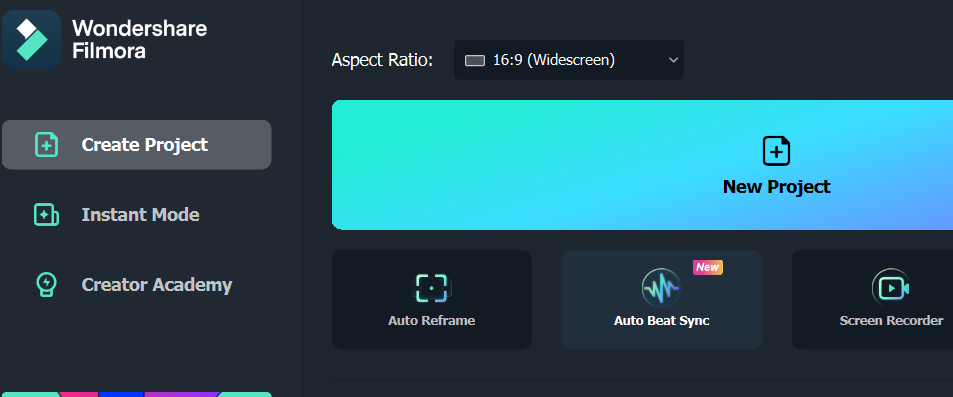
Filmora Pricing and Plans
The free version of Filmora is available for both Windows and Mac users. The videos you export from the free version will contain a watermark. If you decide to unlock the full feature of Filmora, then you can choose from multiple plans based on your individual preferences.
Individual Plans
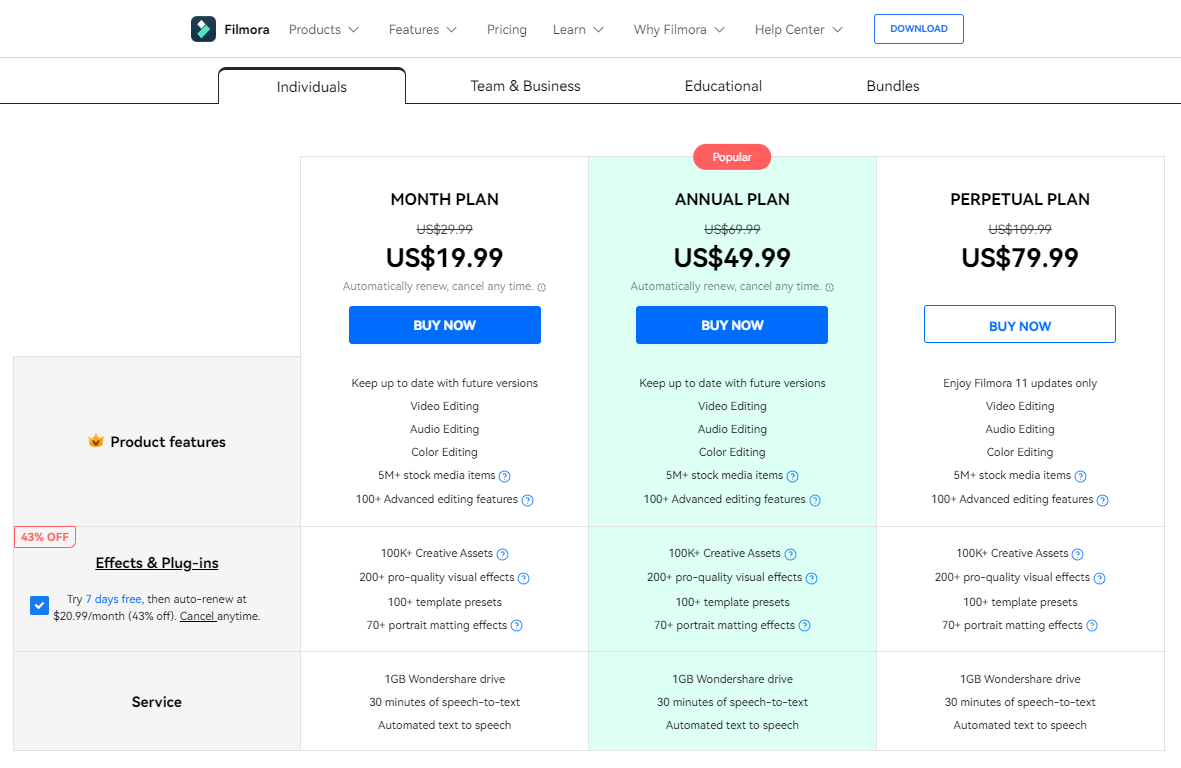
The individual plans are charged $49.99 for the annual plan and $79.99 for the perpetual plan.
Teams and Businesses
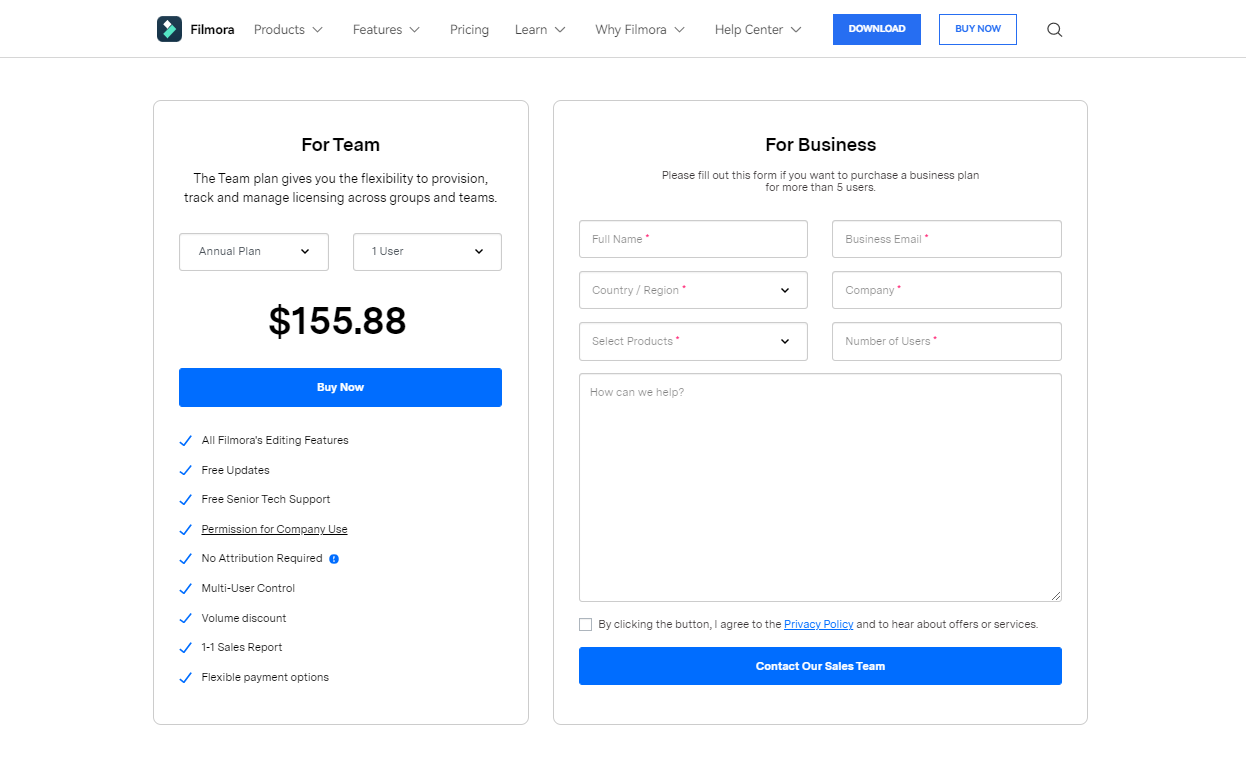
For teams and businesses, Filmora does offer a different plan, and the charges would be $155.88 annually for one user. If you want to go with multiple users, the pricing will differ accordingly.
Students
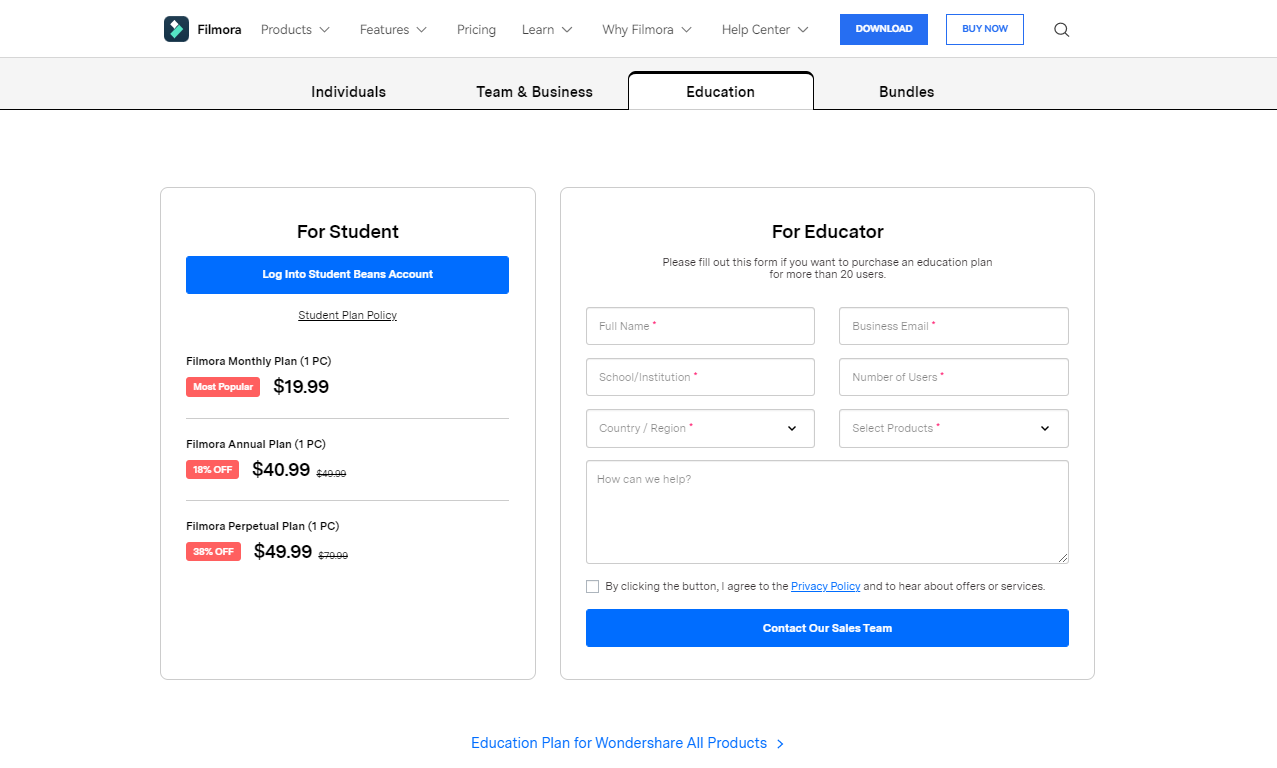
Filmora offers a decent discount for students and educators, and you can contact Filmora for a quote. That aside, you can also opt for the bundled plans, which can be availed after contacting customer support.
Conclusion
If you are a YouTuber and checking out the best options for an outstanding YouTube video editor, you will indeed find Filmora to be one of the unique choices for your video editing requirements. Many YouTubers prefer the tool because of the simple interface and the massive number of outstanding features that it packs in a straightforward tool.
If you are still not convinced, give it a try. We are sure you will find its features at par among the most outstanding video editing tools in the market today.
