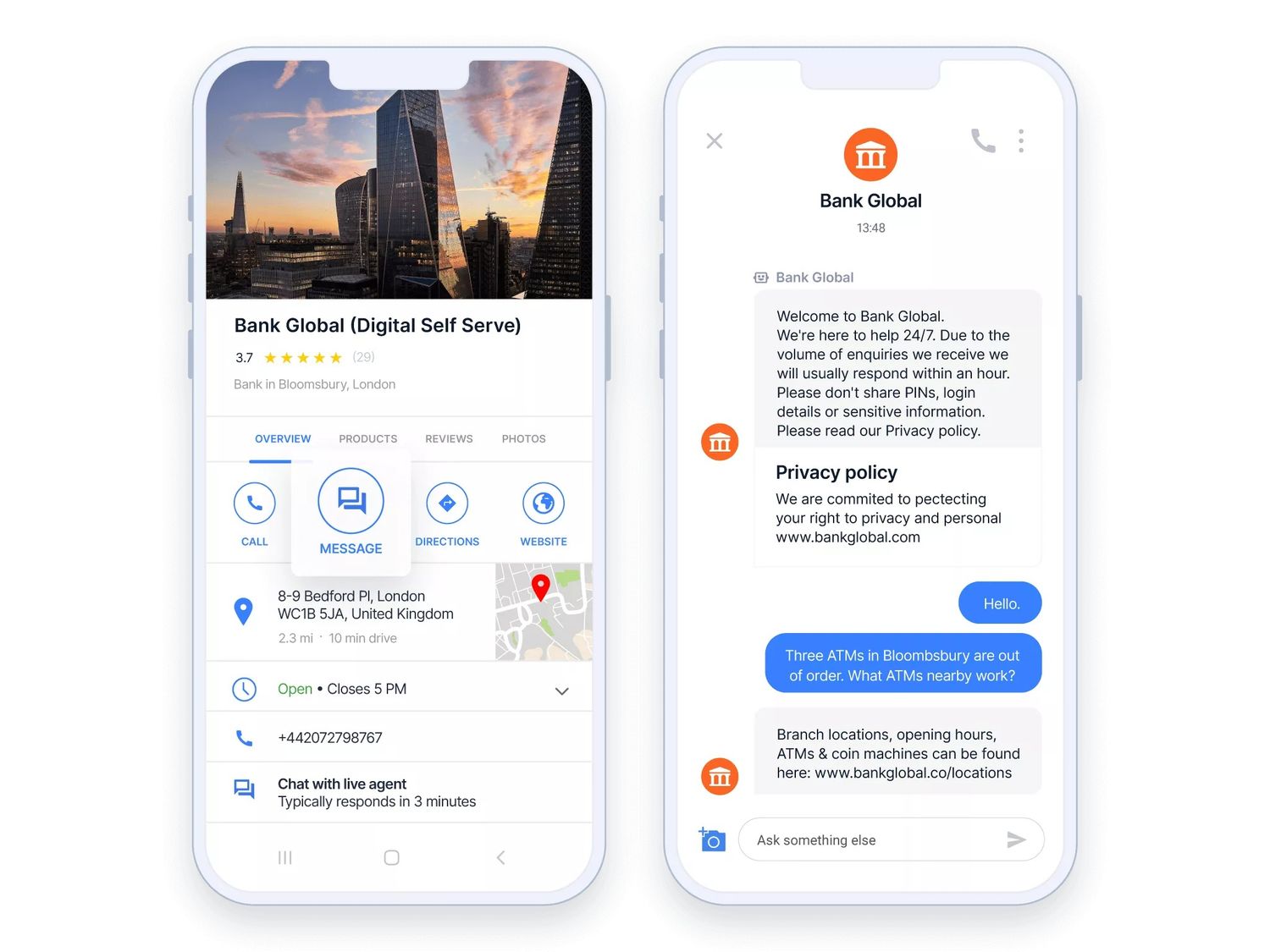
In today’s digital age, convenience and instant connectivity have become paramount. When it comes to finding businesses, Google Maps has been a go-to for many of us. We rely on it to navigate through unfamiliar territory, locate nearby restaurants, and discover new places to explore.
Now, Google Maps has stepped up its game by introducing a new feature that takes convenience to a whole new level. You can now message businesses directly from Google Maps, making it easier than ever to get in touch with the places you want to visit or inquire about.
This new functionality opens up a world of possibilities, allowing you to ask about opening hours, check for special promotions, make reservations, and more, all from within the app. Let’s dive deeper into this exciting update and explore how it can enhance your experience with Google Maps.
Inside This Article
- Messaging Businesses on Google Maps
- How to Message Businesses on Google Maps
- Enhanced Communication with Businesses
- Privacy and Security Considerations- Addressing any concerns about privacy and security while messaging businesses on Google Maps- Measures taken by Google to ensure the safety of user data
- Conclusion
- FAQs
Messaging Businesses on Google Maps
Google Maps has recently introduced a game-changing feature that allows users to directly message businesses. This means that instead of making a phone call or sending an email, users can now communicate with businesses through the messaging function found within the Google Maps app. This new functionality aims to enhance user experience and provide a convenient way for businesses and users to connect.
The benefits of this feature are significant for both users and businesses. For users, it offers a convenient and efficient way to communicate with businesses on-the-go. Instead of needing to navigate through websites or rely on traditional contact methods, users can simply open Google Maps, find the business they want to connect with, and start a conversation instantly. This streamlines the customer experience, allowing users to get quick responses to inquiries, make reservations, or inquire about product availability, all from within the app.
Businesses, on the other hand, benefit from improved accessibility and customer engagement. By enabling users to message them directly through Google Maps, businesses have the opportunity to build stronger relationships with their customers. This feature allows businesses to provide personalized assistance, answer questions, and address concerns promptly. It also enables businesses to showcase their commitment to customer service, helping to boost their reputation and foster customer loyalty.
How to Message Businesses on Google Maps
With the new messaging feature on Google Maps, interacting with businesses has become even more convenient. Here is a step-by-step guide on how to make use of this messaging feature and initiate conversations with businesses:
1. Open the Google Maps app on your mobile device and search for the business you want to message. Ensure that the business has the messaging feature enabled.
2. Once you have selected the business, scroll down to the bottom of the information panel. Look for the “Message” button and tap on it.
3. A chat window will open, allowing you to type and send your message. You can ask questions about products or services, inquire about opening hours, or seek any other information you need.
4. After composing your message, tap the “Send” button to deliver it to the business. Wait for a response, which you will receive directly in the chat window.
5. You can continue the conversation by sending additional messages back and forth. The chat window will display the entire conversation history, making it easy to reference any previous discussions.
6. If you wish to end the conversation, you can simply exit the chat window. You can always resume the conversation by tapping on the “Message” button again when needed.
7. It’s important to note that businesses have the option to respond to messages at their own convenience, so be patient while awaiting a reply.
8. Additionally, you can also receive notifications when the business responds to your messages by enabling push notifications for the Google Maps app.
Sending messages to businesses on Google Maps is a simple process that allows for efficient communication and quick resolution of queries. Follow these steps to easily connect with businesses and enjoy a seamless messaging experience.
Enhanced Communication with Businesses
Directly communicating with businesses through Google Maps brings numerous advantages for both users and businesses alike. This feature opens up a new avenue for customers to interact with businesses, allowing for improved customer service and more efficient query resolutions.
One of the main advantages of being able to communicate directly with businesses is the convenience it provides. Instead of having to make a phone call or send an email, users can now send a message directly through the Google Maps app. This saves time and effort, making it more convenient for users to reach out to businesses with their inquiries or concerns.
Moreover, the messaging feature on Google Maps enhances customer service. It allows businesses to respond to customers’ messages promptly, providing them with a personalized and immediate response. This level of responsiveness not only improves customer satisfaction but also builds trust and loyalty with the brand.
This direct communication also enables businesses to address queries and concerns more efficiently. Users can provide detailed information about their needs or issues through messaging, allowing businesses to have a better understanding of their customers’ requirements. This, in turn, helps businesses provide more accurate and tailored solutions, avoiding misunderstandings or miscommunications that may arise over the phone or through email.
Additionally, the ability to communicate directly with businesses via Google Maps eliminates the need for third-party platforms or middlemen. Users can have a direct conversation with the business representatives, cutting out any confusion or delays that may occur when messages are relayed through a third-party platform. This streamlined communication process fosters transparency and faster resolution of customer queries.
Overall, the enhanced communication with businesses on Google Maps brings numerous benefits. It offers users a convenient and efficient way to connect with businesses, while also enabling businesses to deliver exceptional customer service and resolve queries more effectively. With this feature, Google Maps continues to evolve as a comprehensive platform that not only provides directions but also facilitates seamless interactions between users and businesses.
Privacy and Security Considerations- Addressing any concerns about privacy and security while messaging businesses on Google Maps- Measures taken by Google to ensure the safety of user data
When it comes to messaging businesses on Google Maps, privacy and security are essential factors to consider. Understandably, users may have concerns about sharing personal information and communicating with businesses through the platform. However, Google has taken extensive measures to address these concerns and ensure the safety of user data.
One of the primary aspects Google focuses on is data encryption. All messages sent through the messaging feature on Google Maps are encrypted to protect the information exchanged between users and businesses. This means that even if a third party were to intercept the messages, they would not be able to access the content.
Additionally, Google has implemented strict privacy policies to safeguard user data. Businesses are not able to see or track users’ personal details, such as their full name or phone number, unless explicitly provided in the conversation. This helps maintain the privacy of users and prevents businesses from misusing or sharing personal information without consent.
To further enhance security, Google continuously monitors and reviews the messaging feature on Google Maps. This includes ensuring that businesses adhere to certain guidelines and policies to create a secure environment for users. If any misuse or violation is detected, appropriate actions are taken to address the issue and protect user privacy.
Furthermore, Google provides options for users to report any suspicious or abusive behavior encountered during the messaging process. This reporting feature allows users to notify Google of any concerns or incidents, enabling quick responses and resolutions to maintain a safe and secure messaging experience.
It is also crucial to note that while Google takes necessary precautions, users should exercise caution and be mindful of the information they choose to share during conversations with businesses. Avoid sharing sensitive or personal details that are not relevant to the discussion to further protect your privacy and security.
Conclusion
In conclusion, the ability to message businesses directly from Google Maps is a game-changer for both consumers and businesses alike. With this new feature, users can easily engage with businesses, ask questions, request information, and even make appointments or reservations directly through the app. This streamlined communication process enhances the convenience and efficiency of interacting with businesses in a digital age.
For businesses, the introduction of messaging capabilities on Google Maps opens up new avenues for customer engagement. It enables them to provide swift and personalized responses to queries, establish stronger connections with their audience, and ultimately drive more conversions. By leveraging this feature, businesses can take their customer service to the next level and improve overall user experience.
With the increasing reliance on mobile devices for daily tasks, including finding and interacting with businesses, integrating messaging functionality into Google Maps is a brilliant move. It caters to the evolving needs and preferences of users, fostering seamless and convenient communication between consumers and businesses. Whether you’re looking for a restaurant recommendation or seeking information about a store’s operating hours, messaging on Google Maps makes it easier than ever to connect with businesses and get the information you need.
FAQs
Q: How do I message businesses on Google Maps?
A: To message businesses on Google Maps, simply follow these steps:
- Open the Google Maps app on your mobile device.
- Search for the business you want to message.
- Tap on the business listing to view more details.
- Scroll down to find the “Message” button and tap on it.
- Enter your message and tap “Send”.
Q: Can I message any business on Google Maps?
A: Not all businesses on Google Maps have the messaging feature enabled. However, many businesses, especially those that are active and responsive online, do offer the option to message them directly. Look for the “Message” button on the business listing to check if messaging is available.
Q: Is messaging businesses on Google Maps free?
A: Yes, messaging businesses on Google Maps is absolutely free. You can send messages to businesses without any cost, and the business’s response to your message is also free.
Q: Can I send images or attachments when messaging businesses on Google Maps?
A: Currently, Google Maps only supports text-based messages. You cannot send images or attachments through the messaging feature. If you need to share visual information with the business, it is best to visit their website or contact them through other communication channels that allow attachments.
Q: How long does it take for businesses to respond to messages on Google Maps?
A: The response time may vary from business to business. However, many businesses strive to provide prompt responses to customer messages. If you do not receive a response within a reasonable timeframe, it is advisable to contact the business through alternative means such as phone or email.
