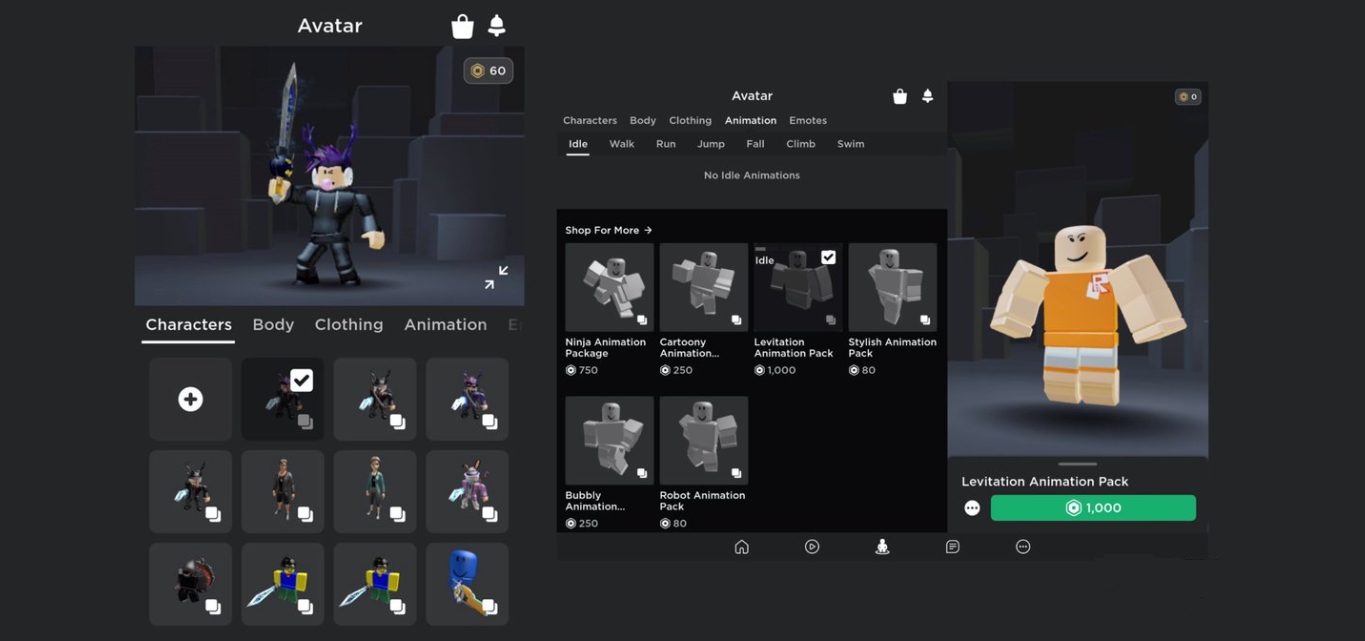
Are you interested in designing your own clothes on Roblox Mobile? Look no further! In this article, we will guide you through the process of creating awesome clothing items on your mobile device. Roblox Mobile offers a convenient and accessible platform for users to unleash their creativity and design unique outfits for their avatars.
Whether you’re a seasoned Roblox player or just starting out, learning how to create clothes can be a fun and rewarding experience. By following our step-by-step instructions, you’ll be able to express your personal style and stand out in the Roblox community. So, let’s dive in and discover how easy it is to become a fashion designer on Roblox Mobile!
Inside This Article
- Overview
- Getting Started – Downloading Roblox Mobile – Creating a Roblox Account
- Building Your Clothing Line – Understanding the Clothing Templates – Designing Your Clothing – Uploading Your Clothing
- Customizing Your Clothing – Applying Textures and Patterns – Adding Accessories and Details
- Publishing and Selling Your Clothes
- Troubleshooting and Tips – Common Issues and Solutions – Best Practices for Designing Clothes
- Conclusion
- FAQs
Overview
Creating clothes on Roblox Mobile can be a fun and engaging way to express your creativity and showcase your design skills. With the popularity of Roblox, the mobile platform provides a convenient way to design and upload your own clothing items for other users to wear and purchase. Whether you’re an aspiring fashion designer or simply looking to add a personal touch to your avatar’s wardrobe, this article provides a comprehensive guide on how to create clothes on Roblox Mobile.
To get started, you’ll need to download the Roblox Mobile app from your device’s app store. This allows you to access the Roblox platform and create clothes directly from your mobile device. Once the app is installed, you’ll need to create a Roblox account if you haven’t already. This is a simple process that requires providing some basic information and choosing a username and password. With your account set up, you’ll have access to all the features and tools needed to create your own clothing line.
The process of building your clothing line on Roblox Mobile begins with understanding the clothing templates provided by the platform. These templates serve as a starting point for your designs, allowing you to customize and create unique clothing items. You can choose from various templates, such as shirts, pants, and accessories, depending on the type of clothing you want to design.
Once you’ve selected a template, it’s time to unleash your creativity and start designing your clothing. Roblox Mobile offers a range of tools and options to customize your clothes, including color palettes, brushes, and erasers. You can experiment with different patterns, textures, and designs to bring your vision to life. Don’t be afraid to think outside the box and create something truly unique.
After designing your clothing, the next step is to upload it to the Roblox platform. This allows other users to see and purchase your creations. When uploading, be sure to follow Roblox’s guidelines and ensure that your clothing meets the platform’s requirements. This includes adhering to copyright laws and avoiding inappropriate content. Once your clothing is uploaded, it will be available in the Roblox Catalog for users to browse and buy.
Customizing your clothing doesn’t stop at the design stage. You can further enhance your creations by applying textures and patterns to add depth and detail. Roblox Mobile provides a wide range of texture options to choose from, allowing you to create clothing with intricate designs and realistic textures. Additionally, you can add accessories and details to your clothing to make it even more unique and personalized.
When it comes to selling your clothes, you’ll need to set a price for each item you upload to the Roblox Catalog. Finding the right balance between affordability and value is key to attracting buyers. Consider the time and effort you put into designing your clothes, as well as the market demand for certain styles. Additionally, it’s important to market and promote your clothing to increase its visibility. This can be done through social media, forums, and in-game events.
As with any creative endeavor, troubleshooting issues may arise during the clothes creation process. Roblox Mobile has a helpful support team and an active community of users who can offer assistance. Additionally, following best practices for designing clothes can help you avoid common pitfalls and ensure a smooth experience.
Getting Started – Downloading Roblox Mobile – Creating a Roblox Account
If you’re an avid fan of Roblox and want to take your gaming experience on the go, you’re in luck! Roblox Mobile allows you to play your favorite games, socialize with friends, and even create your own clothing line right from your smartphone or tablet. To get started, follow these simple steps to download Roblox Mobile and create a Roblox account.
The first step is to download the Roblox Mobile app onto your device. Whether you have an iPhone or an Android device, you can find the Roblox Mobile app in the respective app stores. Simply search for “Roblox Mobile” and tap on the download button to install the app on your device.
Once you have downloaded and installed Roblox Mobile, the next step is to create a Roblox account. Launch the app and you will be greeted with the login screen. Since you are new to Roblox, you will need to create an account by tapping on the “Sign Up” button.
Creating a Roblox account is a breeze. You will be asked to provide some basic information such as your desired username, password, and date of birth. It’s important to choose a unique username that represents you, as it will be visible to other players within the Roblox community. After filling in all the required fields, tap on the “Sign Up” button to complete the account creation process.
Congratulations! You have now successfully downloaded Roblox Mobile and created your Roblox account. You are now ready to dive into the world of Roblox, play games, socialize with other players, and even design your own clothing line. The next steps will guide you on how to build your clothing line and customize your creations.
Building Your Clothing Line – Understanding the Clothing Templates – Designing Your Clothing – Uploading Your Clothing
Building your own clothing line on Roblox Mobile is an exciting and creative endeavor. Whether you’re an aspiring fashion designer, looking to express your personal style, or hoping to make some extra Robux, this guide will walk you through the process of creating and uploading your own clothes.
The first step in building your clothing line is understanding the clothing templates provided by Roblox. These templates serve as the foundation for your designs and ensure that your clothes fit properly on the Roblox avatars. You can find these templates on the Roblox website in the Avatar Shop section.
Once you have the clothing templates, it’s time to let your creativity shine and start designing your clothing. You can use image editing software like Photoshop or free alternatives like GIMP to create your designs. Remember to consider factors like color schemes, patterns, and overall aesthetics to make your clothes stand out.
After designing your clothing, it’s time to upload them to Roblox. To do this, you’ll need to visit the Roblox website and go to the Create section. From there, you can navigate to the My Creations tab and select Clothing to upload your designs. Make sure to give your clothing a catchy and descriptive name to attract potential buyers.
When uploading your clothing, you’ll also need to choose the appropriate category and gender for your designs. This ensures that your clothes appear in the relevant searches and reach your target audience. Additionally, you can specify if your clothing is meant to be a shirt, pants, hat, or other accessory.
Before finalizing the upload process, you’ll be prompted to add a thumbnail image for your clothing. This thumbnail serves as the visual representation of your design in the Roblox catalog, so be sure to create an eye-catching and appealing image that accurately showcases your clothing.
Once your clothing is uploaded, it will go through a moderation process to ensure it meets Roblox’s content guidelines. This can take some time, so be patient and wait for your clothing to be approved. Once approved, it will be available for purchase in the Roblox catalog, and you’ll start earning Robux each time someone buys your clothes.
Building your clothing line on Roblox Mobile is a fun and rewarding experience. By understanding the clothing templates, designing your clothing with creativity and attention to detail, and uploading them to the Roblox website, you’ll be on your way to creating a successful clothing line and expressing your unique style.
Customizing Your Clothing – Applying Textures and Patterns – Adding Accessories and Details
Once you have created the basic design for your clothing on Roblox Mobile, it’s time to take your customization to the next level. This includes applying textures and patterns to your clothing and adding accessories and details. These steps will help you personalize your clothing and make it stand out in the Roblox community.
Applying textures and patterns is a great way to add depth and visual interest to your clothing designs. Roblox Mobile provides a variety of textures and patterns that you can choose from to enhance the appearance of your clothing. You can experiment with different textures like fabric, leather, or metal, as well as various patterns such as stripes, polka dots, or camouflage. Use your creativity to mix and match textures and patterns to create unique and eye-catching designs.
In addition to textures and patterns, you can also add accessories and details to further customize your clothing. Accessories can include items like hats, sunglasses, scarves, or belts, which can be placed strategically on your clothing to enhance its overall look. Details, on the other hand, refer to small design elements such as buttons, zippers, or pockets that add a realistic touch to your clothing. These accessories and details will help make your clothing designs more visually appealing and ensure they stand out from the crowd.
When customizing your clothing, it’s important to consider the overall theme and style you want to convey. Whether you’re aiming for a casual, formal, or futuristic look, the combination of textures, patterns, accessories, and details should align with your desired aesthetic. Experiment with different combinations and variations to find the perfect balance that matches your vision.
Remember, the goal is to create clothing that not only looks visually appealing but also resonates with the Roblox community. Take inspiration from popular fashion trends, cultural references, or even your own unique ideas. By customizing your clothing with textures, patterns, accessories, and details, you can create standout designs that will make your clothing a hit among Roblox users.
So go ahead and unleash your creativity! Dive into the world of applying textures and patterns, and adding accessories and details to your Roblox clothing designs. Take your creations to a whole new level and enjoy the thrill of sharing your unique style with the Roblox community.
Publishing and Selling Your Clothes
Once you have designed your amazing clothing on Roblox Mobile, it’s time to take the next step and publish and sell your creations. This section will guide you through the process of setting a price for your clothing, uploading it to the catalog, and marketing and promoting your clothing to reach a wider audience.
Setting a Price for Your Clothing
Before you can start selling your clothes, you need to decide on a price. It’s important to consider the value of your design, the demand for similar items, and the competitive landscape. Setting the right price can help attract buyers and ensure that you are fairly compensated for your efforts.
When determining the price, take into account factors such as the complexity of your design, the amount of time you invested, and the uniqueness of the item. Remember that you can always adjust the price later if needed.
Uploading Your Clothing to the Catalog
Now that you have set a price for your clothing, it’s time to upload it to the catalog. The catalog is where Roblox players can explore and purchase different items, including your clothing designs.
To upload your clothing to the catalog, follow these steps:
- Access your Roblox account on Roblox Mobile.
- Go to the Create section and select the item you want to upload.
- Fill in the necessary details such as the name, description, and price.
- Upload the image or 3D model of your clothing.
- Review and confirm the information.
- Click on the publish button to make your clothing available in the catalog.
Once your clothing is uploaded, it will go through a moderation process to ensure it meets the guidelines set by Roblox. This process may take some time, so be patient and wait for the approval notification.
Marketing and Promoting Your Clothing
Now that your clothing is live in the catalog, it’s time to promote it and attract potential buyers. Here are some effective ways to market your clothing:
- Utilize social media platforms: Create posts and share images of your clothing designs on platforms like Twitter, Instagram, or Facebook. Engage with the Roblox community and use relevant hashtags to increase visibility.
- Collaborate with other creators: Partner with other talented Roblox designers to showcase your clothing in their creations, or collaborate on joint projects. This can help expand your audience and gain exposure.
- Host giveaways or contests: Organize events where players can win or receive your clothing as a prize. This not only creates excitement and engagement but also promotes your designs to a wider audience.
- Create a personal brand: Develop a unique style or theme for your clothing designs that sets you apart from other creators. Building a brand can make your clothing more recognizable and desirable.
- Engage with the community: Participate in Roblox forums, groups, and communities to establish connections and showcase your designs. Interacting with players can help create a loyal following and generate interest in your clothing.
Remember to consistently create and release new designs to keep your catalog fresh and attract repeat customers. Building a reputation as a reliable and innovative designer can greatly increase your chances of selling your clothing.
By following these steps and implementing effective marketing strategies, you can successfully publish and sell your clothes on Roblox Mobile. So get creative, showcase your unique designs, and start earning recognition and Robux from your clothing creations!
Troubleshooting and Tips – Common Issues and Solutions – Best Practices for Designing Clothes
When creating clothes on Roblox Mobile, you may encounter some common issues that can hinder your progress. However, with a little troubleshooting, you can overcome these obstacles and continue designing your masterpiece.
Here are some common issues you may face:
- Template Alignment: Sometimes, when uploading your clothing design, you may notice that the template does not align properly with the avatar’s body. To fix this, double-check that you have followed the template guidelines and ensure that the design is positioned correctly on the template.
- Texture Distortion: Occasionally, after applying a texture to your clothing, you may notice distortion or blurriness. This issue can arise if the texture does not match the template’s dimensions. Make sure to resize and adjust your texture to fit the template perfectly to avoid any distortion.
- Transparency Problems: Transparent areas in your clothing design may not render correctly. To troubleshoot this, check that the transparency settings are applied correctly, and the file format supports transparency, such as PNG.
- Sizing and Proportions: One common issue designers face is creating clothes that appear disproportionate or too large/small on the avatar. To prevent this, use reference images or compare your clothing design to other items in the Roblox catalog to ensure it matches the desired proportions.
Now let’s explore some best practices for designing clothes on Roblox Mobile:
- Keep it Simple: When starting out, it’s best to begin with simple designs before diving into complex patterns or detailed accessories. This allows you to get familiar with the design tools and techniques.
- Test and Iterate: Don’t be afraid to experiment and iterate on your designs. Test them on different avatars or ask for feedback from other Roblox users. This helps you refine and improve your clothing creations.
- Use High-Quality Resources: To create visually appealing clothes, utilize high-quality textures and images. This will ensure that your designs stand out in the Roblox catalog.
- Stay Original: While it’s common to take inspiration from other designs, strive to create unique and original clothing items. This sets your creations apart from others and enhances their appeal.
- Consider Compatibility: Keep in mind the compatibility of your clothing designs with different avatar body types. Test your designs on different body shapes to ensure they look great on all avatars.
- Stay Updated: Roblox continually updates its features and design tools. Stay informed about new techniques, templates, and resources by regularly checking the Roblox Developer Hub and community forums.
By troubleshooting common issues and following these best practices, you’ll be well on your way to creating amazing clothes on Roblox Mobile. Remember to have fun and let your creativity shine!
Conclusion
Creating clothes on Roblox Mobile is an exciting and accessible way to unleash your creativity and express yourself through virtual fashion. With the user-friendly interface and a wide range of customization options, you have the power to design unique outfits that can be worn by millions of players around the world.
Throughout this article, we explored the step-by-step process of creating clothes on Roblox Mobile, from selecting templates and designing the graphics to uploading and testing your creations. We also discussed the importance of optimizing your clothing designs for mobile devices to ensure a seamless user experience.
By following the guidelines and tips provided, you’ll be well-equipped to embark on your clothing design journey in Roblox Mobile. Don’t be afraid to experiment, iterate, and seek inspiration from other talented creators. Show off your creations, connect with the Roblox community, and embrace the joy of designing clothes that make a statement in the virtual world.
So, go ahead and let your imagination run wild. Get ready to become a fashion mogul in the Roblox universe with your stunning clothing creations!
FAQs
Q1: Can I create clothes on Roblox mobile?
A1: Yes, you can create clothes on Roblox mobile. Roblox has a mobile app where you can access the Avatar Editor and design your own clothes.
Q2: What tools do I need to create clothes on Roblox mobile?
A2: To create clothes on Roblox mobile, you will need the Roblox mobile app, a device (such as a smartphone or tablet) that is compatible with the app, and an internet connection.
Q3: Are there any restrictions or guidelines for creating clothes on Roblox mobile?
A3: Yes, there are certain restrictions and guidelines for creating clothes on Roblox mobile. These guidelines include ensuring that your clothing designs comply with Roblox’s content policies, avoiding copyright infringement, and following the acceptable file formats and size limits for clothing assets.
Q4: Can I sell the clothes I create on Roblox mobile?
A4: Yes, you can sell the clothes you create on Roblox mobile. Once you have created your clothes, you can list them on the Roblox Marketplace and set a price for them. Other players can then purchase and wear your creations.
Q5: Are there any tips for creating visually appealing clothes on Roblox mobile?
A5: Yes, here are a few tips for creating visually appealing clothes on Roblox mobile:
- Experiment with different colors, patterns, and designs to make your clothes stand out.
- Pay attention to the proportions and placement of your designs to ensure they fit well on the avatar’s body.
- Consider adding details such as textures, shading, and accessories to add depth and visual interest to your clothes.
- Take inspiration from existing clothing trends or themes to create unique and fashionable designs.
- Don’t be afraid to collaborate with other players or seek feedback from the Roblox community to improve your designs.
