With the emergence of battle royale games at the moment, Fortnite is undeniably one of the superiors in this genre. This fast-paced, action-packed virtual game already has 250 million registered accounts by March 2019. Upon the game’s launch in July 2017, it already hit 78 million active players a year after. Fortnite has attracted younger people for its bright background, colorful animations, and cartoonish approach. It is a combination of role-playing and creative-building game.
Despite all these impressive growth, Fortnite has been experiencing a decline. There hasn’t been a released statistics of its active players in months. But Epic Games is strategic enough to turn the situation differently. In 2018, Fortnite was made available on mobile devices. The battle royale game may be installed through APK android format.
Below are the steps on how to install Fortnite APK for Android and iOS devices.
How to Download & Install Fortnite APK on Android
Installing Fortnite APK Via Smartphone Browser
You can search for the Fortnite APK file using the search function on your browser. Many websites offer the updated APK file for Fortnite Mobile and you can select which one you prefer. But, you have to turn on a few settings on your Android phone before you can download and install the file using your browser.
Go to your phone’s setting to enable your phone to install unknown apps and allow your browser to install files.
This will then allow you to download and install the APK file on your smartphone.
It is a good idea to have an antivirus program installed on your phone while downloading and installing the APK file. This is to protect your phone from any possible malware that comes with the APK file.
Installing Fortnite Via XDA
For an android mobile phone, start by installing XDA. The XDA Q899 has already uploaded Fortnite APK which is the format used in downloading Fortnite. Click the link and wait for it to download.
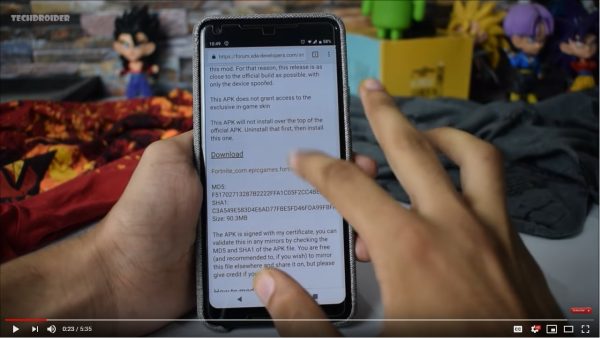
After it downloads, a Fortnite folder will appear. Open the folder and click “Install”.

Upon Installment, go back to your app section on your phone’s home screen and open your Fortnite app.

The app will start downloading once you open it. From initializing, optimizing content, and verifying, to installment completion. The app should be good to operate following these steps. You have two options for creating an account. After that, you can enjoy playing the game.

How to install Fortnite APK using PC
Installing an Android emulator in your PC permits you to play Android games. One of these is LDplayer, installing this app allows you to download Fortnite on your PC. To begin, go to “ldplayer.net”. On the main page itself, click on the “Download LDplayer”.
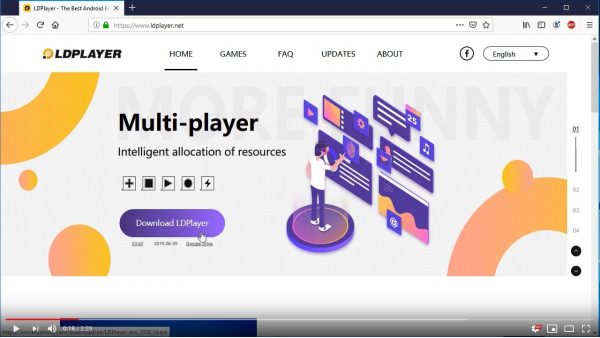
Once done, a download file info will appear, just click “cancel”. After it closes, click on “google drive” placed just below the “Download LDPlayer”.
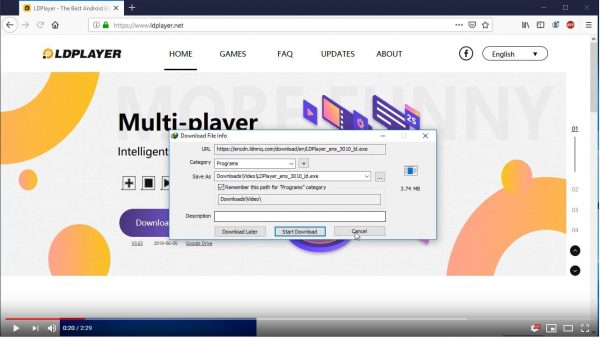
When a new screen appears, click on “Download it anyway”, then “Start Download” to proceed with the download of the Installer.
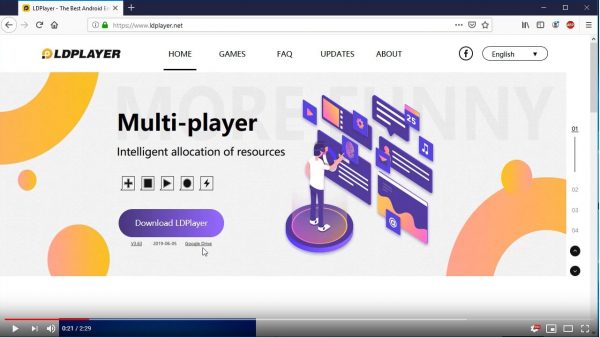
Once the download process is finished, go to your home screen and launch the DLPlayer app. Click “Install” when an opening box appears. This marks the start-up installation process of the app.
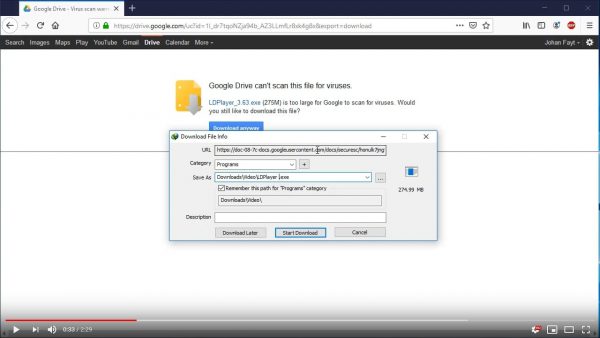
After it installs, clicking “Start” will redirect you to a gamepad provided by LDPlayer.

On the gamepad, open Google Play from the System App folder. Look for Fortnite, or the game you want to.
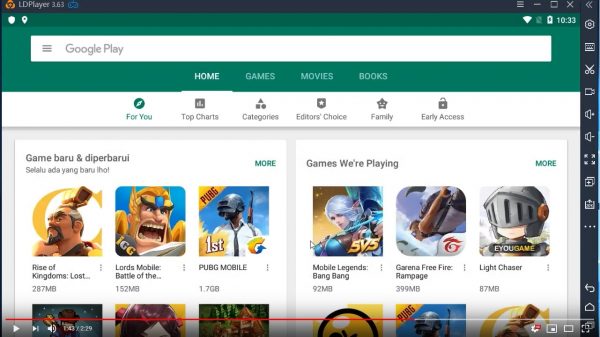
How to install Fortnite APK through iOS jailbreaking
How to Install Fortnite APK after Jailbreaking
Even after a device is jailbroken, it does not automatically allow Fortnite to run on your mobile. This is due to the advanced jailbreak detection method built on iOS devices. When you try to open Fortnite, a blue screen appears steadily and will not load the game itself.

To fix this, first, download Tweakbox App and install “fileza manager”.

Open “fileza manager” and navigate to the root of the file system. Click “edit” located at the top right of the screen, then select the folder “bin” and rename it. You can edit it to whichever as long as you remember what you renamed it.

After this, go back to the home screen and try to launch the Fortnite app. While the app is loading, go back to the fileza manager and rename the bin folder to its original one. You have to do this promptly as it may cause the device to crash.
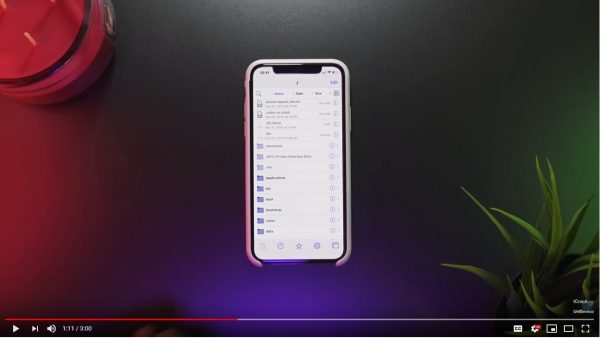
Once done, you can now play Fortnite successfully on a jailbroken device.
How to jailbreak an iPhone
An iPhone jailbreak depends on what iOS version it is compatible with. When you search online, there is no general instruction on how to jailbreak a device. The phone model should fit the iOS version to successfully perform jailbreaking.
To effectively demonstrate, here is a step-by-step guide on how to jailbreak iOS 13.3 using Unc0ver – a jailbreak tool that allows you to change and operate what you want with your device.
Install a recent version of Unc0ver from the official Unc0ver.dev. After clicking, “Install”, make sure to quickly go back to your phone’s home screen and tap on the Unc0ver icon and pause it.
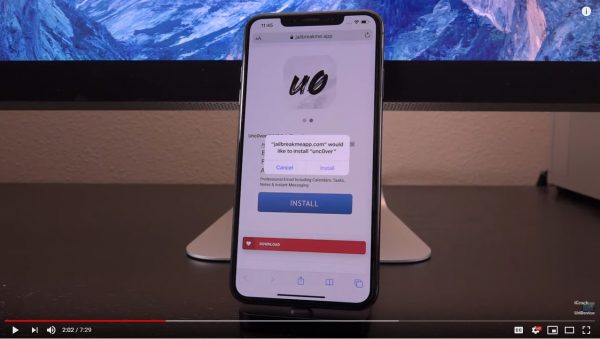
Next, go to Settings and find Safari. Scroll down until you find “Clear History and Data”. Go back again to the home screen and click the Unc0ver icon to resume it from pausing. After that, set your phone into Airplane Mode.
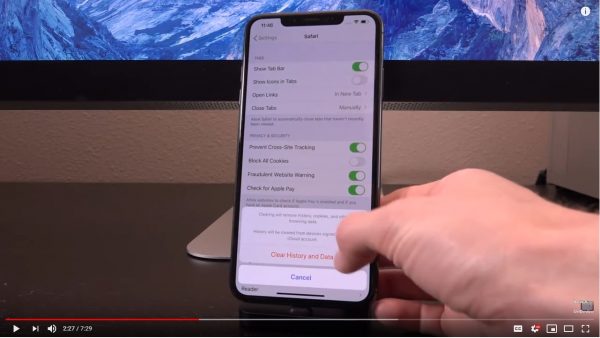
The Unc0ver app should finish installing after this. Go back to Settings and then, General > Profiles & Device Management, then click the one that says Enterprises. Click “Trust”.
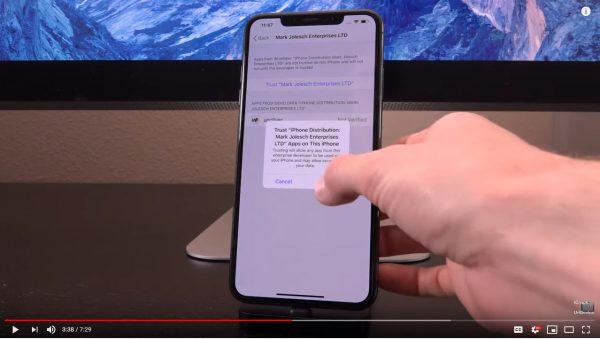
You may observe that after doing this, options such as “Delete app” and “Verify app” will appear. Do not click any of the two. Instead, go back to the main Settings page and click Safari. In Safari, click “Clear History and Data”. Go back to the home screen and try to launch Unc0ver.
Once you click “Jailbreak”, it will automatically create a snapshot of your file system and it will reboot your device. After it opens, go back to Unc0ver and click on “Jailbreak”. Wait until the process is completed.
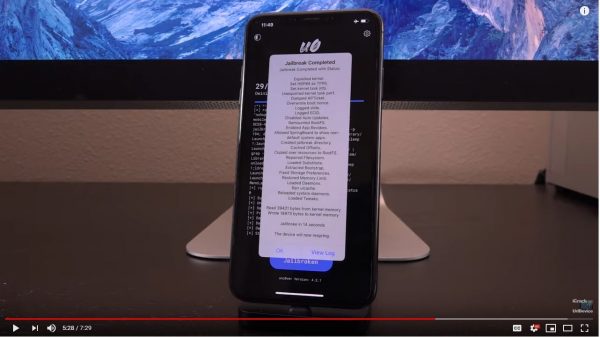
What is Jailbreaking?
Jailbreaking is more than just “unlocking” your phone. It is a way of removing or getting rid of software restrictions imposed by Apple. It allows the installation of unofficial apps and modification of settings. Jailbreaking your phone also means permitting unauthorized apps that are beyond Apple’s supervision.
There are risks once you decide to jailbreak your iPhone. It is like enabling software piracy, where apps and games are distributed for free. This will also stop your iPhone from receiving update notifications from Apple. Users usually decide to jailbreak their iPhones because they want to be able to customize and expand beyond the phone’s built-in features.
If you want a more in-depth guide on how to jailbreak iOS devices, we have an article that can help you out. While on the subject, if you are using an Android device, here’s our how to root your Android phone guide that you might want to check out.
Countries that have banned Fortnite
With its negative and addictive impact on players, some countries have banned Fortnite. China recently created an Online Gaming Ethics Review to assess whether video games contain “ethically questionable content”. After a thorough review by the Committee, Fortnite is one of the games that are banned because of vulgar content.
Iraq also decided to ban Fortnite from their country because of the negative effects it brings to players. Since the battle royale game attracts younger players, this is reasonably Iraq’s main concern. Its parliament voted to ban the game as it affects the “health, culture, and security of Iraqi society, including societal and moral threats to children and youth.
The latest country to possibly ban Fortnite is Jordan. The country’s Telecommunications Regulatory Commission (TRC) officials claim that video game brings only negative impact on people. They argue that one of the reasons is a legitimate condition called, “gaming disorder” that severely affects gamers. They also claimed that they have received complaints against the mentioned battle royale game.
Fortnite APK Features
Game Modes and Gameplay
There are 3 different modes in playing Fortnite. The most popular of it all is the Battle Royale.
From the battle bus, all 100 players will air drop-out and skydive onto a wild island. Each player only has an ax with their hands as their initial weapon. They have to search for the whole playing field for more fighting items. Aside from guns (rifles, shotguns, sniper rifles, and pistols), they can also loot for spears and swords. An electric storm puts pressure on the players as they should avoid it while simultaneously destroying each other. Getting caught by this electric effect leads to the players’ elimination. The combat area slowly shrinks as the opponents fight each other. Updates are flashed on the gaming screens showing how a specific player is killed. The goal of this game mode is to be the last player to survive.
Battle Royale has game options: Solo, Duo, and Squad. In Solo mode, a player faces 99 other opponents and the last player to stay alive wins. The Duo mode allows you to play with a friend or a partner. The two of you will have to face 49 other dual teams and eliminate all of them. The Squad mode requires 4 players each team. They must destroy other groups to be the last team standing and win the game.
In Creative Mode, the players have access to their private island. They have the freedom to do things beyond building structures. They can design areas and do whatever they please to. Save The World mode is a little similar to the Battle Royale. It has the same building appearances and weapon availability. It’s just that in Save The World, a player takes on the role of a hero, has to rescue survivors and fight The Storm.
Comparison of Fortnite APK from the official Fortnite mobile app
There are evident gameplay similarities and differences between the official Fortnite app and the Fornite APK Android edition. Since the APK is a version played on a smaller screen, some actions tend to be a little sensitive. Regarding the screen buttons, APK has both the action and movement joystick placed on the left side. This makes it tricky to control for the player. They are left with no choice but to use the same hand as they aim and fire at opponents. On the official Fortnite app that is played on PCs, controls are undeniably easier to handle. It has certain keyboard specifics depending on what action to take.
The same thing goes with controlling the movements on APK and the official game. In APK, you need to drag your finger in whichever direction you want your player to go. There are also running, jumping, and crouching options. All these are located on the same general side of the mobile screen.
Alternatives for Fortnite

PUBG
PlayerUnknown’s Battlegrounds (PUBG) has been dominating the scene of battle royale games. With also an initial of 100 players, the main goal is to try and destroy others to win. It has more suspenseful battles and better realistic graphics which makes it exciting to play. Compared to Fortnite’s bright features, PUBG has more distinct visuals when it comes to the characters, maps, and guns. If you want to try out games like PUBG, here is a list of titles that you should check out.
Rules of Survival
The Rules of Survival (ROS) is safe to say the simplified clone version of PUBG but is available for free. It can be played both on PC and mobile phone. Around 120 players are dropped into a vast battleground. There are weapons, medkits, grenades, and vests scattered everywhere in the playing field. Their goal is to be the last man alive. The same with Fortnite, ROS also has its Solo, Duo, and Squad mode.
APEX Legends
APEX Legends is considered to be one of Fortnite and PUBG’s potential rivals. It is unique from other different battle royale games because the players are not limited to only humans. You can choose from robots or hero characters with special abilities. Unlike Fortnite, APEX starts with only 60 players. From then, these players need to scavenge and loot for weapons and ammo while simultaneously battling others. If you’re already a fan of Apex Legends, show your love for the game by checking out this iPhone X case.
H1Z1 Battle Royale
Z1 is a competitive and action-arcade battle royale that begins with 150 players. They need to loot for weapons after being dropped at a random location. Whoever survives will compete in a last man standing deathmatch. If Fortnite has an electric storm, Z1 emits a toxic gas cloud that forces all players to combat each other.
