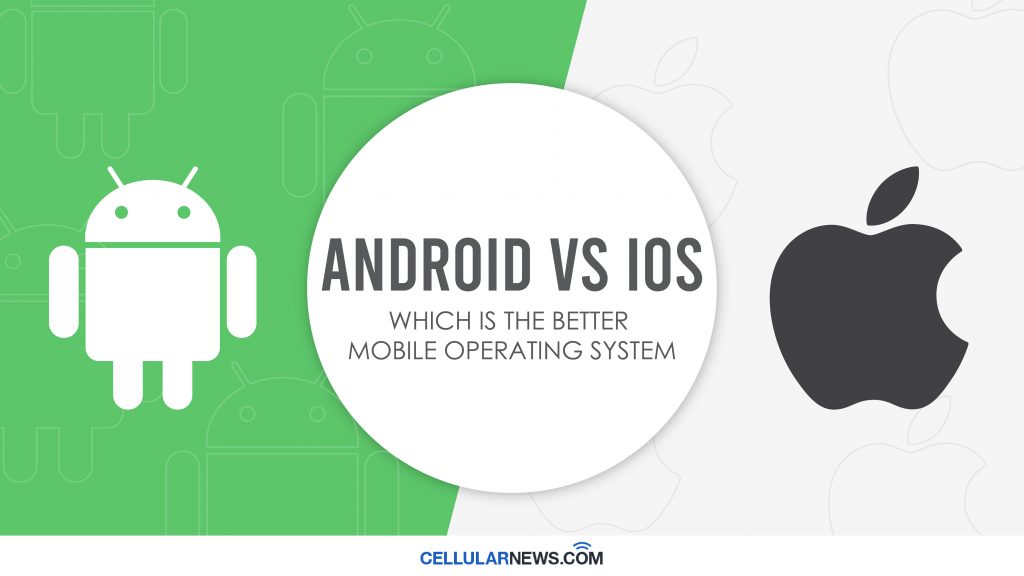
When it comes to mobile operating systems, the comparison between Android vs iOS has always been the epicenter of the discussion. While it’s hard to deny that these mobile operating systems (OS) are widely dominating the mobile industry, but the dilemma in which of these mobile operating systems are better still remains an unsolved puzzle.
However, the good news is both of these mobile operating systems live up to users expectations with its effective and efficient deliverables. Though some might agree that Android is better than iOS, while some states otherwise.
To clear the air between these grey lines, we have Android set against iOS to measure its differences. The differences that we’ll be looking into include its features, affordability, performances and more. In each category, we’ll optimize their differences then conclude a winner. Ultimately, you’ll choose the one that works best for you.
1. Apps Store
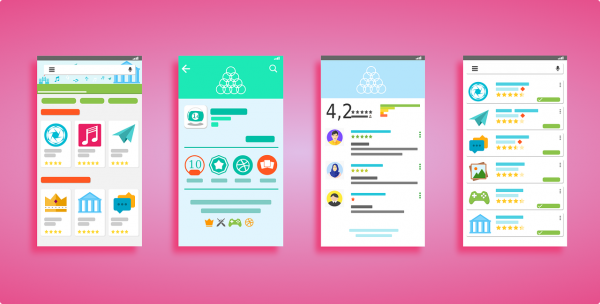
One thing that best differentiates Android and iOS is their ‘Apps Store.’ Though both of the apps stores boast the same goal, the usability can is distinctively different. But, with countless of applications available on the internet, it’s hard to justify which provides a more extensive variety of applications.
However, when we compare Apple’s App Store vs. Google Play Store, Apple App Store are somewhat more organized and provides a better browsing experience on mobile phones. That means you’ll see Apple’s App Store tend to curate better recommendations based on your mobile downloads.
Google Play Store, on the other hand, offers better apps compatibility to all Android devices. As compared to some apps on the Apple Store, some might work on an iPhone but not on iPads. In the end, we still think Apple’s apps store won over Google Play Store in many ways. That includes the application selections, extensive category choices and more free application to download.
| Apple App Store | Google Play Store |
|---|---|
| Extensive category choices | App market is fragmented based on developer's opinion |
| Reasonable price for premium apps | Play store is only accessible in certain countries of the world |
| Comes with iTunes as mobile device management application |
Winner: iOS
2. Accessibility
| Accessibility tools for iOS | Accessibility tools for Android |
|---|---|
| Accessibility Shortcut Tool | Talkback screen reader |
| Larger Text Sizes | Select to Speak |
| Invert Colours | High Contrast Text |
| Zoom | Switch Access |
| Subtitles and Captioning | Google Assistant |
| Shake to Undo | |
| Siri Voice Assistant |
When it comes to mobile accessibility, iPhone evidently shows a triumph especially for its extensive features like the invert colors. What it does is to satisfy the needs of a user who experience lower vision capability and color blind.
Besides, a feature like a magnifier is useful for users like the elderly to tackle the reading problem efficiently. So, instead of squinting your eye for those tiny texts, now everyone can see them clearly with this tool. All the iOS feature is the same across Apple’s devices including the iPads.
Android, on the other hand, is slightly different than the iPhone. Wherein, the accessibility tools on Android can vary from one device to the other depending on the manufacturers. In the end, we think the iOS is simpler, less-cluttered and more user-friendly. Though mobile handling might be quite challenging at the beginning. The built-in accessibility tools promise to help users to be familiar with the device in no time.
Winner: iOS
3. Affordability

When it comes to buying a mobile phone, the price for an Android vs iOS phone always comes into considerations. That means said, if you’re budget-conscious, you’re more likely to get an Android phone over iOS.
In regards to the price, it’s clear that Apple’s phone is on a higher end of the market. With iPhone retail starting from $750 for the iPhone XR, an alternative Android phone like Oneplus 6t with a retail price that can come as low as $549 offering similar specifications.
However, if you’re looking for a mobile that comes in different variations, it’s obvious that Android is taking the lead. You can go for any android operating mobiles that can cost a fortune like the Samsung Galaxy S10, but you can also opt for those that is budget-friendly that is optimized to run on lower-end hardware but still do the job for you. All in all, we compared Android vs iOS head-to-toe and concluded that Android mobiles are a better choice if you have a lower budget.
| iOS | Android |
|---|---|
| iPhone 7 - $449 | Galaxy S7 - $179.99 |
| iPhone 8 - $599 | Galaxy S8 - $499 |
| iPhone XR - $750 | Galaxy S9 - $599 |
| iPhone XS Max - $1100 | Galaxy S10 - $899 |
Winner: Android
4. Battery life and charging

What’s worst than having your mobile phone reacting so slowly whenever you open an app? Of course, a mobile with a little battery capacity to spare.
As one of the biggest factor when choosing a mobile, many mobiles nowadays tend to bring their A-game in this competitive market. And though it’s not easy to compare both Android vs iOS specifically in this case, iOS is however optimized to squeeze the most out of the battery per mAh rating.
Some argue that Android phones are more sustainable in terms of battery lifespan. It’s not wrong, but it’s not because Android optimized its software but rather the manufacturers upgraded the mobile hardware. Hence, larger battery capacity is able to outlast an iPhone.
Since fast charging is now a new thing on the mobile industry. Hence, mobile nowadays tend to come in with fast wired charging to the wireless charging feature. Besides, you’ll also expect a whole new level of battery optimized operating systems in the coming iOS and Android mobile phones.
Though both iOS and Android allows users to see and monitor battery usage with both built-in and external apps, only Android shows a remaining battery lifespan. One thing for sure, both iOS and Android boast on power-saving mode to extend your battery lifespan. Hence, features like performance optimization and connectivity limitation appear quite commonly in mobiles that run on these operating systems.
To be more precise, Android offers better flexibility and options for customization to enhance mobile performances. Hence, Android over-throned iOS.
Winner: Android
5. Voice Assistance

“Hey Siri, please set an alarm at 8:15 AM tomorrow please, thank you.” Siri: “Your alarm is set.” That’s exactly what your iPhone can do with simple commands, same goes to Google Assistant.
However, Google Assistant is capable to do more than just that. Wherein, it utilizes a more in-depth Google AI that preemptively offers useful suggestions and interactive dialogue instead of the one-dimensional conversation.
What makes Google Assistance stands out, even more, is the ability to provide contextual information based on your searches and mobile activities. For example, if you’re searching for a bar, it’ll identify the photo, the text, and places effectively. Though Google Assistant is taking the lead as of now, Apple, however, claims to take a big leap with upgraded Siri functionalities on the coming iOS 13 updates. Generally, it seems the battle between Android vs iOS is not settling any sooner.
Winner: Android
6. Customizability

Believe or not, customization is one of the best selling points for Android as compared to IOS.
Why? Android boats on built-in customization functionality like themes, widgets, and shortcuts. If it’s not enough, Android user can even change the entire interface with launchers that can be downloaded on Google Play Store.
Let say you don’t like the same old boring design of your keypad, you can change them easily on Android. If the same case happens on iPhone, that’s another story. Unlike Android’s versatility, iPhones are still in a lockdown wherein only a certain widget is allowed on iOS. If you see a person’s screen with a striking colored locked screen, you probably know that the mobile is probably running on Android operating systems.
Winner: Android
7. Cloud Services

Cloud services is getting demanding especially when almost everything is digitalized nowadays. While both Apple and Google provide similar cloud services which is to automatically backup your data, this service can be justified by its capacity and uploading speed.
Google offers storage up to 5TB while Apple’s is capped at 50GB. One thing that Google stands out most is the free 15GB cloud service and has cross-platform support. Whereas Apple users are entitled to only 15GB free storage space on iCloud. Also, iCloud works best only with Windows, macOS, and iOS.
Though both iCloud and Google drive offers the option to upgrade its cloud storage, the prices are significantly different. Recently, Apple cloud offers competitive prices at 50% off of Google Drive’s package for only $1 per month for 50GB and $4 per month for 200GB.
However, if you need a higher capacity, Google drive is fairly cheap considering you’re paying $10 per month for 2TB whereas you’ll only get 1TB from Apple’s iCloud.
Hence, in terms of affordability and versatility, Android definitely took the lead.
Winner: Android
8. Security

Security breaches have always been an alarming issue. With security threats like data leakage, network spoofing, phishing attacks to broken cryptography, many mobiles manufacturers and developers are proactively taking an extra effort to beef up their security.
Given that Android is behind the updated world, hence, it’s less secure than iOS. Believe or not, almost 60% of Android mobile devices are still running dated software. Naturally, with delayed security patches, Android phones are more vulnerable to hacks, cyber-attacks and that can seriously damage a user’s mobiles. Subsequently, lead to a personal information breach.
Apple is known for its security. The firm strongly prioritizes user privacy beyond anything else. And what Apple does was to emphasize on data encryption by strengthening mobile accessibility with TouchID and Face Recognition.
Though Android encrypts data too, not all is secure encryption. Hence, it still remains a soft-point for security breaches. This happens because Google A.I. tends to their target the audiences for better ads selling via information like what you like and where you stay.
While there is plenty of anti-virus applications available on Android, there’s still no 100% security for Android. Plus, you’re probably going to spend a fortune on this anti-virus software. Hence, if you care about privacy and security, skip the hassle and go for iPhone.
Winner: iOS
9. Jail Breaking
Jailbreaking an iPhone is possible, but it also means that your iPhone will be prone to many threats. And since the whole purpose of jailbreaking is to bypass the phone’s limitations for unique file-system access, many malicious apps, and unwanted malware can be injected into your mobile if jailbreaking is not done correctly.
Thus, there’s no difference in having an Android phone if your intention is to get a mobile that has higher privacy security. It’s undeniable that jailbreaking or rooting your phone can give you the access to many more apps, be the first to unlock the latest OS updates and having the privilege to unlock aesthetically beautiful themes and widgets. Many users still are advised not to jailbreak their phone to avoid any unwanted malware attacks.
Let’s say that you’ve finally had the access to tweak your device’s battery lifespan and downloading speeds, however, you’re actually putting your operating system to a test. It might work initially, but you wouldn’t know how your mobile is going to react in the future, and whether or not it’s the reasons for the mobile’s hardware failure.
Though jailbreaking is not a good approach for both Android and iPhone. However, jailbreaking on Android seems to have a slight advantage over iOS. Particularly for the ability to bypass the long waiting time for OS updates. With this case itself, we concluded the battle between Android vs iOS. And Android is a clear winner in this case.
Winner: Android
10. Maps

In the battle of Android vs iOS, the comparison in the navigation aspect evidently shows a difference. As far as we know, Google maps have been taking the lead for the longest time and it hasn’t been a failure since then. Though iOS improved significantly with their new navigation system, the accuracy for Google Maps is still better. But also varies from one place to another.
Given that these two navigation systems offer similar features including the offline and online maps, traffic conditions and directions for both walking and driving, Google Maps is still better in terms of the interface and clarity. Hence, we think that Google Maps is a better navigation system.
Winner: Android
11. Email

We are quite sure that everyone is familiar with Google Mail (Gmail). The fact that it’s the world’s most popular email address, Gmail is definitely doing something better than Apple Mail.
In terms of context, both Gmail and Apple mail work the same. However, Gmail has a larger storage space and it synchronizes with Microsoft outlook. One thing we noticed is that both Apple mail and Gmail boasts on its extensive features and straightforward interface. Hence, in every day to day business communications, Gmail is the way to go.
Winner: Android
12. Calls & Messaging

Both Android and iOS mastered this basic necessity on a mobile. Primarily on iPhone and iPad, FaceTime and iMessage come pre-installed with easy and minimal set-up effort is required. Focusing on simplicity, you’ll find the interface of these communication platforms pretty straightforward and easy to use.
However, the iMessage and FaceTime only works on mobiles or tablets that run on iOS. Despite the boring old text, you’ll find third-party app integrated into iMessage like the GIFs, stickers and the recent effects are added to iMessages making them meeker. These effects include animations like Slam, Loud, Gentle and Invisible Ink.
While Android Messages suppose to be the default on Android mobile phones, you’ll see many developers adding confusion by creating their own alternatives. Though it’s definitely not a bad thing to provide a user with more variations, it’s however, confusing to everyone without consistency. To aggravate the situation, Hangouts which initially is the epicure for Google chats, it’s somehow being replaced by the subsequent release of Allo and Duo.
Hence, if you’re planning to settle down on an app that works just like Google Hangouts, Duo and Allo is not an ideal choice. Specifically, because Duo is made for video calls unlike hangouts, which can be used for sending text and be synced across different devices with a single google account.
The iOS is a clear winner given for its consistency and its easy to use configuration.
Winner: iOS
13. Camera

This is probably one of the most debatable section to discuss about. Arguably iPhone has better cameras than Android nowadays are going an extra mile to earn a competitive advantage. That means you’ll see Google Pixel 3, Pixel 3 XL, Huawei P30 Pro is able to mimic the job done as a proper camera. Hence, you’ll also find these phones boast on features like the wide-angle camera and pushes its limit to capture a dynamic range of colors without looking artificial or oversharpened colors for a natural finish.
However, one thing for sure is that the Android camera can be different based on the price. So, do expect to pay more for an Android phone that comes with a better camera. Generally, the iPhone’s displays and sensors are better, and in results, greater detail and color can be captured.
For these, we conclude that iOS provides a better camera though some Android phones in the market might be taking the lead. Mainly because it’s more consistent for all iPhone cameras. Learn more about iPhone 11 here.
Winner: iOS
14. Accessories

In terms of pricing, the iPhone is falling back far beyond Android. Mainly because its accessories are far more varied yet universal for almost every Android phones. Hence, you don’t have to pay a hefty price just for a piece of cable. Most of the Android devices have adopted the Micro USB or USB-C standard, whereas Apple still insists on its proprietary Lightning cable. Wherein you need to forge out a sum of money to pay for an overpriced Apple’s adapter.
It’s undeniable that Apple’s accessories are looking sleek and elegant but the problem lies between the price and its actual practicality. If you come to think, it is necessary to replace the iPhone audio jack for the dongle? The worst part, it doesn’t even come in a package even when you purchase a brand new iPhone.
However, we don’t disagree that Apple’s accessories are compatible with most Apple devices. Let’s say if you have an apple watch or even an Apple Home, they are easily compatible with any of your home devices. Hence, making your life easier.
Since Android phones are produced by many different manufacturers, the products can be quite inconsistent in terms of compatibility. For example, some Android phones are capable to support Chromecast or Google Home, some required additional support for it to works. General speaking, the seamless flaw can be made up by the additional accessories. The best part, you don’t need to break your bank for it. With this comparison between Android vs iOS, we concluded that Android is the winner.
Winner: Android
15. Updates
A good OS always comes with updates and patches for better security and privacy. In this case, Apple’s iOS offers consistent and timely software updates just to make sure all the bugs are fixed, your mobile is up-to-date for security breaches.
By taking a look into iPhone’s iOS updates, you’ll find updates are more consistent. And many iPhone users are updated to the newest iOS rather than still using the older version. And according to the matrix captured by Apple, almost 90% of its users are already using iOS 12. See the break down here.
- iOS 12: 90%
- iOS 11: 7%
- Earlier: 3%
Comparing Android vs iOS, there’s only around 10% of Android users are using the latest OS. Find out more here from the Android distribution dashboard.
- 9.0 Pie: 10.4%
- 8.1 Oreo: 15.4%
- 8.0 Oreo: 12.9%
- 7.1 Nougat: 7.8%
- 7.0 Nougat: 11.4%
- 6.0 Marshmallow: 16.9%
- 5.1 Lollipop: 11.5%
- 5.0 Lollipop: 3.0%
- 4.4 KitKat: 6.9%
- Android Older Versions: 3.8%
Winner: iOS
Android vs iOS on Its Future Plans
Google’s Android: Fuchsia
Google Fuchsia, simply known as the new operating system is a secret project that Google is actively developing. In case if you’re wondering what it intended to do, Fuchsia is actually a new OS that is designed specifically for modern mobiles and PC with fast processors with non-tribal amounts of RAM for an open-ended computation.
But will it proactively be a replacement for Android and Chrome OS? In theory, the answer is obviously yes. Unlike Android, Fuchsia relies on Google’s own custom foundation which means users can expect a simpler and more streamlined system updates.
Though are none of these certainties are confirmed outside of Google, one thing for sure is we can expect a great breakthrough from Google.
Apple’s iOS
Apple iOS Is making the headline recently. With the promise of a faster and more efficient OS, the anticipation for the iOS 13 updates is real. But, what’s new in the iOS 13?
In order to cater to the demand, Apple continues to optimize it’s with upgraded features including another authentication method to add a boost to the privacy settings. In the iOS13, Apple now can generate single-use randomized email address to protect our anonymity. Apple once again proved that they care by prioritizing privacy more than anything with the new implementation of the limitation of location data shared with apps. What it does is that Apple now notifies you which app is using your location and the flexibility to customize the use of location for one-time-use only.
Want to know more about iOS13? Click here to read more about our in-depth analysis of the latest features in iOS13.
Conclusion
According to our break down, Android wins 9 categories out of 15 and iOS wins 6. But, that doesn’t mean that Android is ahead of iOS. Though Android is taking the lead, Apple iOS is a triumph mostly on the important categories like the security, updates, camera and more. With that, we think that the quantity of winnings in each category makes a huge impact on your buying decision. Focusing rather on the category of its winning is more substantial given that privacy and security is actually more important than jailbreaking a phone.
Generally, Apple’s OS has a better interface across their devices over Android. And as compared to its OS updates, Apple is taking a big lead. As most of iPhone users are up-to-date to the latest OS whereas only a quarter of Android users are running on the latest software. With that said, you’ll find Android mobiles prone for malicious attacks rather than an iPhone.
However, depending on your criteria of a good mobile, we believe that Android is more budget-friendly and are more customizable than iPhone. But, your buying decision is all down to what you prefer and what the mobile can actually do to satisfy your need.
