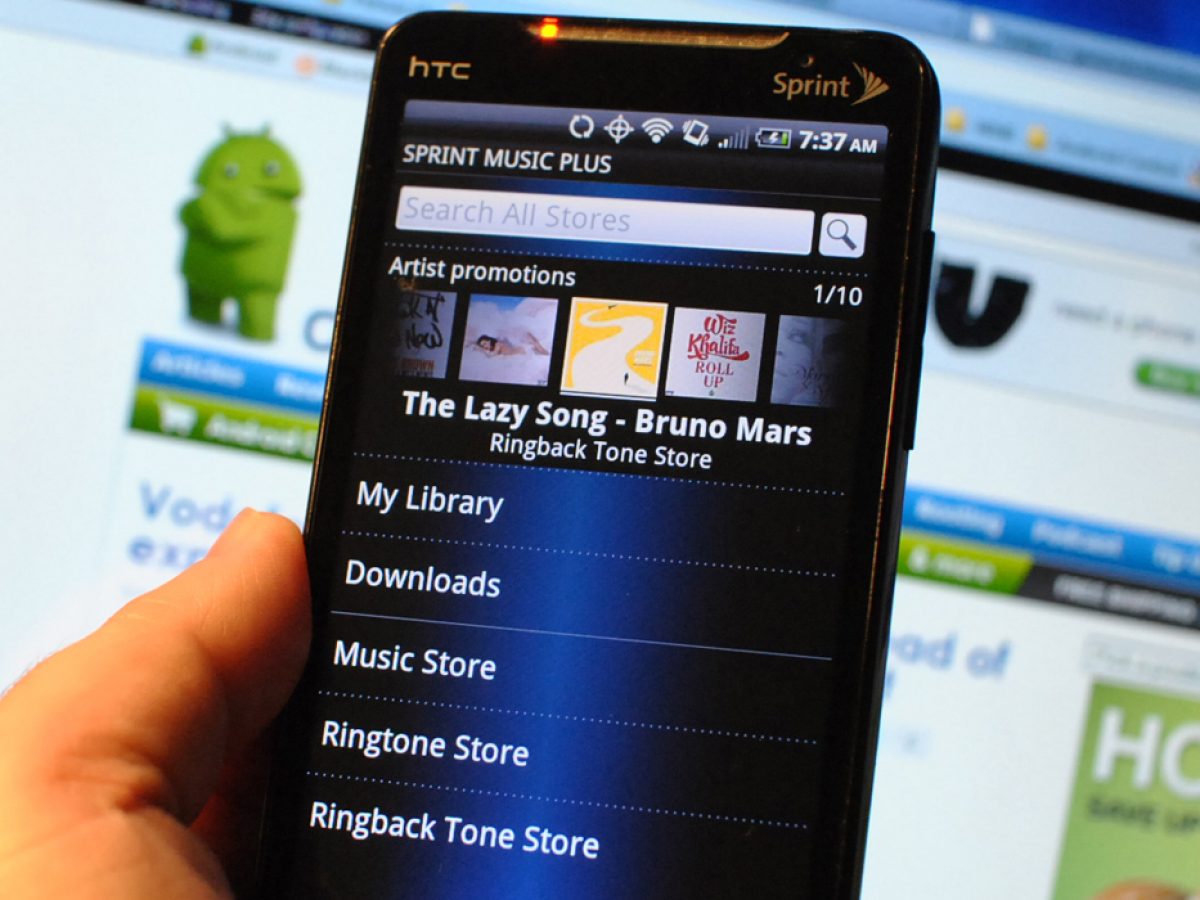
Are you a music lover who wants to download music for free on your Android device? Look no further! In this article, we will guide you through the process of downloading music for free on your Android phone or tablet. With the numerous music streaming platforms available, it’s easy to get caught up in paid subscriptions. However, there are still ways to enjoy your favorite music without breaking the bank. We will explore different methods and apps that allow you to download music straight to your Android device, so you can listen to your favorite tunes even when you’re offline. Get ready to rock out to all your favorite songs without spending a dime!
Inside This Article
Title: How To Download Music For Free On Android
Welcome to the world of music! If you’re an Android user, you’re in luck because downloading music for free on your device has never been easier. With the right apps and a few simple steps, you can have your favorite tunes at your fingertips. In this article, we’ll guide you through the process of downloading music for free on your Android device. So let’s get started!
Step 1: Enable unknown sources
The first thing you need to do is enable unknown sources on your Android device. This will allow you to install apps from sources other than the Google Play Store. To do this, go to your device’s settings, scroll down and tap on “Security” or “Lock screen and security,” then enable the option that says “Unknown sources.”
Step 2: Find a reliable music downloading app
Now that you can install apps from unknown sources, it’s time to find a reliable music downloading app. There are several apps available on the internet, but not all of them provide legal and trustworthy sources for downloading music. Take some time to research and read reviews to find an app that meets your needs.
Step 3: Install the chosen music downloader
Once you’ve found a reliable music downloading app, download the APK file from their official website or a trusted source. Once the file is downloaded, tap on it to begin the installation process. Follow the on-screen instructions to complete the installation.
Step 4: Search for music within the app
After the installation is complete, open the music downloader app on your Android device. Most apps have a search bar where you can enter the name of the song, artist, or album you’re looking for. Type in the desired keywords and let the app work its magic.
Step 5: Download music for offline listening
Once you’ve found the music you want to download, select the download option provided by the app. Some apps may allow you to choose the quality of the download, so make sure to select your preferred option. The downloaded music will be saved to your device’s storage, allowing you to listen to it offline at any time.
Downloading music for free on Android is a convenient and accessible way to enjoy your favorite tunes without spending a dime. With the wide array of apps and websites available, you can easily find and download music that suits your taste and mood. However, it is important to remember that piracy is illegal, and artists deserve to be properly compensated for their work.
When downloading music for free, make sure to use legitimate sources and platforms that support artists and creators. By doing so, you can continue to explore and expand your music library while respecting the rights of musicians and supporting the industry as a whole.
So go ahead, embrace the possibilities offered by your Android device, and enjoy the endless music options that are just a download away.
FAQs
1. Can I legally download music for free on Android?
While there are ways to download music for free on Android, it is important to note that not all methods are legal. There are platforms and apps that offer free and legal music downloads, where artists and copyright holders have given permission for their content to be shared. However, downloading copyrighted music without permission is illegal and can result in serious consequences.
2. Are there any reputable apps for downloading free music on Android?
Yes, there are several reputable apps for downloading free music on Android. Some popular options include Spotify, Soundcloud, and Audiomack. These apps offer a combination of free and premium services, with the option to download music for offline listening. It is always recommended to use official and trusted apps to ensure the legality and safety of your music downloads.
3. Can I download music directly to my Android phone’s internal storage?
Yes, you can download music directly to your Android phone’s internal storage. When using a music downloading app, you can usually choose the destination folder for your downloads. By default, most apps save music files in a designated music or downloads folder on your device’s internal storage. However, you can also change the download location within the app’s settings if desired.
4. How can I transfer downloaded music from my computer to my Android phone?
To transfer downloaded music from your computer to your Android phone, you can connect your phone to your computer using a USB cable. Once connected, your Android phone will appear as a device on your computer. From there, you can open the internal storage or SD card of your phone and simply copy and paste the music files from your computer to the desired music folder on your phone.
5. Are there any legal consequences for downloading music for free on Android?
Downloading copyrighted music without permission is considered piracy and is illegal in many countries. Engaging in piracy can have serious legal consequences, including fines and even imprisonment. It is important to respect copyright laws and support the artists and creators by obtaining music through legal and authorized means.
