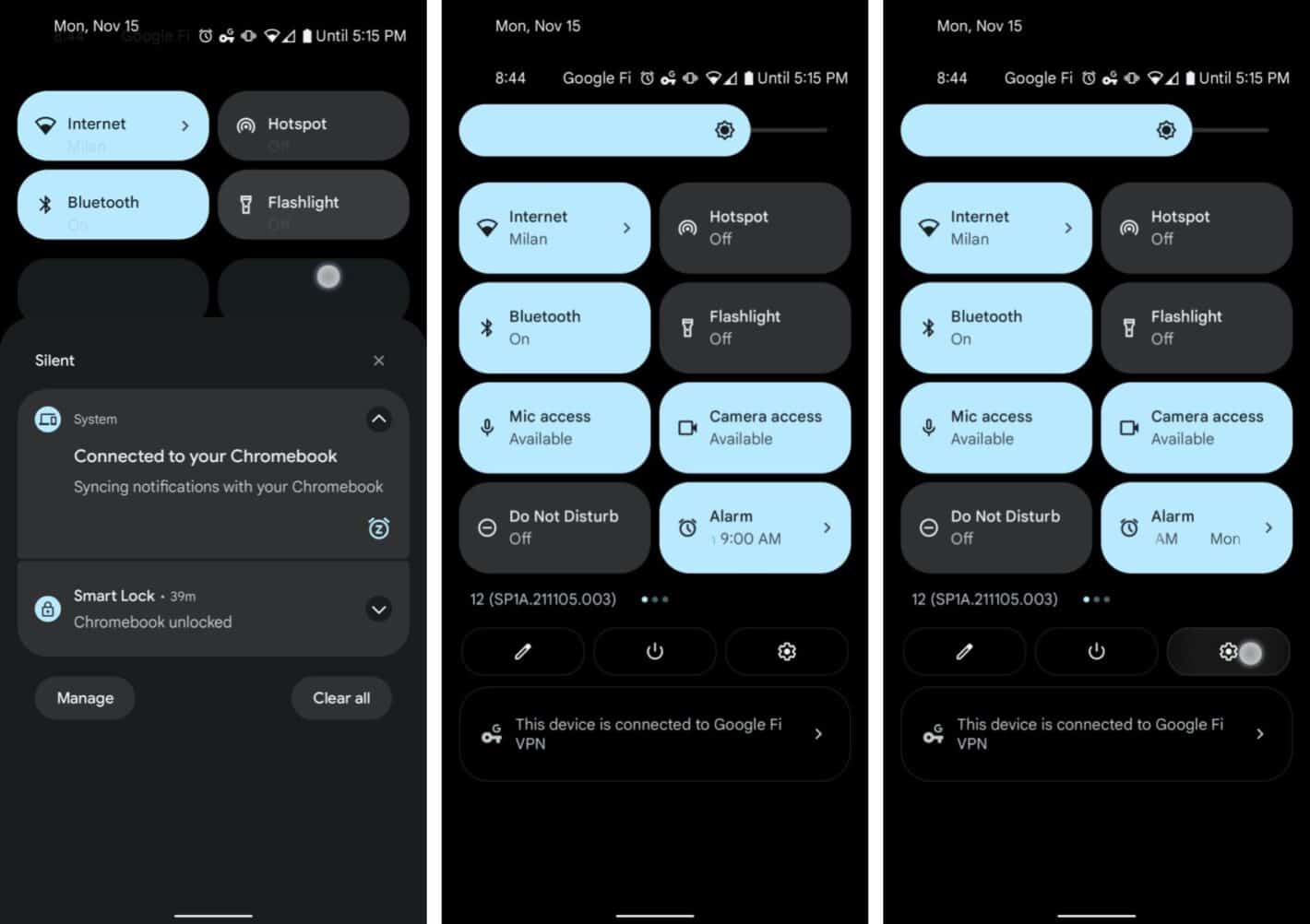
Are you in a situation where you urgently need to find a phone number on your Android device? Whether you’re trying to reach out to a long-lost friend or need to contact a business for an important inquiry, finding a specific phone number on your Android phone can be a lifesaver.
In this article, we will guide you on how to find a phone number on your Android device with ease. From using the built-in contacts app to exploring helpful third-party applications, we’ll cover all the necessary steps to ensure you can quickly and effortlessly retrieve the phone number you need.
So, if you’re ready to become a master at finding phone numbers on your Android device, let’s dive right in!
Inside This Article
- How to Find Phone Number on Android
- Using the Settings Menu
- Checking the About Phone Section
- Dialing a Specific USSD Code
- Contacting the Service Provider
- Conclusion
- FAQs
How to Find Phone Number on Android
If you’re an Android user, you may at some point need to find your phone number for various reasons. Whether you need to provide it for a registration form or simply want to know your own phone number, there are several easy ways to find it on your Android device. In this article, we’ll walk you through four different methods to find your phone number on Android.
1. Using the Settings Menu
The easiest way to find your phone number is by accessing the Settings menu on your Android device. Here’s how:
- Open the Settings app on your Android device. You can usually find it by tapping the gear icon in the app drawer or by swiping down and tapping the gear icon in the notification shade.
- Scroll down and tap on “About phone” or “About device” depending on your Android version.
- Look for the “Status” or “Phone” section. Your phone number should be listed there.
Once you locate your phone number, you can easily copy it or write it down for future reference.
2. Checking the About Phone Section
If you can’t find your phone number in the Settings menu, another option is to check the “About phone” section in the Settings. Here’s how to do it:
- Open the Settings app on your Android device.
- Scroll down and tap on “About phone” or “About device”.
- In the “About phone” section, look for “Phone information” or “SIM status”.
- You should be able to find your phone number listed there.
If you still can’t find your phone number, don’t worry. There are other methods you can try.
3. Dialing a Specific USSD Code
An alternative method to find your phone number is by dialing a specific USSD code. Here’s what you need to do:
- Open the Phone app on your Android device.
- Tap the keypad icon to open the dialer.
- Enter the USSD code *#62# and press the call button.
- A message will appear on your screen with your phone number.
Make sure you have a working SIM card inserted in your device before dialing the USSD code.
4. Contacting the Service Provider
If all else fails, you can always contact your service provider to obtain your phone number. They will be able to provide you with the necessary information and assist you with any issues you may be experiencing.
Remember, these methods may slightly vary depending on the Android device model and operating system version you are using. However, with these four different methods, you should be able to easily find your phone number on Android.
Now you have the knowledge to find your phone number on Android. Whether you choose to navigate through the Settings menu, check the “About phone” section, dial a USSD code, or contact your service provider, you’ll never have to wonder about your phone number again.
Using the Settings Menu
One of the easiest ways to find your phone number on an Android device is by accessing the settings menu. Here’s how:
- Open the app drawer by swiping up on your home screen or tapping on the app launcher icon.
- Look for the “Settings” app and tap on it to open.
- Scroll down until you find the “About phone” or “About device” option and tap on it.
- In the “About phone” section, you will see various details about your device, including the phone number. The specific name of the detail may vary depending on your device manufacturer and Android version.
- Tap on the “Status” or “Phone identity” option.
- Look for the “Phone number” entry, which will display your phone number.
By following these steps, you can easily find your phone number within the settings menu of your Android device. Remember that the steps may slightly vary depending on the device model and Android version you are using.
Checking the About Phone Section
Another method to find your phone number on an Android device is by checking the “About Phone” section. This option is usually accessible through the Settings menu. Here’s how you can do it:
1. Open the Settings app on your Android device.
2. Scroll down and tap on the “About Phone” or “About Device” option.
3. Look for the “Phone” or “SIM Status” section. The specific wording may vary depending on your device manufacturer and Android version.
4. Within the “Phone” or “SIM Status” section, you should see your phone number listed. It might be labeled as “My Phone Number” or similar.
Note that some Android devices may not explicitly display the phone number in the “About Phone” section. Instead, you may find the SIM card number or the IMEI number, which is unique to each device.
If you cannot find your phone number in the “About Phone” section, you can try the other methods mentioned or contact your service provider for assistance.
Dialing a Specific USSD Code
If you’re looking for a quick and convenient way to find your phone number on an Android device, you can try dialing a specific USSD code. USSD stands for Unstructured Supplementary Service Data, and it allows you to access various services and information on your phone.
To find your phone number using a USSD code, follow these simple steps:
- Open the dialer app on your Android device.
- Enter the USSD code for retrieving your phone number. The code may vary depending on your country and service provider. Common USSD codes include *#100#, *#123#, or *#686#.
- Press the call button or the enter key to initiate the USSD code.
After dialing the USSD code, your phone will automatically retrieve and display your phone number on the screen. This allows you to easily access and confirm your phone number whenever needed.
Please note that while USSD codes are widely used, they may not work on all Android devices and service providers. Additionally, the specific USSD code for retrieving your phone number may vary based on your location and network operator.
If you encounter any issues or the USSD code does not display your phone number, don’t worry. There are alternative methods you can use to find your phone number on Android, such as checking the settings menu or contacting your service provider directly.
By dialing a specific USSD code, you can quickly and effortlessly find your phone number on an Android device. This method is particularly useful if you need to retrieve your phone number on the go, without having to navigate through menus or settings. Give it a try the next time you need to access your phone number!
Contacting the Service Provider
If you are unable to find your phone number using the methods mentioned above, the next step is to contact your service provider. Your service provider will have your phone number information on record and will be able to provide it to you upon verification of your account.
To contact your service provider, you can try one of the following methods:
- Call customer service: Dial the customer service number provided by your service provider. This number is usually available on their website or printed on your SIM card packaging. Explain that you need assistance in finding your phone number, and the customer service representative will guide you through the process.
- Visit a service center: If calling customer service doesn’t work or if you prefer a face-to-face interaction, visit a service center of your service provider. Provide them with your identification and account details, and they should be able to assist you in retrieving your phone number.
It’s important to remember that contacting your service provider should be a last resort option. Always try the previous methods mentioned in this article before resorting to contacting the service provider.
After exploring the various methods to find a phone number on Android, it is clear that there are multiple ways to achieve this task. Whether you prefer using built-in features like the Contacts app or relying on third-party applications, Android provides you with the flexibility to locate phone numbers quickly and conveniently.
By utilizing the search functionality in the Contacts app, you can easily find phone numbers saved in your device. Additionally, syncing your contacts with your Google account ensures that your contact list is accessible across multiple devices.
For those who prefer a more comprehensive approach, using third-party apps like Truecaller or Sync.ME can provide additional features such as caller identification and spam call blocking.
No matter which method you choose, the ability to find phone numbers on Android allows you to stay connected and organized. So, go ahead and start exploring the various options available to conveniently access phone numbers on your Android device.
FAQs
1. How can I find a phone number on my Android device?
To find a phone number on your Android device, you can use the Contacts app that comes pre-installed. Open the app and search for the contact’s name or scroll through the list to find the desired number. Alternatively, you can use the search bar on your Android home screen and directly search for the phone number.
2. Can I find a phone number if I only have the person’s name?
Finding a phone number with just a person’s name can be challenging. The most effective way is to use online directories or specialized people search engines. These platforms allow you to search for a person’s phone number by entering their name. Keep in mind that the information might not be accurate or up-to-date, so it’s always best to double-check with the person directly if possible.
3. Is there a way to find a phone number if I have a missed call?
Yes, if you have a missed call on your Android device but the number is not saved in your contacts, you can still find it. Open the Phone app and go to the “Recent” or “Call History” section. Look for the missed call entry and tap on it to view the details. From there, you can add the number to your contacts or save it for future reference.
4. How can I find a phone number of a business or restaurant on Android?
Finding a phone number for a business or restaurant on your Android device is easy. You can use the search bar on your home screen and directly search for the business name. The search results may include the business’s phone number. Alternatively, you can use popular map and review apps like Google Maps or Yelp, which provide contact details for businesses. Simply search for the business in the app and locate the phone number in the listing.
5. What if I need to find the phone number of a specific person in a group chat?
If you need to find the phone number of a specific person in a group chat on your Android device, you can follow these steps:
- Open the group chat in your messaging app.
- Tap on the person’s name or profile picture within the chat.
- In the contact details screen, you should be able to see the person’s phone number if they have provided it.
If the contact hasn’t shared their phone number, you can try reaching out to them directly and ask for it.
