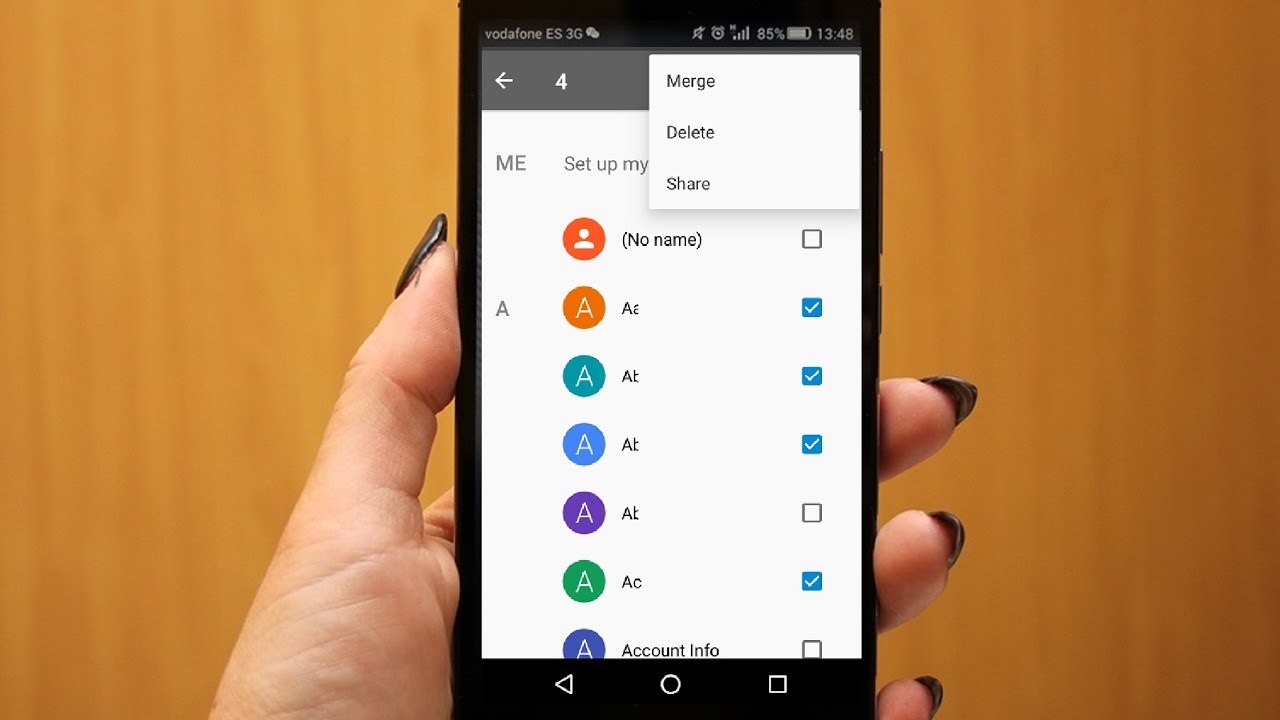
In today’s digital age, our cell phones have become an integral part of our lives. They store our contacts, messages, and memories, helping us stay connected to the world. However, there comes a time when we need to remove certain phone numbers from our Android devices. Whether it’s duplicate entries, outdated contacts, or simply tidying up our address book, deleting phone numbers can help declutter and organize our smartphones.
In this article, we will guide you on how to delete phone numbers on Android. We will explore different methods to remove contacts, including manual deletion, batch delete, and using contact management apps. So, if you’re ready to streamline your contact list and free up some valuable space on your phone, let’s dive right in!
Inside This Article
- Method 1: Deleting Phone Numbers from Contacts App
- Method 2: Using the Dialer App to Delete Phone Numbers
- Method 3: Deleting Phone Numbers from Call Log
- Method 4: Using Third-Party Apps to Delete Phone Numbers
- Conclusion
- FAQs
Method 1: Deleting Phone Numbers from Contacts App
If you want to delete phone numbers from your Android device, one of the easiest ways to do so is through the Contacts app. The Contacts app allows you to manage all your saved contacts, including deleting unwanted phone numbers.
To delete a phone number using the Contacts app, follow these simple steps:
- Open the Contacts app on your Android device. You can usually find it on your home screen or in the app drawer.
- Navigate to the contact whose phone number you want to delete. You can scroll through the list or use the search function to quickly find the contact.
- Tap on the contact to open the contact details.
- Locate the phone number you wish to delete.
- Tap and hold on the phone number until a contextual menu appears.
- Select the “Delete” or “Remove” option from the menu.
- Confirm the deletion when prompted.
Once you’ve followed these steps, the unwanted phone number will be deleted from the contact’s details. It’s important to note that this method only removes the phone number from the contact, and not the entire contact itself.
Deleting phone numbers from the Contacts app is a straightforward process that allows you to keep your contact list organized and clutter-free. Whether you want to remove an old contact or simply clean up your phonebook, using the Contacts app is a simple and efficient way to do so.
Method 2: Using the Dialer App to Delete Phone Numbers
If you want to delete phone numbers from your Android device quickly and efficiently, the dialer app can be a handy tool. Here’s how you can use the dialer app to delete phone numbers:
1. Open the Dialer App: Launch the dialer app on your Android device. This is usually indicated by an icon with a phone receiver.
2. Access the Contacts: Tap on the “Contacts” tab or icon, typically located at the bottom of the dialer screen. This will take you to your list of saved phone numbers.
3. Select the Contact: Browse through the list and select the contact that contains the phone number you want to delete. Tap on the contact to open it.
4. Edit the Contact: In the contact details screen, look for the option to “Edit” or “Manage” the contact. This will allow you to make changes to the contact information, including deleting phone numbers.
5. Remove the Phone Number: Once you are in the edit mode, locate the phone number you wish to delete. Tap on it to select it, and then look for the option to delete or remove it from the contact. Confirm the action when prompted.
6. Save the Changes: After deleting the phone number, tap on the “Save” or “Done” button to save the changes made to the contact. The phone number will now be removed from the contact and deleted from your device.
7. Repeat the Process: If you have multiple phone numbers you want to delete, simply repeat the above steps for each contact until all the desired phone numbers are removed.
Using the dialer app to delete phone numbers offers a quick and straightforward method to manage your contacts. It allows you to easily remove unwanted or outdated phone numbers without the need for any additional apps or tools.
Method 3: Deleting Phone Numbers from Call Log
Deleting phone numbers from the call log is another simple and effective method to remove unwanted entries from your Android device. The call log stores a history of all incoming, outgoing, and missed calls, making it a convenient way to manage your call records. Follow these steps to delete phone numbers from the call log:
- Open the Phone app on your Android device. This app is usually represented by a phone icon and is located on your home screen or in the app drawer.
- Navigate to the “Call Log” or “Recent Calls” tab. The exact label may vary depending on the device and the version of Android you are using.
- Scroll through the list to find the phone number you want to delete. You can use your finger to swipe up or down on the screen or use the navigation arrows.
- Once you locate the phone number, tap and hold it until a menu appears.
- Select the “Delete” or “Remove” option from the menu. This action will delete the phone number from the call log.
Deleting phone numbers from the call log can help you maintain a clean and organized record of your communications. It is a quick and straightforward process that can be done in just a few seconds. By regularly removing unwanted entries from the call log, you can ensure that only relevant and important phone numbers are stored on your device.
Method 4: Using Third-Party Apps to Delete Phone Numbers
If you’re looking for an alternative method to delete phone numbers on your Android device, you can consider using third-party apps. These apps offer additional features and functionalities that may not be available in the default Contacts or Dialer app. They can provide a more efficient and effective way to manage and delete phone numbers from your device.
There are various third-party apps available on the Google Play Store that can help you delete phone numbers from your Android device. Here are a few popular ones:
- Contact Remover: This app allows you to quickly search and delete multiple contacts at once. It provides a user-friendly interface and gives you the option to backup your contacts before deleting them.
- Contacts Manager: With this app, you can easily delete unwanted contacts and merge duplicate entries. It also provides features like contact backup and restore, making it a comprehensive solution for managing your phone numbers.
- Contact Optimizer: This app not only helps you delete unwanted contacts, but also optimizes your contact list by removing duplicate entries, merging similar contacts, and organizing them into groups. It can make your contact management more streamlined and efficient.
Before downloading and installing any third-party app, make sure to check the app’s reviews, ratings, and permissions to ensure it’s trustworthy and suitable for your needs. Additionally, keep in mind that third-party apps may have different interfaces and functionalities, so it’s essential to read the app’s documentation or user guide to understand how to delete phone numbers using that particular app.
Using third-party apps to delete phone numbers can be a convenient option for those who prefer a more customizable and feature-rich experience. Explore the options available on the Google Play Store and find the app that best suits your requirements.
Conclusion
Deleting phone numbers on Android is a simple and straightforward process that can help you manage your contacts efficiently. Whether you want to remove outdated numbers, duplicate entries, or simply declutter your phonebook, Android provides multiple methods to accomplish this task.
From the native Contacts app to third-party contact management apps, you have various options to delete phone numbers quickly. You can individually delete contacts, delete multiple contacts at once, or even use filters to remove specific types of numbers.
By taking the time to organize and delete unnecessary phone numbers, you can declutter your contact list and improve the overall management of your Android device. Remember to back up your contacts before deleting to avoid any accidental loss of important information.
So, don’t let your contact list become a mess. Take advantage of the available tools and methods to delete phone numbers on Android, and maintain a clean and organized phonebook that reflects your current communication needs.
FAQs
1. How do I delete phone numbers on Android?
To delete phone numbers on Android, follow these steps:
- Open the Contacts app on your Android device.
- Find the contact you want to delete and tap on it.
- Once you’re in the contact details, look for the menu button (usually represented by three dots or lines).
- Tap on the menu button and select “Delete” or “Remove”.
- Confirm the deletion when prompted.
- The phone number will now be removed from your Android device.
2. Can I delete multiple phone numbers at once on Android?
Yes, you can delete multiple phone numbers at once on Android. Follow these steps:
- Open the Contacts app on your Android device.
- Select the contact that contains the phone numbers you want to delete.
- Tap on the “Edit” button (usually represented by a pencil or a notepad).
- Scroll down to the section where the phone numbers are listed.
- Tap on the minus (-) sign next to each phone number you want to delete.
- Confirm the deletion when prompted.
- The selected phone numbers will be deleted from the contact.
3. Is it possible to recover deleted phone numbers on Android?
Unfortunately, once you have deleted a phone number from your Android device, it is usually not possible to recover it. It is important to double-check before deleting any important contacts to avoid losing valuable information.
4. Why are some phone numbers not deleteable on Android?
Certain phone numbers may not be deleteable on Android if they are associated with essential system services or apps. These numbers are typically part of the Android operating system and cannot be removed to ensure the proper functioning of your device. It is best to avoid attempting to delete these numbers as it may cause unintended issues with your device.
5. Can I use a third-party app to manage and delete phone numbers on Android?
Yes, there are several third-party apps available on the Google Play Store that offer enhanced contact management features, including the ability to delete multiple phone numbers simultaneously. Popular contact manager apps such as Textra, Truecaller, and Contacts+ provide a more comprehensive and customizable experience for managing your contacts on Android.
