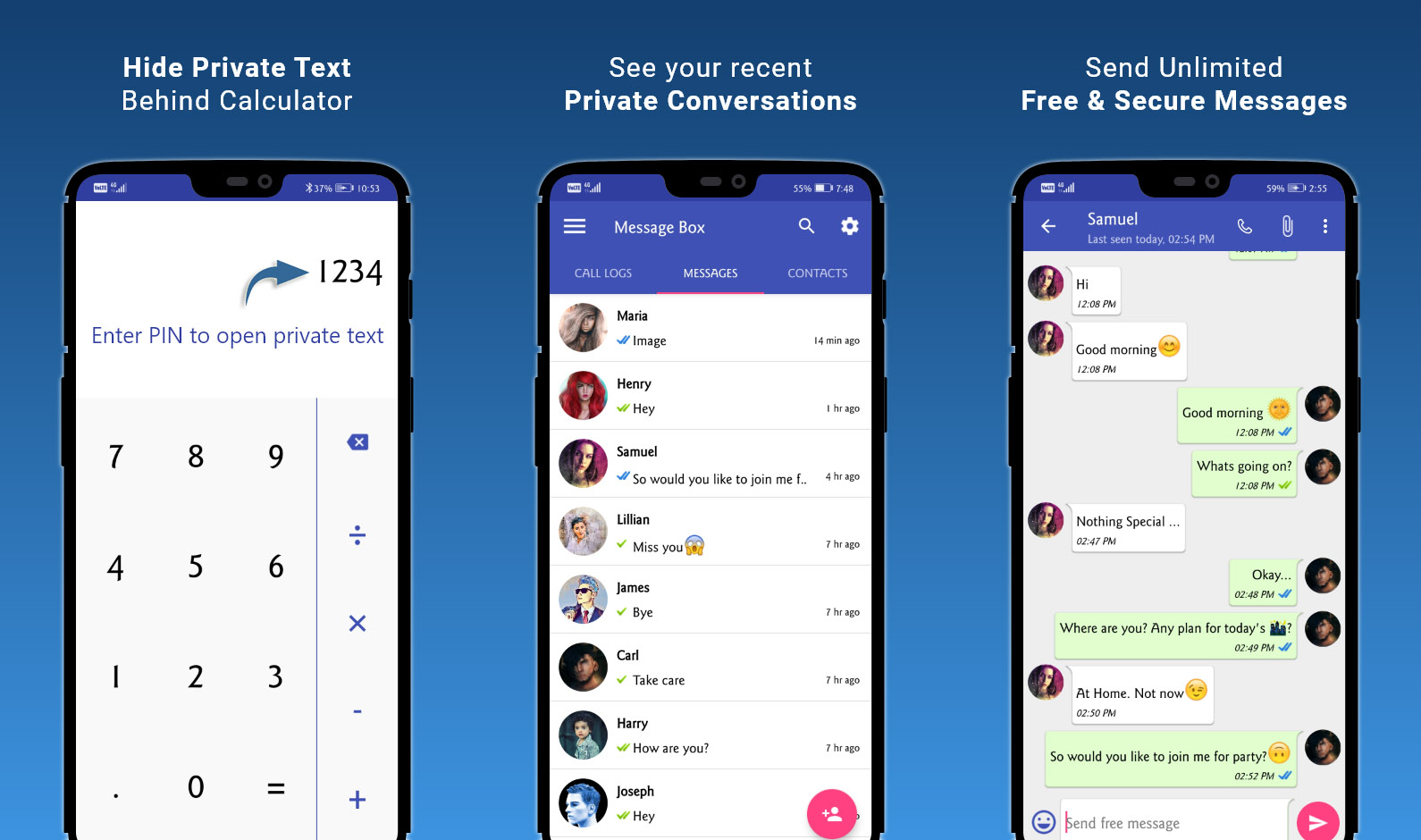
In today’s digital age, our smartphones have become a hub for communication, with text messages being one of the most common and convenient ways to stay in touch. However, there may be instances where you want to keep certain text messages private, whether it’s to maintain confidentiality or protect your privacy. If you’re an Android user, you’re in luck! Android offers various methods for hiding specific text messages, giving you full control over what information is visible to others. In this article, we will explore different techniques and apps that allow you to hide specific text messages on your Android device. Let’s dive in and discover how you can keep your private conversations under wraps while using your trusted Android phone.
Inside This Article
How To Hide Certain Text Messages On Android
Are you looking for a way to hide certain text messages on your Android device? Whether you want to keep sensitive information private or simply want to organize your messages, there are several methods you can use to achieve this. In this article, we will explore three effective ways to hide specific text messages on Android.
Method 1: Using a Third-Party App
One of the easiest ways to hide certain text messages on Android is by using a third-party app. There are several apps available on the Google Play Store that specifically cater to this need. These apps allow you to select specific text messages and hide them behind a password or encryption. Some apps even offer features like fingerprint authentication for an added layer of security.
Method 2: Archiving Text Messages
If you don’t want to use a third-party app, you can utilize the built-in archive feature available on most Android messaging apps. Archiving a text message will remove it from your main inbox and store it in a separate archived folder. While the message will still be accessible, it won’t be visible in your regular message list. This is a useful way to declutter your inbox and hide specific conversations.
Method 3: Locking Text Messages with a Password
Another way to hide certain text messages on Android is by locking them with a password. Some Android devices have built-in options to lock specific apps, including messaging apps. By enabling this feature, you can protect your private conversations with a password or PIN. This ensures that only authorized users can access your hidden text messages.
The ability to hide certain text messages on Android can be a valuable feature for maintaining privacy and managing personal conversations. Whether you want to keep sensitive information away from prying eyes or simply organize your inbox, there are several methods available to accomplish this task.
By using built-in features such as message archiving, app-specific options, or utilizing third-party apps, Android users have a variety of options to selectively hide their text messages. These methods provide flexibility and control over what messages are visible, allowing users to maintain discretion and tidiness within their messaging apps.
Remember to carefully consider your specific needs and preferences when choosing the method that best fits your requirements. With a little configuration and customization, you can have peace of mind knowing that your private conversations stay protected and easily accessible whenever you need them.
FAQs
1. Can I hide specific text messages on my Android phone?
Yes, you can hide specific text messages on your Android phone. There are several methods and apps available that allow you to conceal certain messages from prying eyes.
2. Are there any built-in features on Android phones to hide text messages?
Most Android phones do not have a built-in feature to hide text messages. However, some manufacturers have their own custom UI that may offer this functionality. If your phone does not have a built-in option, you can rely on third-party apps for message hiding.
3. What are some popular apps to hide text messages on Android?
There are several popular apps available on the Google Play Store that can help you hide text messages on your Android phone. Some popular choices include Vault-Hide SMS, Private Message Box, and SMS Lock+. These apps offer features like passcode protection, encryption, and the ability to hide messages within a private space.
4. Can I hide incoming and outgoing text messages separately?
Yes, some messaging apps, like Vault-Hide SMS, allow you to categorize and hide incoming and outgoing text messages separately. This gives you more control over which messages are hidden from view. Make sure to check the features of the app you choose to ensure it meets your specific requirements.
5. Will hiding text messages delete them?
Hiding text messages on your Android phone does not delete them. It simply keeps them out of view within a secure space or app. The hidden messages will still occupy storage space on your device. If you want to completely delete a message, you will need to delete it from your messaging app’s main inbox.
