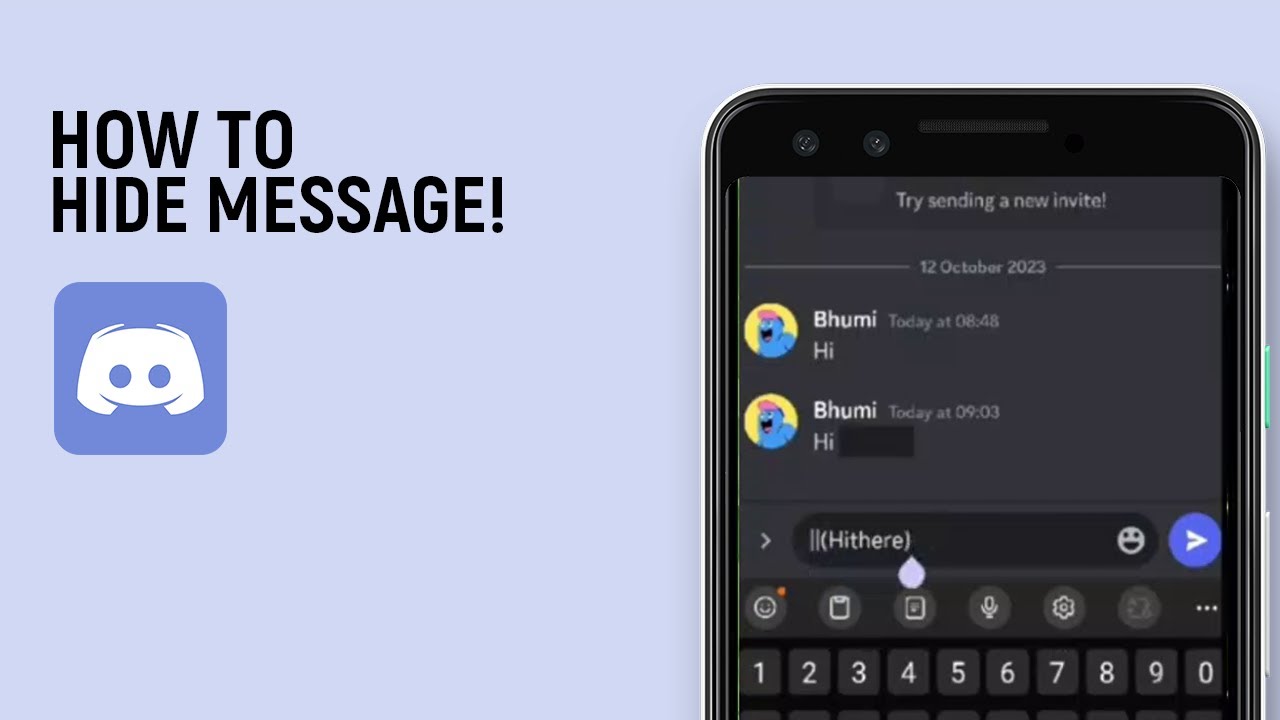
How To Hide Text In Discord Mobile
Discord is a popular platform for gamers and communities to communicate and collaborate. While using Discord on mobile devices, you may encounter situations where you need to hide certain text for various reasons. Whether it's for privacy, surprise, or simply to keep the chat clean, knowing how to hide text in Discord on mobile can be a valuable skill.
In this article, we will explore different methods to hide text in Discord on mobile devices. From using spoiler tags to clever workarounds, you'll discover practical ways to conceal text within your Discord conversations. Whether you're a seasoned Discord user or just getting started, mastering the art of hiding text can add a layer of intrigue and excitement to your interactions. So, let's dive in and uncover the secrets of hiding text in Discord on mobile!
Inside This Article
- Using Spoiler Tags
- Embedding Text in Code Blocks
- Sending Direct Messages
- Utilizing Invisible Characters
- Conclusion
- FAQs
Using Spoiler Tags
When it comes to engaging in discussions on Discord mobile, utilizing spoiler tags can add an element of surprise and excitement to your conversations. Spoiler tags allow you to hide text and images behind a clickable overlay, ensuring that the content remains concealed until the recipient actively chooses to reveal it. This feature is particularly useful for sharing sensitive information, concealing spoilers, or simply adding an element of suspense to your messages.
To employ spoiler tags in Discord mobile, simply encase the text or image that you wish to conceal within two vertical bars, followed by two exclamation marks. For instance, typing ||Spoiler text here|| will render the enclosed text as a clickable spoiler. Once the recipient taps on the spoiler, the hidden content will be unveiled, creating an interactive and engaging experience.
By leveraging spoiler tags, you can effectively control the flow of information, allowing recipients to uncover hidden content at their own discretion. This not only adds an element of intrigue to your messages but also ensures that sensitive information remains protected until the recipient actively chooses to reveal it.
In addition to concealing text, Discord also enables users to apply spoiler tags to images. By enclosing an image link within spoiler tags, you can prompt recipients to click and unveil the hidden image, fostering an interactive and immersive communication experience.
Embedding Text in Code Blocks
When engaging in conversations on Discord mobile, embedding text in code blocks can serve as a valuable tool for concealing and organizing information. Code blocks are typically used to display code snippets, but they can also be repurposed to effectively hide text within a structured and visually distinct format.
To embed text in a code block on Discord mobile, simply encase the desired text within a pair of backticks (`). This action triggers the rendering of the enclosed text in a monospaced font, creating a visually distinct block that sets it apart from regular messages. This technique is particularly useful for concealing lengthy messages, sharing complex instructions, or simply adding a touch of mystery to your communications.
By utilizing code blocks to embed text, you can effectively create a sense of anticipation and curiosity, prompting recipients to engage with the concealed content. This approach can be especially impactful when sharing detailed instructions, concealing surprise messages, or organizing information in a structured and visually appealing manner.
Furthermore, embedding text in code blocks can enhance the overall readability of your messages, as the monospaced font provides a clear visual distinction from regular text. This can be particularly advantageous when conveying technical details, sharing intricate explanations, or simply adding a touch of style to your communications.
In addition to concealing text, code blocks can also be leveraged to showcase snippets of code or command sequences. This dual functionality allows users to seamlessly integrate concealed messages with genuine code snippets, creating a seamless and cohesive communication experience.
Overall, embedding text in code blocks on Discord mobile presents a versatile and engaging approach to concealing and presenting information. Whether you aim to add an element of surprise to your messages, organize complex instructions, or simply enhance the visual appeal of your communications, leveraging code blocks can elevate the overall experience for both you and your recipients.
Sending Direct Messages
Sending direct messages on Discord mobile provides a convenient and private means of communication, allowing users to engage in one-on-one conversations without the need for public channels. This feature is particularly valuable for initiating personal discussions, sharing sensitive information, or collaborating with specific individuals in a discreet manner.
To send a direct message on Discord mobile, simply navigate to the recipient's profile and tap on the message icon, typically represented by a speech bubble or chat symbol. This action opens a private messaging interface, enabling you to compose and send messages exclusively to the selected recipient. By leveraging direct messages, users can engage in confidential conversations, exchange private information, or coordinate collaborative efforts without the constraints of public channels.
Furthermore, direct messages on Discord mobile offer a range of additional functionalities to enhance the communication experience. Users can seamlessly share multimedia content, including images, videos, and documents, within the confines of a private conversation. This capability facilitates the seamless exchange of visual and multimedia content, allowing users to convey information in a rich and expressive manner.
Moreover, direct messages support the integration of emojis, reactions, and interactive elements, enabling users to infuse their conversations with personality and engagement. By incorporating emojis and reactions, users can convey emotions, express sentiments, and add a touch of flair to their private discussions, fostering a dynamic and interactive communication environment.
In addition to text-based communication, Discord mobile empowers users to initiate voice calls and video chats within direct messages, further expanding the scope of private interactions. This feature is particularly valuable for conducting confidential discussions, hosting private meetings, or simply engaging in real-time conversations with specific individuals, all within the secure confines of a direct message interface.
Overall, sending direct messages on Discord mobile offers a versatile and secure platform for private communication, enabling users to engage in confidential discussions, share multimedia content, and leverage interactive elements to enrich their conversations. Whether for personal interactions, professional collaborations, or private exchanges, the direct messaging feature on Discord mobile provides a seamless and comprehensive solution for private communication needs.
Utilizing Invisible Characters
Utilizing invisible characters on Discord mobile introduces a fascinating dimension to communication, allowing users to conceal text in a manner that is both intriguing and visually seamless. Invisible characters, also known as zero-width spaces or non-printing characters, are Unicode characters that do not display visibly but can be used to manipulate the formatting and layout of text. This clandestine technique can be leveraged to hide messages, create visual illusions, or simply add a touch of mystery to your conversations.
To employ invisible characters on Discord mobile, users can utilize zero-width spaces or other non-printing characters within their messages. These characters, when strategically placed within the text, effectively render the enclosed content invisible to the naked eye. This technique can be particularly captivating when used to conceal surprise messages, create visual puzzles, or simply add an element of intrigue to your communications.
By integrating invisible characters into their messages, users can craft visually compelling content that prompts recipients to engage with the concealed text. This approach can be especially impactful when aiming to surprise and delight recipients, as the hidden content can be revealed through deliberate interaction, fostering a sense of curiosity and anticipation.
Furthermore, the utilization of invisible characters on Discord mobile presents an innovative way to enhance the visual presentation of messages. By strategically incorporating these characters, users can manipulate the spacing and layout of their text, creating visually distinct patterns or designs that add a unique aesthetic appeal to their communications. This creative use of invisible characters can elevate the overall visual experience, making messages more engaging and memorable for recipients.
In addition to concealing text, invisible characters can also be employed to create visual illusions or hidden messages within a larger body of text. By strategically placing zero-width spaces or non-printing characters, users can craft intricate designs, puzzles, or hidden messages that can only be deciphered through careful observation or interaction. This approach adds an element of gamification to the communication experience, encouraging recipients to actively engage with the content to uncover hidden surprises.
Overall, the utilization of invisible characters on Discord mobile presents a captivating and creative approach to concealing and presenting text. Whether aiming to surprise and engage recipients, enhance the visual appeal of messages, or craft visual illusions and puzzles, leveraging invisible characters adds a layer of intrigue and creativity to the communication experience.
In conclusion, understanding how to hide text in Discord on mobile devices can enhance user experience and privacy. By utilizing the spoiler tag feature, users can effectively conceal sensitive information or surprise content within their messages. This adds an element of intrigue and ensures that recipients have the option to reveal the hidden text at their discretion. Mastering this functionality empowers Discord users to communicate more effectively and securely, contributing to a more enjoyable and engaging platform experience.
FAQs
-
Can I hide text in Discord mobile?
- Yes, you can hide text in Discord mobile by using spoiler tags. Simply enclose the text you want to hide within two vertical bars (||) to create a spoiler.
-
Why would I want to hide text in Discord mobile?
- Hiding text in Discord mobile can be useful for sharing spoilers, concealing sensitive information, or adding an element of surprise to your messages.
-
Are there any limitations to hiding text in Discord mobile?
- While hiding text using spoiler tags can effectively conceal content, it's important to remember that the hidden text will be revealed when tapped by the recipient. Therefore, it's not a foolproof method for keeping information completely hidden.
-
Can I customize the appearance of hidden text in Discord mobile?
- Currently, Discord mobile does not offer customization options for the appearance of hidden text. The hidden text will appear as a gray box with the option to tap and reveal its contents.
-
How can I reveal hidden text in Discord mobile?
- To reveal hidden text in Discord mobile, simply tap on the gray spoiler box to unveil the concealed content. This action will display the hidden text within the conversation.
