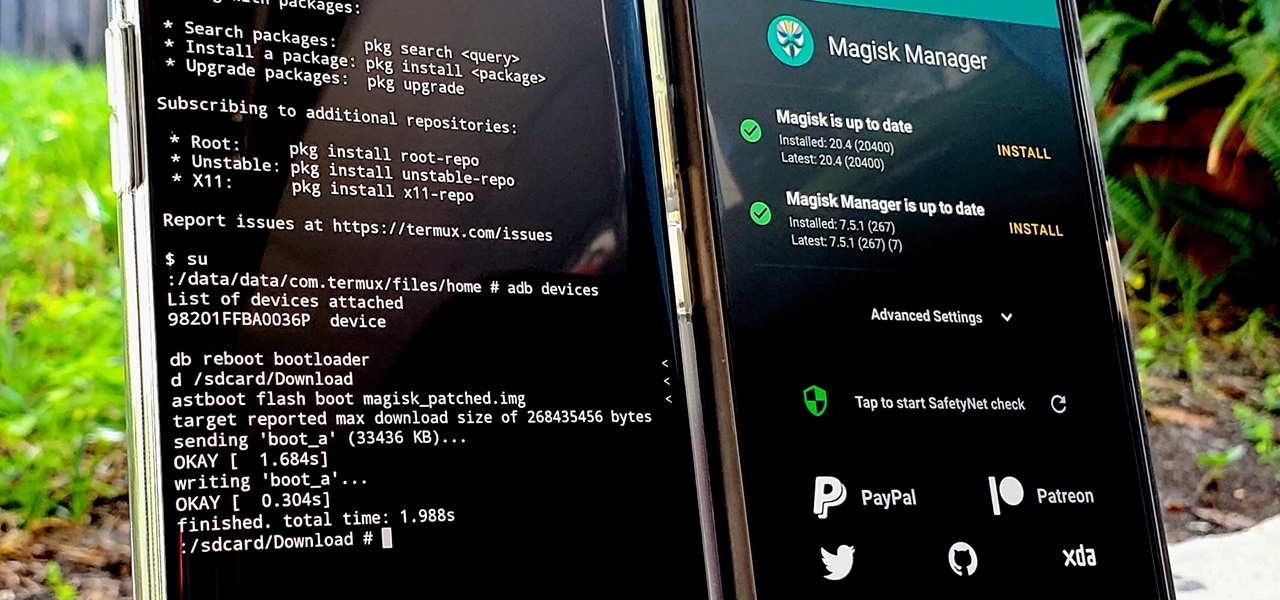
With the ever-increasing popularity of Android smartphones, many users are looking to explore the full potential of their device. One way to unlock the power of your Android phone is by rooting it. Rooting gives you administrative access to the operating system, allowing you to customize your device and install apps that require deeper system access.
In this comprehensive guide, we will walk you through the process of rooting your Android phone. Whether you are a techie or a beginner, we’ve got you covered. We will explain what rooting is, discuss its advantages and disadvantages, and provide step-by-step instructions on how to root your Android phone safely. So, get ready to take your Android experience to the next level!
Inside This Article
- Why Root Your Android Phone
- Preparing Your Android Phone for Rooting
- Different Methods to Root Your Android Phone
- Risks and Benefits of Rooting Your Android Phone
- Conclusion
- FAQs
Why Root Your Android Phone
Rooting your Android phone gives you the freedom to take full control of your device and unlock its true potential. It allows you to access system files and settings that are otherwise restricted, giving you the ability to customize and optimize your phone according to your preferences. Rooting opens up a whole new world of possibilities and benefits, making it a popular choice among Android enthusiasts. Here are a few reasons why you may want to consider rooting your Android phone.
1. Customization: Rooting allows you to customize every aspect of your Android phone, from the user interface to the system fonts. You can install custom ROMs, which are modified versions of Android, offering unique features and a personalized experience. With root access, you can also use customization apps that require deeper access to the system, enabling you to change themes, icons, and more.
2. Increased Performance: By rooting your Android phone, you can optimize its performance and make it run faster. You can uninstall bloatware, which are pre-installed apps that consume resources and storage space. Additionally, you can use performance-boosting tools and apps that allow you to tweak various settings, such as CPU frequency and GPU performance, to get the most out of your hardware.
3. Enhanced Battery Life: Rooting your Android phone gives you the ability to utilize advanced battery-saving techniques and apps. You can manage your phone’s battery usage more efficiently by restricting background processes, disabling unnecessary system services, and controlling CPU performance. With proper optimization, you can extend your device’s battery life and enjoy longer usage between charges.
4. Access to Root-Only Apps: Some apps require root access to unlock their full potential. These root-only apps provide advanced features and functionalities that are not available to non-rooted devices. Whether it’s backing up system data, controlling app permissions, or using powerful file managers, rooting your Android phone gives you the freedom to explore a whole new range of apps and tools.
5. Removing Limitations: Rooting allows you to bypass certain restrictions imposed by manufacturers or carriers. You can uninstall system apps that cannot be removed on non-rooted devices, disable annoying ads in apps, and even modify system files to customize the behavior of your phone. Rooting grants you the power to break free from the limitations set by default Android settings.
6. Regular System Updates: Many manufacturers release new Android updates, but they may take time to reach older devices. By rooting your Android phone, you can install custom ROMs based on the latest Android versions, ensuring that your device stays up to date with the latest features and security patches.
Preparing Your Android Phone for Rooting
Before you can start the process of rooting your Android phone, it’s crucial to ensure that you have prepared your device appropriately. This will help to minimize the risk of any potential issues or data loss during the rooting process. Here are a few essential steps to follow:
1. Backup Your Data: Rooting your Android phone comes with a small risk of data loss. Therefore, it’s vital to back up all your important files, photos, contacts, and any other data that you don’t want to lose. You can use a third-party app or sync your data to a cloud storage service for added security.
2. Charge Your Device: It’s crucial to ensure that your Android phone has a sufficient amount of battery power before you begin the rooting process. A low battery level can cause interruptions or even failure during rooting, so it’s recommended to have at least 50% battery charge to prevent any potential issues.
3. Enable USB Debugging: USB debugging is a developer option that allows your Android phone to communicate with the Android SDK (Software Development Kit) and other tools. To enable USB debugging, go to your phone’s Settings, select Developer Options, and toggle the USB debugging switch to the on position.
4. Install USB Drivers: To ensure smooth communication between your Android phone and your computer, it’s essential to have the correct USB drivers installed. Most Android manufacturers provide official USB drivers on their websites, so make sure to download and install the appropriate drivers for your specific device model.
5. Research Your Device: Different Android devices have various rooting methods and requirements. It’s recommended to research and find the most suitable rooting method for your specific phone model. Online forums, XDA Developers, and other reliable sources can provide valuable information and step-by-step guides for rooting your particular device.
6. Understand the Risks: Rooting your Android phone can void your warranty and may introduce security vulnerabilities. It’s essential to understand the risks involved before proceeding with the rooting process. Make sure you weigh the benefits against the potential drawbacks and only proceed if you are comfortable with the consequences.
By following these preparatory steps, you can ensure a smoother and safer rooting experience for your Android phone. Once you have completed the necessary preparations, you will be ready to move on to the next steps of unlocking the bootloader and installing a custom recovery.
Different Methods to Root Your Android Phone
Rooting your Android phone can give you access to a variety of advanced features and customization options. Whether you want to remove pre-installed bloatware, install custom ROMs, or use powerful root-only apps, there are several methods you can use to root your Android phone. In this article, we will explore some of the most popular methods that you can try.
Method 1: One-Click Rooting Apps
One of the easiest ways to root your Android phone is by using one-click rooting apps like KingRoot, KingoRoot, or OneClickRoot. These apps usually have a simple and user-friendly interface that allows you to root your device with just a single tap. However, please note that not all devices are compatible with these apps, and there is a chance that they may not work for your specific model.
Method 2: Custom Recovery Method
Another popular method to root your Android phone is by installing a custom recovery like TWRP (Team Win Recovery Project). Once you have installed a custom recovery, you can flash a root package, such as SuperSU or Magisk, to gain root access. This method requires a bit more technical know-how, but it offers more flexibility and control over the rooting process.
Method 3: Manufacturer Unlocking
Some Android devices can be rooted by requesting an unlock code from the manufacturer. This method is generally only available for certain devices and carriers. You will need to contact the manufacturer’s customer support and provide them with relevant information to request the unlock code. Once you receive the code, follow the instructions provided by the manufacturer to unlock your device and gain root access.
Method 4: Custom ROMs
Rooting your Android phone becomes a natural part of the process when installing custom ROMs. Custom ROMs are customized versions of the Android operating system that offer enhanced features, performance improvements, and a more personalized user experience. When you flash a custom ROM, it often includes root access by default. However, it’s important to note that installing custom ROMs requires careful research and attention to detail to ensure compatibility and avoid potential risks.
Method 5: Manual Rooting
If you have a solid understanding of Android internals and are comfortable with command line tools, you can opt for manual rooting. This method involves unlocking the bootloader, installing a custom recovery, and then flashing a root package. While it provides the most control over the rooting process, it can be complex and risky for inexperienced users. It’s essential to follow step-by-step guides and ensure you have backup files to restore your device in case anything goes wrong.
Note: Proceed with Caution
Before rooting your Android phone, it’s essential to understand that the process can void your device warranty and potentially brick your phone if not done correctly. Additionally, rooting can expose your device to security vulnerabilities if you’re not careful about the apps and permissions you grant. It’s crucial to weigh the benefits and risks and make an informed decision.
Rooting your Android phone can unlock a world of possibilities and customization. However, it’s important to choose the right method that matches your knowledge and requirements. Whether you opt for a one-click rooting app or prefer a more hands-on approach, following the necessary precautions and researching beforehand will help ensure a smooth rooting process.
Risks and Benefits of Rooting Your Android Phone
Rooting your Android phone can offer you a wide array of benefits, but it’s important to be aware of the risks involved as well. In this section, we will discuss the potential advantages and drawbacks of rooting your device.
Benefits of Rooting
1. Access to Custom ROMs: One of the primary reasons to root your Android phone is to gain access to custom ROMs. These customized versions of Android offer a range of features and customization options that may not be available on your device’s stock firmware.
2. Full Control and Customization: By rooting your phone, you gain full administrative access to your device’s operating system. This allows you to customize every aspect of your phone, from the appearance of the user interface to the system settings and beyond.
3. Improved Performance: Rooting can also improve the performance of your Android phone. With root access, you can install apps and tools that optimize your device’s CPU, RAM, and overall system performance.
4. Enhanced Battery Life: Some root-enabled apps and custom ROMs offer advanced battery-saving features, allowing you to extend the battery life of your Android phone. These optimizations can help you squeeze out more usage time between charges.
Risks of Rooting
1. Voiding Warranty: Rooting your Android device typically voids its warranty. Manufacturers and carriers often consider rooting as a violation of their terms and conditions. So, if your phone experiences any hardware or software issues, you may have to pay for the repairs yourself.
2. Security Risks: Rooting your phone bypasses certain security measures put in place by the Android operating system. This leaves your device more vulnerable to malware and other security threats. You’ll need to exercise caution when downloading and installing apps from unknown sources.
3. Potential Bricking: While rare, there is a risk of permanently damaging your phone during the rooting process, resulting in “bricking” your device. This means your phone becomes completely unresponsive and unusable. It’s crucial to follow proper rooting procedures and ensure compatibility with your specific device model.
4. Software Instability: Custom ROMs and root-enabled apps may not be as stable as official firmware. This can lead to occasional system crashes, app compatibility issues, or glitches. It’s important to research and choose reliable and well-supported custom ROMs and root-enabled apps.
Before deciding to root your Android phone, it’s essential to weigh the benefits against the risks involved. Make sure to thoroughly research your device’s compatibility, the rooting method to be used, and the potential impact on your device’s performance and security.
Disclaimer: Rooting your Android phone can be a complex process that may have irreversible consequences. It is recommended to proceed with caution and seek guidance from reliable sources or professionals before attempting to root your device.
Conclusion
Rooting an Android phone can open up a world of possibilities, giving you more control and customization options. However, it is not a decision to be taken lightly. Proceeding with caution and following the right steps is crucial to avoid any potential risks or issues.
In this article, we covered the basics of rooting an Android phone, including the benefits, the risks, and the step-by-step process. We also addressed some frequently asked questions to help you better understand the concept of rooting.
Remember, rooting your Android phone may void your warranty and can potentially disrupt the stability and security of your device. It’s essential to weigh the pros and cons before diving into the rooting process.
If you are confident in your technical skills and understand the risks involved, rooting can be a great way to unlock the full potential of your Android phone. Just make sure to follow reliable guides, backup your data, and exercise caution to have a smooth and successful rooting experience.
FAQs
1. What does it mean to root an Android phone?
Rooting an Android phone means gaining administrator privileges or “root access” to the device’s operating system. This allows you to customize your phone’s settings, install custom ROMs, remove preinstalled apps, and perform other advanced actions that are not typically possible on unrooted devices.
2. Is rooting my Android phone safe?
Rooting your Android phone can have both benefits and risks. While it gives you greater control and customization options, it also bypasses certain security measures put in place by the manufacturer. By rooting your phone, you may expose it to potential security vulnerabilities and limit your ability to receive official software updates. It is important to research and understand the risks involved before proceeding with rooting your device.
3. Does rooting void the warranty of my Android phone?
Yes, rooting usually voids the warranty of your Android phone. When you root your device, you are making modifications to the operating system that are not supported by the manufacturer. This means that if you encounter any issues or damage your phone while rooted, the manufacturer may refuse to provide warranty support or repair services. It’s important to weigh the benefits of rooting against the potential loss of warranty coverage.
4. Can I unroot my Android phone after rooting it?
Yes, it is possible to unroot your Android phone after rooting it. There are various methods to unroot a device, such as using specific unrooting apps or flashing the original firmware. However, keep in mind that unrooting your phone may not always guarantee the restoration of warranty coverage or the removal of any traces of rooting. It’s advisable to research the appropriate unrooting method for your specific device model before proceeding.
5. Will rooting my Android phone improve its performance?
Rooting your Android phone does not guarantee improved performance. While you gain access to advanced settings and the ability to optimize your device, it’s essential to understand that improper modifications or excessive customization can actually degrade performance. Additionally, installing certain apps or custom ROMs may also affect your phone’s stability and overall user experience. It’s important to be cautious and research thoroughly before making any changes to your phone’s operating system.
