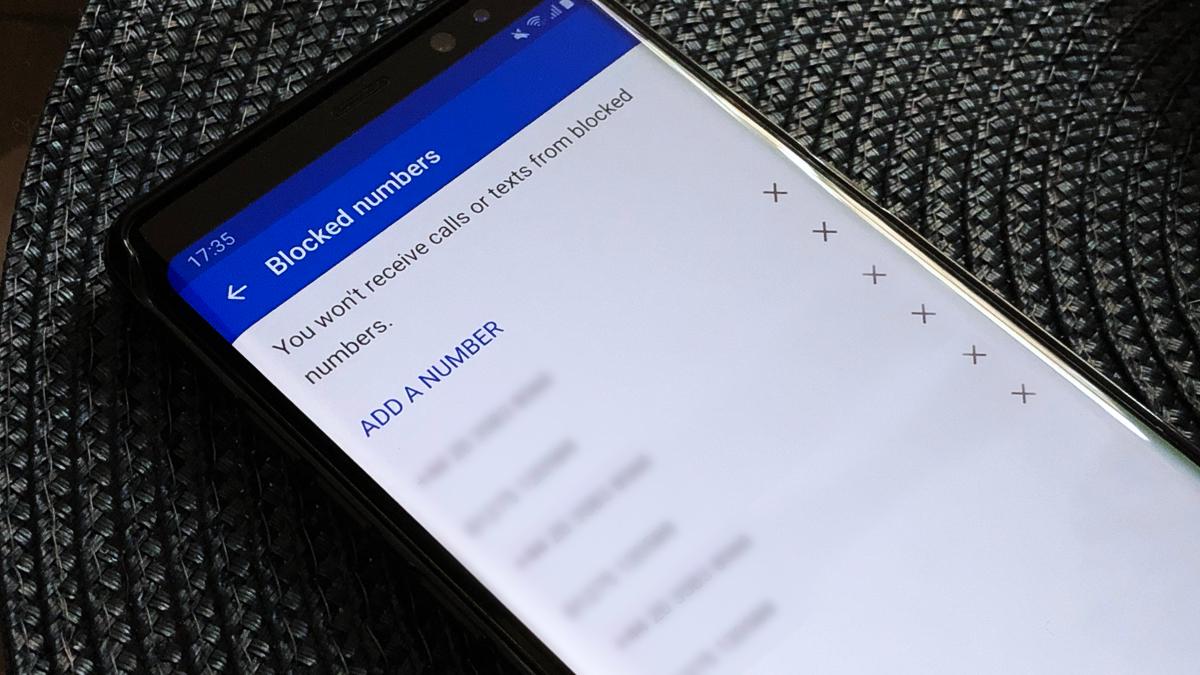
Have you ever wondered how to see blocked numbers on your Android phone? Blocking unwanted calls and messages is a common practice in today’s digital age. Whether it’s spam calls, telemarketers, or other annoying callers, blocking their numbers can provide a sense of relief and privacy. But what if you need to access the list of blocked numbers? Is there a way to see them on your Android device?
In this article, we will explore how to view blocked numbers on Android phones. We will guide you through the process, step by step, so you can easily manage your blocked contacts. From identifying the blocked numbers to unblocking them, we’ll cover it all. So, if you’ve ever been curious about the blocked numbers on your Android phone, keep reading to discover how to unveil this hidden information.
Inside This Article
- Introduction: Overview of the Topic – Importance of Being Able to See Blocked Numbers on Android Devices
- Methods to See Blocked Numbers on Android
- Benefits of Being Able to See Blocked Numbers
- Tips for Managing Blocked Numbers on Android
- Conclusion: Managing Blocked Numbers on Android
- Conclusion
- FAQs
Introduction: Overview of the Topic – Importance of Being Able to See Blocked Numbers on Android Devices
Blocking unwanted calls and messages is a common practice among Android users to maintain their privacy and avoid nuisance from unwanted callers. However, there might come a time when you need to see the numbers you have blocked on your Android device. Whether it’s to unblock someone, keep track of who you have blocked, or gather evidence for legal purposes, having the ability to see blocked numbers on Android can be beneficial.
When you block a number, it effectively stops them from contacting you through calls, messages, or any other means. While this feature provides a sense of relief and tranquility, there may be instances where you need to reassess your blocked list or take certain actions regarding specific numbers you have blocked. Whether it’s to unblock an old friend, identify a persistent spam caller, or even report harassment, knowing how to see blocked numbers on your Android device gives you better control over your communication.
Moreover, being able to see blocked numbers on your Android device can offer peace of mind and a sense of security. By reviewing the blocked list, you can ensure that you have blocked the intended numbers, avoiding any false blocking that may occur due to accidental selections or errors. It allows you to manage and customize your block list according to your needs and preferences, empowering you to safeguard your personal space more effectively.
Additionally, having the ability to see blocked numbers can be valuable in legal situations, especially in cases of harassment or threats. Keeping a record of blocked numbers can allow you to track potential offenders and provide evidence to authorities if needed. This not only helps in ensuring your safety but also contributes to a safer online environment for everyone.
While Android devices offer built-in features to block numbers, the process of seeing blocked numbers may vary depending on the device model and Android version. Therefore, understanding the different methods and techniques to view blocked numbers on Android is essential for taking full advantage of this feature and managing your communication effectively.
In the following sections, we will explore various methods you can use to see blocked numbers on your Android device. Whether through phone settings, third-party apps, call logs, or by contacting your service provider, we will provide step-by-step instructions to help you view and manage the block list on your Android device.
Methods to See Blocked Numbers on Android
Blocking unwanted calls and messages on your Android device can provide you with peace of mind and protect you from unwanted interruptions. However, there may be instances where you want to review the blocked numbers or identify potential spam callers. In this article, we will explore different methods to see blocked numbers on Android devices, allowing you to regain control of your phone’s communication.
Checking the Call History
One simple method to see blocked numbers on Android is by checking the call history. Open the Phone app on your device and locate the call history tab. Look for any blocked or unknown numbers in the list. However, keep in mind that some blocked numbers may not appear in the call history if they were automatically rejected by the blocking feature.
Using Third-Party Call and SMS Blocking Apps
If you want more advanced features and control over blocked numbers, consider using third-party call and SMS blocking apps. These apps provide additional functionalities, such as custom blocking rules, call recording, and the ability to view a list of blocked numbers. Popular apps in this category include Truecaller, Mr. Number, and Hiya. Simply download and install the app from the Google Play Store, follow the setup instructions, and explore the options for viewing blocked numbers.
Accessing the Blocked Number List in Phone Settings
Another method to see blocked numbers on Android is by accessing the blocked number list in your phone’s settings. The exact steps may vary depending on the make and model of your device, but generally, you can go to the Phone Settings, locate the Call Blocking or Block list section, and view the list of blocked numbers. From there, you can choose to unblock any numbers or review the blocked numbers for reference.
Using Reverse Phone Lookup Services
In cases where you receive persistent calls or texts from unknown numbers, you can use reverse phone lookup services to identify the callers. These services provide information about the owner of the phone number, including their name, location, and other details. Several websites and apps offer reverse phone lookup services, such as Whitepages, Reverse Phone Lookup, and Truecaller. By using these services, you can gather more information about blocked numbers on your Android device.
By utilizing these methods, you can effectively see blocked numbers on your Android device and manage your call and message blocking preferences. Whether you want to unblock a number, identify potential spam callers, or review the list of blocked numbers, these techniques will provide you with the necessary tools to take control of your phone’s communication.
Benefits of Being Able to See Blocked Numbers
Having the ability to see blocked numbers on your Android device can offer several benefits. Let’s explore some of the key advantages:
-
Identify potential spam or nuisance callers
By being able to see blocked numbers, you can easily identify if a certain number is constantly contacting you despite being blocked. This can be useful in identifying potential spam or nuisance callers who may try to reach out to you using different phone numbers.
-
Prevent missed calls from important contacts
Sometimes, you may unintentionally block a number that is important to you. By being able to see blocked numbers, you can quickly identify if any important contacts are on the blocked list and unblock them to ensure that you don’t miss any important calls.
-
Unblock mistakenly blocked numbers
It’s not uncommon to accidentally block a number that you didn’t mean to. This could be a friend, a family member, or a business contact. By accessing the list of blocked numbers, you can easily find and unblock any numbers that were mistakenly blocked, ensuring that you can communicate with them again.
-
Enhance security by identifying suspicious callers
In some cases, you may receive calls from unknown numbers that you’ve previously blocked. Being able to see these blocked numbers can help you identify potential security threats or suspicious callers. It allows you to take appropriate action, such as reporting the number or contacting the necessary authorities if needed.
Having the ability to see blocked numbers on your Android device not only provides convenience but also empowers you to take control of your calls and contacts. It allows you to filter out unwanted calls while ensuring that you’re not missing any important ones. Additionally, it helps you maintain a higher level of security and protect yourself from potential risks or harassment.
Tips for Managing Blocked Numbers on Android
Blocking unwanted numbers on your Android device can be a great way to maintain peace of mind and protect yourself from spam calls and nuisance callers. However, it’s important to manage your blocked numbers effectively. Here are some helpful tips for handling blocked numbers on Android:
- Regularly review and update the blocked number list: It’s essential to regularly check your blocked number list and remove any numbers that are no longer a concern. People may change their phone numbers, or you may want to give someone a second chance.
- Proactively add unwanted numbers to the block list: Rather than waiting for unwanted numbers to call you, take the initiative to add them to your block list. This will save you from having to deal with unwanted calls and messages in the first place.
- Consider enabling caller ID and spam protection features: Many Android devices come with built-in caller ID and spam protection features. Enabling these features can help you identify potential spam or fraudulent calls, allowing you to block them proactively.
- Be cautious when removing numbers from the blocked list: If you decide to unblock a number, exercise caution. Make sure you are familiar with the number and confident that it no longer poses a threat. Removing a number from the blocked list without proper consideration may result in unwanted calls or messages.
By following these tips, you can effectively manage your blocked numbers on Android and enjoy a more peaceful and secure communication experience.
Conclusion: Managing Blocked Numbers on Android
In this article, we have explored various methods to see blocked numbers on Android devices. Let’s recap these methods and discuss the importance of managing blocked numbers effectively.
Firstly, we learned about checking the call history, which can give you insight into any blocked numbers that have attempted to contact you. This is a quick and simple way to identify potential spam or nuisance callers.
Next, we discussed using third-party call and SMS blocking apps. These apps provide advanced features to block unwanted calls and messages, allowing you to take control over your incoming communications and prevent missed calls from important contacts.
Another method we explored was accessing the blocked number list in phone settings. Android devices have built-in settings that allow you to view and manage blocked numbers. This feature is convenient and can help you unblock mistakenly blocked numbers.
Lastly, we discussed using reverse phone lookup services. These services enable you to enter a phone number and gather information about the caller. This can be helpful in enhancing security by identifying suspicious callers or verifying the legitimacy of unknown numbers.
Managing blocked numbers effectively on your Android device offers several benefits. Firstly, it helps you identify potential spam or nuisance callers, protecting you from unwanted interruptions and potential scams. It also prevents missed calls from important contacts, ensuring you stay connected with the people who matter to you.
Furthermore, it allows you to unblock mistakenly blocked numbers, avoiding any inconvenience or missed opportunities. Lastly, by being able to see blocked numbers and employing the provided methods, you can enhance your overall security by identifying suspicious callers and taking appropriate actions.
To optimize your experience with managing blocked numbers, we recommend following some essential tips. Regularly reviewing and updating the blocked number list is important to ensure its accuracy and effectiveness. By proactively adding unwanted numbers to the block list, you can prevent them from contacting you in the future.
Consider enabling caller ID and spam protection features available on your Android device. These features utilize databases and algorithms to identify potential spam or fraudulent numbers, reducing the chance of unwelcome calls reaching your device.
Finally, exercise caution when removing numbers from the blocked list. Take a moment to verify the identity of the caller before unblocking them to ensure that you do not inadvertently allow unwanted calls.
In conclusion, being able to see blocked numbers on your Android device is crucial for managing your incoming calls effectively. By utilizing the methods discussed in this article and following the tips provided, you can enhance your user experience while ensuring that you remain in control of your incoming communications.
Conclusion
In conclusion, being able to see blocked numbers on Android can be incredibly useful, especially when dealing with unwanted calls or messages. Fortunately, there are several methods available to help you uncover the identity behind these blocked numbers. From using third-party apps to checking call logs and utilizing built-in phone features, you have various options at your disposal.
By following the steps outlined in this article, you can regain control over your phone and ensure that you are not bothered by unwanted callers. Remember to exercise caution and only use these methods for legitimate purposes, respecting the privacy and boundaries of others.
Now that you have the knowledge to see and deal with blocked numbers on Android, you can enjoy a more peaceful and hassle-free mobile experience.
FAQs
1. Can I see blocked numbers on Android?
Yes, you can see blocked numbers on Android. When you block a number on your Android device, the blocked number is usually stored within a blocked list in your phone settings. Although the exact process of accessing the blocked list may vary slightly depending on your Android device and the version of the operating system you are using, you can typically find and manage the blocked numbers in the Phone or Call Settings menu.
2. How do I check my blocked call history on Android?
To check your blocked call history on Android, follow these steps:
- Open the Phone app on your Android device.
- Tap on the three-dot menu icon, usually located at the top-right corner of the screen.
- Select “Blocked numbers” or “Blocked calls” from the menu.
- You should now see a list of all the numbers you have blocked on your device, along with any relevant details such as the date and time of the blocked calls.
3. Can I unblock a number on Android?
Yes, you can unblock a number on Android. To unblock a number that you previously blocked, simply follow these steps:
- Open the Phone app on your Android device.
- Tap on the three-dot menu icon, usually located at the top-right corner of the screen.
- Select “Blocked numbers” or “Blocked calls” from the menu.
- Locate the number you want to unblock from the list and tap on it.
- Tap on the “Unblock” or “Remove from blocklist” option.
4. Will a blocked number know they are blocked on Android?
When you block a number on Android, the person or number you have blocked will not receive any notification or indication that they have been blocked. Calls from blocked numbers will usually be automatically redirected to voicemail or get blocked outright, depending on your device settings. The blocked caller will not be able to get through to your phone, and their messages or calls will not appear in your call log or voicemail.
5. How can I block unknown or private numbers on Android?
To block unknown or private numbers on Android, you can make use of the built-in features provided by your device or use a third-party app from the Google Play Store. The exact steps may vary depending on your device and operating system version, but generally, you can go to your Phone or Call Settings and enable options like “Block unknown numbers” or “Block private numbers.” These settings will help prevent unwanted calls from unknown or private numbers from reaching your device.
Remember to check your Android device’s user manual or search online for specific instructions tailored to your device’s make and model if needed.
