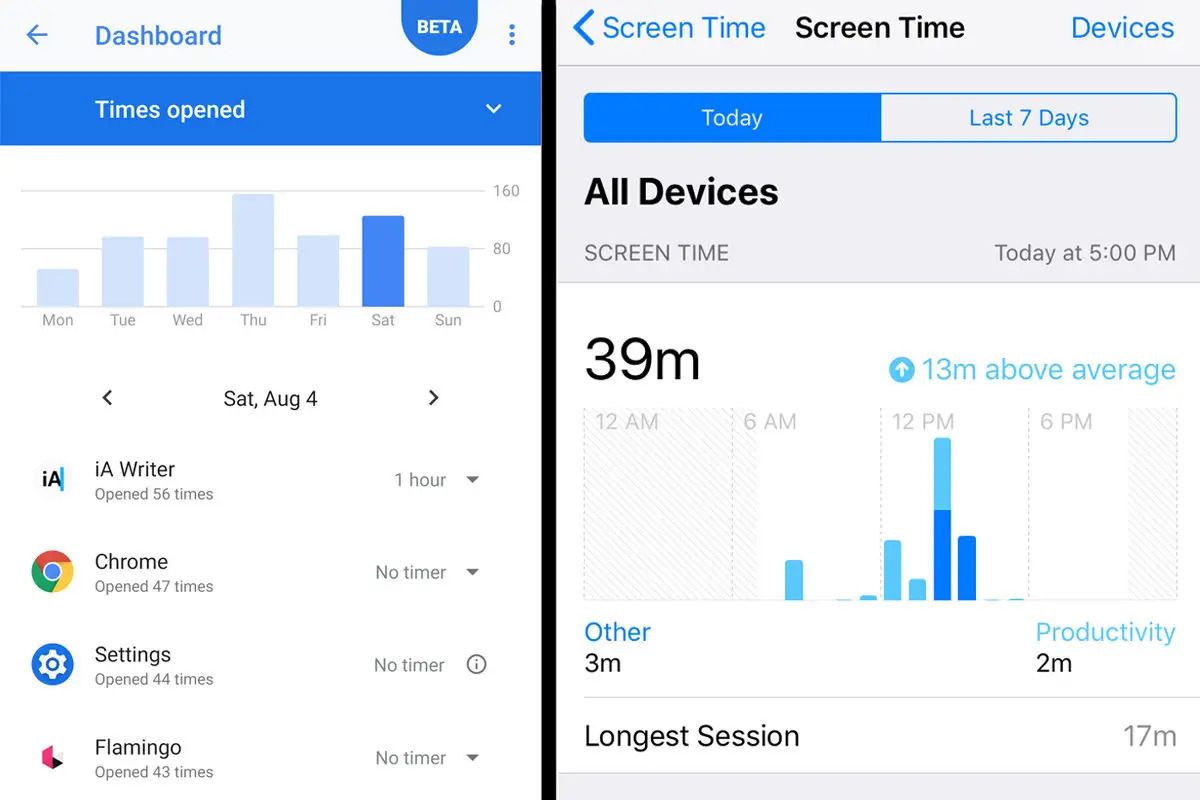
In today’s digital age, where smartphones are an integral part of our daily lives, it’s essential to find a balance between staying connected and maintaining our mental well-being. With increasing concerns over prolonged screen time and its potential impact on our health, tech giants like Apple and Google have taken a proactive approach to address this issue. Apple introduced Screen Time, while Google developed Digital Wellbeing, both aiming to help users manage their device usage and develop healthy digital habits. In this article, we will delve into the features and functionalities of Apple’s Screen Time and Google’s Digital Wellbeing, comparing and contrasting their approaches to empower users in their quest for a healthier relationship with their smartphones.
Inside This Article
- Definition of Screen Time and Digital Wellbeing
- Features of Apple’s Screen Time
- Features of Google’s Digital Wellbeing
- Conclusion
- FAQs
Definition of Screen Time and Digital Wellbeing
Screen Time and Digital Wellbeing are two terms that refer to the built-in features on Apple’s iOS and Google’s Android operating systems respectively. These features are designed to help users monitor and manage their device usage, promoting a healthier and more balanced relationship with technology.
Screen Time is a feature introduced by Apple in iOS 12. It provides users with detailed insights into their device usage patterns, allowing them to set limits on app usage, schedule downtime, and manage notifications. Digital Wellbeing, on the other hand, is Google’s equivalent feature introduced in Android 9. It provides users with tools and insights to understand and control their digital habits.
With Screen Time and Digital Wellbeing, users can gain a better understanding of how much time they spend on their devices, which apps they use the most, and even the number of notifications they receive. This information can be eye-opening and provide users with valuable insights into their digital habits.
Moreover, both Screen Time and Digital Wellbeing allow users to set limits on specific apps and categories of apps. This can help individuals reduce their time spent on non-productive apps and focus more on activities that are important to them.
Overall, Screen Time and Digital Wellbeing are incredibly useful tools for individuals seeking to develop healthier relationships with their devices. By providing insights, setting limits, and promoting mindfulness, these features empower users to take control of their digital lives and find a balance between screen time and time spent on other activities.
Features of Apple’s Screen Time
Apple’s Screen Time is a powerful tool designed to help users manage and control their screen usage on iOS devices. With a range of features and functionality, Screen Time empowers users to have a healthier relationship with their iPhones and iPads. Here are some key features of Apple’s Screen Time:
1. App Usage Tracking: Screen Time provides a detailed breakdown of the time spent on each app, allowing users to identify which apps are taking up the most of their time. This information is displayed in a clear and easy-to-understand format, enabling users to make informed decisions about their app usage.
2. App Limits: With App Limits, users can set specific time limits for individual apps, helping them strike a balance between using essential apps and avoiding excessive screen time. Once the time limit is reached, the app will become temporarily unavailable, encouraging users to take a break and engage in other activities.
3. Downtime: Downtime allows users to schedule a specific time period where only basic phone functions and selected apps are accessible. By setting a designated downtime, users can establish healthier habits and reduce the temptation to constantly check their phones.
4. Content & Privacy Restrictions: Screen Time provides extensive options for setting content and privacy restrictions, giving users control over what apps and content can be accessed. This allows parents to create a safe and appropriate digital environment for their children and helps individuals maintain their privacy and security.
5. Device Usage Report: Screen Time generates a personalized device usage report that provides a comprehensive overview of screen time patterns and usage habits. This report includes insights into total screen time, longest app usage, and even how many times the device was picked up. Having this information enables users to gain a deeper understanding of their device usage and make informed decisions to manage it better.
6. Communication Limits: This feature allows parents to set limits on who their children can communicate with during certain hours. It provides an extra layer of control and ensures a safer digital experience for kids.
These are just a few examples of the powerful features provided by Apple’s Screen Time. By understanding and utilizing these features, users can take control of their screen usage, establish healthier habits, and ensure a more balanced digital lifestyle.
Features of Google’s Digital Wellbeing
Google’s Digital Wellbeing is a suite of tools and features designed to help users manage their digital habits and maintain a healthy balance with technology. Here are some of the key features offered by Digital Wellbeing:
1. *Dashboard*: The Digital Wellbeing dashboard provides a comprehensive overview of your device usage. It displays detailed information about the time spent on various apps, the number of times the phone has been unlocked, and the notifications received. This allows users to gain a better understanding of their digital habits and make informed decisions about how to manage their time effectively.
2. *App Timers*: With App Timers, users can set limits on the amount of time they spend on specific apps. Once the set time limit is reached, the app is grayed out, reminding users to take a break and shift their focus to other activities. This feature helps in reducing the tendency to mindlessly scroll through apps and encourages users to prioritize their time.
3. *Wind Down*: The Wind Down feature is designed to promote healthy sleep habits by gradually transitioning the device to a mode that is less stimulating before bedtime. Users can set a specific bedtime and enable Wind Down, which automatically activates grayscale mode, activates Do Not Disturb, and reduces the brightness of the screen, making it easier to wind down and relax before sleep.
4. *Focus Mode*: Focus Mode is a feature that allows users to temporarily silence or pause notifications from specific apps. This is particularly useful when users need to concentrate on a task or want to minimize distractions. By enabling Focus Mode, users can create a focused environment and prevent interruptions, improving productivity and concentration.
5. *Digital Wellbeing Experiments*: In addition to the core features, Google offers a collection of experimental tools to explore and promote healthier digital habits. These experiments include features like Unlock Clock, which displays the number of times the phone is unlocked in a day, and Paper Phone, which allows users to create a digital booklet containing important information from their phone, reducing the need for constant screen time.
Overall, Google’s Digital Wellbeing provides a range of features and tools to help users manage their digital lives more mindfully. By offering insights into usage patterns, setting time limits, and promoting healthier habits, Digital Wellbeing empowers users to take control of their device usage and prioritize their well-being in today’s increasingly connected world.
Conclusion
Overall, Apple’s Screen Time and Google’s Digital Wellbeing are both valuable tools for managing and optimizing your smartphone usage. They provide insights into your screen time habits, set limits, and offer a range of helpful features to promote digital well-being.
Apple’s Screen Time provides a comprehensive set of features and customization options, allowing users to monitor and control their device usage with precision. Its integrated approach, seamless integration with iOS, and user-friendly interface make it a powerful tool for iOS users.
On the other hand, Google’s Digital Wellbeing focuses on simplicity and ease of use, offering essential features to help users understand and manage their online habits. Its cross-platform compatibility and helpful suggestions make it a great choice for Android users.
Regardless of which operating system you prefer, both Screen Time and Digital Wellbeing serve as reminders to strike a healthy balance between our digital lives and the real world. By utilizing these tools effectively, we can enhance our overall well-being and make the most of our smartphone experience.
FAQs
Q: What is Apple’s Screen Time?
Apple’s Screen Time is a feature introduced in iOS 12 that allows users to monitor and manage their device usage. It provides valuable insights into how much time you spend on your iPhone or iPad, as well as detailed reports on app usage, notifications, and even specific categories of apps.
Q: How can I access Apple’s Screen Time?
To access Apple’s Screen Time, go to your device’s Settings, then tap on “Screen Time”. From there, you can set up various features, such as app limits, downtime, and content restrictions, to help you regulate your device usage.
Q: What is Google’s Digital Wellbeing?
Google’s Digital Wellbeing, similar to Apple’s Screen Time, is a feature available for Android devices that aims to help users understand and control their smartphone usage. It provides insights into screen time, app usage, and offers tools to set limits on specific apps and notifications.
Q: Can I use Apple’s Screen Time on my Android device?
No, Apple’s Screen Time is a feature exclusive to iOS devices, such as iPhones and iPads. Android users can find similar functionalities within Google’s Digital Wellbeing feature.
Q: Can I customize app usage limits with Apple’s Screen Time?
Yes, with Apple’s Screen Time, you can set app usage limits specific to your needs. Simply go to the Screen Time settings, tap on “App Limits,” and choose the apps or categories you want to limit. You can even set different limits for different days of the week.
Q: Does Google’s Digital Wellbeing provide insights into individual app usage?
Yes, Google’s Digital Wellbeing offers detailed insights into how much time you spend on individual apps, along with the ability to set app timers and reminders. It allows you to gain a better understanding of your app usage and make informed decisions about how you spend your time on your Android device.
Q: Can Apple’s Screen Time be disabled?
Yes, Apple’s Screen Time can be disabled on your device. However, keep in mind that it is a valuable tool for managing and monitoring your device usage. Disabling it may result in the loss of valuable insights and restrictions on app usage.
Q: Does Google’s Digital Wellbeing have a feature similar to “Downtime” in Apple’s Screen Time?
Yes, Google’s Digital Wellbeing has a similar feature called “Wind Down.” This feature allows you to set a specific bedtime, during which your device will automatically switch to Do Not Disturb mode, helping you unwind and create a healthier screen time routine.
Q: Can I use both Apple’s Screen Time and Google’s Digital Wellbeing on the same device?
No, Apple’s Screen Time is exclusive to iOS devices, while Google’s Digital Wellbeing is exclusive to Android devices. Depending on the device you have, you will have access to the respective feature.
Q: Are there any alternatives to Apple’s Screen Time and Google’s Digital Wellbeing?
Yes, there are various third-party apps available on both the App Store and Google Play Store that offer similar features to manage and monitor device usage. Some notable alternatives include “Freedom,” “Offtime,” and “Moment.”
