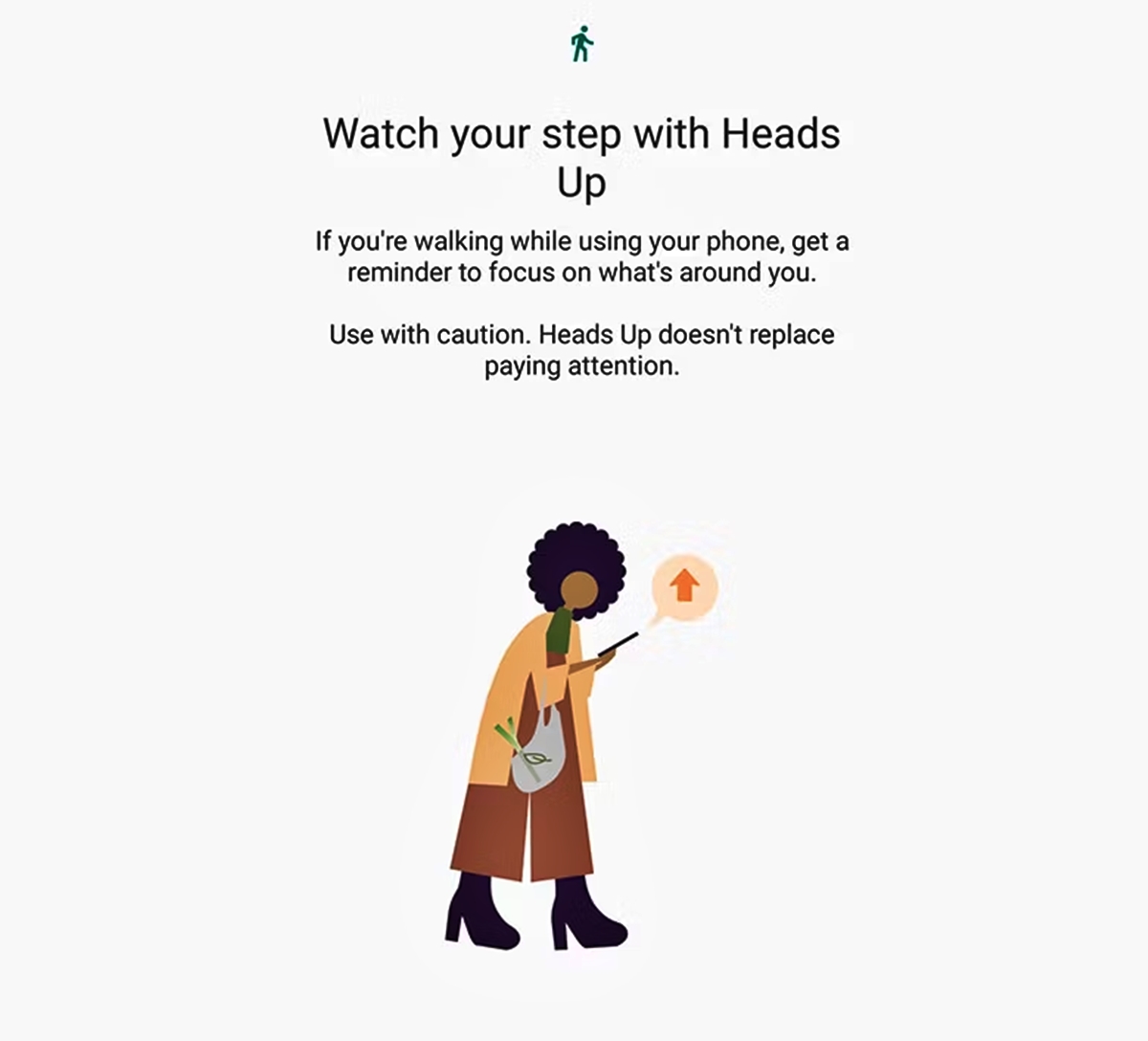
Digital Wellbeing has become an increasingly important aspect of our lives as we spend more time glued to our phones. With the aim of promoting a healthy balance between our digital and offline activities, Google introduced the ‘Heads Up’ mode. This feature reminds users to take breaks from staring at their screens and encourages a more mindful approach to smartphone usage. Initially available on specific Android devices, it is now being expanded to include more smartphones. This means that a wider range of Android users will have access to this useful tool for improving their digital wellbeing. In this article, we will delve into the details of ‘Heads Up’ mode and its benefits, as well as addressing some frequently asked questions to help you get a better understanding of this noteworthy feature.
Inside This Article
- Overview
- Supported Android Devices
- How to Enable ‘Heads Up’ Mode
- Benefits of Using ‘Heads Up’ Mode
- Conclusion
- FAQs
Overview
In the digital age, smartphones have become an integral part of our lives, serving as a constant source of information, communication, and entertainment. However, with the increasing dependency on cell phones, it’s crucial to maintain a healthy balance between our digital lives and the real world. This is where digital wellbeing features come into play, aiming to promote a more mindful and balanced relationship with our devices.
One such feature is the ‘Heads Up’ mode, a digital wellbeing tool designed to reduce excessive phone usage and promote more mindful interactions with our smartphones. Originally introduced by Google, this feature is now available on a wider range of Android devices, providing users with a gentle reminder to take a break from their screens and focus on their surroundings.
‘Heads Up’ mode alerts users when they have been actively using their phones for an extended period, encouraging them to take a break and engage in other activities. By reminding users to put their phones down, ‘Heads Up’ mode aims to minimize the negative impact of excessive screen time on physical and mental wellbeing.
With ‘Heads Up’ mode, users can regain control over their phone usage habits and create a healthier relationship with technology. By implementing this feature, Android users can strike a balance between staying connected and being present in their offline lives.
Supported Android Devices
If you’re eager to take advantage of the new ‘Heads Up’ mode on your Android device, it’s important to ensure that your phone is compatible. Fortunately, many Android phones are now supported, giving users the ability to benefit from this innovative feature.
Google has been working diligently to expand the availability of ‘Heads Up’ mode to a wide range of Android devices. Initially, the feature was only available on Pixel phones, but with recent updates, it has become accessible on various other Android models as well.
As of now, many popular brands like Samsung, LG, Motorola, and OnePlus have embraced the ‘Heads Up’ mode and made it available to their users. Whether you own a flagship device or a mid-range smartphone, chances are that your Android phone is eligible for this feature.
To determine if your device is supported, check for the latest system update from your phone’s settings menu. If there is an update available, install it to ensure that you have access to all the latest features, including the ‘Heads Up’ mode.
It’s worth noting that while the ‘Heads Up’ mode is now widely available, there might still be some older or less popular Android devices that do not currently support it. If you have one of those devices, you may need to wait for future updates or consider upgrading to a newer model to take advantage of this functionality.
Overall, the expansion of ‘Heads Up’ mode to a broader range of Android devices is a positive development. It allows more users to experience the benefits of this feature, enhancing their digital well-being and promoting a healthier relationship with their smartphones.
How to Enable ‘Heads Up’ Mode
Enabling the ‘Heads Up’ Mode on your Android device is a simple and straightforward process. By following these steps, you can quickly access this feature and enhance your digital wellbeing:
- Open your device’s Settings app.
- Scroll down and tap on “Digital Wellbeing & parental controls.”
- Select “Heads Up” from the list of available options.
- Toggle the switch to enable ‘Heads Up’ Mode.
- Customize the settings according to your preferences.
Once enabled, ‘Heads Up’ Mode will start providing you with important notifications in a non-intrusive manner. This feature ensures that you stay informed without getting overwhelmed by constant notifications.
Keep in mind that the exact steps may vary slightly depending on the version of Android you are running on your device. However, the general process should remain the same.
Benefits of Using ‘Heads Up’ Mode
Using the ‘Heads Up’ mode on your Android device can have several benefits, helping you enhance your digital wellbeing and create a healthier relationship with your smartphone. Let’s take a look at some of the key advantages of using this mode:
1. Reduces Distractions: One of the primary benefits of ‘Heads Up’ mode is that it reduces distractions and interruptions caused by frequent notifications. With this feature enabled, you can have a more focused and uninterrupted experience while using your smartphone. It allows you to prioritize your tasks and helps you stay focused on what’s important.
2. Promotes Mindfulness: By enabling ‘Heads Up’ mode, you encourage yourself to be more mindful of your phone usage. It prompts you to be conscious of the notifications you receive and take a proactive approach in managing them. This increased mindfulness can lead to better concentration and a reduced inclination to constantly check your phone.
3. Improves Productivity: With fewer distractions, you can expect an improvement in your productivity levels. By limiting the interruptions caused by notifications, you can concentrate better on your work or tasks at hand, leading to increased efficiency and output. With ‘Heads Up’ mode, you have greater control over when and how you receive notifications.
4. Enhances Digital Wellbeing: Google’s ‘Heads Up’ mode aligns with the concept of digital wellbeing, aiming to create a healthier relationship with technology. By utilizing this feature, you actively engage in managing your smartphone usage, promoting a healthier balance between screen time and other aspects of your life. It encourages you to be more intentional and mindful of your digital habits.
5. Reduces Screen Time: One of the notable effects of ‘Heads Up’ mode is its potential to reduce screen time. By setting boundaries and limiting the interruptions caused by notifications, you are less likely to get drawn into unnecessary scrolling and excessive phone usage. This can help in reducing eye strain, promoting better sleep, and fostering healthier offline habits.
Overall, the ‘Heads Up’ mode offers a range of benefits that contribute to a more balanced digital lifestyle. By taking control of your notifications and reducing distractions, you can create a healthier relationship with your smartphone, prioritize your tasks, and enhance your overall digital wellbeing.
Conclusion
With the implementation of the ‘Heads Up’ mode on more Android phones, digital wellbeing has taken a step forward in ensuring a healthier and more balanced smartphone usage experience. This feature allows users to stay aware of their screen time and encourages them to engage in activities outside of their devices.
By providing gentle reminders and notifications, ‘Heads Up’ mode helps users become conscious of their phone usage habits and encourages them to take breaks, interact with the real world, and prioritize their overall well-being. It serves as a valuable tool in the ongoing effort to maintain a healthy relationship with technology.
Whether you’re a student, professional, or someone who spends a significant amount of time on their smartphone, the ‘Heads Up’ mode can help you mitigate the negative effects of excessive screen time and promote a more balanced lifestyle. Take advantage of this feature, set your boundaries, and embrace a healthier digital life. Remember, your well-being matters, both online and offline!
FAQs
1. What is the ‘Heads Up’ mode in Digital Wellbeing?
The ‘Heads Up’ mode is a feature in Digital Wellbeing that helps users maintain a healthy smartphone usage habit. It reminds users to take a break from their phones by giving them periodic alerts and notifications.
2. How does the ‘Heads Up’ mode work?
The ‘Heads Up’ mode uses various sensors, such as the accelerometer and proximity sensor, to detect if the user is actively using their phone. When it senses continuous usage for an extended period, it sends a gentle notification to remind the user to take a break and look up from their screen.
3. Which Android phones now have access to the ‘Heads Up’ mode?
As of the latest update, the ‘Heads Up’ mode is now available on a broader range of Android phones. While originally limited to specific devices, it has now been expanded to include a wider selection of smartphones from various manufacturers.
4. How can I enable the ‘Heads Up’ mode on my Android phone?
To enable the ‘Heads Up’ mode on your Android phone, follow these steps:
– Open the Settings app on your phone.
– Scroll down and tap on “Digital Wellbeing & parental controls.”
– Select “Heads Up” mode.
– Toggle the switch to enable the feature.
– Customize the settings according to your preferences.
5. Can I customize the frequency of ‘Heads Up’ notifications?
Yes, you have the option to customize the frequency of ‘Heads Up’ notifications. You can choose how often you receive reminders and adjust the interval between notifications. This allows you to personalize the feature to better suit your needs and preferences.
