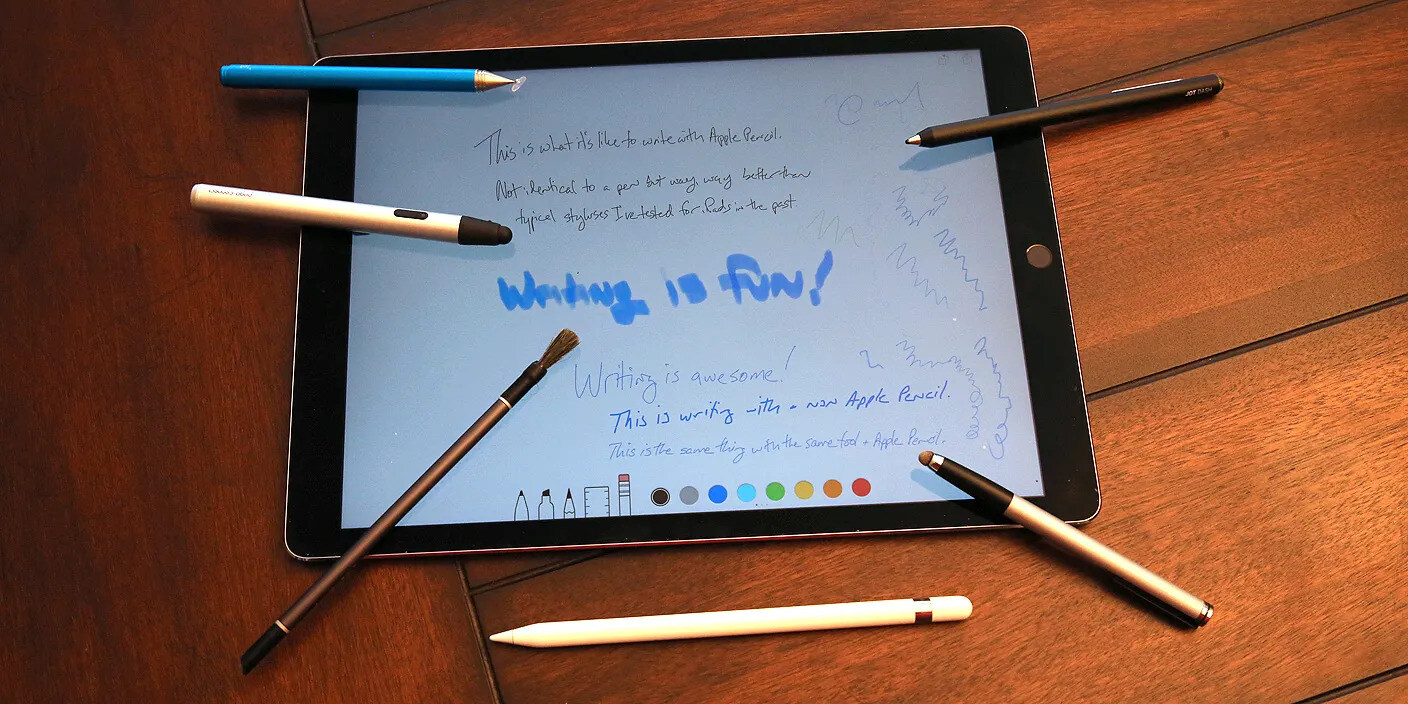
Are you looking to supercharge your creative potential on your iPad? One of the best tools to do that is the Apple Pencil. With its precise and responsive technology, the Apple Pencil allows you to draw, write, and take notes with remarkable precision.
However, not all iPads are compatible with the Apple Pencil, and there are different versions of the Apple Pencil available as well. In this article, we will guide you through the compatibility of Apple Pencil with various iPad models, ensuring you choose the right one for your needs. Whether you are an artist, student, or professional, understanding which Apple Pencil works with which iPad is essential to make the most of your creative experience.
Inside This Article
- Compatibility Chart for Apple Pencil and iPad Models
- Apple Pencil (1st generation) – Compatible with:
- Apple Pencil (2nd generation) – Compatible with:
- Apple Pencil (3rd generation) – Apple Pencil (2nd generation)
- Not compatible with Apple Pencil:
- Conclusion
- FAQs
Compatibility Chart for Apple Pencil and iPad Models
Choosing the right Apple Pencil for your iPad is essential to ensure compatibility and optimal performance. With several Apple Pencil generations and various iPad models available, it’s important to know which Apple Pencil works with which iPad. To help you make the right choice, refer to the compatibility chart below:
1. Apple Pencil (1st generation)
The first-generation Apple Pencil is compatible with a range of iPad models, including the iPad (8th generation), iPad (7th generation), iPad (6th generation), iPad Air (4th generation), iPad Air (3rd generation), iPad mini (5th generation), iPad Pro 12.9-inch (1st generation), iPad Pro 10.5-inch, and iPad Pro 9.7-inch.
2. Apple Pencil (2nd generation)
The second-generation Apple Pencil is specifically designed for certain iPad Pro models. It is compatible with the iPad Pro 12.9-inch (3rd generation), iPad Pro 11-inch (1st generation), iPad Pro 12.9-inch (4th generation), and iPad Pro 11-inch (2nd generation).
3. Apple Pencil (3rd generation) – Apple Pencil (2nd generation)
The third-generation Apple Pencil, also known as the Apple Pencil (2nd generation), works with the latest iPad Pro models. It is compatible with the iPad Pro 12.9-inch (5th generation) and iPad Pro 11-inch (3rd generation).
4. Not compatible with Apple Pencil
There are certain iPad models that are not compatible with any Apple Pencil. These include the iPad Air (2nd generation) and earlier models, the iPad mini (4th generation) and earlier models, and the iPad (5th generation) and earlier models. If you own any of these iPads, unfortunately, they do not support the use of an Apple Pencil.
By referring to this compatibility chart, you can ensure that you have the right Apple Pencil for your iPad model. Enjoy the benefits of precise and seamless writing, drawing, and note-taking with the perfect combination of your iPad and Apple Pencil.
Apple Pencil (1st generation) – Compatible with:
The Apple Pencil (1st generation) is a powerful tool for enhancing your iPad experience. It offers precision and versatility, making it an excellent choice for artists, students, and professionals alike. This first-generation Apple Pencil is compatible with the following iPad models:
- iPad (8th generation): The latest iPad model with a 10.2-inch Retina display and A12 Bionic chip.
- iPad (7th generation): Featuring a 10.2-inch Retina display and support for the Apple Pencil.
- iPad (6th generation): A budget-friendly option with a 9.7-inch Retina display and support for Apple Pencil.
- iPad Air (4th generation): A powerful iPad with a 10.9-inch Liquid Retina display and Touch ID.
- iPad Air (3rd generation): Crafted for productivity, this iPad features a 10.5-inch Retina display and Apple’s A12 Bionic chip.
- iPad mini (5th generation): A compact option with a 7.9-inch Retina display and Apple’s A12 Bionic chip.
- iPad Pro 12.9-inch (1st generation): The first iPad Pro version with a larger 12.9-inch Retina display and powerful performance for professionals.
- iPad Pro 10.5-inch: A previous-generation iPad Pro model with a 10.5-inch Retina display and advanced features.
- iPad Pro 9.7-inch: Another previous-generation iPad Pro with a 9.7-inch Retina display and performance capabilities.
Whether you’re taking notes, sketching, or editing photos, the Apple Pencil (1st generation) offers precise control and a natural writing experience on these compatible iPad models. Its pressure sensitivity and tilt support allow for varying line thickness and shading, making it a valuable tool for creative projects.
Apple Pencil (2nd generation) – Compatible with:
The Apple Pencil (2nd generation) is a versatile stylus that offers increased precision and functionality. It is designed to work seamlessly with specific iPad models, ensuring a seamless and immersive drawing and writing experience.
Here are the iPad models that are compatible with the Apple Pencil (2nd generation):
- iPad Pro 12.9-inch (3rd generation)
- iPad Pro 11-inch (1st generation)
- iPad Pro 12.9-inch (4th generation)
- iPad Pro 11-inch (2nd generation)
The Apple Pencil (2nd generation) offers exceptional precision and responsiveness, making it an ideal choice for artists, designers, students, and professionals who rely on precise input for their work. With its advanced features, such as tilt and pressure sensitivity, it allows for a more natural and immersive drawing experience.
Whether you’re sketching, taking notes, marking up documents, or designing intricate illustrations, the Apple Pencil (2nd generation) provides a level of control and precision that enhances your creativity and productivity. Its seamless integration with compatible iPad models ensures a lag-free and accurate input response.
To use the Apple Pencil (2nd generation), simply attach it magnetically to the side of your compatible iPad model. It will automatically pair and charge, eliminating the need for complicated setup or additional cables. The Apple Pencil (2nd generation) also supports tap gestures, allowing you to switch between tools or access specific features with a quick double-tap on the pen.
In addition to its compatibility with specific iPad models, the Apple Pencil (2nd generation) also offers a comfortable grip and a sleek design that enhances user experience. Its intuitive functionality and seamless integration make it a valuable tool for creativity and productivity on your iPad.
Whether you’re a professional artist, a student, or simply someone who enjoys doodling, the Apple Pencil (2nd generation) unlocks a world of possibilities on compatible iPad models. Experience the precision, accuracy, and convenience of this top-of-the-line stylus and take your creative endeavors to the next level.
Apple Pencil (3rd generation) – Apple Pencil (2nd generation)
The Apple Pencil has become an invaluable tool for iPad users, offering precision and creativity in a digital format. With the release of the 3rd generation Apple Pencil and the 2nd generation Apple Pencil, Apple has expanded compatibility to work with specific iPad models for an enhanced user experience.
The 3rd generation Apple Pencil and the 2nd generation Apple Pencil are designed to work seamlessly with the latest iPad Pro models. These powerful tools are specifically compatible with the iPad Pro 12.9-inch (5th generation) and the iPad Pro 11-inch (3rd generation).
With the 3rd generation Apple Pencil and the 2nd generation Apple Pencil, you can take advantage of advanced features and capabilities that these latest iPad Pro models offer. From note-taking and sketching to photo editing and graphic design, the Apple Pencil provides precision and responsiveness, making it the perfect companion for creatives and professionals.
These newer Apple Pencil models boast improved design and functionality, providing a seamless and natural drawing experience. With support for tap gestures and pressure sensitivity, artists can enjoy enhanced control and precision in their work.
Additionally, the 3rd generation Apple Pencil and the 2nd generation Apple Pencil feature a magnetic attachment that securely attaches to the side of the iPad Pro, ensuring it’s always within reach. This also allows for wireless charging, eliminating the need to connect the Apple Pencil to the Lightning port for charging.
Whether you’re an artist, student, or professional, the compatibility between the 3rd generation Apple Pencil, the 2nd generation Apple Pencil, and the latest iPad Pro models opens up a world of possibilities. Enjoy the seamless integration, precision, and convenience that these tools offer as you unleash your creativity and productivity on your iPad Pro.
Not compatible with Apple Pencil:
The following iPad models are not compatible with any version of the Apple Pencil:
- iPad Air (2nd generation) and earlier models
- iPad mini (4th generation) and earlier models
- iPad (5th generation) and earlier models
If you own any of these iPad models, unfortunately, you won’t be able to use an Apple Pencil with them. The Apple Pencil requires specific hardware and features that are only available on the newer generations of iPads.
The iPad Air (2nd generation) and earlier models lack the necessary compatibility with the Apple Pencil. They do not have the sensors and technology required for the Apple Pencil to function properly.
The iPad mini (4th generation) and earlier models, including the iPad (5th generation) and earlier models, are also not compatible with the Apple Pencil. These models were released before Apple introduced support for the Apple Pencil.
If you’re looking for a device that can take advantage of the Apple Pencil, consider upgrading to a newer iPad model. The newer iPad Air and iPad mini models, as well as the iPad (6th generation) and later models, all support the Apple Pencil.
Keep in mind that compatibility may vary depending on the specific iPad model and the generation of the Apple Pencil. Always check the compatibility chart or consult the official Apple website for the most accurate and up-to-date information.
By ensuring compatibility between your iPad and Apple Pencil, you can unlock a whole new level of creativity and productivity. Whether you’re an artist, student, or professional, the Apple Pencil can greatly enhance your iPad experience.
In conclusion, choosing the right Apple Pencil for your iPad is crucial to maximize your creative potential. The compatibility between different iPad models and Apple Pencil versions ensures that you can find the perfect match for your needs. Whether you opt for the Apple Pencil (1st generation) or the Apple Pencil (2nd generation), both offer a seamless and immersive drawing experience. The Apple Pencil (1st generation) works with a wide range of iPad models, including the iPad Air (3rd generation) and the iPad Mini (5th generation). On the other hand, the Apple Pencil (2nd generation) is exclusively designed for the newer iPad Pro models, providing enhanced precision and functionality.
FAQs
Q: Can I use any Apple Pencil with any iPad?
A: No, not all Apple Pencils are compatible with all iPads. Different generations of the Apple Pencil work with specific models of iPads. It’s important to check which Apple Pencil is compatible with your iPad before making a purchase.
Q: Which Apple Pencil works with the latest iPad Pro?
A: The second-generation Apple Pencil is compatible with the latest iPad Pro models, including the 4th generation 11-inch iPad Pro and the 2nd generation 12.9-inch iPad Pro. The first-generation Apple Pencil is not compatible with these models.
Q: Can I use the second-generation Apple Pencil with older iPads?
A: No, the second-generation Apple Pencil is only compatible with the latest iPad Pro models. If you have an older iPad, you will need to use the first-generation Apple Pencil, if compatible with your specific model.
Q: Which Apple Pencil works with the iPad Air?
A: The first-generation Apple Pencil is compatible with the iPad Air (3rd generation) and the iPad Air (4th generation). The second-generation Apple Pencil is not compatible with these models.
Q: Can I use the Apple Pencil with an iPad Mini?
A: Yes, the first-generation Apple Pencil is compatible with the iPad Mini (5th generation) and the iPad Mini (6th generation). However, the second-generation Apple Pencil is not compatible with the iPad Mini.
