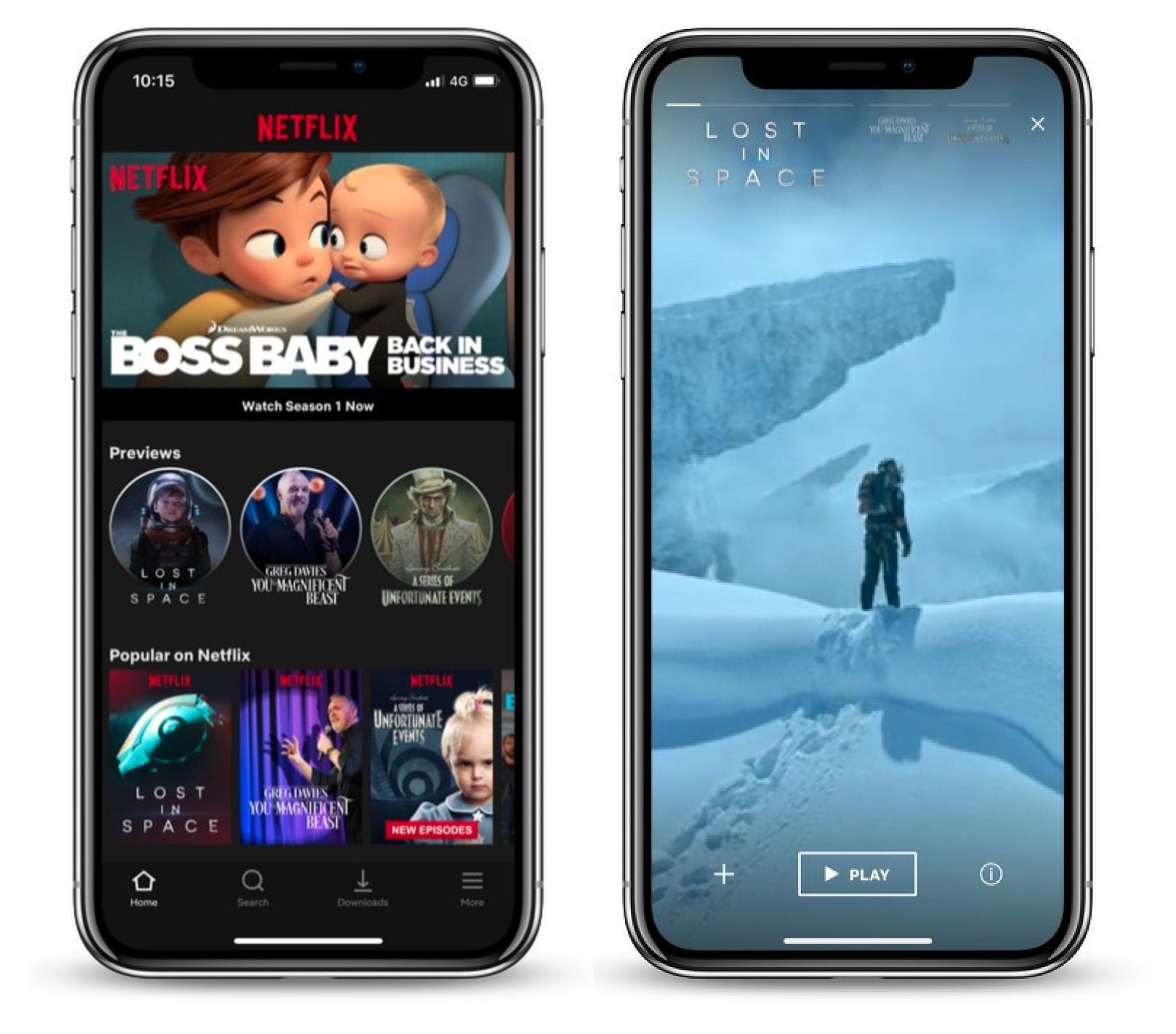
Welcome to our article on how much data Netflix uses on an iPhone! With the increasing popularity of streaming services, it’s no surprise that many iPhone users indulge in their favorite shows and movies on the go. However, streaming can gobble up a significant amount of data, and it’s essential to have a clear understanding of how much data Netflix consumes on your iPhone.
In this article, we’ll dive into the factors that affect Netflix’s data usage on iPhones and provide some tips on optimizing your data consumption. Whether you have a limited data plan or simply want to conserve your mobile data usage, we’ve got you covered. So, sit back, relax, and let’s unravel the mysteries of Netflix’s data usage on your beloved iPhone!
Inside This Article
How Much Data Does Netflix Use on iPhone?
Netflix is one of the most popular streaming platforms worldwide, offering a vast library of movies and TV shows that can be accessed from the convenience of your iPhone. However, it’s essential to understand how much data Netflix consumes on your iPhone, as excessive data usage can lead to unexpected charges or a depleted data plan. In this article, we will explore the factors affecting Netflix data usage on an iPhone and provide tips on how to manage and optimize your data consumption.
When it comes to streaming content on Netflix, several factors can influence the amount of data used. These factors include the video quality, the length of time spent streaming, and whether you are connected to Wi-Fi or using mobile data.
Video quality: Netflix offers different video quality options, including low, medium, and high. The higher the video quality, the more data it will consume. High-definition (HD) and Ultra-high-definition (UHD) streams will use more data compared to standard-definition (SD) streams.
Streaming duration: The longer you stream content on Netflix, the more data it will consume. Binge-watching multiple episodes or watching a lengthy movie can quickly add up in terms of data usage.
Wi-Fi versus mobile data: Streaming Netflix over Wi-Fi does not count towards your cellular data plan, making it an ideal choice if you have a limited data plan. However, if you are not connected to Wi-Fi and rely solely on mobile data, you need to monitor your data usage closely to avoid exceeding your plan’s limit.
Estimating your data usage is crucial for managing your data plan effectively. Netflix provides an estimate of their data usage per hour for different video quality settings. Here’s a breakdown:
- Low (SD): Approximately 0.3 GB per hour.
- Medium (HD): Approximately 0.7 GB per hour.
- High (HD): Approximately 3 GB per hour.
- Ultra High (UHD): Approximately 7 GB per hour.
Based on these estimates, it’s clear that streaming content in higher quality settings will consume significantly more data. If you have a limited data plan, it’s advisable to choose the low or medium quality settings to minimize data usage.
To manage and optimize your data usage while streaming Netflix on your iPhone, consider the following tips:
- Connect to Wi-Fi whenever possible: Streaming over Wi-Fi does not count towards your mobile data usage, allowing you to enjoy your favorite shows and movies without worrying about exceeding your data limits.
- Monitor your usage: Keep track of your data consumption by periodically checking your iPhone’s data usage settings or using a third-party data monitoring app. This will help you identify any unusual spikes in data usage and take appropriate measures.
- Download content for offline viewing: Netflix allows you to download select movies and TV shows for offline viewing. By downloading content while connected to Wi-Fi, you can save on data usage when watching them later.
- Adjust video quality settings: Within the Netflix app, you can modify the video quality settings to lower levels. By choosing a lower quality setting, you can significantly reduce data usage while still enjoying your favorite content.
- Limit streaming on mobile data: If you have a limited data plan, it’s advisable to restrict streaming on mobile data altogether or only stream using a Wi-Fi connection to avoid unexpected data charges.
By following these tips, you can effectively manage your data usage while enjoying a seamless streaming experience on Netflix through your iPhone.
Conclusion
In conclusion, understanding how much data Netflix uses on an iPhone is essential for managing your mobile data usage effectively. Streaming videos can quickly consume a significant amount of data, so it’s important to monitor your usage and make adjustments if necessary. By following the tips mentioned in this article, such as adjusting video quality settings, utilizing Wi-Fi whenever possible, and keeping an eye on your data usage through your carrier’s app, you can enjoy your favorite Netflix shows and movies without worrying about exceeding your data limit.
Remember, the actual amount of data consumed will vary based on various factors such as video quality, length of streaming, and network conditions. It’s always a good idea to keep an eye on your data usage and adjust your streaming habits accordingly. By staying mindful of your data usage, you can continue to enjoy Netflix on your iPhone without any unexpected surprises on your monthly bill.
FAQs
1. How much data does Netflix use on iPhone?
On average, streaming Netflix on an iPhone uses about 1GB of data per hour when streaming in standard definition (SD), and up to 3GB of data per hour when streaming in high definition (HD). Keep in mind that these numbers can vary depending on the quality settings you have selected in the Netflix app.
2. Can I adjust the video quality on Netflix to reduce data usage?
Yes, you can adjust the video quality settings on the Netflix app to reduce data usage. Simply go to the “More” tab at the bottom right corner of the app, select “App Settings,” and then choose “Cellular Data Usage.” From there, you can select the desired video playback quality, such as Low, Medium, or High. Choosing a lower quality will help conserve data.
3. Can I download Netflix shows and movies to watch offline?
Yes, you can download select shows and movies on the Netflix app to watch them offline. This feature allows you to save on data usage, especially if you frequently watch content on the go. To download a show or movie, simply tap on the download icon next to the episode or movie title, and it will be available to watch offline later.
4. Does streaming Netflix on Wi-Fi use data from my cellular plan?
No, streaming Netflix on Wi-Fi does not count towards your cellular data usage. When connected to a Wi-Fi network, your phone will use the Wi-Fi network’s data instead of your cellular data plan. However, it is still important to be mindful of your Wi-Fi data limit, especially if you have a capped or limited Wi-Fi plan.
5. Can I stream Netflix on my iPhone without using any data?
Yes, you can stream Netflix on your iPhone without using any data by downloading content for offline viewing. As long as you have downloaded the show or movie beforehand, you can watch it offline without any data consumption. This is particularly useful if you’re traveling or in an area with limited or no internet connectivity.
