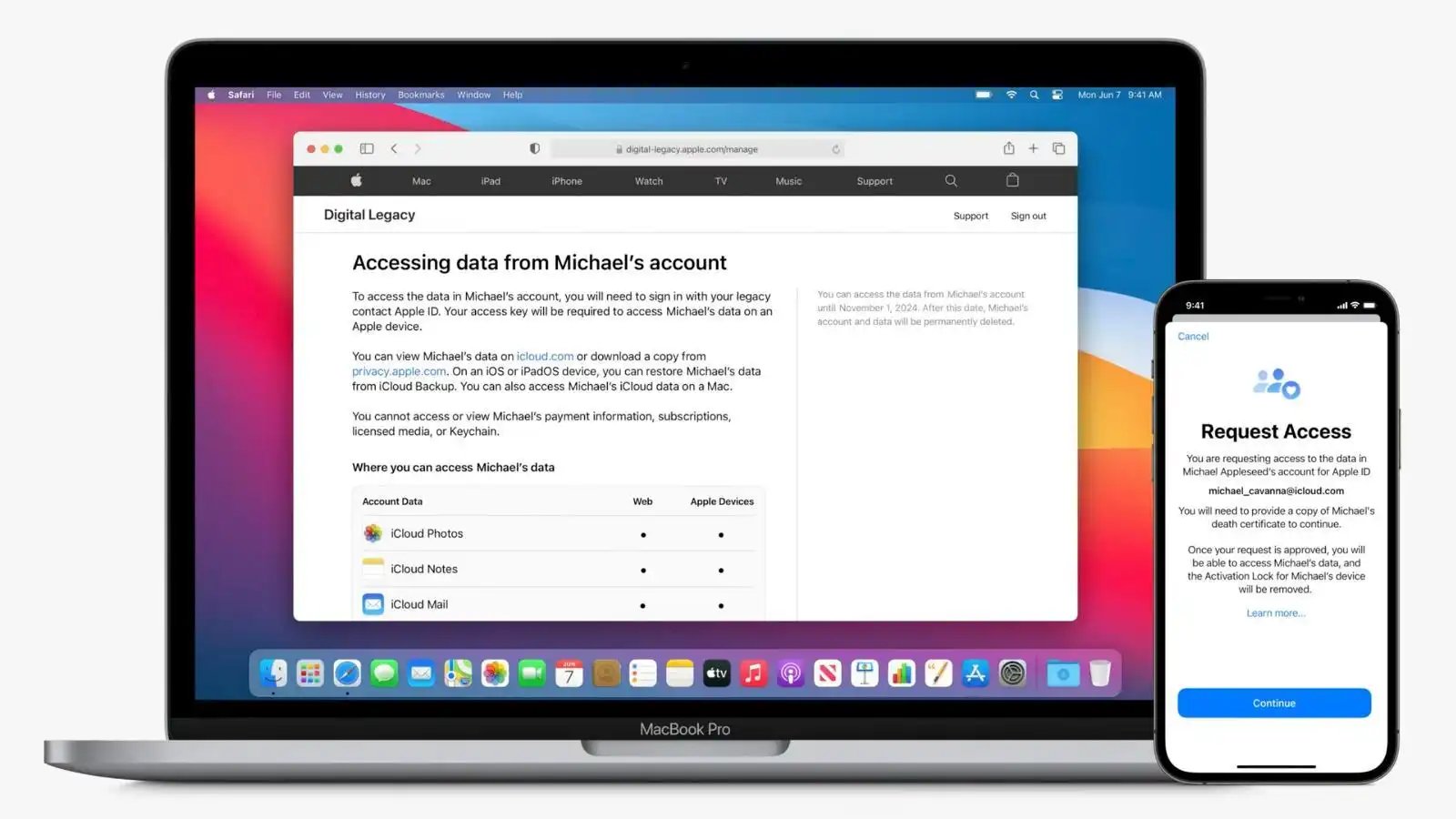
Losing a loved one is an incredibly difficult and painful experience. During the grieving process, dealing with the digital aspects of a deceased person’s life can present unique challenges. One of these challenges is accessing their Apple or iCloud account, which may contain valuable personal information and memories.
While Apple takes privacy and security seriously, they understand the importance of providing solutions for such situations. In this article, we will explore the steps and options available to access a deceased person’s Apple or iCloud account. From understanding the necessary legal requirements to contacting Apple’s support team, we will guide you through the process, ensuring that you can preserve cherished memories and valuable data while respecting privacy boundaries.
Let’s dive in and uncover the various methods for gaining access to a deceased person’s Apple or iCloud account with sensitivity and compassion.
Inside This Article
- Understanding the Legalities
- Contacting Apple Support
- Providing Necessary Documentation
- Activating the Deceased Person’s Account
- Accessing iCloud Data
- Seeking Professional Assistance
- Conclusion
- FAQs
Understanding the Legalities
When it comes to accessing a deceased person’s Apple or iCloud account, it is crucial to understand the legalities surrounding such actions. Apple has put strict measures in place to protect the privacy and security of its users, even after they have passed away. As a result, gaining access to these accounts requires following specific protocols and providing the necessary documentation.
First and foremost, it is important to acknowledge that unauthorized access to someone else’s digital accounts is illegal and can lead to severe consequences. Apple recognizes the sensitivity of the issue and aims to uphold user privacy rights while balancing the needs of their loved ones or legal representatives. To ensure compliance, it is crucial to approach the process through legal channels and follow Apple’s guidelines.
Before attempting to access a deceased person’s Apple or iCloud account, it is essential to determine your legal authority. Typically, this authority is granted through a court order, will, or legal documentation that designates you as the executor or personal representative of the deceased. Without this legal authority, it may be challenging to move forward in the process.
It is also important to keep in mind that laws surrounding access to digital assets after death can vary from one jurisdiction to another. In some cases, there may be specific regulations or legal procedures that need to be followed. Therefore, it is advisable to consult with a legal professional who specializes in digital estate planning or seek guidance from your local legal authorities to ensure compliance with applicable laws.
Furthermore, it is crucial to respect the privacy of the deceased individual and any personal information contained within their accounts. Unauthorized access or misuse of this information can violate privacy laws and lead to legal consequences. It is essential to only access the account to fulfill specific legal obligations or manage the digital assets as authorized by the deceased or through legal means.
By understanding the legalities surrounding accessing a deceased person’s Apple or iCloud account, you can navigate the process with the necessary care and compliance. Remember to consult with legal professionals to ensure compliance with local laws and protect the privacy and security of the deceased individual.
Contacting Apple Support
When it comes to accessing a deceased person’s Apple or iCloud account, one of the first steps you should take is to reach out to Apple Support. They have a dedicated team that can guide you through the process and provide the necessary assistance.
Apple Support can be contacted through various channels, including phone, email, or live chat. Depending on your preference and convenience, you can choose the method that works best for you. It’s important to note that reaching out to Apple Support may require some patience, as it can be a time-consuming process.
Before contacting Apple Support, it’s advisable to gather all the relevant information related to the deceased person’s account. This may include their full name, email address, registered phone number, and any other details that can help verify their account ownership.
When you contact Apple Support, explain the situation and the reason for needing access to the deceased person’s account. Provide them with the necessary documentation to prove your relationship to the deceased person and your legal authority to access their account. This documentation may include a death certificate, will, power of attorney, or any other legal documents required by Apple.
Apple Support will guide you through the verification process and provide instructions on how to proceed. They may ask you to submit the necessary documents via email or fax for review and verification. It’s important to follow their instructions carefully and provide all the required information to expedite the process.
Keep in mind that the process of accessing a deceased person’s Apple or iCloud account can vary depending on the specific circumstances and the laws of your country or region. It’s always a good idea to consult with legal professionals or estate planners to ensure that you are following the correct procedures.
By contacting Apple Support and providing the necessary documentation, you can increase your chances of gaining access to a deceased person’s Apple or iCloud account. Remember to be patient throughout the process, as it may take some time to receive a response from Apple Support and for the verification process to be completed.
Providing Necessary Documentation
When attempting to access a deceased person’s Apple or iCloud account, you will need to provide certain documentation to verify your relationship to the individual and your authority to act on their behalf. This step is crucial in order to protect the privacy and security of the account.
The specific documentation required may vary depending on your jurisdiction and the policies of Apple. However, some common documents that may be requested include:
- Death Certificate: This document serves as official proof of the person’s passing and is typically issued by a government authority.
- Proof of Authority: You may need to provide legal documents such as a will, power of attorney, or court order that demonstrates your authority to manage the deceased person’s digital assets.
- Proof of Relationship: You may be asked to provide documents proving your relationship to the deceased person, such as a birth or marriage certificate.
- Photo Identification: A valid government-issued photo ID may be required to verify your identity.
It is important to carefully review Apple’s guidelines and requirements regarding the necessary documentation. This will help ensure that you gather all the required documents before proceeding with the account access request.
Once you have gathered the necessary documentation, you will need to submit it to Apple for review. This can usually be done through their customer support channels, either online or via phone. Follow their instructions and provide all requested information accurately and promptly.
Remember that the process of accessing a deceased person’s account can be sensitive and complex. It is recommended to seek legal advice or consult with a professional experienced in dealing with digital assets and estate management to ensure that you meet all the necessary requirements and comply with applicable laws.
Activating the Deceased Person’s Account
If you need to access a deceased person’s Apple or iCloud account, you may be able to do so by activating their account. Activating the account will allow you to retrieve important data and information that may be necessary for various reasons, such as settling legal matters or finalizing their digital estate.
The process of activating a deceased person’s account requires going through some specific steps and providing certain documentation. By following these steps, you can gain access to their account and ensure that any important information is not lost.
Here are the steps to activate a deceased person’s account:
- Gather required documentation: Before contacting Apple to activate the account, you will need to gather some essential documentation. This typically includes a death certificate, proof of your relationship to the deceased, and any legal documentation establishing your authority to access their account.
- Contact Apple Support: Once you have the necessary documentation, reach out to Apple Support. Explain the situation and request guidance on how to proceed with activating the deceased person’s account. They will provide you with the specific instructions and forms that need to be filled out.
- Submit required forms: Follow the instructions provided by Apple Support and complete any required forms. These forms will typically require you to provide the necessary documentation, along with your contact information. Make sure to fill them out accurately and thoroughly.
- Wait for confirmation: After submitting the forms, you will need to wait for confirmation from Apple. This confirmation will generally include instructions on how to proceed, including any additional steps that may be required.
- Activate the account: Once you receive the confirmation, follow the provided instructions to activate the deceased person’s account. This may involve resetting passwords, verifying identity, or any other steps necessary to gain access to the account.
It is important to note that the process of activating a deceased person’s account may vary depending on local laws and Apple’s policies. It is essential to carefully follow Apple’s instructions and provide all the required documentation to ensure a smooth and successful activation process.
If you encounter any challenges or have any questions during the process, it is advisable to consult with legal professionals who specialize in digital inheritance and estate planning. They can provide the necessary guidance and help navigate any complexities that may arise.
By following the steps outlined above and seeking the appropriate assistance, you can activate a deceased person’s Apple or iCloud account and gain access to any important information or data that may be required for legal or personal reasons.
Accessing iCloud Data
When a loved one passes away, accessing their digital information becomes crucial for many reasons, including sentimental value and managing their affairs. If the deceased person used iCloud to store their data, it is possible to access it with the right steps and legal authorization. Here’s a guide to help you navigate the process:
1. Determine Legal Authority: Before accessing any iCloud data, it’s important to establish legal authority. This typically involves being appointed as the executor of the deceased person’s estate or obtaining a court order. Make sure to consult with a legal professional to understand the specific requirements in your jurisdiction.
2. Contact Apple Support: Reach out to Apple Support to explain your situation and request assistance with accessing the iCloud account. Provide them with all the necessary information, such as the name of the deceased person, their Apple ID, and any relevant documentation.
3. Gather the Required Documentation: Apple will likely require certain documents to verify your relationship to the deceased person and your legal authority. This may include a death certificate, proof of executorship or court order, and a copy of your identification. Ensure that you have all the necessary paperwork ready and follow Apple’s instructions for submitting it.
4. Activate the Deceased Person’s Account: Apple will guide you through the process of activating the deceased person’s iCloud account. This may involve resetting the password or transferring the account to a new Apple ID under your control. Apple’s support team will provide the necessary instructions and guidance during this step.
5. Accessing iCloud Data: Once you have successfully activated the iCloud account, you can access the data stored on it. This includes photos, videos, documents, contacts, emails, and more. Take into consideration any privacy concerns and respect the wishes of the deceased person when handling their personal information.
6. Seek Professional Assistance: If you encounter any difficulties during the process or feel overwhelmed, it is advisable to seek assistance from a lawyer or probate professional who specializes in digital asset access. They can provide guidance and handle the legal complexities involved in accessing and managing digital accounts.
Remember, accessing someone’s iCloud data without proper legal authority is prohibited and may result in legal consequences. It is important to follow the appropriate legal procedures and obtain the necessary documentation to ensure compliance.
By following the steps outlined above and seeking professional advice when needed, you can navigate the process of accessing a deceased person’s iCloud data smoothly and ethically.
Seeking Professional Assistance
If you are faced with the complex and sensitive task of accessing a deceased person’s Apple or iCloud account, it may be wise to seek professional assistance. There are experts who specialize in assisting individuals and families in navigating the legal and technical aspects of accessing and managing digital assets after someone passes away.
These professionals are well-versed in the intricacies of probate law, digital estate planning, and technology platforms such as Apple and iCloud. They can provide invaluable guidance and support throughout the process, ensuring that all legal requirements are met and the deceased person’s account is accessed in a lawful and efficient manner.
By working with a professional, you can gain peace of mind knowing that the necessary steps are being taken and that your rights, as well as the rights of the deceased, are being respected. They can help you understand the legal implications of accessing the account and the potential responsibilities that come with managing the digital assets.
Additionally, seeking professional assistance can save you time and effort. These experts have experience in dealing with Apple and iCloud and can streamline the process for you. They can effectively communicate with Apple support, provide the required documentation, and handle any necessary legal proceedings on your behalf.
Moreover, professionals in this field are knowledgeable about the latest policies and procedures of Apple and iCloud. They stay updated on any changes or updates that may affect access to the account. This ensures that you are following the correct protocol and maximizing your chances of successfully accessing the account and its associated data.
When choosing a professional for assistance, look for someone with expertise in digital estate planning, probate law, and experience with technology platforms like Apple and iCloud. They should have a track record of successfully handling similar cases and a solid understanding of the legal and technical aspects involved.
Remember, seeking professional assistance is not only about gaining access to the account; it is about navigating a complex legal landscape and ensuring that your actions are in compliance with applicable laws. By taking this step, you can protect yourself legally and ethically while accessing the deceased person’s Apple or iCloud account.
Overall, seeking professional assistance can be highly beneficial when faced with the task of accessing a deceased person’s Apple or iCloud account. These experts can provide the expertise, guidance, and support needed to navigate the process effectively and efficiently, ensuring that the necessary steps are taken lawfully and with integrity.
Conclusion
Accessing a deceased person’s Apple or iCloud account can be a challenging and sensitive matter. However, through proper documentation and legal procedures, it is possible to gain access and manage their digital assets. It is essential to consult with legal professionals to understand the specific laws and regulations applicable in your jurisdiction.
Remember to gather the necessary documents, such as a death certificate and legal authorization, before contacting Apple’s support or legal team. Providing them with all the required information will help facilitate the process.
While the access and management of a deceased person’s digital accounts can be complex, it is crucial to respect their privacy and handle their data with care. By following the correct procedures and adhering to legal requirements, you can ensure that their digital legacy is appropriately managed and preserved.
If you have any further questions on this topic or require specific guidance, please consult with legal professionals or contact Apple directly for more assistance.
FAQs
Here are some frequently asked questions about accessing a deceased person’s Apple or iCloud account:
1. Is it possible to access a deceased person’s Apple or iCloud account?
Yes, it is possible to access a deceased person’s Apple or iCloud account under certain circumstances. Apple has a process in place specifically for this situation, known as the “inheritance process.” Through this process, you can request access to the account and its contents.
2. What information do I need to provide to access a deceased person’s account?
To access a deceased person’s Apple or iCloud account, you will need to provide proof of death, proof of your relationship to the deceased, and certain legal documents. This may include a death certificate, a will, a letter of testamentary, or a court order.
3. How can I initiate the inheritance process for an Apple or iCloud account?
To initiate the inheritance process, you can contact Apple’s support team and explain the situation. They will guide you through the necessary steps and let you know what documentation is required.
4. Are there any restrictions on what can be accessed in a deceased person’s account?
Yes, there are certain restrictions on what can be accessed in a deceased person’s Apple or iCloud account. Personal messages, emails, and other private communications are generally off-limits unless the deceased has explicitly granted permission for access in their will or estate plan.
5. Are there any alternatives if I cannot gain access to a deceased person’s Apple or iCloud account?
If you are unable to gain access to a deceased person’s Apple or iCloud account, you can explore other options. These may include seeking legal advice, contacting Apple’s legal team, or requesting the assistance of a professional specializing in digital estate planning.
