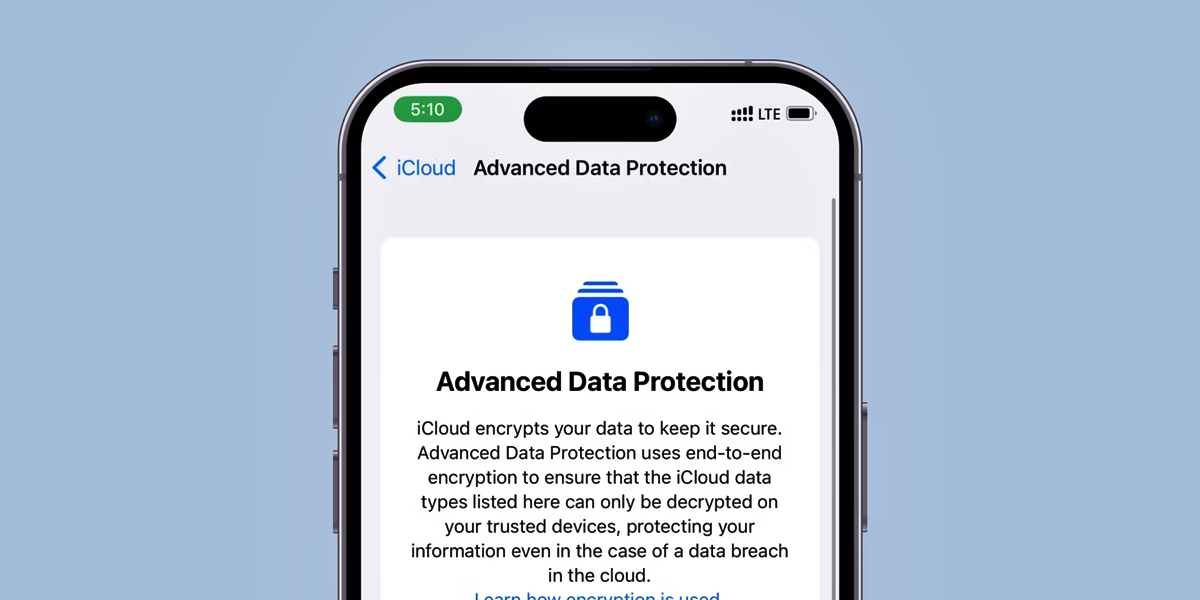
Welcome to the world of iOS, where your cell phone becomes an essential companion in your daily life. With its sleek design, user-friendly interface, and a multitude of features, iOS devices have gained immense popularity. But with an increasing reliance on technology for storing important data, it’s crucial to safeguard your information from potential threats. This is where iCloud comes into play, offering a secure and convenient way to store and backup your data. In this article, we will explore the importance of protecting your iCloud data and provide actionable steps to ensure the safety of your personal information. So, let’s dive in and discover how to keep your iOS data secure in the ever-evolving digital landscape.
Inside This Article
- Section 1: Understanding iCloud Data Protection
- Section 2: Implementing Strong Passwords and Two-Factor Authentication
- Section 3: Encrypting Your iCloud Backups
- Section 4: Managing App Permissions and iCloud Access
- Section 5: Keeping Your Devices Secure and Updated
- Section 6: Monitoring and Controlling iCloud Access
- Section 7: Best Practices for iCloud Data Protection
- Conclusion
- FAQs
Section 1: Understanding iCloud Data Protection
When it comes to safeguarding your data on iOS devices, iCloud serves as a reliable backup and storage solution. Understanding how iCloud protects your data is essential for ensuring its security and privacy. Here, we will explore the key aspects of iCloud data protection and steps you can take to enhance it.
iCloud utilizes robust encryption techniques to protect your data both in transit and at rest. This means that your information is scrambled and can only be accessed by authorized devices. Apple employs industry-standard protocols like Transport Layer Security (TLS) during data transmission to prevent eavesdropping or interception.
At rest, your iCloud data is encrypted using a combination of hardware and software encryption. This adds an extra layer of protection by securing your data on Apple’s server. Additionally, iCloud uses end-to-end encryption for certain services like iCloud Keychain, ensuring that only you can access your information.
Furthermore, iCloud data is stored in multiple data centers, enhancing its resilience and reliability. Apple uses advanced security measures to protect these data centers, including strict access controls and continuous monitoring. In the event of a hardware failure, your data can be seamlessly transitioned to another server without any loss.
One important aspect of iCloud data protection is Apple’s commitment to privacy. Apple has taken a strong stance on user privacy and does not scan or analyze your data stored in iCloud for any advertising or targeted purposes. Your information is encrypted and accessible solely by you, putting you in control of your data.
Understanding how iCloud protects your data is crucial, but it’s equally important to stay informed about any security updates or vulnerabilities. Apple regularly releases software updates that address any identified security issues, ensuring that your iCloud data remains secure. Keeping your devices and apps up to date is an essential part of maintaining a robust security posture.
Now that you have a solid understanding of iCloud data protection, it’s time to delve into the actionable steps you can take to bolster your data’s security. In the next sections, we will explore topics such as implementing strong passwords and two-factor authentication, encrypting your iCloud backups, managing app permissions, and monitoring iCloud access.
Section 2: Implementing Strong Passwords and Two-Factor Authentication
When it comes to protecting your iCloud data, strong passwords and two-factor authentication (2FA) play a vital role. They act as additional layers of security, safeguarding your personal information from unauthorized access. Let’s explore some best practices for implementing strong passwords and utilizing 2FA to keep your iCloud data secure.
1. Create a strong, unique password: Your iCloud password should not only be difficult for others to guess but should also be unique to this account. Avoid using common passwords like “123456” or “password.” Instead, craft a password with a combination of upper and lower case letters, numbers, and special characters. Consider using a password manager to generate and store strong passwords securely.
2. Enable two-factor authentication (2FA): 2FA adds an extra layer of verification when accessing your iCloud account. In addition to entering your password, you’ll also need to provide a second form of authentication, such as a verification code sent to your registered device or a biometric scan. Enable 2FA in your iCloud settings to enhance the security of your account.
3. Use app-specific passwords: Some third-party apps may require access to your iCloud account. Instead of sharing your main iCloud password, it’s recommended to generate app-specific passwords. These unique passwords ensure that the app can access your data without compromising the security of your iCloud account.
4. Regularly update passwords: It’s essential to update your passwords periodically to maintain robust security. Aim to change your iCloud password every few months or whenever you suspect a security breach. Doing so will minimize the risk of unauthorized access to your data.
5. Be cautious of phishing attempts: Phishing is a common method that cybercriminals use to trick users into revealing sensitive information. Be vigilant and avoid clicking on suspicious links or providing personal details in response to unsolicited emails. Always access your iCloud account through official Apple channels to mitigate the risk of falling victim to phishing attacks.
By implementing strong passwords and enabling two-factor authentication, you can significantly enhance the security of your iCloud data. These simple yet effective measures provide an additional layer of protection, giving you peace of mind knowing that your sensitive information is safeguarded from potential threats.
Section 3: Encrypting Your iCloud Backups
When it comes to the security of your iCloud data, encrypting your backups is a crucial step. Encryption adds an additional layer of protection, ensuring that even if unauthorized access occurs, your data remains secure and unreadable. Here are some key points to consider when encrypting your iCloud backups:
1. Enable iCloud Backup Encryption: To encrypt your iCloud backups, make sure to enable the option during the backup process. By default, iCloud backups are encrypted, but it’s always a good idea to double-check this setting on your iOS device. This ensures that your data is protected both during transmission and while stored on the iCloud servers.
2. Use a Strong Passphrase: When setting up your iCloud backup encryption, choose a strong, unique passphrase. Avoid using easily guessable passwords and opt for a combination of letters, numbers, and special characters. A strong passphrase adds an extra layer of security, making it harder for unauthorized individuals to decrypt your backups.
3. Keep Your Passphrase Secure: It’s vital to keep your encryption passphrase secure and confidential. Avoid sharing it with others and refrain from storing it in easily accessible locations, such as a note on your device. If someone gains access to your passphrase, they could potentially decrypt your backups and access your sensitive data.
4. Two-Factor Authentication: Enable two-factor authentication (2FA) for your iCloud account. This additional security measure prevents unauthorized access to your iCloud backups, even if someone gets hold of your password. With 2FA enabled, you’ll receive a verification code on your trusted device whenever you or someone else attempts to access your iCloud data.
5. Regularly Update your iOS Device: Keeping your iOS device up to date with the latest software updates is crucial for maintaining the security of your iCloud backups. Apple releases updates that address security vulnerabilities and provide enhanced encryption protocols. By updating your device regularly, you can ensure that your backups are protected by the most advanced security measures.
6. Be Mindful of Third-Party Apps: While iCloud backups offer secure encryption, it’s essential to consider the security practices of third-party apps that you use in conjunction with iCloud. Some apps may have their own backup mechanisms, which may or may not be as secure as iCloud. Check the privacy and security settings of these apps to ensure your data remains protected.
7. Regularly Audit Your Backups: Take the time to review your iCloud backups regularly. Remove any unnecessary or outdated backups to minimize the amount of data that could potentially be compromised. By auditing your backups, you can ensure that only essential and up-to-date information is stored on your iCloud account.
By following these steps, you can enhance the security of your iCloud backups and protect your sensitive data from unauthorized access. Remember, data encryption is a critical aspect of data protection, and taking the necessary precautions can go a long way in safeguarding your information.
Section 4: Managing App Permissions and iCloud Access
When it comes to maintaining the security and privacy of your iCloud data, managing app permissions and iCloud access is crucial. By ensuring that only trusted apps have access to your iCloud account, you can minimize the risk of unauthorized access or data breaches. Here are some important tips to help you manage app permissions and iCloud access effectively:
1. Review App Permissions: Regularly review the permissions granted to apps on your iOS device. Go to Settings, then scroll down and tap on each app to see which permissions it has. Disable unnecessary permissions that are not relevant to the app’s functionality or that may pose a security risk.
2. Enable iCloud Keychain: The iCloud Keychain feature securely stores your passwords, credit card information, and other sensitive data across all your Apple devices. By enabling iCloud Keychain, you have control over which apps have access to this information. It’s important to only grant access to trusted apps, as they will have the ability to autofill login credentials and payment information.
3. Be Cautious with Third-Party Apps: Exercise caution when downloading and using third-party apps that require iCloud access. Stick to reputable developers and read user reviews to ensure the app is safe and trustworthy. Be mindful of the permissions requested during installation and only grant access to necessary resources.
4. Disable iCloud Backup for Unnecessary Apps: iCloud allows you to back up your app data for easy restoration, but not all apps require this feature. Review the list of apps that have iCloud backup enabled and consider disabling it for apps that don’t contain sensitive or critical information. This helps reduce the exposure of your data should your iCloud account be compromised.
5. Use Two-Factor Authentication: Enable two-factor authentication (2FA) for your iCloud account to add an extra layer of security. With 2FA enabled, you’ll receive a unique verification code on trusted devices when signing in to iCloud from a new device or browser. This helps prevent unauthorized access, even if someone has your login credentials.
6. Regularly Audit Connected Apps: Periodically review the apps connected to your iCloud account. To do this, go to your iCloud settings, select your Apple ID, and look for the “Connected Apps & Websites” section. Remove any apps or services that you no longer use or recognize to limit potential vulnerabilities.
7. Keep Your iOS Devices Updated: Ensure that your iPhone, iPad, or iPod Touch is running the latest version of iOS. Apple regularly releases software updates that address security vulnerabilities and enhance overall device performance. Keeping your devices updated will help protect your iCloud data from known threats.
By following these best practices for managing app permissions and iCloud access, you can maintain a higher level of control over your iCloud data’s security and privacy. Regularly review and update your app permissions, be cautious with third-party apps, and enable additional security features like two-factor authentication. Implementing these steps will help safeguard your iCloud data and provide peace of mind knowing that your sensitive information is protected.
Section 5: Keeping Your Devices Secure and Updated
In order to ensure the security of your iCloud data, it is crucial to keep your devices secure and up to date. By taking the necessary steps to protect your devices, you reduce the risk of unauthorized access and potential data breaches. Here are some important practices to keep your devices secure and up to date:
1. Install the Latest Software Updates: One of the simplest yet most effective ways to enhance device security is by regularly updating your device’s operating system and apps. Software updates often include bug fixes and security patches that address vulnerabilities and weaknesses. Set your device to automatically install updates, or regularly check for updates manually. This will ensure that you have the latest security features and protections.
2. Enable Automatic App Updates: Along with operating system updates, make sure to enable automatic app updates on your device. App developers often release updated versions that include security enhancements. By allowing automatic updates, you ensure that all your apps are up to date and protected against potential security risks.
3. Use a Secure Lock Screen: Protect your device from unauthorized access by using a strong passcode or fingerprint/face recognition feature to lock your screen. This layer of security adds an extra barrier and prevents unauthorized users from accessing your device and its data.
4. Enable Find My Device: Activate the “Find My” feature on your device, which allows you to lock or erase your device remotely in case it gets lost or stolen. This feature also helps you track the location of your device and enhances its security.
5. Be Cautious with Public Wi-Fi: When connecting to public Wi-Fi networks, exercise caution as they can be vulnerable to hackers. Avoid accessing sensitive information or making financial transactions on public Wi-Fi. Instead, use a virtual private network (VPN) to create a secure connection and encrypt your data.
6. Regularly Back Up Your Data: In the event of device loss or damage, having regular backups of your data is essential. Use iCloud Backup or other reliable backup solutions to automatically back up your device’s data. This ensures that even if your device is compromised, you can still access your important information.
7. Install a Reputable and Updated Security App: Consider installing a reputable security app on your device to provide an extra layer of protection against malware and other threats. Make sure to update the app regularly to keep up with the latest security measures.
8. Be Wary of Suspicious Apps and Links: Exercise caution when downloading apps or clicking on links, especially from unknown sources. Malicious apps and links can compromise the security of your device. Stick to trusted sources, such as the official App Store, and avoid suspicious or unverified links.
9. Enable Data Encryption: Encrypting the data on your device adds an extra layer of security. Ensure that your device’s encryption settings are enabled to safeguard your personal information in case of theft or unauthorized access.
By following these practices, you can significantly reduce the risk of unauthorized access and ensure the security of your iCloud data. Remember, maintaining device security is an ongoing effort, so make it a habit to regularly check for updates and implement best security practices.
Section 6: Monitoring and Controlling iCloud Access
Monitoring and controlling access to your iCloud account is an essential part of keeping your data protected. By staying vigilant and implementing the right security measures, you can ensure that only authorized individuals have access to your iCloud data. Here are some important steps to help you monitor and control iCloud access:
1. Review Connected Devices: Regularly review the list of devices that are connected to your iCloud account. This can be done through the iCloud settings on your iOS device or the iCloud website on a computer. If you notice any unfamiliar devices, it could be an indication of unauthorized access. Remove any unknown devices immediately.
2. Enable Two-Factor Authentication: Two-factor authentication adds an extra layer of security to your iCloud account. With this feature enabled, you will need to provide a verification code in addition to your password when signing in to iCloud on new devices or browsers. This significantly reduces the risk of unauthorized access even if someone knows your password.
3. Check Recent Activity: Periodically check the recent activity log in your iCloud account settings. This log provides information about the time, date, and location of any sign-ins or account-related changes. If you notice any suspicious activity, such as logins from unfamiliar locations, take action immediately by changing your password and contacting Apple Support if necessary.
4. Use App-Specific Passwords: If you use third-party apps that require access to your iCloud account, create app-specific passwords rather than using your main iCloud password. This way, if a particular app’s password is compromised, your main iCloud account remains secure.
5. Control iCloud Keychain: Be cautious when enabling iCloud Keychain, as it stores sensitive information such as passwords and credit card details. Review the devices that have access to your iCloud Keychain and ensure that you trust them. Also, regularly change your iCloud Keychain security code to prevent unauthorized access.
6. Be Wary of Phishing Attempts: Stay vigilant and be cautious of any suspicious emails, messages, or websites that claim to be from Apple or iCloud. These could be phishing attempts aimed at tricking you into revealing your iCloud login credentials. Always verify the authenticity of such communications by contacting Apple directly.
7. Regularly Update Your Software: Keeping your devices’ operating systems, apps, and iCloud software up to date is crucial for maintaining security. Software updates often include patches for security vulnerabilities, so making sure your devices are running the latest versions reinforces data protection.
8. Enable Lost Mode: In the unfortunate event that you lose your iOS device or it gets stolen, enable Lost Mode immediately through Find My app or iCloud website. This locks your device, displays a custom message with contact information, and allows you to remotely wipe all data if necessary.
By following these monitoring and control practices, you can significantly enhance the security of your iCloud account. Remember, being proactive and attentive to any signs of unauthorized access is key to safeguarding your valuable data.
Section 7: Best Practices for iCloud Data Protection
When it comes to safeguarding your iCloud data, following best practices is essential. By implementing these strategies, you can greatly enhance the security of your personal information and prevent unauthorized access. Here are some key recommendations to keep in mind:
- Use Strong and Unique Passwords: Create complex passwords that contain a combination of uppercase and lowercase letters, numbers, and special characters. Avoid reusing passwords across different platforms to minimize the risk of a breach.
- Enable Two-Factor Authentication (2FA): Two-factor authentication adds an extra layer of security by requiring a verification code in addition to your password when logging into your iCloud account. This ensures that even if your password is compromised, unauthorized access is prevented.
- Regularly Update Your Devices and Apps: Maintain the latest software updates on your devices and applications to ensure you have the latest security patches. Updates often address vulnerabilities that could be exploited by cybercriminals.
- Encrypt Your iCloud Backups: Enable the encryption option for your iCloud backups. This ensures that your backup data is protected with a unique encryption key and cannot be accessed by anyone without the key.
- Be Mindful of App Permissions: Pay attention to the permissions requested by apps that have access to your iCloud data. Only grant access to apps that are trustworthy and essential. Review and revoke permissions for apps that you no longer use.
- Monitor and Control iCloud Access: Regularly review the devices that are connected to your iCloud account. If you identify any unfamiliar devices, immediately revoke their access to prevent unauthorized use of your account.
- Enable Find My iPhone: Activate the “Find My” feature on your iPhone to track its location and remotely erase its data in case it gets lost or stolen. This adds an extra layer of protection to your personal information.
- Be Cautious with Public Wi-Fi Networks: Avoid accessing your iCloud account or any sensitive information when connected to public Wi-Fi networks. Use a secure VPN service to encrypt your internet connection and protect your data from prying eyes.
- Regularly Review Account Activity: Periodically check the activity log of your iCloud account to ensure there are no suspicious login attempts or unauthorized access. Report any suspicious activity to Apple immediately.
- Educate Yourself about Phishing Attempts: Stay informed about common phishing techniques aimed at gaining access to your iCloud account. Be cautious of emails, messages, or phone calls that request your login credentials or personal information.
By implementing these best practices, you can significantly enhance the security of your iCloud data. Remember, it’s always better to be proactive when it comes to protecting your personal information. Stay vigilant and take the necessary steps to safeguard your iCloud account from potential threats.
Conclusion
In conclusion, safeguarding your iCloud data is a critical step in ensuring the security and privacy of your personal information. With iOS devices becoming more prevalent in our daily lives, it’s essential to be proactive in protecting our valuable data from potential threats. By following the best practices discussed in this article, such as enabling two-factor authentication, regularly updating your device and apps, and using strong, unique passwords, you can significantly enhance the security of your iCloud data.
Remember, the importance of data privacy and security cannot be overstated in today’s digital landscape. Taking the necessary precautions and staying informed about the latest security measures will help you stay ahead of potential threats and keep your iCloud data safe. So, don’t delay—start implementing these security practices today and enjoy peace of mind knowing that your valuable information is well-protected.
FAQs
Here are some frequently asked questions about protecting your iCloud data:
1. How can I secure my iCloud data?
To secure your iCloud data, you can enable two-factor authentication, create a strong, unique password for your iCloud account, and regularly update your devices and software. Additionally, it is recommended to avoid using public Wi-Fi networks and to enable the “Find My” feature on your Apple devices.
2. What is two-factor authentication (2FA) and how does it help protect my iCloud data?
Two-factor authentication adds an extra layer of security to your iCloud account. It requires you to provide two different forms of identification when accessing your account – typically your password and a verification code sent to your trusted device or phone number. This ensures that even if someone gains access to your password, they still need physical access to your device to obtain the verification code.
3. Is it safe to store sensitive information such as credit card details in iCloud?
iCloud uses encryption to protect your data, including sensitive information such as credit card details. However, it is always advisable to exercise caution when storing sensitive data online. If you have concerns about the security of your credit card details, consider using a separate password-protected vault or look into alternative secure storage options.
4. What should I do if I suspect unauthorized access to my iCloud account?
If you believe someone has gained unauthorized access to your iCloud account, take immediate action. Change your iCloud password, enable two-factor authentication, and review your account activity for any suspicious actions. Contact Apple Support if you need assistance in securing your account.
5. Can I recover my data if I accidentally delete or lose it on iCloud?
Yes, iCloud offers data recovery options to help you retrieve accidentally deleted or lost data. You can restore files, contacts, calendars, and more from an iCloud backup. It is recommended to regularly backup your data to iCloud to ensure easy recovery in case of accidental deletion or device loss.
