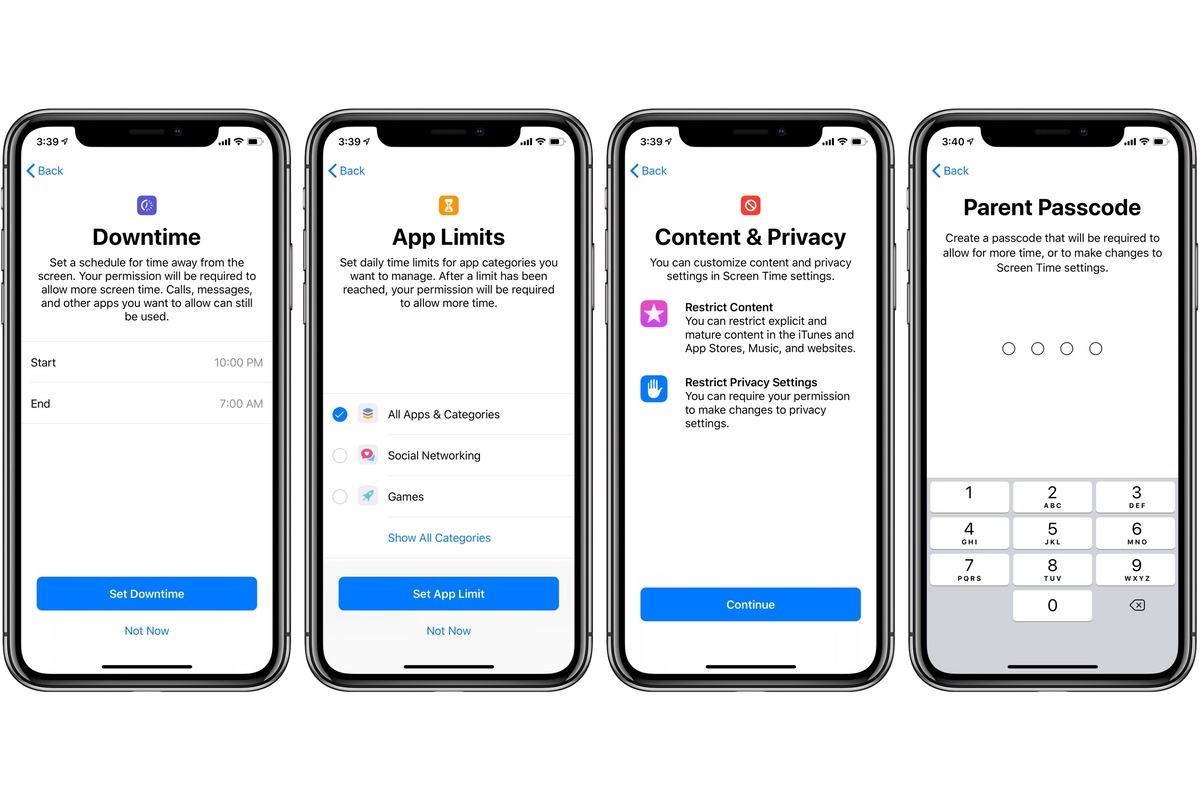
Parental controls on smartphones are a useful feature for protecting children from accessing inappropriate content or spending too much time on their devices. However, there may be situations where you need to bypass these controls on an iPhone. Whether it’s to access certain apps, modify settings, or simply gain more control over your device, understanding how to bypass parental controls is essential.
In this article, we will explore different techniques and methods to bypass parental controls on an iPhone. Please note that these methods should only be used responsibly and with the permission of the device owner. Let’s dive in and learn how to bypass parental controls on an iPhone.
Inside This Article
- Overview
- Method 1: Using Screen Time Passcode
- Method 2: Resetting the iPhone
- Method 3: Using VPN Service
- Conclusion
- FAQs
Overview
Parental controls on iPhone are designed to limit the access and usage of certain apps, content, and features by children and teenagers. While these controls are important for ensuring a safe and age-appropriate digital experience, there may be times when you need to bypass them. Whether you’ve forgotten the passcode or simply want to access restricted content, this article will guide you through some methods to bypass parental controls on your iPhone.
It is important to note that bypassing parental controls without permission is not encouraged. These controls are in place for a reason and serve to protect children from accessing inappropriate content or spending excessive time on their devices.
However, there may be situations where you may need to bypass parental controls legitimately. For example, if you are a parent and have forgotten your own passcode, or if you have been granted permission to access certain restricted content. In such cases, the methods outlined below can be helpful.
Method 1: Using Screen Time Passcode
If you’re looking to bypass parental controls on your iPhone, one possible method is to use the Screen Time passcode feature. Screen Time is a built-in feature in iOS that allows users to set limits on their app usage, as well as restrict access to certain content.
To begin, you’ll need to know the Screen Time passcode. If you’re the parent and have previously set up parental controls on your child’s device, you should already be aware of the passcode. If not, you may need to try some common passcodes, such as 0000 or 1234, or try to guess the passcode based on any known patterns or numbers that are significant to the user.
Once you have the passcode, you can proceed with the bypass method. Here’s how:
- On the iPhone, go to Settings.
- Scroll down and tap on Screen Time.
- Tap on “Change Screen Time Passcode”.
- Enter the current passcode when prompted.
- Choose “Forgot Passcode?” when the “Enter Passcode” screen appears.
- Authenticate your identity using Face ID, Touch ID, or your Apple ID password.
- Follow the on-screen instructions to create a new passcode.
By following these steps, you should be able to reset the Screen Time passcode on the iPhone, effectively bypassing the parental controls that were previously set.
It’s important to note that using this method without the owner’s permission is a violation of privacy and can have legal consequences. This method should only be used by parents who have legitimate reasons for accessing their child’s device and have their consent to do so.
Additionally, keep in mind that resetting the Screen Time passcode will remove any restrictions and limits that were previously set, allowing full access to apps and content on the device.
Method 2: Resetting the iPhone
Resetting the iPhone is another method that can be used to bypass parental controls. However, it’s important to note that this method will erase all data on the device and restore it to its factory settings. This means that you will lose all your personal data, including apps, photos, messages, and settings.
To reset your iPhone, follow these steps:
- Go to the “Settings” app on your iPhone.
- Tap on “General”.
- Scroll down and select “Reset”.
- Choose “Erase All Content and Settings”.
- Enter your passcode if prompted.
- Confirm the reset by tapping on “Erase iPhone”.
After the reset is complete, your iPhone will reboot and the parental controls will be removed. However, keep in mind that this method should be used as a last resort, as it will delete all your data and settings. It’s recommended to backup your iPhone before proceeding with a reset.
It’s important to note that resetting the iPhone will not permanently remove the parental controls. If the iPhone is part of a family sharing group or managed by a parent or guardian, the controls may be re-applied once the device is set up again.
Therefore, if you have concerns about the parental controls on your iPhone, it’s advisable to communicate with your parent or guardian and discuss the restrictions in place. It’s always best to find a resolution through open and honest communication rather than attempting to bypass the controls.
Method 3: Using VPN Service
If you’re looking to bypass parental controls on your iPhone, one effective method is to use a VPN (Virtual Private Network) service. A VPN securely routes your internet traffic through a remote server, encrypting your data and disguising your IP address. This can help you bypass any restrictions or blocks implemented by parental control settings.
Here’s how you can use a VPN service to bypass parental controls on your iPhone:
- Choose a reliable VPN service: Look for a reputable VPN provider that offers strong encryption, a wide range of server locations, and a user-friendly interface.
- Download and install the VPN app: Once you have selected a VPN service, download their app from the App Store and follow the instructions to install it on your iPhone.
- Launch the VPN app and sign in: Open the VPN app and sign in using your account credentials. If you don’t have an account, you may need to register and create one.
- Select a server location: Choose a server location that is outside the range of your parental control restrictions. This will allow your internet traffic to appear as if it is originating from a different location, bypassing any blocks imposed by the controls.
- Connect to the VPN: Tap the connect button within the VPN app to establish a secure connection to the server. Once connected, all your internet traffic will be routed through the VPN.
- Verify bypass success: After connecting to the VPN, test if the parental control restrictions are bypassed by accessing restricted websites or apps. If successful, you should be able to access content that was previously blocked.
It’s worth noting that while using a VPN can help you bypass parental controls, it is essential to keep in mind the potential risks associated with using third-party VPN services. Ensure you choose a reliable and trustworthy VPN provider to safeguard your privacy and data.
With the right VPN service, you can gain more freedom and bypass the restrictions set by parental controls on your iPhone.
Conclusion
Parental controls on iPhones provide an important way to safeguard children from inappropriate content and protect their online safety. However, there may be instances where individuals may need to bypass these controls for legitimate reasons, such as troubleshooting or access to specific applications.
While it is crucial to respect the rules and intentions of parental controls, it is also essential to have a clear understanding of how to bypass them when necessary. In this article, we have explored various methods, from using software like iMyFone LockWiper to resetting the device, to help you bypass parental controls on your iPhone.
However, it is vital to use these methods responsibly and only apply them with good intentions. Remember, parental controls are in place for a reason, and it is crucial to have open and honest communication with your parents or guardians about your needs and concerns.
By utilizing the information provided in this article, you can navigate around parental controls effectively while respecting the boundaries set by your parents or guardians. Always remember to prioritize online safety and make responsible choices while using your iPhone.
FAQs
Q: Is it legal to bypass parental controls on an iPhone?
A: While bypassing parental controls is not illegal in and of itself, it is important to note that doing so may violate the terms of service of the device or application you are using. It is always recommended to respect the parental control settings put in place for the safety and well-being of users, especially when it comes to children.
Q: Can I bypass parental controls without the passcode?
A: Bypassing parental controls without the passcode is extremely difficult and often not possible. Parental controls are designed to be a protective feature, so it is intentionally challenging to bypass them without proper authorization.
Q: What are some common methods used to bypass parental controls on an iPhone?
A: It’s important to note that attempting to bypass parental controls is not encouraged. However, some individuals may try methods such as factory resetting the device, using third-party apps, or consulting online tutorials to find potential workarounds. It’s worth mentioning that these methods can be complex, risky, and may have negative consequences.
Q: Can I work with my child to find a solution that satisfies both of us?
A: Absolutely! It is highly recommended to establish open communication with your child about the reason behind the parental controls in place and work together to find a solution that meets both their needs and your concerns. It’s important to strike a balance between their independence and their safety online.
Q: How can I ensure a safe online experience for my child without resorting to bypassing parental controls?
A: There are several steps you can take to ensure your child’s safety online. Firstly, educate yourself about the various parental control options available on the iPhone and choose the ones that are most relevant to your child’s age and needs. Secondly, engage in open communication with your child about online safety and appropriate behavior. Thirdly, set clear boundaries and establish mutual trust with your child. Finally, regularly monitor their internet activities and stay involved in their online world.
