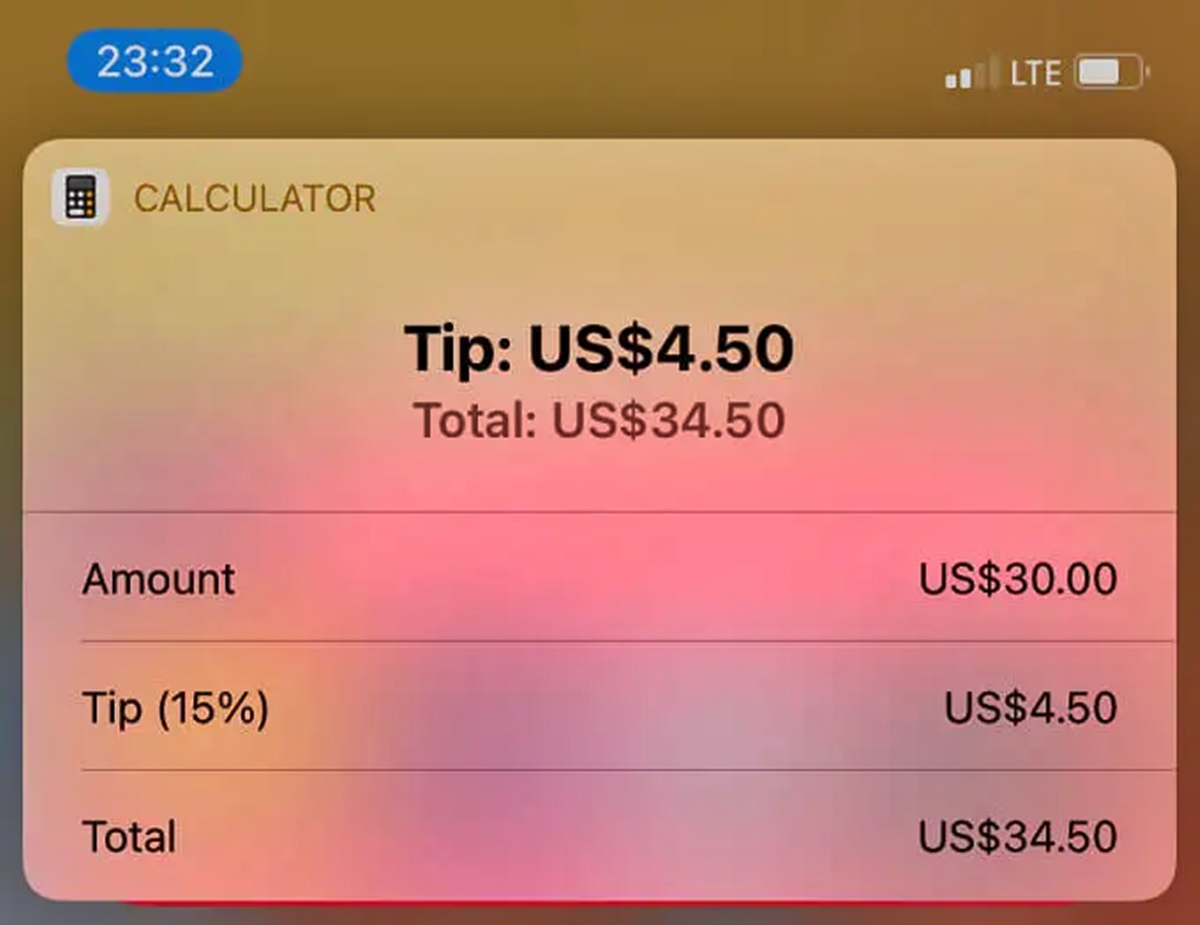
Are you tired of manually calculating your tip at restaurants? Well, good news! With the help of Siri, the virtual assistant on your iPhone, you can easily calculate your tip in just a few simple steps. Siri is an intelligent voice assistant that can perform various tasks, including helping you with everyday calculations. Whether you’re dining out with friends or on a business lunch, Siri can quickly and accurately calculate the tip based on your bill amount and desired tip percentage. In this article, we’ll guide you through the process of using Siri to calculate your tip, making your dining experience hassle-free. So, sit back, relax, and let Siri do the math for you!
Inside This Article
- Getting Started with Siri
- Asking Siri to Calculate the Tip
- Adjusting the Tip Percentage
- Splitting the Bill with Siri
- Conclusion
- FAQs
Getting Started with Siri
Siri is an intelligent virtual assistant that can be found on Apple devices, including iPhones, iPads, and Macs. It offers a wide range of features and functions, including the ability to calculate tips. If you’re new to using Siri or haven’t used it for this purpose before, don’t worry – getting started is quick and easy.
The first step is to ensure that Siri is enabled on your device. To do this, go to your device’s settings and look for the “Siri & Search” option. Make sure it is turned on. If Siri is already enabled, you can skip this step.
Once Siri is enabled, you can activate it by pressing and holding the home button (on older iPhones and iPads) or the side button (on newer iPhones and iPads) until the Siri interface appears. On Macs, you can use the keyboard shortcut ‘Command + Spacebar’ to activate Siri.
When Siri is active, you will see a waveform at the bottom of the screen or hear a beep to indicate that it is listening. You can start speaking your request as soon as you see or hear the prompt.
To calculate a tip using Siri, you can simply say something like “Calculate a 15% tip on $50” or “What’s a 20% tip for a $100 bill?” Siri will then provide you with the calculated tip amount.
It’s important to note that Siri is designed to understand natural language, so you don’t have to use specific phrases or keywords. Just speak naturally and clearly, and Siri will do its best to understand and provide the information you need.
If Siri doesn’t hear or understand your request correctly, don’t worry. You can try repeating the command, speaking more clearly, or adjusting the way you phrase your request. Siri is continuously evolving and improving, so it may get better at understanding your voice over time.
Now that you know the basics of getting started with Siri for calculating tips, you’re ready to use this convenient feature whenever you need to quickly determine how much to tip. Remember to speak clearly and naturally, and Siri will take care of the rest.
Asking Siri to Calculate the Tip
One of the most convenient features of Siri, the virtual assistant on your iPhone, is its ability to help you with everyday tasks, including calculating the tip on a bill. Rather than pulling out your calculator or doing mental math, you can simply ask Siri to do the calculations for you. Here’s how:
1. Begin by activating Siri on your iPhone. You can do this by pressing and holding the home button, or if you have a newer iPhone without a home button, by using the side button or saying “Hey Siri” if you have that feature enabled.
2. Once Siri is activated, you can ask it to calculate the tip on your bill. For example, you can say “Hey Siri, what’s the tip on a $50 bill?” Siri will then respond with the calculated tip amount based on the default tip percentage.
3. Siri typically uses a default tip percentage, which you can adjust to your preference. If you want to change the tip percentage, you can simply say “Hey Siri, change the tip percentage to X percent.” Replace X with the desired percentage, such as 15, 18, or 20. Siri will update the tip calculation accordingly.
4. In addition to calculating the tip, Siri can also help you split the bill among multiple people. If you’re dining with friends or colleagues and want to split the bill evenly, you can ask Siri to do that too. Simply say “Hey Siri, split the bill.” Siri will then prompt you to enter the number of people, and it will calculate the amount that each person should pay.
As you can see, asking Siri to calculate the tip on a bill is quick and easy. It saves you time and effort, ensuring that you’re able to determine the appropriate tip amount without any hassle. Whether you’re dining out, getting coffee, or paying for any other service, Siri can be your reliable tip calculator on the go.
Adjusting the Tip Percentage
When it comes to calculating tips, everyone has their preferences. Some may prefer to stick to the standard 15% or 20% tip, while others may want to adjust it based on the quality of service received. With Siri, adjusting the tip percentage is a breeze.
To adjust the tip percentage using Siri, simply follow these steps:
- Activate Siri by either using the “Hey Siri” voice command or by pressing and holding the Home button (on older iPhone models) or the Side button (on newer models).
- Once Siri is activated, say something like “Adjust the tip percentage to 18%.” Siri will then understand your command and make the necessary adjustment.
- If you want to be more specific, you can say “Increase the tip percentage by 2%,” or “Decrease the tip percentage by 3%.” Siri will update the tip percentage accordingly.
Siri makes it incredibly easy to adjust the tip percentage according to your preferences. Gone are the days of mentally calculating or fumbling with a calculator. With just a simple voice command, Siri does the math for you and ensures that your tip amount is accurate and tailored to your specifications.
It’s worth noting that Siri can also handle more complex tip calculations, such as splitting the bill among multiple people. So, if you’re dining out with friends or colleagues and want to divide the check evenly, Siri has you covered.
Now that you know how to adjust the tip percentage using Siri, you can confidently dine out and leave the appropriate gratuity without any hassle. Siri’s efficiency and convenience make it a valuable tool when it comes to calculating tips, ensuring a seamless and stress-free dining experience for you.
Splitting the Bill with Siri
Splitting the bill with friends can often be a source of annoyance and confusion. However, with the help of Siri, dividing up the expenses can be a breeze. Whether you’re dining out with a large group or simply sharing expenses with a partner, Siri can assist you in calculating everyone’s fair share.
To split the bill using Siri, start by asking Siri to calculate the total bill amount. For example, you can say, “Hey Siri, what’s the total bill?” Siri will then listen and respond with the total amount due.
Next, you can instruct Siri to divide the bill by the number of people. You can say, “Hey Siri, divide the bill by 4.” Siri will automatically calculate each person’s share and provide you with the amount that each individual needs to contribute.
If you prefer to split the bill equally among all participants, you can say something like, “Hey Siri, divide the bill equally.” Siri will then divide the total amount by the number of people and give you the equal amount that each person should pay.
Siri can also handle more complex scenarios where items are split unevenly or individuals owe different amounts. You can specify the amount owed by each person by saying, “Hey Siri, person A owes $30, person B owes $50, and person C owes $20.” Siri will calculate the remaining amount and distribute it accordingly.
In addition to splitting the bill, Siri can also assist in calculating the tip and adding it to each person’s share. For example, you can say, “Hey Siri, add a 20% tip and split the total.” Siri will factor in the tip percentage and divide the total bill, including the tip, among the number of people specified.
Once Siri has calculated the split, it will display a breakdown of each person’s contribution, which you can easily relay to your friends or use to perform the necessary financial transactions.
Splitting the bill with Siri not only saves time and prevents potential conflicts, but it also ensures that everyone pays their fair share. With the power of Siri at your fingertips, dividing expenses among friends has never been easier.
Conclusion
Calculating your tip can be a breeze with Siri by your side. Whether you’re dining out or ordering takeout, Siri can quickly help you determine the appropriate tip amount based on your bill and desired tip percentage. Simply activate Siri on your iPhone or iPad, ask it to calculate the tip, and let Siri do the rest. This convenient feature takes the hassle out of manual calculations and allows you to focus on enjoying your meal or experience without worrying about the math.
With Siri’s accessibility and seamless integration into Apple devices, it’s no wonder why so many people rely on this intelligent virtual assistant for their everyday needs. From setting reminders to finding information, Siri continues to serve as an invaluable tool. So the next time you find yourself facing a tipping dilemma, let Siri lend a helping hand and take the guesswork out of calculating your tip.
FAQs
– Can Siri calculate tips?
Yes, Siri can calculate tips for you. Just ask Siri to calculate the tip for a specific amount, and it will provide you with the answer.
– How do I ask Siri to calculate a tip?
To ask Siri to calculate a tip, simply activate Siri and say something like, “What is 20% of $50?” Siri will provide you with the answer.
– Can Siri split the bill and calculate individual tips?
Yes, Siri can help you split the bill and calculate individual tips. Ask Siri to calculate the tip for the total bill amount and then divide it among the number of people in your party. Siri will provide each person’s tip amount.
– Is Siri available on all iPhones?
Yes, Siri is available on all iPhones running iOS 5 and later versions. You can access Siri by pressing and holding the home button or using the “Hey Siri” voice activation feature on supported devices.
– Can I customize the tip percentage with Siri?
Unfortunately, you cannot customize the tip percentage with Siri. Siri uses the default tip percentage, which is usually set to 15%. However, you can always manually calculate the tip using a different percentage if desired.
