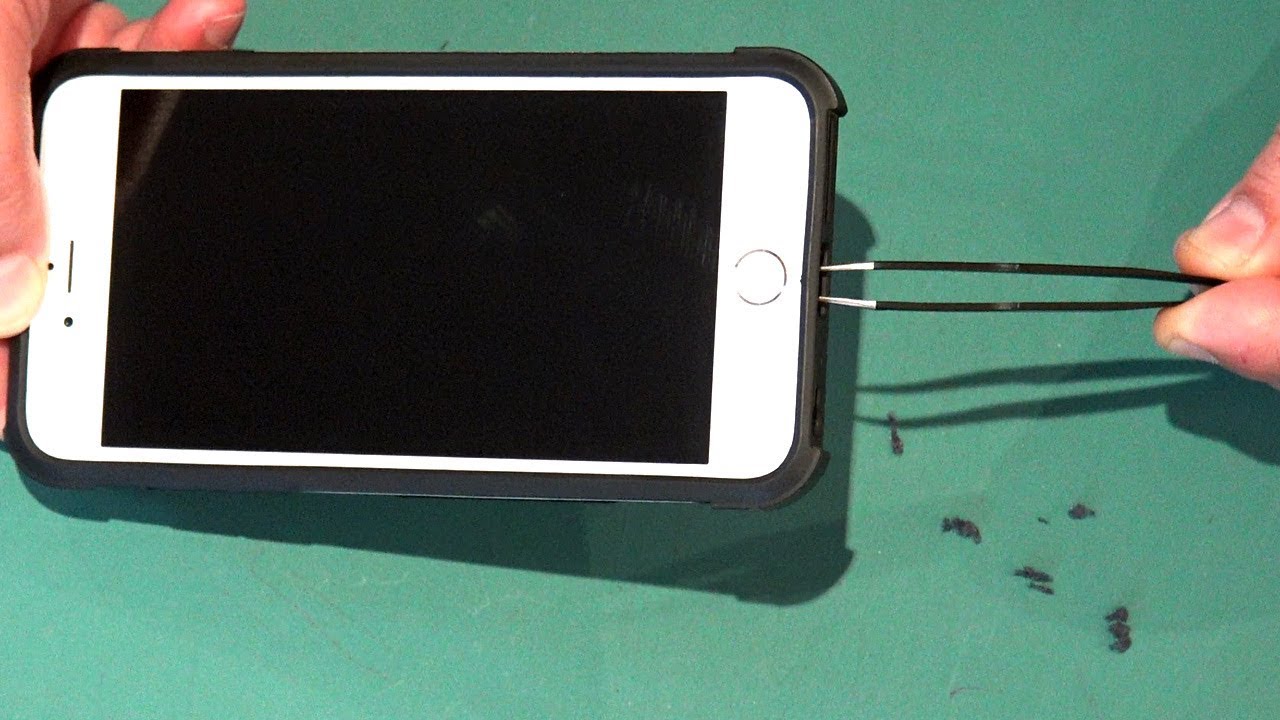
In today’s digital age, our smartphones have become an integral part of our daily lives. We rely on them for communication, entertainment, and accessing important information. But what happens when the charger port on our mobile phone gets broken? It can be a frustrating situation, as it restricts our ability to charge our devices and stay connected. However, all hope is not lost. In this article, we will explore some alternative methods that can be used to charge a phone when the charger port is broken. Whether it’s through wireless charging, using a portable battery pack, or even utilizing a USB OTG adapter, we will provide you with practical solutions to keep your phone powered up. So if you’re facing this issue, don’t panic. Read on to discover how you can still charge your phone and stay connected, even when your charger port is broken.
Inside This Article
- Possible Causes of a Broken Charger Port
- Alternative Methods to Charge a Phone with a Broken Charger Port
- Wireless Charging
- USB OTG Cable
- Replacement Charging Dock or Battery Case
- DIY Repair Options for Charger Port
- Conclusion
- FAQs
Possible Causes of a Broken Charger Port
There can be several reasons why the charger port on your phone may become broken or unresponsive. Knowing these potential causes can help you avoid future damage and take appropriate precautions. Here are some common causes of a broken charger port:
1. Physical Damage: Accidental drops, rough handling, or inserting the charger cable forcefully can cause the charger port to become damaged. The delicate pins or connectors inside the port can get bent, broken, or misaligned.
2. Water Damage: Exposure to moisture or liquid can corrode the contacts inside the charger port, leading to a malfunctioning or non-functional port. It is essential to keep your phone away from water or use proper waterproof protection.
3. Dust and Debris: Over time, dust, lint, or small particles can accumulate inside the charger port, blocking the connection and preventing the charger cable from properly inserting. Regular cleaning can help prevent port damage caused by debris.
4. Manufacturing Defects: In some cases, a malfunctioning charger port may be a result of a manufacturing defect. This can include poor design or inadequate quality control during the production process.
5. Wear and Tear: With regular use, the charger port can become loose or worn out over time. Plugging and unplugging the charger cable repeatedly can lead to a weakened connection or damage to the port.
It’s important to remember that a broken charger port can hinder your ability to charge your phone and may require professional repair or replacement. By understanding the potential causes, you can take steps to prevent damage and keep your charger port functioning properly.
Alternative Methods to Charge a Phone with a Broken Charger Port
If your phone’s charger port is broken, don’t fret! There are several alternative methods you can try to keep your device charged and powered up. While the most ideal solution would be to have the charging port repaired or replaced, these alternative methods can serve as temporary fixes.
Here are four alternative methods to charge a phone with a broken charger port:
1. Wireless Charging: If your phone supports wireless charging, this can be a convenient and hassle-free option. Simply place your phone on a compatible wireless charging pad or stand, and it will begin to charge without the need for a physical connection. Be sure to check if your phone is compatible with wireless charging technology.
2. USB OTG Cable: USB On-The-Go (OTG) cables allow you to connect USB devices, such as flash drives or keyboards, to your phone. However, these cables can also be used to charge your phone. Connect the OTG cable to your phone and the other end to a power source, such as a power bank. This method bypasses the broken charger port, allowing you to charge your phone through the USB connection.
3. Replacement Charging Dock or Battery Case: If your phone has a removable battery, consider purchasing a replacement charging dock or a battery case. These accessories allow you to charge the battery outside of the phone. Simply remove the battery from your phone, place it in the charging dock or battery case, and connect it to a power source. This method can help you keep your phone charged while you arrange for a charger port repair.
4. DIY Repair Options for Charger Port: If you’re feeling adventurous and confident in your DIY skills, you may attempt to repair the charger port yourself. This option is recommended for tech-savvy individuals who have experience with electronics. Online tutorials and repair guides can provide step-by-step instructions on how to replace a broken charger port. However, proceed with caution as improper repairs may cause further damage to your device.
Remember, these alternative methods are temporary solutions and should not replace the need for a proper charger port repair. It’s essential to have your charger port repaired or replaced by a professional as soon as possible to ensure the long-term functionality and safety of your device.
By trying these alternative methods, you can continue to use your phone even with a broken charger port. Whether it’s wireless charging, USB OTG, a replacement charging dock, or a DIY repair, there are solutions available to keep your device powered up and ready for use.
Wireless Charging
Wireless charging has become increasingly popular in recent years as a convenient and hassle-free way to charge mobile devices. It eliminates the need for a physical connection between the phone and the charger, making it an excellent option for charging a phone with a broken charger port.
Wireless charging relies on a technology called “inductive charging,” which uses electromagnetic fields to transfer energy from the charging pad or mat to the device’s battery. To charge a phone wirelessly, you need a compatible wireless charger and a smartphone with built-in wireless charging capabilities or a wireless charging receiver or case.
When using wireless charging, simply place your phone on the charging pad or mat, and it will start charging automatically. It’s important to ensure proper alignment between the phone and the charger for efficient charging. Most wireless chargers come with indicators or LEDs to show the charging status.
It’s worth noting that wireless charging may not be as fast as traditional wired charging methods. The charging speed may vary depending on the wireless charger, phone model, and battery capacity. However, the convenience and simplicity of wireless charging make it an excellent solution for those with a broken charger port.
The popularity of wireless charging has led to its integration in various devices, including smartphones, smartwatches, and even some laptops. It’s a versatile technology that continues to evolve, offering users a cable-free solution for keeping their devices powered up.
Check your phone’s specifications or consult the manufacturer to see if it supports wireless charging. If it does, consider investing in a reliable and compatible wireless charger to keep your phone charged up even with a broken charger port.
USB OTG Cable
If your phone’s charger port is broken, another alternative method to charge your phone is by using a USB OTG cable. OTG stands for “On-The-Go” and this cable allows you to connect your phone to another device, such as a laptop or a power bank, to charge it.
To use a USB OTG cable for charging, you will need a USB OTG adapter or cable, which can be easily purchased online or at electronics stores. Here’s how to use it:
-
Connect one end of the USB OTG cable to your phone’s charging port.
-
Connect the other end of the USB OTG cable to a power source, such as a laptop or a power bank.
-
Make sure the power source is turned on and your phone should start charging.
It’s important to note that not all phones support USB OTG functionality, so make sure to check if your phone is compatible before purchasing the cable. Additionally, the charging speed may vary when using a USB OTG cable compared to a regular charger, so it might take longer to charge your phone.
USB OTG cables are not only useful for charging your phone with a broken charger port, but they also have other functionalities. For example, you can use them to connect USB flash drives, keyboards, or game controllers to your phone.
Overall, using a USB OTG cable is a convenient and versatile way to charge your phone when the charger port is broken. Just make sure to check compatibility and be aware of the potential differences in charging speed compared to a regular charger.
Replacement Charging Dock or Battery Case
If your phone’s charger port is broken, another option to consider is using a replacement charging dock or battery case. These accessories offer an alternative way to charge your phone without relying on the damaged charger port.
A replacement charging dock is a docking station that allows you to charge your phone by connecting it to the dock rather than the charger port. This can be a convenient solution if your charger port is no longer functional. Simply place your phone on the dock, and it will start charging.
Similarly, a battery case serves a dual purpose. It not only provides protection for your phone but also comes equipped with an integrated battery pack. This battery pack can be charged separately and then used to charge your phone, even if the charger port is broken. Just slide your phone into the battery case, and it will begin charging.
When choosing a replacement charging dock or battery case, ensure compatibility with your specific phone model. Different phones may require different types of charging docks or cases, so it is essential to select the right one to ensure a proper fit and optimal charging capabilities.
While using a replacement charging dock or a battery case can be a temporary workaround for a broken charger port, it is worth mentioning that these solutions may not offer the same charging efficiency as using the original charger port. Additionally, they may come at an additional cost, so it’s important to consider this when weighing your options.
It is always recommended to consult with a professional technician or your phone manufacturer’s support team before making any decisions or purchases. They can provide you with expert guidance and suggest appropriate solutions based on your specific situation.
DIY Repair Options for Charger Port
If you’re feeling adventurous and have some technical skills, you might consider attempting a DIY repair for your broken charger port. While it’s important to note that these methods can be risky and may void any existing warranty, they can also save you money and give you a sense of accomplishment if successful. Here are a few DIY repair options you can explore:
1. Cleaning the charger port: Sometimes, debris or lint can accumulate inside the charger port, preventing proper charging. Use a toothpick or a small brush to gently clean out any dirt or debris. Be careful not to damage any of the delicate pins within the port.
2. Repositioning the pins: Occasionally, the pins inside the charger port may become misaligned, causing connection issues. You can try using a small, non-metallic object, such as a toothpick or a plastic spudger, to carefully realign the pins. Again, exercise caution while doing this to avoid causing further damage.
3. Replacing the charger port: If you have some technical expertise and the necessary tools, you can attempt to replace the charger port yourself. You can find replacement parts online or at a local electronics store. Follow a detailed guide or tutorial, ensuring you have the correct tools and take your time to avoid damaging internal components.
4. Seeking assistance from a repair professional: If you’re uncomfortable attempting a DIY repair or if you’ve tried and failed, it’s best to seek help from a professional smartphone repair technician. They have the expertise and tools necessary to diagnose and fix charger port issues correctly.
Remember, attempting a DIY repair can have its risks, and there is no guarantee of success. Always proceed with caution and consider seeking professional help if you’re unsure about the process.
Conclusion
When the charger port of your phone is broken, it can be frustrating and inconvenient. However, there are several alternative methods you can use to charge your phone without relying on the charger port. From wireless charging pads to external battery packs and solar chargers, there are plenty of options available to keep your phone powered up.
It’s important to remember that these methods may not provide the same speed or efficiency as charging through the charger port. However, they can be a temporary solution to keep your phone running until you can get the port repaired or replaced.
Before trying any alternative charging method, it’s always recommended to consult the user manual or seek professional advice to ensure compatibility and safety. By exploring different options and being resourceful, you can ensure that your phone stays charged even when the charger port is broken.
FAQs
1. Can I charge my phone if the charger port is broken?
Yes, there are alternative methods to charge your phone even if the charger port is broken. You can try using a wireless charging pad, a portable battery charger, or even a USB charging cable connected to your computer or other devices with a functioning USB port.
2. What is a wireless charging pad?
A wireless charging pad is a device that uses electromagnetic fields to transfer energy from the pad to your phone, allowing it to charge without the need for a physical connection. Simply place your phone on the charging pad, and it will start charging wirelessly.
3. How do I use a portable battery charger?
To use a portable battery charger, also known as a power bank, you need to ensure it is charged beforehand. Once charged, connect your phone to the power bank using a USB cable. The power bank will start transferring power to your phone, allowing it to charge even without a functioning charger port.
4. What can I do if there are no alternative charging methods available?
If there are no alternative charging methods available, it is recommended to get the charger port repaired or replaced by a professional technician. They will be able to assess the damage and provide a suitable solution to get your phone charging again.
5. How can I prevent my charger port from breaking?
To prevent the charger port from breaking, avoid applying excessive force when plugging in or removing the charging cable. It is also important to keep the port clean and free from dust or debris that could interfere with the connection. Using a high-quality charging cable and avoiding tension on the cable when it is plugged in can also help prevent damage to the charger port.
