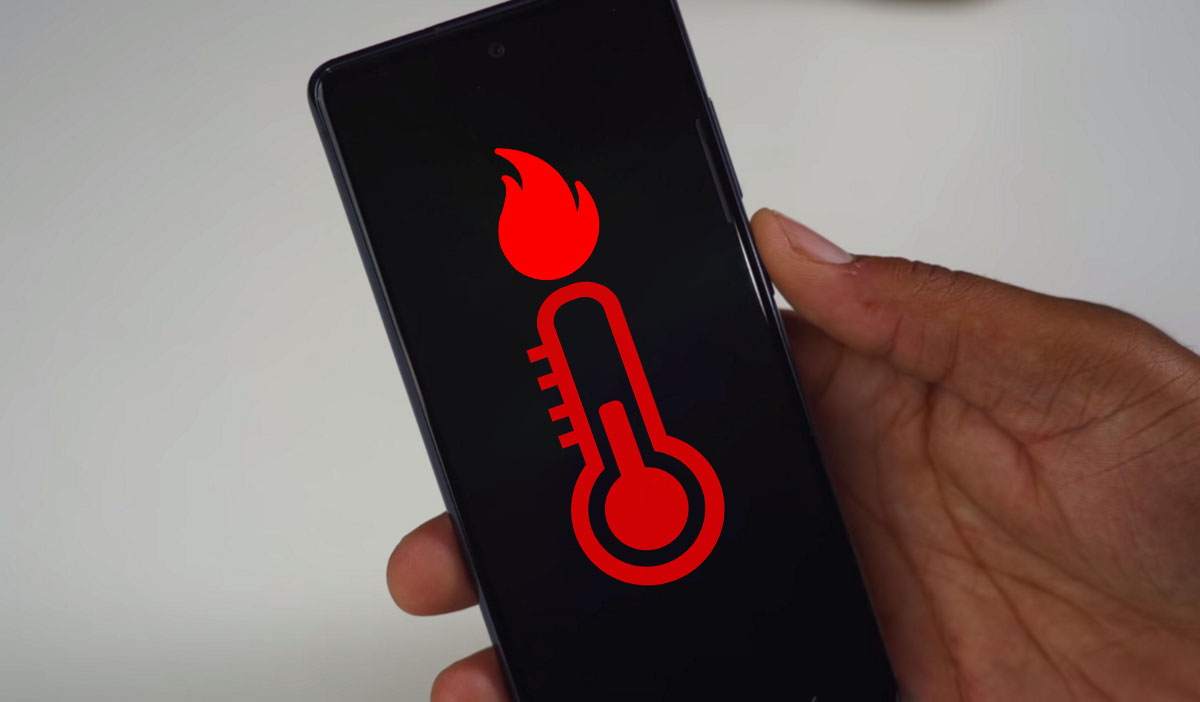
In today’s world, our mobile phones have become an essential part of our lives. We rely on them for communication, entertainment, and staying connected with the world. But have you ever wondered if your phone can get too hot? Just like any electronic device, mobile phones can generate heat during heavy usage or in extreme weather conditions. When your phone gets excessively hot, it can lead to various issues like decreased performance, battery drain, and even damage to internal components.
So, it’s essential to keep an eye on your phone’s temperature to ensure its optimal functioning and prevent any potential damage. In this article, we will guide you on how to check your phone’s temperature, understand the signs of overheating, and provide tips to keep your device cool. Whether you use an Android or iPhone, we’ve got you covered with practical solutions to maintain your phone’s temperature in the safe zone.
Inside This Article
- Overview
- Method 1: Using Built-in Phone Settings
- Method 2: Using Third-Party Apps
- Method 3: Using External Thermometers
- Method 4: Additional Tips to Maintain Optimal Phone Temperature
- Conclusion
- FAQs
Overview
Do you sometimes wonder how hot your phone gets when you’re using it for extended periods? Monitoring your phone’s temperature is crucial to prevent overheating, which can lead to performance issues and even permanent damage. In this article, we will explore different methods to check your phone’s temperature and provide tips on how to maintain optimal temperature levels.
Modern smartphones are powerful devices that generate heat during usage. Factors such as intense gaming, multitasking, or using resource-intensive applications can significantly increase the temperature of your phone. It’s important to keep an eye on your phone’s temperature to ensure it remains within a safe range.
By monitoring your phone’s temperature, you can take timely action to prevent overheating. Intense heat can affect your phone’s battery life, performance, and overall user experience. Moreover, overheating can also pose a risk to your personal safety, as extremely high temperatures can cause the battery to swell or even explode.
In the following sections, we will discuss various methods you can use to check your phone’s temperature. These methods range from using built-in phone settings to third-party apps and even external thermometers. Let’s dive into each method to find the one that suits you best.
Method 1: Using Built-in Phone Settings
One of the easiest ways to check your phone’s temperature is by using the built-in settings on your device. Most smartphones have temperature sensors that can provide you with real-time temperature information. Follow these steps to access the temperature settings on your phone:
- Open the settings menu on your device. This can usually be found in the app drawer or by swiping down from the top of the screen and tapping the gear icon.
- Scroll down and look for the section labeled “About phone” or “About device.”
- Tap on “About phone” or “About device” to access more information about your device.
- Look for the “Temperature” or “Heat” section. This is where you will find the information about your phone’s temperature.
- If your device has a temperature sensor, it will display the current temperature in Celsius or Fahrenheit. If it doesn’t have a built-in temperature sensor, this section may be unavailable or display a message stating that the temperature cannot be measured.
Keep in mind that the accuracy of the built-in temperature sensor can vary depending on the device. It’s always a good idea to cross-check the temperature reading with other methods to ensure accurate results.
Method 2: Using Third-Party Apps
If you want a more detailed and real-time monitoring of your phone’s temperature, you can rely on third-party apps specifically designed for this purpose. These apps provide you with additional features and information that can help you better understand your phone’s temperature status.
One popular third-party app is “Phone Thermometer”. This app utilizes your phone’s sensors to measure the current temperature and display it on your screen. It provides a user-friendly interface that shows the temperature in both Celsius and Fahrenheit. In addition to the temperature reading, it also offers graphs and charts to help you visualize the temperature fluctuations over time.
Another reliable option is “Cooling Master”. This app not only monitors your phone’s temperature but also optimizes its performance to prevent overheating. It provides real-time temperature updates and alerts you if your phone reaches a critical temperature level. Cooling Master also offers a one-tap cooling feature that closes background apps and reduces the workload on your phone’s CPU, helping to lower the temperature faster.
One advantage of using third-party apps is that they often come with additional features, such as battery optimization and device cooling. These features can help improve your phone’s overall performance and extend its battery life.
Before downloading any third-party app, make sure to read reviews and check the credibility of the developer. Stick to well-known and reputable apps from trusted sources to ensure your data’s safety and the app’s reliability.
Method 3: Using External Thermometers
If you want a more accurate and precise measurement of your phone’s temperature, you can consider using external thermometers. These thermometers are specially designed to measure the temperature of various objects, including electronic devices like mobile phones.
There are different types of external thermometers available in the market. Some of them come with wired probes that can be connected to your phone’s charging port or headphone jack. These probes are inserted into the phone’s internal components to capture accurate temperature readings.
Other external thermometers use infrared technology to measure the surface temperature of your phone. These thermometers work by emitting and detecting infrared radiation, allowing you to measure the temperature without making direct contact with your device.
Using an external thermometer is relatively straightforward. Simply connect the wired probe or aim the infrared thermometer at your phone, and you will instantly get the temperature reading on the thermometer’s display or your phone screen, depending on the model.
It’s important to note that when using an external thermometer, you should follow the manufacturer’s instructions carefully to ensure accurate readings. Different thermometers may have different calibration requirements or specific areas where the probe should be inserted to get precise measurements.
Keep in mind that while external thermometers can provide more accurate readings, they are not as convenient and easily accessible as the built-in sensors or apps. You may need to purchase an external thermometer separately and carry it with you whenever you want to check your phone’s temperature.
However, if you frequently monitor your phone’s temperature for various reasons, such as heavy gaming or professional use, investing in an external thermometer can be a worthwhile option.
Method 4: Additional Tips to Maintain Optimal Phone Temperature
Keeping your phone at an optimal temperature is crucial for its performance and longevity. High temperatures can cause your phone to overheat, leading to decreased battery life and potential damage to internal components. Here are some additional tips to help you maintain the ideal temperature for your phone:
- Avoid direct sunlight exposure: Leaving your phone in direct sunlight, especially for extended periods, can significantly increase its temperature. Whenever possible, keep your phone in a shady spot or covered to prevent overheating.
- Do not use your phone while charging: Using your phone while it’s charging generates more heat than normal usage. Try to avoid using your phone extensively or playing graphic-intensive games while it is charging to reduce the heat generated.
- Remove phone case during prolonged use: Phone cases can trap heat, especially if they are made of materials that are not heat-conductive. If you are using your phone for a prolonged period, consider removing the case to allow better heat dissipation.
- Avoid overloading your phone’s memory: Running too many apps or having multiple tabs open in your browser can cause your phone to work harder and generate more heat. Keep your phone clutter-free by regularly closing unused apps and tabs.
- Turn off unnecessary features: Certain features such as Bluetooth, Wi-Fi, and GPS can contribute to increased heat generation. When not in use, turn off these features to minimize the strain on your phone’s internals.
- Avoid extreme temperature environments: Extreme hot or cold temperatures can adversely affect your phone’s battery and performance. Avoid exposing your phone to extreme environmental conditions to prevent overheating or potential damage.
- Update your apps and software: Developers often release updates that improve the efficiency and performance of their apps. Keeping your apps and software up to date ensures that they are optimized to run smoothly, reducing the strain on your phone and minimizing heat generation.
- Give your phone regular breaks: If you find yourself using your phone for extended periods, consider giving it breaks to cool down. Putting your phone on standby or powering it off for a few minutes can help dissipate heat and prevent overheating.
Following these additional tips will help you maintain an optimal temperature for your phone, ensuring its performance, longevity, and overall user experience. Stay mindful of your phone’s temperature and take necessary precautions to prevent overheating.
Conclusion
In conclusion, checking your phone’s temperature is a crucial aspect of ensuring optimal performance and preventing potential damage. By being aware of the factors that can contribute to increased temperature, such as environmental conditions, heavy usage, and faulty hardware, you can take proactive measures to keep your phone cool and functioning smoothly.
Regularly monitoring your phone’s temperature can help you identify any overheating issues early on and take the necessary steps to address them. This can include adjusting your usage patterns, closing resource-intensive apps, keeping your phone out of direct sunlight, and ensuring proper ventilation through phone cases.
Remember, prevention is better than a cure when it comes to your phone’s temperature. By implementing these simple tips and maintaining a healthy temperature range, you can prolong the lifespan of your device and enjoy seamless performance for years to come.
FAQs
1. Why is it important to check my phone’s temperature?
Monitoring your phone’s temperature is important to ensure optimal performance and prevent damage. If your phone gets too hot, it can lead to battery drain, slower processing speeds, and potential hardware issues. By regularly checking the temperature, you can take necessary steps to cool it down and prevent any long-term damage.
2. How can I check my phone’s temperature?
There are various ways to check your phone’s temperature. One of the easiest methods is by using dedicated apps available on app stores. These apps provide real-time temperature readings and also offer tips to cool down your phone if needed. Additionally, you can check the temperature by accessing your phone’s settings or using built-in diagnostic tools provided by the manufacturer.
3. What is the ideal temperature range for a phone?
The ideal temperature range for a phone is typically between 20 to 30 degrees Celsius (68 to 86 degrees Fahrenheit). However, this may vary slightly depending on the manufacturer and model of your phone. It is essential to refer to the manufacturer’s guidelines or consult their website for recommended temperature ranges specific to your device.
4. What are some signs that my phone may be overheating?
There are several signs that indicate your phone may be overheating. These can include:
– Excessive battery drain
– Sluggish performance or freezing
– Device becoming hot to the touch, especially during normal usage
– Automatic shutdowns or restarts
If you notice any of these signs, it is important to take immediate steps to cool down your phone to prevent further damage.
5. What can I do to cool down my phone if it gets too hot?
If your phone becomes too hot, there are several actions you can take to cool it down:
– Remove any phone case or cover that may be trapping heat.
– Turn off unnecessary apps or background processes that may be causing the heat.
– Keep your phone out of direct sunlight and in a cool, well-ventilated area.
– Avoid using your phone while it is charging, as this can generate additional heat.
– If the temperature persists, consider temporarily turning off your phone and giving it time to cool down before using it again.
Remember, if your phone consistently experiences overheating issues, it may be a sign of a larger problem that requires professional assistance.
