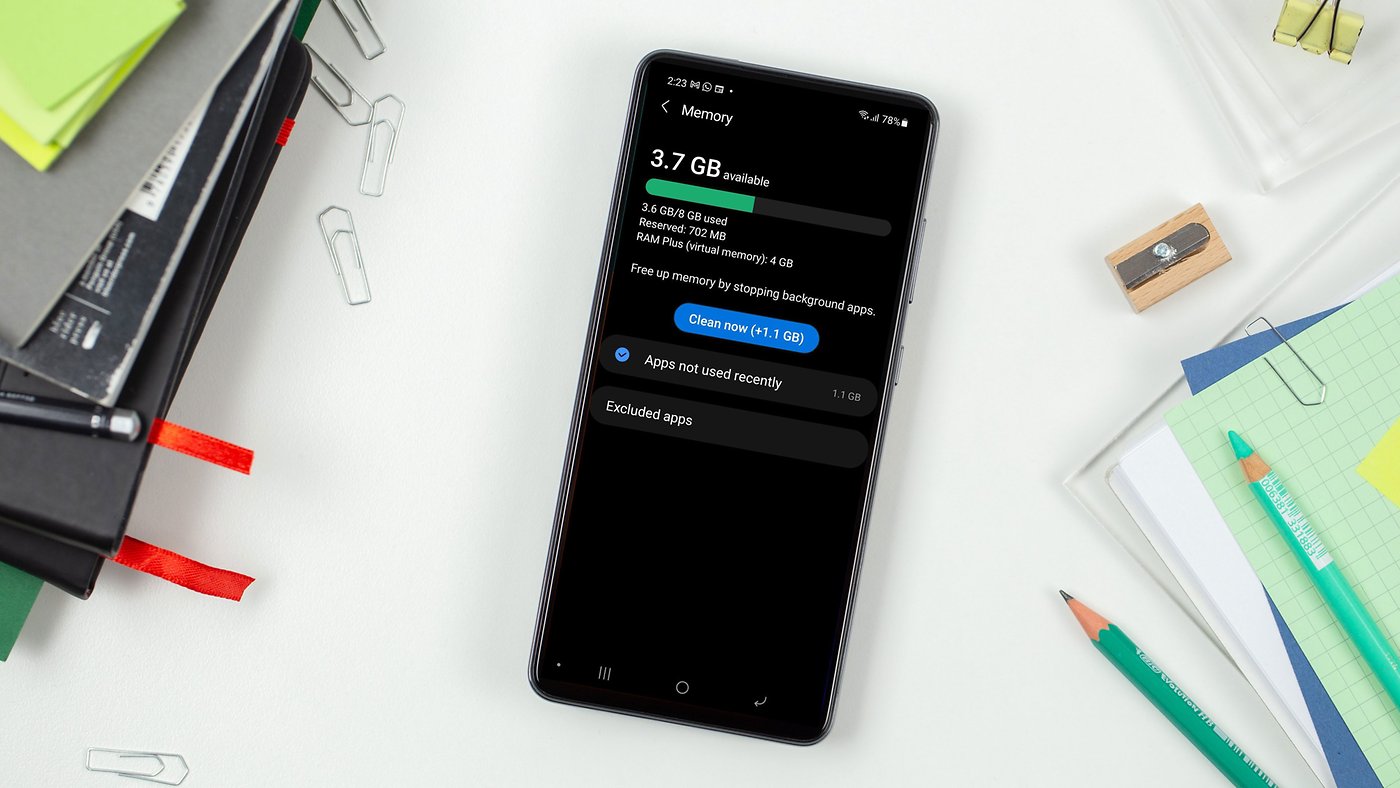
Have you ever experienced slow performance on your Android phone? One of the most common reasons for a sluggish phone is excessive RAM usage. RAM (Random Access Memory) is responsible for storing temporary data while your device is in use. When RAM gets filled up, it can slow down your phone’s performance. So, what can you do to clear RAM on your Android phone and optimize its speed? In this article, we will guide you on how to clear RAM on your Android device with a few simple steps. Whether you’re using a high-end flagship phone or a budget-friendly device, these tips will help you free up RAM, improve your phone’s performance, and ensure a smooth user experience.
Inside This Article
- Why Clearing RAM on Android Phones is Important
- Methods to Clear RAM on Android Phone
- Conclusion
- FAQs
Why Clearing RAM on Android Phones is Important
RAM (Random Access Memory) is a crucial component of any smartphone, including Android phones. It plays a vital role in how smoothly your phone operates and handles multitasking. As you use various apps and features on your Android phone, they consume RAM, resulting in slower performance over time.
Clearing the RAM on your Android phone is important for a few key reasons. Firstly, it helps to free up memory that might be occupied by unnecessary processes or background apps. By clearing the RAM, you can ensure that your phone has enough free memory to run the apps and tasks you need without experiencing sluggish performance.
Secondly, clearing RAM can help improve battery life. When your phone’s RAM is filled with unnecessary app processes and data, it puts additional strain on the battery. By clearing the RAM, you reduce the workload on the battery, potentially extending its lifespan and enhancing overall battery performance.
Furthermore, clearing RAM can also aid in optimizing app performance. Android phones automatically manage RAM to some extent, but manually clearing the RAM allows you to ensure that apps have access to the maximum amount of memory, resulting in faster loading times and smoother operation.
In addition, clearing RAM can help resolve freezing or crashing issues with certain apps. If an app is not responding or regularly crashing, it may be due to insufficient memory allocation. By clearing the RAM, you give such apps a fresh start and potentially mitigate any performance issues they may be experiencing.
Methods to Clear RAM on Android Phone
Are you experiencing slow performance or lag on your Android phone? One of the possible causes could be insufficient RAM. RAM (Random Access Memory) is a crucial component that determines the speed and multitasking capabilities of your device. If your phone’s RAM is overloaded with running processes, clearing it can help improve its performance. In this article, we will discuss some effective methods to clear RAM on your Android phone.
1. Restart your phone: The simplest and most basic method to clear RAM is to restart your phone. This will terminate all the running processes and free up RAM for better performance. It’s a quick and easy solution that can make a significant difference in your phone’s speed and responsiveness.
2. Close background apps: Many apps run in the background even when you’re not actively using them. These apps consume RAM and can slow down your phone. To clear RAM, you can manually close these background apps. On most Android devices, you can do this by tapping the Recent Apps button and swiping away the apps you want to close.
3. Use a RAM cleaning app: There are several RAM cleaning apps available on the Google Play Store that can help you clear RAM with just a few taps. These apps automatically identify and close background processes, freeing up RAM and improving your phone’s performance. Some popular RAM cleaning apps include Clean Master, CCleaner, and AVG Cleaner.
4. Disable or uninstall unnecessary apps: Another effective method to clear RAM is by disabling or uninstalling unnecessary apps on your phone. These unused or rarely used apps continue to take up valuable space in RAM. By removing them, you can free up RAM and allocate it to more important processes.
5. Limit widgets and live wallpapers: While widgets and live wallpapers can add visual appeal to your Android phone, they also consume RAM. Consider reducing the number of widgets on your home screen and using static wallpapers instead of live ones. This will help clear RAM and optimize your device’s performance.
6. Keep the software up to date: Regularly updating your Android software can also help in clearing RAM. Software updates often include performance improvements and bug fixes that can optimize memory usage. Be sure to check for updates regularly and install them as soon as they become available.
By following these methods, you can effectively clear RAM on your Android phone and enjoy improved performance and speed. Remember to perform these actions periodically to maintain optimal RAM usage. Your device will thank you for it!
In conclusion, learning how to clear RAM on your Android phone can greatly improve its overall performance and speed. By regularly clearing the RAM, you can free up memory space and minimize the risk of your device becoming sluggish or unresponsive.
Remember that clearing the RAM is just one of the many ways to optimize your phone’s performance. It’s also important to regularly update your apps, remove unnecessary files and apps, and close unused background processes. By adopting these habits, you can ensure your Android phone runs smoothly and efficiently for a longer period of time.
So, take a few minutes to clear your RAM and enjoy a faster, more responsive Android experience. Your device will thank you!
FAQs
Q: Why is it important to clear RAM on my Android phone?
A: Clearing the RAM on your Android phone is essential for optimizing performance. By clearing the RAM, you can free up memory space, close unnecessary processes, and enhance the speed and responsiveness of your device.
Q: How do I clear RAM on my Android phone?
A: To clear RAM on your Android phone, follow these simple steps:
- Open the task manager by either long-pressing the home button or using the recent apps key.
- Swipe left or right to locate the “RAM” or “Memory” tab.
- Tap on “Clear” or “Clear Memory” to free up RAM and close background processes.
Q: Will clearing RAM on my Android phone delete any data?
A: No, clearing the RAM on your Android phone does not delete any of your data or files. It simply clears temporary data and closes background processes to enhance performance.
Q: How often should I clear RAM on my Android phone?
A: The frequency of clearing RAM on your Android phone may vary depending on your usage and device. It is recommended to clear RAM periodically or when you notice a decline in performance. You can do so every few days or whenever your device feels sluggish.
Q: Are there any alternative methods to clear RAM on my Android phone?
A: Yes, apart from using the task manager, there are other methods you can try to clear RAM on your Android phone. You can restart your device, uninstall unused apps, clear app caches, or use third-party RAM cleaning apps available on the Google Play Store. These methods can also help in optimizing your device’s performance.
