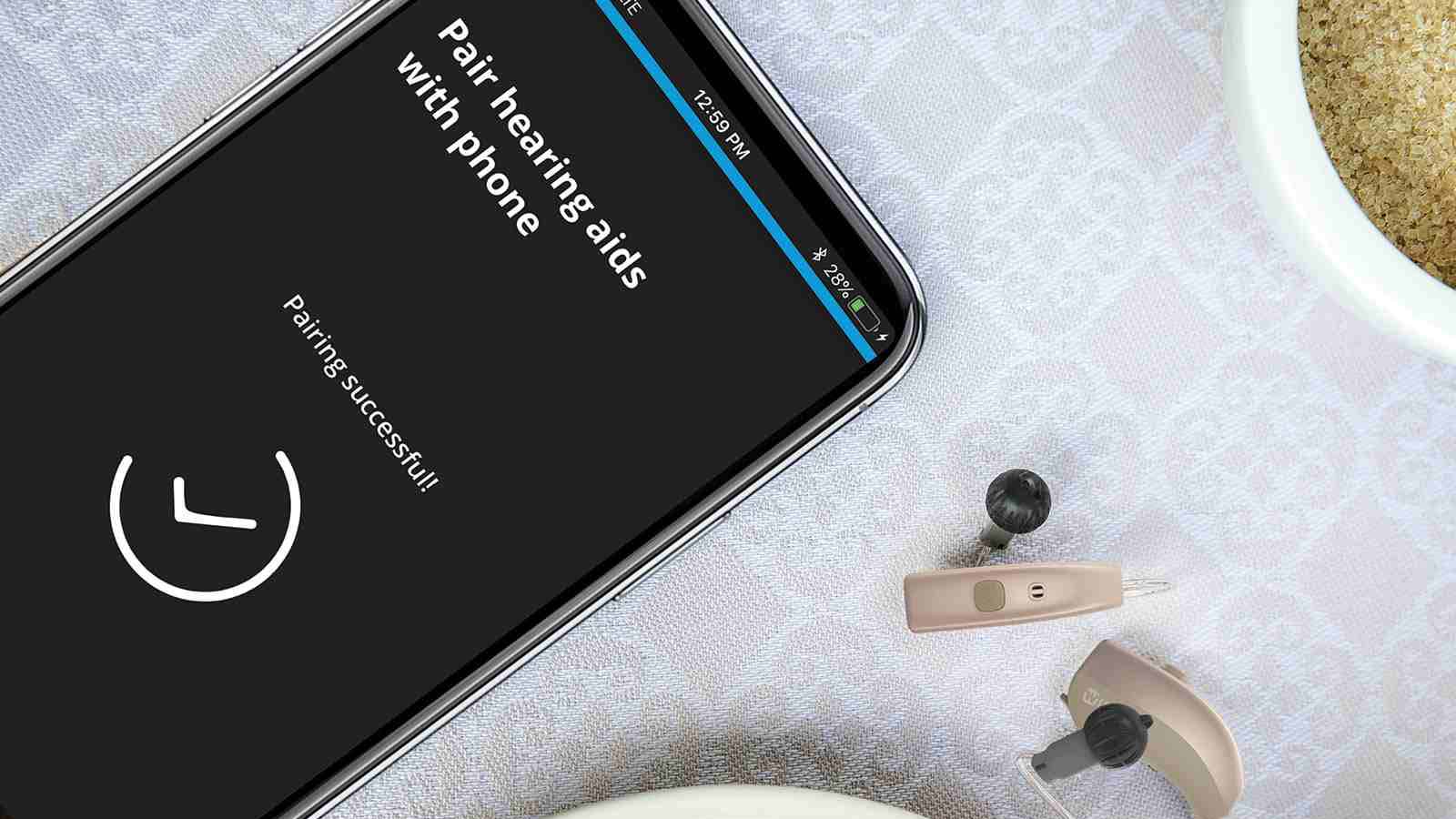
Hearing aids have come a long way in recent years, adapting to the changing technology landscape to offer greater convenience and functionality. One such innovation is the ability to connect hearing aids directly to mobile phones. This feature allows individuals with hearing loss to stream phone calls, music, and other audio directly to their hearing aids, enhancing their listening experience.
Connecting your hearing aid to your phone may seem like a daunting task, but it is actually quite simple once you know the steps. In this article, we will guide you through the process of connecting your hearing aid to your phone, regardless of whether you have an iPhone or an Android device. So, if you’re ready to untangle the wires and bring your hearing aids into the digital age, let’s get started!
Inside This Article
- Overview of Hearing Aid Connectivity
- Methods to Connect Hearing Aid to Phone
- Troubleshooting and Common Issues
- Conclusion
- FAQs
Overview of Hearing Aid Connectivity
Hearing aids have come a long way in enhancing communication and improving the quality of life for individuals with hearing loss. With rapid advancements in technology, hearing aid manufacturers have introduced connectivity features that allow users to connect their devices to smartphones and other audio devices.
Hearing aid connectivity offers several benefits, including the ability to stream phone calls, music, and other audio content directly into the hearing aids. This feature is particularly useful in noisy environments, as it allows users to focus on the desired sound without interference.
Another advantage of hearing aid connectivity is the option to adjust settings and personalize the hearing aid experience using smartphone apps. Users can adjust volume levels, change programs, and even fine-tune the settings to match their preferences in different listening situations.
It is important to note that not all hearing aids are compatible with every type of phone. Before purchasing a hearing aid, it is essential to check its compatibility with the specific mobile phone brand and model that you use.
Hearing aids typically offer two primary methods of connection: Bluetooth and telecoil.
Bluetooth connectivity enables wireless communication between hearing aids and smartphones or other Bluetooth-enabled devices. This technology allows for seamless audio streaming and control directly from the phone. Users can answer calls, listen to music, and adjust settings with ease.
Telecoil, also known as T-coil, is a different type of connectivity option. It uses electromagnetic signals to directly connect with hearing aid-compatible telephones, public address systems, and other loop systems. This technology is commonly found in public venues, such as theaters, churches, and airports.
When connecting hearing aids to phones, it is essential to follow the manufacturer’s instructions. Each hearing aid model may have specific steps for pairing and connecting to a smartphone. Following these guidelines will ensure a successful connection and optimal performance.
If you encounter any issues during the connectivity process, there are troubleshooting steps you can take. Resetting the Bluetooth settings on both the hearing aids and the phone, ensuring that the hearing aids are within range, and checking for software updates on the phone and hearing aids are some common troubleshooting techniques.
To enjoy the benefits of hearing aid connectivity, it is essential to stay up to date with the latest technology. As smartphone models and operating systems evolve, hearing aid manufacturers provide updates to ensure compatibility and improve performance.
Methods to Connect Hearing Aid to Phone
Connecting your hearing aid to your phone is a simple and convenient way to enhance your communication experience. There are primarily two methods you can use to connect your hearing aid to your phone: through Bluetooth or through a telecoil connection.
Bluetooth Connection: Bluetooth technology allows for wireless communication between devices. To connect your hearing aid to your phone via Bluetooth, follow these steps:
- Ensure that your hearing aid has Bluetooth capability. Not all hearing aids support Bluetooth, so it’s important to check the specifications of your device.
- Enable Bluetooth on your phone. Go to the settings menu and navigate to the Bluetooth section. Turn it on.
- Put your hearing aid into pairing mode. Refer to the user manual of your hearing aid to learn how to activate pairing mode.
- On your phone, search for available devices and select your hearing aid from the list.
- Confirm the pairing request on both your phone and hearing aid.
- Once successfully paired, you can adjust the volume and settings of your hearing aid through your phone.
Telecoil Connection: If your hearing aid does not support Bluetooth or you prefer a different connection method, you can use a telecoil connection. Telecoil (also known as T-coil) is a small coil of wire inside some hearing aids that can pick up electromagnetic signals from compatible phones. To connect your hearing aid to your phone using telecoil, follow these steps:
- Check if your hearing aid has a telecoil feature. Look for a “T” switch or telecoil mode on your device.
- Activate the telecoil feature on your hearing aid. This can usually be done by flipping a switch or pressing a button.
- Hold your phone close to the hearing aid. The telecoil in your hearing aid will pick up the electromagnetic signals emitted by the phone.
- Adjust the volume and settings on your hearing aid as needed.
It’s important to note that not all phones have telecoil compatibility. Ensure that your phone supports telecoil technology before attempting to connect via this method.
Before connecting your hearing aid to your phone, it’s always a good idea to consult the user manual for both the hearing aid and the phone for any specific instructions or compatibility issues.
Each method has its own advantages and limitations. Bluetooth offers a wireless connection and allows for more control over the hearing aid settings through the phone. Telecoil, on the other hand, works well in environments with electromagnetic interference and is not affected by distance.
Before deciding which connection method to use, consider your specific needs and preferences. If you have any difficulties or need further assistance, it’s recommended to contact the manufacturer of your hearing aid or consult an audiologist.
Troubleshooting and Common Issues
While connecting your hearing aid to your phone can provide a convenient and enhanced listening experience, it’s not uncommon to encounter some issues along the way. Here are some common troubleshooting tips to help you address these issues:
No Sound or Low Volume: If you’re not hearing any sound or experiencing low volume through your hearing aid, start by checking the volume settings on both your phone and hearing aid. Make sure they are turned up and not on mute. Additionally, ensure that your hearing aid is properly positioned and that the volume is adjusted correctly for your specific needs.
Intermittent Connection: If the connection between your hearing aid and phone keeps dropping or is inconsistent, try turning off both devices and turning them back on again. This can help reset the connection and resolve any temporary glitches. Additionally, ensure that your phone is within a reasonable range of your hearing aid to maintain a stable connection.
Poor Call Quality: If the call quality is not as clear or crisp as expected, make sure that there are no obstructions interfering with the Bluetooth or telecoil signal. Walls, objects, or other electronic devices can sometimes cause interference. If possible, move closer to your phone or eliminate any potential sources of interference to improve the call quality.
Battery Drain: Connecting your hearing aid to your phone may consume additional battery power. If you notice a significant decrease in your phone’s battery life, consider reducing the time you spend connected or using power-saving settings on your phone. Additionally, check the battery level of your hearing aid and ensure it is adequately charged.
Incompatibility Issues: Some older hearing aids may not be compatible with newer phone models or specific operating systems. If you’re experiencing compatibility issues, check with your hearing healthcare professional or the manufacturer of your hearing aid for any available updates or recommendations. They can assist you in finding alternative solutions or suggesting compatible devices.
Seek Professional Assistance: If you have tried the troubleshooting tips mentioned above and continue to experience difficulties, it’s best to seek professional assistance from your hearing healthcare professional or the manufacturer of your hearing aid. They can provide personalized guidance and solutions tailored to your specific needs.
Remember, troubleshooting and finding solutions to issues with connecting your hearing aid to your phone may require some patience and experimentation. By following these tips and seeking appropriate assistance when needed, you can ensure a seamless and enjoyable connection between your hearing aid and phone.
Conclusion
Connecting your hearing aid to your phone can greatly enhance your communication experience. By utilizing the available technology and following the steps outlined in this article, you can enjoy the convenience of phone calls, music streaming, and other audio content directly through your hearing aid.
Remember to check the compatibility of your hearing aid and phone, as different models and manufacturers may have different connectivity options. If you encounter any difficulties during the setup process, consult the user manual or reach out to the manufacturer for technical support.
With the seamless integration of your hearing aid and phone, you can stay connected with your loved ones, enjoy your favorite audio content, and have a more fulfilling experience in your day-to-day interactions. Embrace the possibilities that technology offers and make the most of your hearing aid’s capabilities.
FAQs
1. Can I connect my hearing aid to any mobile phone?
2. What types of hearing aids are compatible with mobile phones?
3. How do I connect my hearing aid to my phone?
4. Is it possible to stream phone calls directly to my hearing aid?
5. Can I adjust the volume of my hearing aid through my phone?
