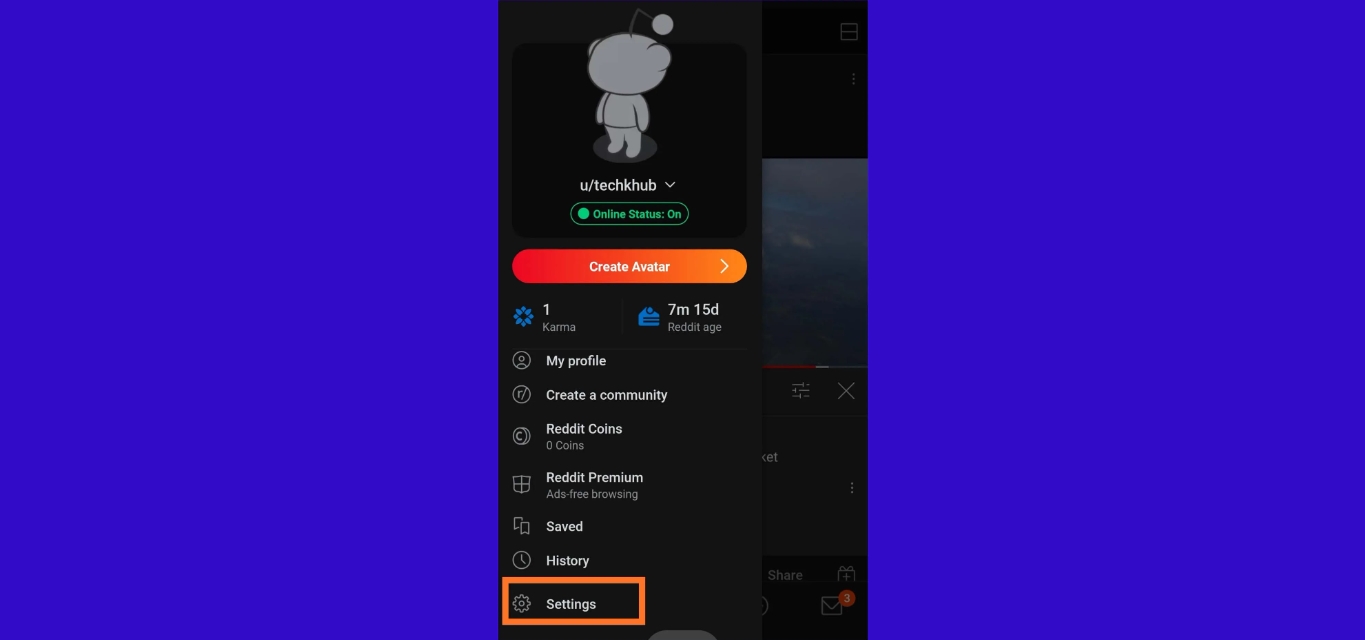
Are you thinking about deleting your Reddit account using your mobile phone in 2022? Well, you’ve come to the right place! In this article, we will guide you through the process of deleting your Reddit account using your mobile device. Whether you’re looking to take a break from the platform, want more privacy, or simply no longer find it valuable, we will show you step-by-step how to permanently delete your Reddit account on your mobile phone. We understand that navigating the settings and options on a mobile device can sometimes be confusing, but fear not! By following our instructions and using the tips we provide, you’ll be able to say goodbye to Reddit in no time. So grab your phone, let’s get started on deleting your Reddit account!
Inside This Article
- Step 1: Open Reddit App
- Step 2: Go to Account Settings
- Step 3: Select Deactivate Account
- Step 4: Confirm Deactivation
- Conclusion
- FAQs
Step 1: Open Reddit App
Before you can delete your Reddit account through the mobile app, you first need to open the Reddit app on your smartphone or tablet. If you haven’t installed the Reddit app yet, you can download it from the App Store (for iOS devices) or the Google Play Store (for Android devices).
Once you have the Reddit app installed on your device, locate the app icon on your home screen or in your app drawer and tap on it to open the app.
Upon opening the Reddit app, you will be asked to sign in to your account if you are not already logged in. Enter your Reddit username and password to proceed. If you don’t have a Reddit account yet, you will need to sign up for one before you can proceed with the account deletion process.
Now that you have successfully opened the Reddit app and logged in to your account, you are ready to move on to the next step of deleting your Reddit account.
Step 2: Go to Account Settings
Once you have opened the Reddit app on your mobile device, the next step is to navigate to the Account Settings. This is where you will find the option to deactivate your Reddit account.
To access the Account Settings, look for the profile icon, typically located in the top-left corner of the app interface. It is usually represented by a small circle with a silhouette or an avatar image. Tap on this profile icon to reveal a dropdown menu.
In the dropdown menu, you will find various options related to your Reddit account. Look for and select the “Settings” or “Account Settings” option. The label may vary slightly depending on the version of the app you are using.
After tapping on the Account Settings option, you will be directed to a new screen where you can manage various aspects of your Reddit account. This includes changing your username, email address, and password. Scroll through the options to locate the account deactivation option.
Once you have found the account deactivation option, tap on it to proceed. Reddit may require you to confirm your decision or provide additional information before allowing you to deactivate your account. Follow any on-screen prompts or instructions to fully deactivate your Reddit account.
Keep in mind that deactivating your Reddit account will permanently delete your posts, comments, and other account activity. Make sure you have backed up any important content or information before proceeding with the deactivation process.
Now that you have successfully navigated to the Account Settings and located the account deactivation option, you are ready to move on to the next step in the process of deleting your Reddit account.
Step 3: Select Deactivate Account
Once you have accessed the account settings on the Reddit mobile app, the next step is to locate and select the option to deactivate your account. The deactivation process is straightforward and can be completed in just a few taps.
In the account settings menu, scroll down until you find the “Account” section. Tap on it to expand the options. Look for the “Deactivate Account” option and tap on it to proceed.
On the deactivation page, Reddit will provide you with some information about what deactivation entails. They will also remind you that deactivating your account is not the same as permanently deleting it. If you want to proceed with deactivation, tap on the “Deactivate” button.
Note that once you deactivate your Reddit account, your posts and comments will be hidden from other users, and your username will no longer be associated with the content you’ve contributed. However, the data is not completely erased, and you can reactivate your account in the future if you change your mind.
After tapping the “Deactivate” button, you may be prompted to enter your password as a security measure. Input your password in the provided field, and then tap the “Deactivate” button again to confirm your decision.
Once you confirm the deactivation, your Reddit account will be deactivated, and you will no longer have access to your profile, posts, or any other account-related features. Keep in mind that this action cannot be undone, so make sure you are certain about your decision.
It is worth mentioning that while deactivating your account removes your presence from the platform, it does not necessarily erase all the data associated with your account. Reddit may retain certain information for legal or operational purposes, as described in their Privacy Policy.
Now that you have successfully selected the option to deactivate your account, you can proceed to the next step, where you will confirm the deactivation and officially deactivate your Reddit account.
Step 4: Confirm Deactivation
Once you have made the decision to delete your Reddit account, you will now proceed to the final step: confirming the deactivation. This step is crucial as it ensures that you are fully aware of the consequences of permanently deleting your account and that you are certain about your choice.
After selecting the “Deactivate Account” option in the previous step, you will be prompted with a confirmation message. This message will provide you with important information about deactivating your account and remind you that this action is irreversible.
Read the confirmation message carefully to understand the implications of deleting your Reddit account. It may include details about losing all your posts, comments, and karma, as well as the fact that your username will no longer be available to you or anyone else.
If you are still sure about deleting your Reddit account, you can proceed by clicking on the “Confirm” button or similar option provided in the confirmation message.
Once you have confirmed the deactivation, Reddit will process your request and permanently delete your account. Keep in mind that this process may take some time to complete, and you may still receive notifications or see your account active during this period.
It’s essential to understand that once you confirm the deactivation of your Reddit account, there is no way to recover it. All your activities, posts, comments, and personal information will be permanently removed from the platform.
Therefore, before you proceed with confirming the deactivation, make sure you have backed up any important data or information that you want to keep.
Remember, deactivating your Reddit account is a decision that should be made carefully. Take the time to consider the consequences and weigh the benefits and drawbacks before finalizing your choice.
Conclusion
Deleting a Reddit account on your mobile device is a straightforward process that can be done in just a few simple steps. Whether you no longer find the platform useful or want to maintain your online privacy, deleting your Reddit account can provide the solution you’re looking for.
By following the steps outlined above, you can easily remove your account from the Reddit mobile app. Remember to consider your decision carefully, as once you delete your account, it cannot be recovered. Also, keep in mind that deleting your account will permanently erase all your posts and comments.
So, if you’re ready to part ways with Reddit, take a few minutes to go through the deletion process on your mobile device. Once it’s done, you can explore other online communities or focus on different aspects of your digital life. Goodbye, Reddit!
FAQs
1. Can I delete my Reddit account from my mobile phone?
Yes, you can delete your Reddit account from your mobile phone. Reddit provides a mobile app that allows users to access and manage their accounts on the go. You can easily delete your account from the app by following a few simple steps.
2. How do I delete my Reddit account from my mobile phone?
To delete your Reddit account from your mobile phone, follow these steps:
- Open the Reddit mobile app on your device.
- Tap on your profile icon in the bottom-right corner of the screen.
- Select “Settings” from the menu.
- Scroll down and tap on “Account Settings.”
- Tap on “Deactivate Account.”
- Enter your Reddit account password for verification.
- Follow the prompts to confirm the account deletion.
3. Will deleting my Reddit account on mobile also delete it on desktop?
Yes, deleting your Reddit account from your mobile phone will also delete it on desktop. The account deletion is applied across all devices and platforms. Once you delete your Reddit account, you will no longer be able to access it, regardless of the device you used to delete it.
4. Can I recover my deleted Reddit account?
No, once you delete your Reddit account, it cannot be recovered. Reddit does not provide an option to restore deleted accounts. Therefore, it is important to consider this decision carefully before proceeding with the account deletion process.
5. Will deleting my Reddit account remove all my posts and comments?
Deleting your Reddit account will not automatically remove all your posts and comments. However, your username will be replaced with “[deleted]” on all your previous posts and comments, making it difficult to associate them with your account. It is important to note that other users may have already interacted with or saved your posts and comments, so they may still be visible to some extent.
