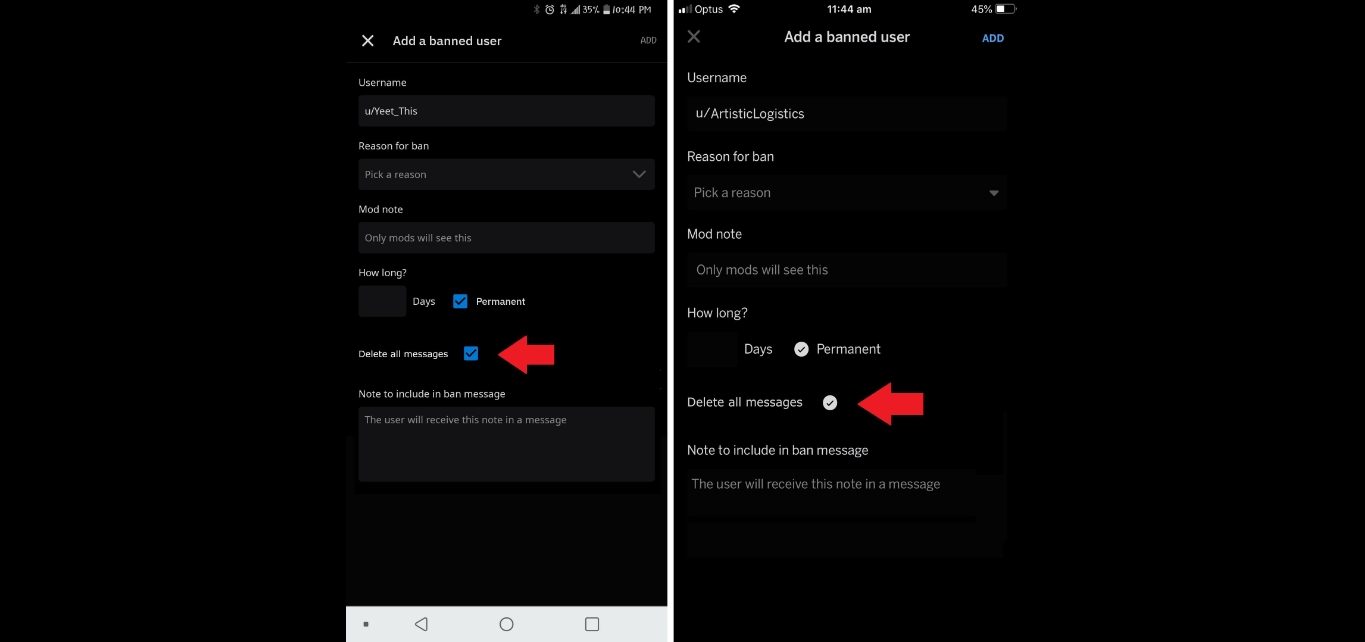
Are you wondering how to delete Reddit messages on your mobile phone? We’ve got you covered! Reddit is a popular social media platform known for its diverse communities and engaging discussions. However, there may come a time when you want to remove certain messages from your Reddit inbox.
In this article, we will guide you through the process of deleting Reddit messages on your mobile device, whether you’re using an Android or iOS operating system. We’ll provide you with step-by-step instructions and highlight any differences between the two platforms.
By the end of this article, you’ll have the knowledge and confidence to effectively manage and delete your Reddit messages, ensuring your inbox is clutter-free and organized. So, grab your smartphone, and let’s get started!
Inside This Article
- Method 1: Deleting Individual Messages
- Method 2: Clearing Entire Chat History
- Method 3: Archiving Messages
- Method 4: Using Third-Party Apps
- Conclusion
- FAQs
Method 1: Deleting Individual Messages
Deleting individual messages on Reddit mobile is a simple process that allows you to remove specific messages from a conversation. This method is ideal when you want to delete a single message without affecting the entire chat history.
To delete an individual message, follow these steps:
- Open the Reddit app on your mobile device and navigate to the conversation containing the message you want to delete.
- Find the specific message you wish to remove and tap on it to open it.
- Once the message is open, you will see three dots (…) on the top right corner of the screen. Tap on these dots to access the options menu.
- In the options menu, select the “Delete Message” option. You may receive a confirmation prompt, so go ahead and confirm the deletion.
Once you’ve completed these steps, the individual message will be deleted from the conversation. It’s important to note that this action cannot be undone, so double-check before proceeding.
Deleting individual messages is an effective way to maintain the privacy and cleanliness of your conversations on Reddit mobile. By removing specific messages, you can ensure that only the relevant and appropriate content remains within your chats.
Method 2: Clearing Entire Chat History
If you want to get rid of all the messages in a Reddit chat, you can choose to clear the entire chat history. This method allows you to start fresh and remove all the conversations you no longer need. Follow these steps to clear your entire chat history on mobile:
- Open the Reddit app on your mobile device and log in to your account.
- Navigate to the chats section and select the chat you want to clear.
- Tap on the three-dot menu icon located at the top-right corner of the screen.
- From the menu that appears, choose the “Clear chat history” option. Confirm your selection when prompted.
Once you’ve cleared the chat history, all the messages in that particular chat will be permanently deleted. It’s important to note that this action cannot be undone, so make sure you have backed up any important information before proceeding.
Clearing the entire chat history is a simple and effective way to remove all the messages at once. It’s particularly useful if you want to declutter your chat list or if you want to start a new conversation with a clean slate.
Remember, this method only clears the chat history for the specific chat you have selected. If you have multiple chats and want to clear each one individually, you’ll need to follow these steps for each chat.
Now that you know how to clear your entire chat history on Reddit’s mobile app, you can easily manage your conversations and keep your chats organized.
Method 3: Archiving Messages
If you want to tidy up your Reddit messages without permanently deleting them, archiving can be a handy option. Archiving allows you to store messages separately, keeping them accessible for future reference but out of your inbox clutter. Here’s how to do it on mobile:
1. Open the Reddit app on your mobile device and log in to your account.
2. Go to your inbox by tapping on the envelope icon located at the bottom of your screen.
3. Select the message thread you want to archive by tapping on it.
4. Once you’re inside the message thread, tap on the three-dot menu icon located at the top right corner of the screen.
5. From the menu that appears, select “Archive” to move the message thread to your archived folder.
6. The message thread will be instantly archived, and you can find it later by going to your inbox and tapping on the three-line (“hamburger”) menu icon at the top left corner of the screen.
7. From the menu, select “Archived” to access all your archived messages.
Keep in mind that archiving messages only removes them from your inbox; it does not delete them permanently. Archived messages remain stored and can be retrieved whenever needed.
Archiving can be useful if you want to declutter your inbox without losing important conversations or information. It provides an organized way to manage and store messages without the worry of accidentally deleting them.
Now that you know how to archive messages on the Reddit mobile app, take advantage of this feature to keep your inbox clean and organized.
Method 4: Using Third-Party Apps
If you’re looking for an alternative solution to delete Reddit messages on your mobile device, you can consider using third-party apps. These apps are designed to provide additional features and functionalities that may not be available in the official Reddit app. Here are a few popular third-party apps that you can use:
1. Apollo for Reddit: Apollo is a feature-rich Reddit client for iOS devices. It offers a clean and intuitive user interface, along with a wide range of customization options. With Apollo, you can easily delete your Reddit messages by swiping left on the conversation and tapping the “Delete” button.
2. Sync for Reddit: Sync is a popular Reddit client for Android devices. It offers a sleek and modern design, along with a host of advanced features. With Sync, you can delete your messages by long-pressing on the conversation and selecting the “Delete” option from the menu.
3. Boost for Reddit: Boost is another great Reddit client available for Android devices. It offers a clean and user-friendly interface, along with various customization options. With Boost, you can easily delete your messages by tapping and holding on the conversation, then selecting the “Delete” option.
4. Slide for Reddit: Slide is a feature-packed Reddit client available for both iOS and Android devices. It offers a wide range of customizable themes and layouts, along with a host of advanced features. With Slide, you can delete your Reddit messages by tapping and holding on the conversation, then selecting the “Delete” option.
Before using any third-party app, it’s important to note that they may have their own privacy and security policies. Make sure to read and understand these policies before granting any permissions or using their services.
Using a third-party app can provide you with additional flexibility and functionality when it comes to managing and deleting your Reddit messages on your mobile device. Just make sure to choose a trusted app that suits your needs and preferences.
Conclusion
In conclusion, knowing how to delete Reddit messages on mobile is essential for maintaining your online privacy and decluttering your inbox. The process is simple and can be done in just a few steps. Whether you’re using the Reddit mobile app or accessing the platform through your mobile browser, you can easily delete individual messages or clear your entire inbox.
By following the instructions provided in this article, you can take control of your Reddit messages and ensure that unwanted or outdated conversations are promptly removed from your account. Remember to exercise caution and think twice before deleting any important messages, as they cannot be recovered once they are permanently deleted.
Don’t let an overflowing inbox deter you from enjoying the Reddit experience on your mobile device. Now that you have the know-how, go ahead and clean up your messages with confidence!
FAQs
FAQ 1: Can I delete individual messages on the Reddit mobile app?
Yes, you can delete individual messages on the Reddit mobile app. Simply follow the steps outlined in this article to learn how.
FAQ 2: Is it possible to delete all my messages at once on the Reddit mobile app?
Unfortunately, the Reddit mobile app does not currently offer a feature to delete all messages at once. You will need to delete them one by one.
FAQ 3: Can I recover a deleted message on the Reddit mobile app?
No, once you delete a message on the Reddit mobile app, it cannot be recovered. Make sure you carefully consider which messages you want to delete before proceeding.
FAQ 4: Are there any limitations on deleting messages on the Reddit mobile app?
Yes, there are a few limitations to keep in mind when deleting messages on the Reddit mobile app. Firstly, you can only delete messages that you have sent, not messages received from other users. Additionally, you cannot delete messages from group chats or replies to comments.
FAQ 5: Can I delete messages on the Reddit website instead of the mobile app?
Yes, you can delete messages on the Reddit website as well. While the steps may differ slightly, the general process is similar. You can access your messages on the website to delete them individually.
