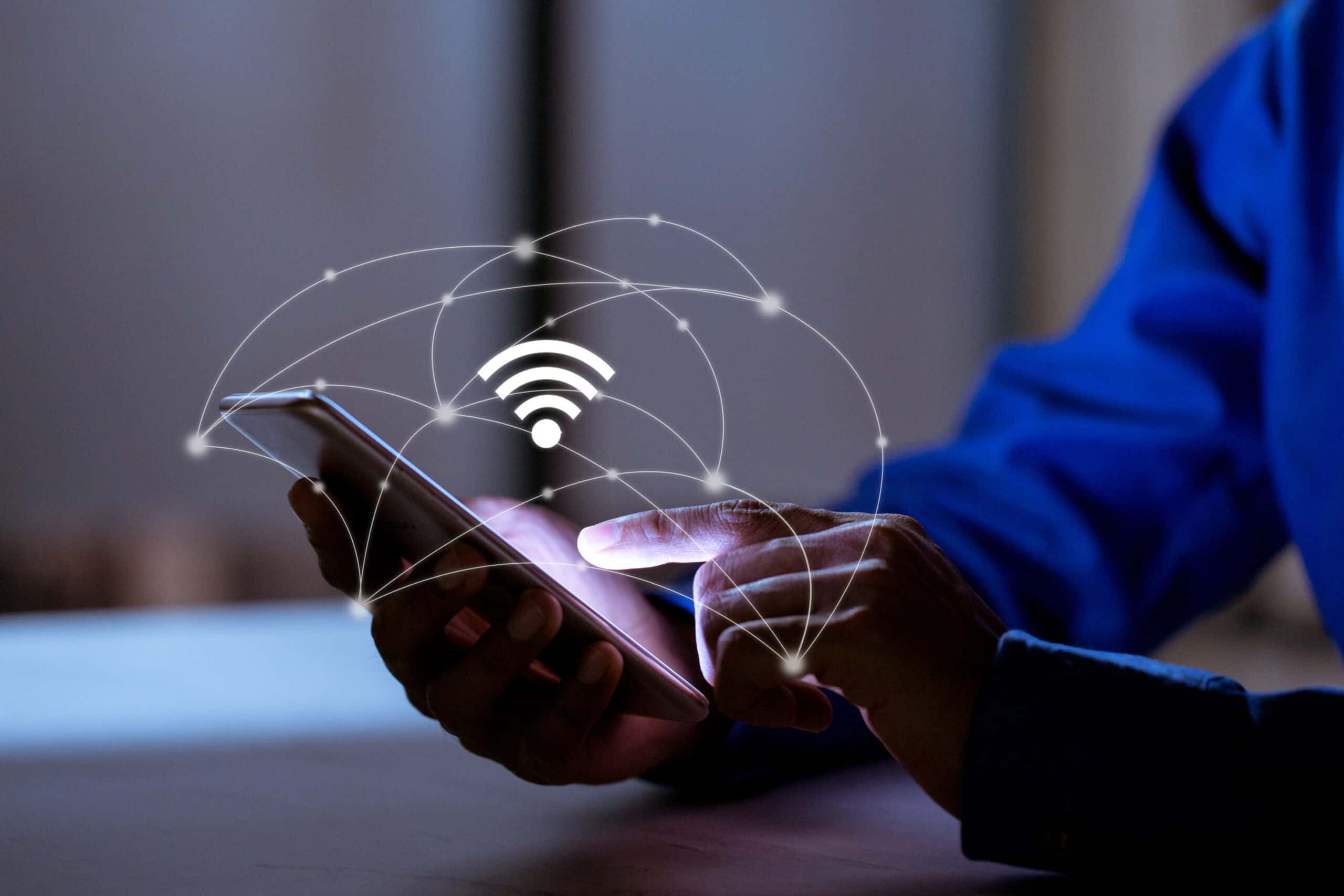
Are you tired of experiencing poor cell reception at home or in certain areas? Wish there was a way to make calls and send texts without relying solely on your cellular network? Well, you’re in luck! With the Google Pixel 4A, you can enable Wi-Fi calling and enjoy crystal-clear conversations and reliable messaging, even when your cell signal is weak. Wi-Fi calling is a game-changing feature that allows you to use a Wi-Fi network to make and receive calls, send and receive texts, and even access visual voicemail. In this guide, we’ll walk you through the steps to enable Wi-Fi calling on your Google Pixel 4A, ensuring you stay connected no matter where you are. So, let’s dive in and unlock this handy feature that will take your communication experience to the next level!
Inside This Article
- What is Wi-Fi Calling?
- Requirements for Wi-Fi Calling on Google Pixel 4A – Compatible devices – Supported carriers
- Enabling Wi-Fi Calling on Google Pixel 4A
- Troubleshooting Wi-Fi Calling Issues- Common issues with Wi-Fi Calling- Methods to troubleshoot Wi-Fi Calling problems
- Conclusion
- FAQs
What is Wi-Fi Calling?
Wi-Fi Calling is a feature that allows you to make and receive calls over a Wi-Fi network instead of using a cellular network. It essentially uses the internet to transmit voice data, providing you with the ability to make calls in areas with weak cellular reception or no signal at all.
With Wi-Fi Calling, your device connects to a Wi-Fi network and routes calls through your internet connection. This means that as long as you have access to Wi-Fi, you can make calls and send text messages without relying on cellular coverage.
Benefits of using Wi-Fi Calling
There are several benefits to using Wi-Fi Calling, including:
- Improved coverage: Wi-Fi Calling allows you to make calls and send messages even in areas where cellular signal is weak or nonexistent. It provides you with the flexibility to stay connected regardless of your location, as long as you have access to a Wi-Fi network.
- Cost savings: Wi-Fi Calling can save you money on international calls and roaming charges. When making calls via Wi-Fi, you bypass traditional cellular networks and their associated fees, making it a cost-effective option, especially when traveling abroad.
- Better call quality: Wi-Fi Calling often offers superior call quality compared to traditional cellular networks. Since calls are transmitted over the internet, the voice data can be optimized for better clarity and reduced background noise.
- Seamless transition: With Wi-Fi Calling, your phone seamlessly switches between Wi-Fi networks and cellular networks without interrupting your call. This ensures a smooth transition when you move between areas with Wi-Fi coverage and cellular coverage.
- Accessibility: Wi-Fi Calling provides an alternative method of communication for individuals with hearing impairments, as it supports text messaging services and various assistive technologies.
Overall, Wi-Fi Calling offers convenience, expanded coverage, and potential cost savings, making it a valuable feature for those seeking reliable and affordable communication options.
Requirements for Wi-Fi Calling on Google Pixel 4A – Compatible devices – Supported carriers
Before you can start enjoying the benefits of Wi-Fi Calling on your Google Pixel 4A, it’s important to ensure that your device meets the necessary requirements. Here are the key factors to consider:
Compatible devices: Wi-Fi Calling is a feature that is supported on specific mobile devices. Fortunately, Google Pixel 4A is among the devices that are compatible with Wi-Fi Calling. This means you can take advantage of this feature if you own a Google Pixel 4A.
Supported carriers: Besides having a compatible device, you also need to have a carrier that supports Wi-Fi Calling. Not all carriers offer this feature, so it’s essential to check with your carrier to see if they support Wi-Fi Calling on the Google Pixel 4A. Some popular carriers that support Wi-Fi Calling include Verizon, T-Mobile, AT&T, and Sprint.
It’s worth noting that carrier support for Wi-Fi Calling may vary depending on your location and the specific network technology in use. Therefore, it’s always a good idea to contact your carrier directly to confirm if they provide Wi-Fi Calling services for your Google Pixel 4A.
Enabling Wi-Fi Calling on Google Pixel 4A
To enjoy the benefits of Wi-Fi Calling on your Google Pixel 4A, you will need to enable this feature on your device. Fortunately, the process is straightforward, and in just a few simple steps, you’ll be able to make calls using Wi-Fi.
The first step is to access the settings menu on your Google Pixel 4A. To do this, swipe down from the top of the screen to open the notification shade, and then tap on the gear icon in the top right corner to open the Settings app.
Once you’re in the Settings menu, scroll down until you find the option labeled “Network & internet.” Tap on it to access the network settings of your device.
Within the “Network & internet” settings, you will see a list of options. Look for the one that says “Mobile network” or “Mobile data.” Tap on it to open the mobile network settings.
Now, scroll down the mobile network settings until you find the option for “Advanced.” Tap on it to reveal additional network settings.
In the advanced network settings, you will see various options related to network connectivity. Look for the option that says “Wi-Fi Calling” or “Calls over Wi-Fi.” This is the option you need to enable.
Once you have located the Wi-Fi Calling option, simply toggle the switch to enable it. You may be prompted with a confirmation message or asked to agree to the terms and conditions of your carrier’s Wi-Fi Calling service.
After enabling Wi-Fi Calling, your Google Pixel 4A will connect to Wi-Fi networks whenever available to make and receive calls over Wi-Fi. This can be especially useful in areas with weak cellular signals or when traveling abroad.
It’s important to note that the availability and functionality of Wi-Fi Calling may vary depending on your carrier and location. If you encounter any issues or have questions about Wi-Fi Calling, it’s recommended to reach out to your carrier’s customer support for assistance.
Troubleshooting Wi-Fi Calling Issues- Common issues with Wi-Fi Calling- Methods to troubleshoot Wi-Fi Calling problems
Wi-Fi Calling is a useful feature that allows you to make and receive calls over a Wi-Fi network instead of relying solely on your cellular network. However, like any technology, it is not without its challenges. In this section, we will explore some common issues that users may encounter with Wi-Fi Calling on the Google Pixel 4A and provide methods to troubleshoot these problems.
1. Call quality issues: One of the most common problems with Wi-Fi Calling is poor call quality. This can manifest as dropped calls, choppy audio, or delays in conversation. To address this, ensure that you have a stable Wi-Fi connection with sufficient bandwidth. You can also try restarting your device or disabling and re-enabling Wi-Fi Calling.
2. Compatibility issues: Some users may find that Wi-Fi Calling is not compatible with their specific carrier or network. To resolve this, check with your carrier to ensure that Wi-Fi Calling is supported and enabled for your plan. You may also need to update your device’s software to the latest version.
3. Registration issues: Occasionally, users may encounter problems with registering their device for Wi-Fi Calling. If you are unable to enable Wi-Fi Calling on your Google Pixel 4A, try resetting the Wi-Fi Calling settings and reconfiguring them. You can also contact your carrier for assistance in registering your device for Wi-Fi Calling.
4. Phone compatibility issues: Wi-Fi Calling may not work properly if your device is not compatible with the specific carrier or network. Make sure your Google Pixel 4A is compatible with Wi-Fi Calling by checking with your carrier. If you are using an unlocked device, ensure that it supports the necessary bands and protocols for Wi-Fi Calling on your carrier’s network.
5. Network restrictions: Some Wi-Fi networks, particularly those in public places like restaurants or hotels, may have restrictions that prevent Wi-Fi Calling from functioning properly. If you are experiencing issues with Wi-Fi Calling on a specific network, try connecting to a different Wi-Fi network or use your cellular network instead.
6. Software glitches: In rare cases, software glitches or bugs may be causing issues with Wi-Fi Calling on your device. Check for any available software updates and install them if necessary. You can also try clearing the cache and data of the Wi-Fi Calling app or contacting Google Pixel support for further assistance.
By following these troubleshooting methods and contacting your carrier or device support if necessary, you should be able to resolve most common issues with Wi-Fi Calling on your Google Pixel 4A. Remember to always ensure that your Wi-Fi network is stable and that you have a compatible device and carrier plan for Wi-Fi Calling.
Stay connected with Wi-Fi Calling and enjoy the convenience of making and receiving calls over a Wi-Fi network, even when your cellular signal is weak or non-existent.
Conclusion
Enabling Wi-Fi calling on your Google Pixel 4A can significantly improve your mobile communication experience. With just a few simple steps, you can ensure uninterrupted voice calls and enjoy crystal-clear sound quality, even in areas with weak cellular coverage.
By leveraging your Wi-Fi network, you can make and receive calls seamlessly, without relying solely on cellular network signals. This feature is especially useful in buildings with thick walls, remote areas with limited network coverage, or when traveling abroad to avoid international roaming charges.
Remember, to enable Wi-Fi calling on your Google Pixel 4A, you need to have a compatible carrier and enable the feature in your phone’s settings. Take advantage of this convenient feature and stay connected with friends, family, and colleagues wherever you are.
So, enable Wi-Fi calling on your Google Pixel 4A today and experience enhanced call quality and coverage. Stay connected, even in challenging network conditions!
FAQs
1. What is Wi-Fi calling on Google Pixel 4A?
Wi-Fi calling is a feature that allows you to make and receive phone calls using a Wi-Fi network instead of relying on a cellular network. This can be particularly useful in areas with poor cellular reception or when traveling abroad, where Wi-Fi networks are more readily available than cellular signals.
2. Can I use Wi-Fi calling on my Google Pixel 4A?
Yes, the Google Pixel 4A supports Wi-Fi calling. However, please note that this feature may vary depending on your cellular network provider. It’s recommended to check with your carrier to ensure that Wi-Fi calling is enabled on your plan and that your device is compatible.
3. How do I enable Wi-Fi calling on my Google Pixel 4A?
To enable Wi-Fi calling on your Google Pixel 4A, follow these steps:
- Go to the Settings menu on your device.
- Select “Network & internet” and then “Mobile network.”
- Tap on “Advanced” and select “Wi-Fi calling.”
- Toggle the switch to enable Wi-Fi calling.
- Follow any additional prompts or instructions provided by your carrier.
4. Will I be charged for using Wi-Fi calling on my Google Pixel 4A?
Wi-Fi calling itself is generally free to use, but it’s important to note that your cellular network provider may have certain restrictions or charges associated with this feature. For example, international calls made through Wi-Fi may be subject to additional fees. It’s advisable to review your carrier’s terms and conditions or reach out to their customer support for specific details about any potential costs.
5. Can I use Wi-Fi calling while roaming?
Yes, you can use Wi-Fi calling while roaming, but it’s essential to check with your cellular network provider beforehand. Some carriers may have specific limitations or restrictions regarding Wi-Fi calling while roaming. It’s recommended to verify with your provider to ensure that you have the necessary settings and that Wi-Fi calling is enabled for roaming on your Google Pixel 4A.
