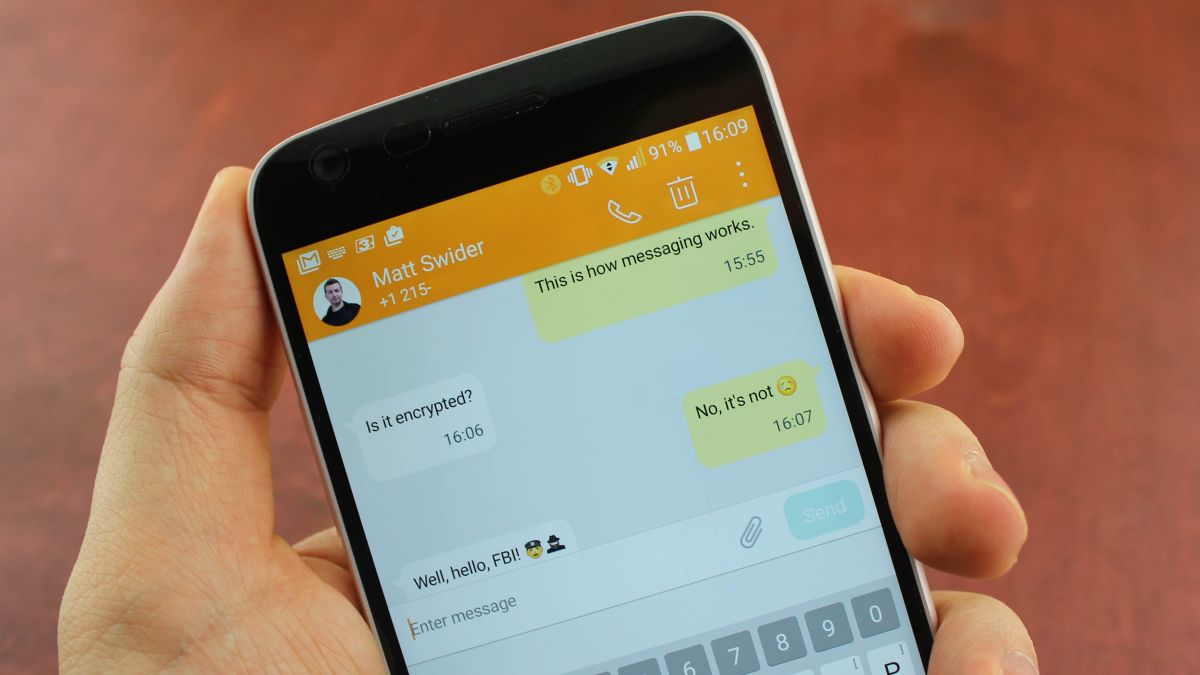
Have you ever accidentally deleted important text messages from your LG phone? Don’t worry, you’re not alone. Many people have found themselves in a situation where they desperately need to recover those deleted messages. Thankfully, there are ways to retrieve those precious texts and restore them to your LG phone. In this article, we will explore the various methods and tools you can use to find and recover deleted text messages on your LG phone. Whether you have an LG G8, LG V60, or any other LG phone model, we’ve got you covered. So, let’s dive in and discover the secrets to retrieving those deleted messages!
Inside This Article
- Method 1: Check the Trash or Deleted Items Folder
- Method 2: Restore from LG Cloud Backup
- Method 3: Use Third-Party Data Recovery Software
- Method 4: Contact Your Service Provider for Backup Retrieval
- Conclusion
- FAQs
Method 1: Check the Trash or Deleted Items Folder
One of the first places to check for deleted text messages on your LG phone is the Trash or Deleted Items folder. Similar to your email inbox, some messaging apps have a dedicated folder where deleted messages are temporarily stored before being permanently erased. Follow these steps to check the Trash or Deleted Items folder:
- Open the messaging app on your LG phone.
- Look for the option to access the Trash or Deleted Items folder. This might be located in the settings or the menu of the app.
- If the folder is available, tap on it to see if your deleted text messages are there.
- If you find the deleted messages, select the ones you want to recover and choose the option to restore or move them back to the main inbox.
Please note that not all messaging apps have a Trash or Deleted Items folder. In such cases, you might need to explore other methods to recover your deleted text messages.
It’s important to check this folder as soon as possible after deleting a text message, as the messages may get permanently deleted after a certain period of time or when the storage space is needed for new messages. If the deleted messages are not in the Trash or Deleted Items folder, continue with the next methods to recover them.
Method 2: Restore from LG Cloud Backup
If you’re an LG smartphone user, you have an advantage when it comes to recovering deleted text messages. LG offers a convenient cloud backup service that can save your messages and other important data. Follow these steps to restore your deleted text messages from the LG Cloud Backup:
- On your LG phone, go to “Settings” and scroll down to find “Backup & reset.”
- Tap on “Backup & restore” and make sure the “LG Backup” option is enabled.
- Open the “LG Backup” app on your phone.
- Sign in to your LG account or create a new one if you don’t have an existing account.
- Once you’re logged in, select the “Restore” option.
- You will see a list of available backups. Choose the backup that contains the text messages you want to retrieve.
- Select the types of data you want to restore, such as contacts, messages, or call logs. In this case, make sure to select “Messages.”
- Tap on “Restore” and wait for the process to complete. This may take some time depending on the size of the backup and the internet connection speed.
- Once the restore is finished, you can open your messaging app to check if the deleted text messages have been successfully recovered.
Please note that to successfully restore your deleted text messages from LG Cloud Backup, you should have previously enabled the backup feature and made regular backups of your data. If you haven’t done so, this method may not be applicable to you. However, it’s always a good practice to enable cloud backup to protect your important data from loss or accidental deletion in the future.
If you encounter any issues or need further assistance, you can refer to LG’s support documentation or reach out to their customer service for guidance. They will be able to provide additional troubleshooting steps or help you recover your deleted text messages.
Method 3: Use Third-Party Data Recovery Software
In some cases, when the built-in methods fail to retrieve deleted text messages on your LG phone, you can turn to third-party data recovery software for help. These software applications are designed to scan your device’s storage and recover lost or deleted data, including text messages.
Before you proceed with this method, it’s essential to note that using third-party software comes with some risks. Make sure you choose a trusted and reputable software that is known for its effectiveness in data recovery.
Here are the steps you can follow to use third-party data recovery software:
- Research and choose a reliable data recovery software that is compatible with LG phones. Look for software that specifically mentions SMS or text message recovery.
- Download and install the software on your computer following the instructions provided by the software provider. Ensure that the software supports the LG phone model you have.
- Connect your LG phone to your computer using a USB cable.
- Launch the data recovery software and follow the on-screen instructions to initiate the scanning process.
- Once the scanning is complete, the software will display a list of recoverable data, including deleted text messages.
- Select the text messages you want to recover and click on the “Recover” button. Choose a location on your computer to save the recovered messages.
- Wait for the recovery process to finish, and then you can access the recovered text messages on your computer.
Remember to regularly backup your phone data to prevent future data loss. Using third-party recovery software should only be considered as a last resort when other methods have failed to retrieve the deleted text messages.
Note: The effectiveness of data recovery software may vary depending on the nature of the deletion and device condition. It is important to understand that not all deleted text messages can be successfully recovered.
Method 4: Contact Your Service Provider for Backup Retrieval
If you have deleted text messages on your LG phone and you are unable to recover them using the previous methods, there is still one more option you can explore. You can contact your service provider and inquire about backup retrieval options.
Many service providers have a backup system in place that automatically saves copies of your text messages, call logs, and other data. These backups are often stored on their servers and can be retrieved upon request.
To initiate the backup retrieval process, you will need to contact your service provider’s customer support team. Explain to them that you have accidentally deleted important text messages and would like to recover them from their backup system. They will guide you through the necessary steps and provide you with the required information.
It is important to note that the availability and accessibility of these backups may vary depending on your service provider and the specific circumstances. Some service providers may charge a fee for retrieving backups, while others may offer this service for free.
Keep in mind that the time frame for retaining backups may also vary. Some service providers may only keep backups for a certain period, so it’s essential to reach out to them as soon as possible to increase your chances of recovering the deleted text messages.
When contacting your service provider, be prepared to provide them with specific details, such as the approximate date and time when the messages were deleted, as well as any other relevant information they may require. This will help them locate the appropriate backup files and expedite the recovery process.
While contacting your service provider for backup retrieval may require some effort and patience, it can be a viable solution when other methods fail. So, don’t hesitate to reach out to them and explore this option to recover your valuable deleted text messages.
Conclusion
In conclusion, recovering deleted text messages on an LG phone is not impossible. With the right methods and tools, you can retrieve valuable information that may have been accidentally deleted or lost. Whether you choose to use LG’s built-in backup and restore features, third-party data recovery software, or cloud-based solutions, it’s important to act as soon as possible to increase the chances of successful recovery.
Remember to regularly back up your LG phone to avoid future data loss. Additionally, be cautious when using third-party software and only download from trusted sources to protect your device from malware.
By following the steps outlined in this article, you can have peace of mind knowing that your deleted text messages can be recovered, ensuring that no important information slips through the cracks. So, don’t panic if you accidentally delete a text message on your LG phone – there are ways to retrieve it!
FAQs
1. Can I recover deleted text messages on my LG phone?
Yes, it is possible to recover deleted text messages on an LG phone. There are several methods available, such as using data recovery software, restoring from a backup, or seeking professional help. It’s important to note that the success of text message recovery may vary depending on various factors, such as the length of time since the messages were deleted and the usage of the device after the deletion.
2. Is it possible to recover text messages without using any software?
In some cases, it may be possible to recover deleted text messages on an LG phone without using any software. If you have previously backed up your device using a cloud service or a computer, you can restore the backup to retrieve the deleted messages. Additionally, if you are using an LG phone with a removable SD card, you can try removing the card and using it on a computer with data recovery software.
3. What are the recommended data recovery software for LG phones?
There are several data recovery software options available for LG phones, such as Dr.Fone, iMobie PhoneRescue, FonePaw Android Data Recovery, and Tenorshare UltData for Android. These software programs are designed to help recover various types of data, including text messages, from LG phones. It’s advisable to read reviews and choose a reputable software that supports LG devices and has positive user feedback.
4. Can deleted text messages be recovered from a factory reset LG phone?
Unfortunately, performing a factory reset on an LG phone usually erases all data, including text messages. Once a factory reset is initiated, it is challenging to recover deleted text messages using conventional methods. However, you can still try using data recovery software to scan the device and see if any recoverable data is found.
5. Should I seek professional help for text message recovery on my LG phone?
If you have exhausted the available methods for text message recovery on your LG phone but still cannot retrieve the deleted messages, it might be worth considering professional help. There are data recovery services that specialize in retrieving lost data from smartphones, including text messages. These professionals have the necessary expertise and tools to increase the chances of successful data recovery.
