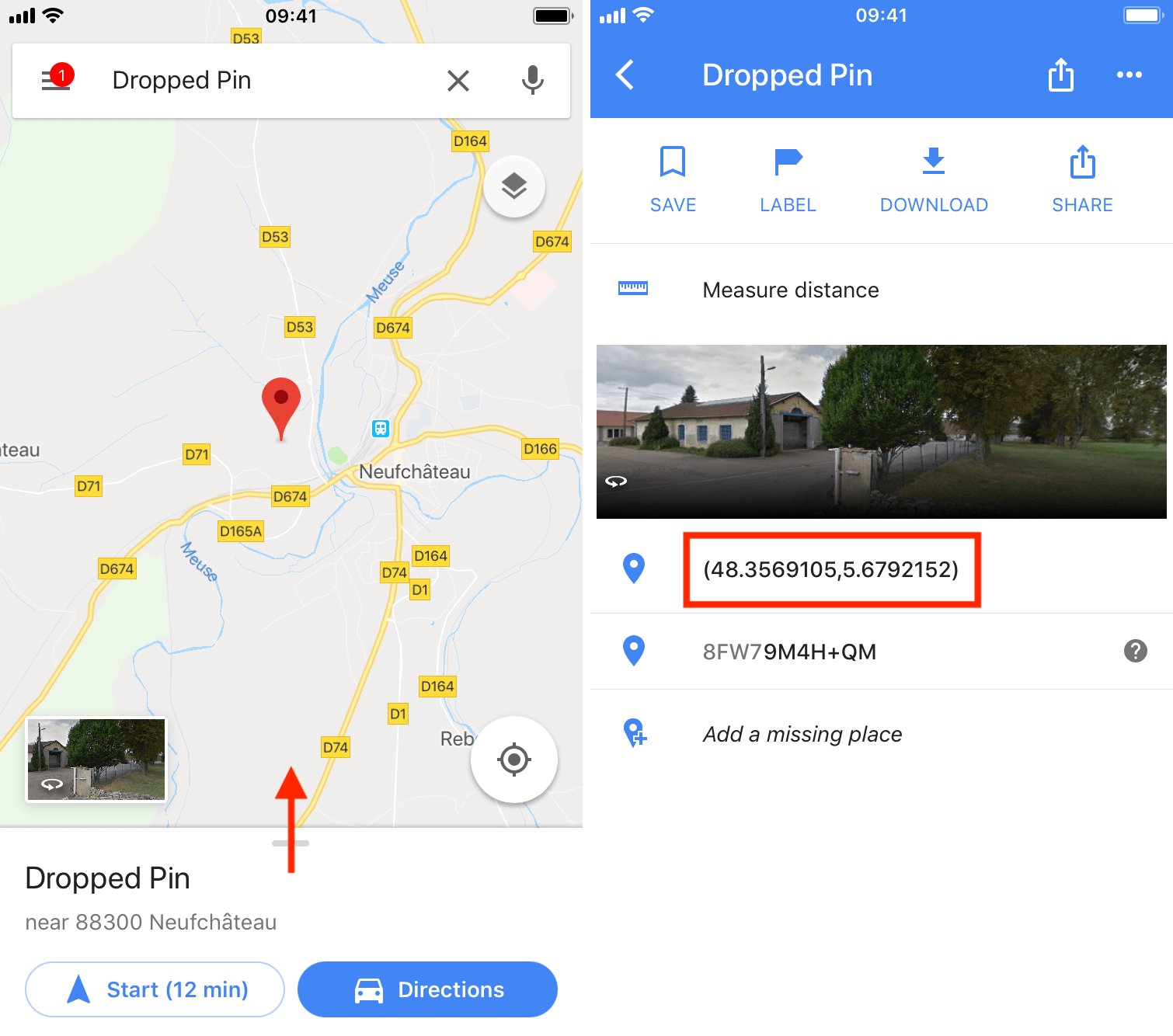
Are you in need of GPS coordinates on your iPhone? Whether you’re navigating through unfamiliar territory or trying to share your current location with someone, having access to GPS coordinates can be incredibly useful. Thankfully, your iPhone offers a quick and easy way to retrieve this information.
In this article, we’ll walk you through the step-by-step process of obtaining GPS coordinates on your iPhone. We’ll cover both the built-in features of iOS as well as third-party apps that can provide even more functionality. With our guide, you’ll be able to effortlessly find and share GPS coordinates, enhancing your navigation and location-sharing capabilities. So, let’s dive in and discover how to obtain GPS coordinates on your iPhone.
Inside This Article
- Getting Started with GPS Coordinates on iPhone
- Method 1: Using the Maps App
- Method 2: Using the Compass App
- Method 3: Using a Third-Party GPS Coordinate App
- Conclusion
- FAQs
Getting Started with GPS Coordinates on iPhone
If you want to explore a specific location or share accurate information about a particular place, GPS coordinates can be incredibly helpful. Using GPS coordinates on your iPhone allows you to pinpoint exact locations, navigate with precision, and find your way effortlessly. In this article, we will walk you through the process of getting GPS coordinates on your iPhone using various methods.
Method 1: Using the Maps App
The Maps app on your iPhone provides a straightforward way to obtain GPS coordinates. To get started, follow these steps:
- Launch the Maps app on your iPhone.
- Type the desired location in the search bar at the top of the screen.
- Tap on the location on the map to bring up its information.
- Scroll down and locate the “Coordinates” section.
- Here, you will find the latitude and longitude coordinates for the selected location.
- Tap on the coordinates to copy them, or long-press to share them through various apps.
By using the Maps app, you can easily obtain GPS coordinates for any location you search for.
Method 2: Using the Compass App
Another built-in app on your iPhone that can help you obtain GPS coordinates is the Compass app. Here’s how to do it:
- Launch the Compass app on your iPhone.
- Hold your iPhone flat and make sure the screen is facing up.
- Wait a few seconds for the app to calibrate to your current location.
- Once calibrated, you will see the current GPS coordinates at the bottom of the screen.
- These coordinates can be copied or shared by tapping on them.
The Compass app is a quick and simple way to access GPS coordinates on your iPhone.
Method 3: Using a Third-Party GPS Coordinate App
If you prefer more advanced features or need additional functionality, there are several third-party GPS coordinate apps available on the App Store. These apps offer a range of options, such as saving coordinates, navigating to specific locations, and sharing coordinates with others.
To use a third-party GPS coordinate app, follow these general steps:
- Search for GPS coordinate apps on the App Store.
- Choose an app that suits your needs and download it.
- Launch the app on your iPhone.
- Follow the app’s instructions to access GPS coordinates.
Third-party GPS coordinate apps can provide more advanced features and a customized experience for obtaining and managing GPS coordinates on your iPhone.
Now that you know how to get GPS coordinates on your iPhone using the Maps app, the Compass app, and third-party GPS coordinate apps, you can easily navigate, share, and explore any location with confidence and accuracy.
Method 1: Using the Maps App
The Maps app on your iPhone is a powerful tool that not only helps you navigate through cities and find directions but also allows you to easily obtain GPS coordinates. Here’s how you can do it:
-
Launch the Maps app on your iPhone. You can find it on your home screen or by swiping down on the home screen and typing “Maps” in the search bar.
-
Once the app is open, you can use the search bar at the top to enter the location you want to get GPS coordinates for. It can be an address, landmark, or even a specific point of interest.
-
After entering the location, the app will display a red pin indicating the location on the map. Tap on the pin to open up more information about the location.
-
At the bottom of the information screen, you will find the latitude and longitude values for the selected location. These are the GPS coordinates that you are looking for.
-
You can either write down the latitude and longitude values or tap on them individually to copy them to your clipboard. This allows you to easily paste them into other apps or share them with others.
With just a few simple steps, you can use the Maps app on your iPhone to quickly obtain GPS coordinates for any location you desire. Whether you’re looking to share your current location or provide precise coordinates for a meet-up spot, the Maps app has got you covered.
Method 2: Using the Compass App
If you’re looking to quickly get GPS coordinates on your iPhone, the Compass app can come in handy. Follow these simple steps to access GPS coordinates:
1. Open the Compass app on your iPhone. This app is pre-installed on most iPhone devices, so you won’t need to download it separately.
2. Allow the app to access your location. When you open the Compass app for the first time, it may prompt you to grant permission to access your location. Make sure to allow access to ensure accurate results.
3. Hold your iPhone flat, parallel to the ground, and wait for the compass to calibrate. This step is essential for accurate GPS coordinates.
4. Tap on the location arrow icon at the bottom left corner of the app’s screen. This will display your current coordinates on the compass.
5. Write down or take a screenshot of the displayed coordinates for future reference. You can also tap on the coordinates to copy them to your clipboard and use them in other apps or services.
The Compass app on your iPhone provides a quick and convenient way to obtain GPS coordinates. Whether you’re navigating through unfamiliar territory or need to share your location with someone, this method can be quite useful.
Method 3: Using a Third-Party GPS Coordinate App
If you want more advanced features and precise GPS coordinates on your iPhone, using a third-party GPS coordinate app is your best bet. These apps provide additional functionality, including the ability to save and share coordinates, customize settings, and access more detailed location information. Here’s how you can use a third-party GPS coordinate app on your iPhone:
1. Head to the App Store on your iPhone and search for GPS coordinate apps. There are many options available, so make sure to read reviews and choose a reliable and user-friendly app.
2. Download and install the app of your choice. GPS coordinate apps are typically free, but some may require a small fee for advanced features.
3. Launch the app and grant it permission to access your location. Most GPS coordinate apps require location access to provide accurate and up-to-date coordinates.
4. Once the app is open, you will usually see a map interface displaying your current location. You can either manually input an address or use the GPS functionality to determine your coordinates automatically.
5. The app should display your GPS coordinates in real-time. It may also provide additional information such as altitude, speed, and direction, depending on the app’s capabilities.
6. Utilize the various features offered by the app. Some apps allow you to save your favorite locations, share coordinates with others through messaging or social media platforms, and even create custom maps.
7. Customize the settings according to your preferences. Many GPS coordinate apps offer options to switch between different coordinate systems, adjust the display format, or enable specific features like compass integration.
8. Explore the app’s additional features, such as offline maps, geocaching, or navigation assistance, to enhance your overall GPS experience.
Using a third-party GPS coordinate app on your iPhone can provide you with a more comprehensive and user-friendly way to obtain and manage coordinates. These apps often offer bonus features that can further enhance your navigation and location-related activities. So go ahead and explore the App Store to find the perfect GPS coordinate app for your needs!
Conclusion
In conclusion, getting GPS coordinates on your iPhone is a simple and convenient process that can be extremely useful in a variety of situations. Whether you’re trying to navigate to a specific location, record the coordinates for later reference, or share your location with others, the built-in Maps app on your iPhone provides an easy solution.
By using the “Drop Pin” feature in Maps, you can quickly obtain the precise GPS coordinates of any location. Additionally, there are several third-party apps available on the App Store that offer additional features and functionality for working with GPS coordinates on your iPhone.
With the ability to easily access and share GPS coordinates, your iPhone becomes a powerful tool for navigation, geocaching, outdoor activities, and more. So the next time you find yourself in need of GPS coordinates, remember these simple steps to get accurate and reliable location information right at your fingertips.
FAQs
1. Can I get GPS coordinates on my iPhone?
Yes, you can easily get GPS coordinates on your iPhone. The built-in GPS functionality in iPhones allows you to access coordinates information for any location.
2. How do I get GPS coordinates on my iPhone?
To get GPS coordinates on your iPhone, follow these steps:
- Open the “Maps” app on your iPhone.
- Type in the location you want to get the coordinates for in the search bar.
- Tap on the location on the map.
- You will see a pin dropped on the location, and the coordinates will be displayed at the bottom of the screen.
3. Can I share GPS coordinates from my iPhone?
Yes, you can easily share GPS coordinates from your iPhone. After obtaining the coordinates using the above steps, you can share them in several ways. You can simply copy the coordinates and paste them into a message, email, or any other app, or you can share them directly from the Maps app by tapping on the “Share” button and choosing the desired sharing method.
4. Is there a way to save GPS coordinates on my iPhone?
Yes, you can save GPS coordinates on your iPhone. After obtaining the coordinates using the steps mentioned above, you can add them to your contacts or save them as a bookmark in the Maps app for easy access in the future.
5. Are there any third-party apps for getting GPS coordinates on iPhone?
Yes, besides the built-in Maps app on your iPhone, there are several third-party apps available on the App Store that can help you get GPS coordinates. Some popular ones include “GPS & Maps: Track Coordinates,” “GPS Coordinates Finder,” and “GPS & Maps: Track Coordinates PRO.” These apps provide additional features and functionalities for exploring and navigating with GPS coordinates on your iPhone.
