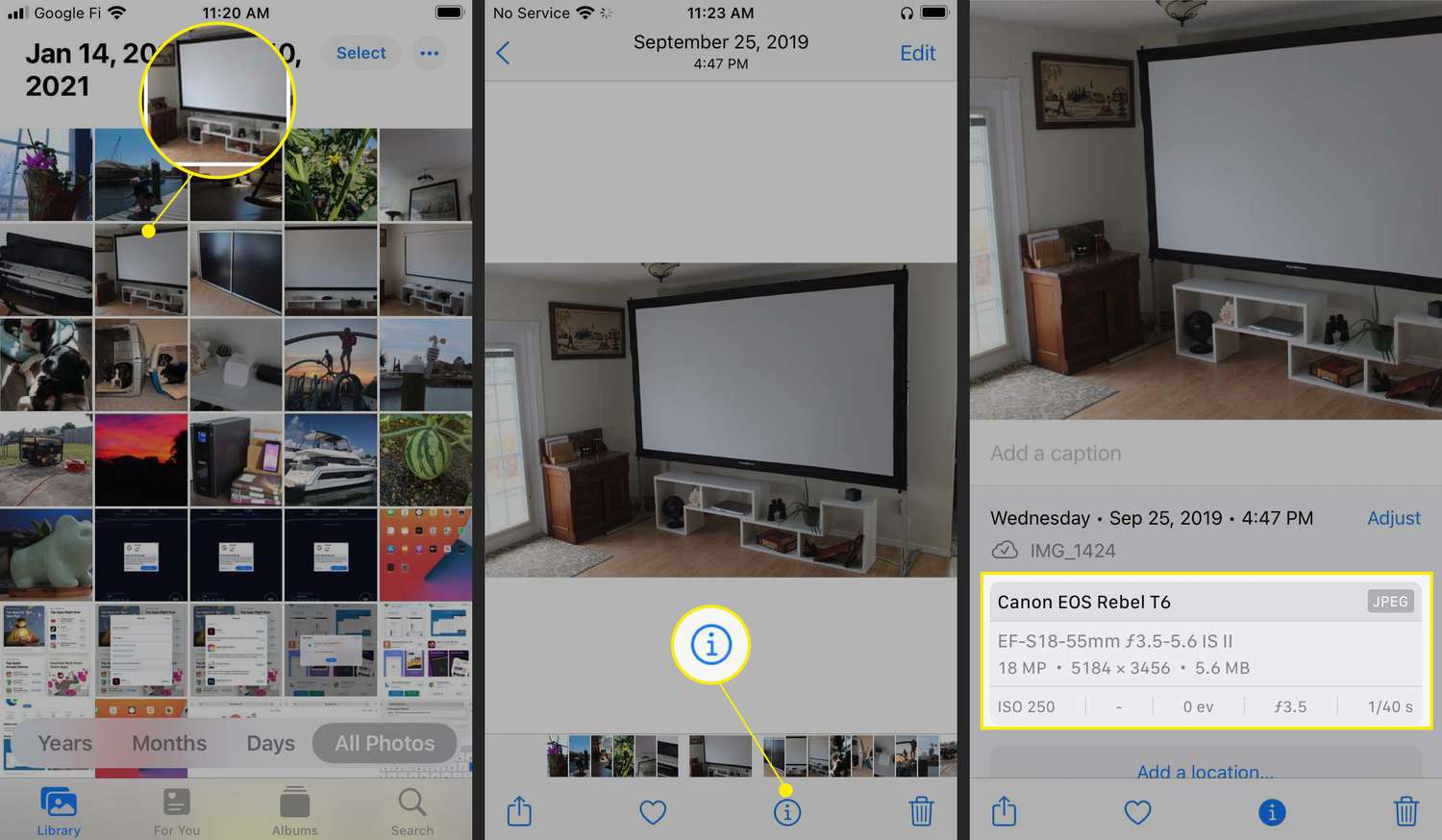
In today’s digital world, smartphones have become an indispensable tool for capturing and sharing memories. Whether it’s a breathtaking sunset or a candid family portrait, our iPhones allow us to capture these moments with ease. But have you ever wondered about the hidden information stored within these images? Enter Exif data – a treasure trove of details about when, where, and how a photo was taken.
For iPhone users, accessing Exif data can provide valuable insights into the settings, camera make and model, exposure information, and even the GPS coordinates of the location where the photo was taken. This can be incredibly useful for both professional photographers and amateur enthusiasts alike. In this article, we will explore how to view Exif data on an iPhone and leverage this information to enhance our understanding of the photographic process.
Inside This Article
What is Exif Data?
Exif data, short for Exchangeable Image File Format, is a type of metadata that is embedded within digital images captured by smartphones, including iPhones. It serves as a digital fingerprint for each photo, containing valuable information about various aspects of the image.
Exif data includes important details such as the date and time the image was taken, the camera make and model, exposure settings, GPS coordinates, and much more. Essentially, it provides a comprehensive record of the circumstances under which the photo was captured.
This data is automatically generated and stored by the camera software and is accessible to users who want to dig deeper into the specifics of their images. Whether you’re a photography enthusiast or just curious about the technical details behind your iPhone photos, understanding and accessing Exif data can be both interesting and useful.
It’s worth noting that Exif data is not only limited to images taken with iPhones but is also present in images taken with other digital cameras and smartphones as well.
Why is Exif Data Important?
Exif data is essentially metadata that accompanies each photo taken with a digital camera, including iPhones. It provides valuable information about the image, such as the camera model, exposure settings, date and time of capture, and even GPS coordinates. This information may seem insignificant at first glance, but it can play a crucial role in various scenarios.
Firstly, Exif data can be immensely helpful for photographers, both amateur and professional. It allows them to analyze their shooting techniques, understand which settings yielded the best results, and make improvements to their future shots. By having access to Exif data, photographers can learn from their past experiences and refine their skills.
Furthermore, Exif data is also important for image organization and management. With Exif data, you can easily sort and categorize your photos based on specific criteria, such as focal length or ISO value. This makes it easier to find specific images later on, saving you time and effort when looking for a particular photo in your collection.
Another significant aspect of Exif data is its relevance in forensic investigations. Law enforcement agencies and digital forensic experts can extract and analyze the Exif data from an image to gather critical evidence. This may include identifying the device used to capture the photo, the exact time of capture, or even the location where the photo was taken. Such information can be used to validate or refute alibis and establish the authenticity of an image as evidence in a legal case.
Moreover, Exif data can play a role in protecting your privacy and security. Knowing that your photos contain information like GPS coordinates can make you more cautious about sharing them online, as it can potentially reveal your location. By being aware of the presence of Exif data, you can take steps to remove or modify it before sharing photos on social media or other platforms.
Ways to View Exif Data on iPhone
As an iPhone user, you may be wondering how to access and view Exif data on your device. Exif data, which stands for Exchangeable Image File Format, contains essential information about your photos, such as the date and time the photo was taken, the camera settings, and even the location where the photo was captured. This data can be extremely helpful for photographers, as it provides valuable insights into the technical aspects of the image. Fortunately, there are a few ways to access and view Exif data on your iPhone.
Method 1: Using the Photos App
The simplest way to view Exif data on your iPhone is by using the built-in Photos app. Here’s how:
- Open the Photos app on your iPhone and navigate to the photo you want to view the Exif data for.
- Tap on the photo to open it in full screen.
- Tap on the “Options” button (represented by three dots) located at the top right corner of the screen.
- Scroll down and tap on “Show Metadata” to reveal the Exif data for the photo.
By following these steps, you can easily access and view the Exif data for any photo in your iPhone’s Photos app.
Method 2: Using Third-Party Apps
If you’re looking for more advanced options to view Exif data on your iPhone, you can consider using third-party apps specifically designed for this purpose. These apps provide more comprehensive Exif data and additional functionality. Here are a few popular options:
- EXIF Viewer by Fluntro: This app offers a user-friendly interface and a wide range of Exif data, including camera settings, location information, and even a histogram view for analyzing image exposure.
- Metapho: Metapho not only allows you to view Exif data but also provides the ability to edit and remove metadata from your photos. It also offers features like batch editing for convenient management of your image library.
- ViewExif: ViewExif is another powerful app that lets you view and analyze Exif data. It provides a clean and intuitive interface, making it easy to navigate and understand the technical details of your photos.
By downloading and using these apps, you can dive into the nitty-gritty details of your photos and gain a deeper understanding of the technical aspects captured by your iPhone’s camera.
Method 3: Importing to a Computer
If you prefer a larger screen or need to access more detailed Exif data, another option is to import your photos to a computer. Once transferred, you can utilize various photo management software, such as Adobe Lightroom or Windows Photos, to view Exif data in a more comprehensive manner.
To import your photos:
- Connect your iPhone to your computer using a USB cable.
- Open the photo management software of your choice (e.g., Adobe Lightroom or Windows Photos).
- Follow the prompts to import your photos from your iPhone to your computer.
- Once imported, you can select a photo and access the Exif data through the software’s interface.
This method provides the advantage of having a larger screen to view and analyze Exif data in more detail, making it a viable option for photographers who require precise technical information.
Now that you know the various ways to access and view Exif data on your iPhone, you can explore the technical aspects of your photos and gain a deeper understanding of your photography. Whether you choose to use the built-in Photos app or opt for third-party apps, accessing Exif data can greatly enhance your photography experience.
In conclusion, being able to view Exif data on your iPhone can provide you with valuable information about your photos. It allows you to see details such as the camera settings, date and time the photo was taken, and even the location where it was captured. This can be particularly useful for photographers who want to learn from their previous shots or need to document the technical aspects of their work.
With the various methods available, including using third-party apps or accessing the data through the Files app, it’s easier than ever to explore and analyze the Exif data associated with your iPhone photos. Whether you’re an amateur photographer or a professional, delving into the Exif data can help you improve your skills, track your progress, or fulfill your curiosity about the technical aspects of your images.
So, the next time you want to know more about your iPhone photos, don’t forget to take advantage of the Exif data. It puts a wealth of information right at your fingertips, allowing you to delve into the details behind every shot.
FAQs
1. Can I view Exif data on my iPhone?
Yes, you can view Exif data on your iPhone. Exif data is metadata that is embedded in the photos captured by your iPhone’s camera. While the default Photos app on your iPhone does not display this information, there are third-party apps available in the App Store that allow you to view and even edit Exif data.
2. Which app can I use to view Exif data on my iPhone?
One popular app that allows you to view and edit Exif data on your iPhone is “Exif Viewer by Fluntro”. This app provides a user-friendly interface and offers detailed information about your photos, including camera settings, location data, and more. Simply download the app from the App Store, open it, and select the photo you want to view the Exif data for.
3. Why is Exif data important?
Exif data provides valuable information about a photo, such as the camera model, aperture, shutter speed, ISO, and location coordinates. This data can be useful for professional photographers who want to analyze and improve their photography techniques. It can also be critical in investigations or legal matters, where the timestamp and location information can be vital evidence.
4. Can I edit Exif data on my iPhone?
Yes, with the right apps, you can edit Exif data on your iPhone. One such app is “Exif Viewer by Fluntro”, which allows you to not only view but also edit the Exif data of your photos. However, it’s important to note that editing Exif data should be done with caution, as modifying certain information may affect the integrity or accuracy of the photo’s metadata.
5. Can I remove Exif data from my iPhone photos?
Yes, you can remove Exif data from your iPhone photos. Some apps, like “Metapho”, offer the ability to delete or strip the Exif data from your photos. This can be useful if you want to protect your privacy and prevent others from accessing information such as the location where a photo was taken. However, it’s worth noting that removing Exif data may also remove valuable information that could be of use in the future.
