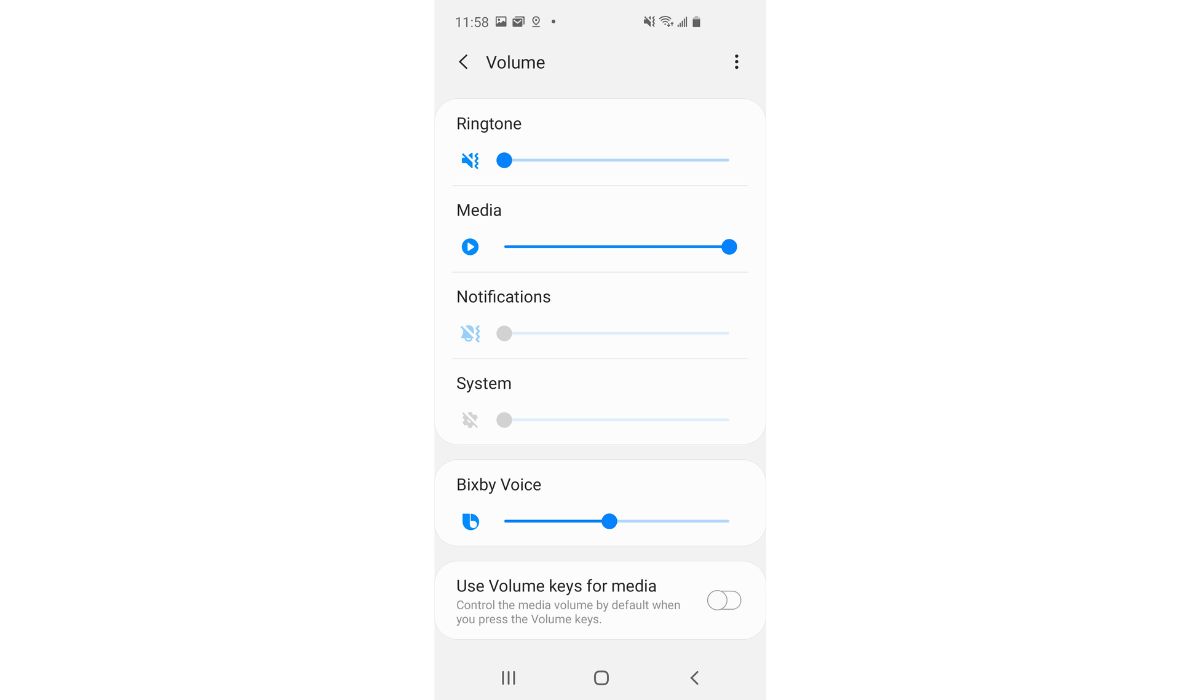
If you’re a proud owner of a Samsung S20 smartphone, you likely already know how powerful and feature-packed it is. One of the key elements we all cherish in a smartphone is its ability to deliver high-quality sound, whether it’s for music, videos, or calls. However, there may be times when you feel like the volume level on your Samsung S20 isn’t quite hitting the mark. No worries! In this article, we’ll explore various ways to increase the volume on your Samsung S20, helping you take your audio experience to the next level. Whether you’re looking to pump up the volume during a party, enjoy immersive audio during movie playback, or simply want clearer audio on your phone calls, we’ve got you covered. Let’s dive in and discover the tricks and techniques to boost the volume on your Samsung S20!
Inside This Article
- Resetting Volume Settings
- Adjusting Media Volume
- Using External Volume Boosters
- Clearing Speaker Grills for Better Sound Quality
- Conclusion
- FAQs
Resetting Volume Settings
Is the volume on your Samsung S20 not loud enough? Don’t worry, there is a simple solution. One effective method to increase the volume on your Samsung S20 is by resetting the volume settings. By doing so, you can restore the default volume levels and potentially resolve any software-related issues that may be causing the low volume problem.
To reset the volume settings on your Samsung S20, follow these easy steps:
- Go to the Settings app on your phone.
- Scroll down and tap on Sounds and Vibration.
- Next, select Volume.
- You will see several volume sliders for various functions such as media, call, notifications, and system. Drag each slider to the maximum level to ensure that the volume is set to its highest.
- After adjusting all the sliders, exit the settings app.
By resetting the volume settings, you are giving your Samsung S20 a fresh start in terms of volume control. This method is an effective first step to try when you are experiencing low volume issues on your device.
Adjusting Media Volume
One of the most common reasons for low volume on your Samsung S20 is that the media volume might not be properly adjusted. If you find that the sound coming from your device is quieter than usual while watching videos or listening to music, try adjusting the media volume to increase the sound level.
To adjust the media volume on your Samsung S20, follow these simple steps:
- Start by playing any media file on your device, such as a video or song.
- While the media is playing, use the volume rocker buttons located on the side of your S20 to increase the volume. The volume up button is usually located above the volume down button.
- As you press the volume up button, you will notice the media volume indicator increasing on the screen, indicating that the volume is being adjusted. Continue pressing the volume up button until you reach the desired volume level.
- If you prefer a more precise adjustment, you can also access the media volume settings by tapping the gear icon that appears when you initially adjust the volume. This will allow you to slide the volume bar to your preferred level.
By adjusting the media volume on your Samsung S20, you can ensure that you’re experiencing the maximum sound output from your device while enjoying your favorite media content.
It’s worth noting that adjusting the media volume does not affect the call volume on your device. To adjust the call volume separately, you can use the volume rocker buttons during a phone call or access the call volume settings in the phone app.
Using External Volume Boosters
If you’re looking for a way to further enhance the volume on your Samsung S20, using external volume boosters can provide a significant audio boost. These boosters come in various forms and can be easily connected to your phone to amplify the sound output. Here are a few options to consider:
1. Portable Bluetooth Speakers: Investing in a good quality portable Bluetooth speaker can instantly amplify the volume of your Samsung S20. Simply connect your phone to the speaker via Bluetooth and enjoy a louder and more immersive audio experience. Look for speakers that offer high wattage and advanced audio technologies to ensure optimal sound quality.
2. Headphone Amplifiers: If you prefer using headphones for listening to music or watching videos on your Samsung S20, a headphone amplifier can significantly boost the audio output. These small devices connect to your phone’s headphone jack and amplify the sound signal, resulting in louder and clearer audio. Look for headphone amplifiers that are compatible with your Samsung S20 and offer adjustable gain levels for customized sound enhancement.
3. Audio Adapters: Audio adapters, such as headphone splitters or inline audio amplifiers, can be used to boost the volume of your Samsung S20 in various scenarios. For example, a headphone splitter allows you to connect multiple headphones or speakers simultaneously, ensuring that everyone can enjoy the amplified volume. Inline audio amplifiers, on the other hand, connect directly between your phone and headphones, providing an extra volume boost without sacrificing audio quality.
4. External DACs (Digital to Analog Converters): External DACs are advanced audio devices that can significantly enhance the audio output of your Samsung S20. These devices convert digital audio signals into analog signals, improving sound quality and providing a higher power output. Connect your phone to an external DAC via the USB-C port or headphone jack, and experience a noticeable boost in volume and clarity.
When considering external volume boosters, it’s important to research and invest in reputable brands that offer high-quality audio equipment. Look for customer reviews and ratings to ensure you’re getting the best product for your needs. Remember to follow the manufacturer’s instructions when setting up and using external boosters to optimize their performance.
By incorporating external volume boosters into your Samsung S20 setup, you can take your audio experience to the next level. Whether you’re enjoying music, videos, or gaming, these boosters can make the sound louder, clearer, and more immersive. Experiment with different options and find the one that suits your preferences and amplifies the volume to your liking.
Clearing Speaker Grills for Better Sound Quality
One common issue that can affect the sound quality on your Samsung S20 is clogged speaker grills. Over time, dust, lint, and other debris can accumulate in the speaker grills, causing muffling or distorted audio. Fortunately, clearing the speaker grills is a simple and effective way to improve the sound quality on your device.
To clear the speaker grills, you will need a soft-bristled brush, such as a toothbrush, and a can of compressed air. Here’s how you can do it:
- Gently brush the speaker grills using the soft-bristled brush. Make sure to brush in all directions to loosen any debris stuck in the grills.
- Once you’ve brushed the grills, take the can of compressed air and hold it upright.
- Position the nozzle of the can close to the speaker grills and give short bursts of air. This will help dislodge any remaining debris.
- Repeat the brushing and air-bursting process a few times until you are satisfied that the grills are clean.
After clearing the speaker grills, test the sound quality on your Samsung S20. You should notice a significant improvement in the audio output, with clearer and crisper sound.
It’s worth mentioning that you should perform this cleaning process periodically to prevent build-up in the speaker grills. Regular maintenance will ensure optimal sound quality and prolong the lifespan of your device’s speakers.
In addition to clearing the speaker grills, you can also enhance the sound quality on your Samsung S20 by adjusting the equalizer settings. The equalizer allows you to fine-tune the audio to your preferences by adjusting the frequencies. Play around with the equalizer settings to find the perfect balance for your preferred sound.
By following these tips and tricks, you can enjoy better sound quality on your Samsung S20 and make the most out of your media experience.
Conclusion
Increasing the volume on a Samsung S20 can greatly enhance your overall mobile phone experience. By following the simple steps mentioned above, you can easily adjust the volume levels to your desired preference for calls, media, and notifications. Remember to also explore the additional features and settings on your Samsung S20 that can further enhance the audio experience, such as equalizer settings and sound effects.
Having a clear and audible sound is essential for a productive and enjoyable use of your mobile phone. Whether you are watching videos, listening to music, or having important conversations, being able to increase the volume on your Samsung S20 can make a significant difference. Experiment with the different methods provided in this guide and find the one that works best for you.
With the ability to increase the volume on your Samsung S20, you can ensure that you won’t miss any important calls or notifications, and you can enjoy your favorite media with optimal sound quality. So go ahead, turn up the volume, and amplify your Samsung S20 experience.
FAQs
1. How can I increase the volume on my Samsung S20?
To increase the volume on your Samsung S20, simply follow these steps:
- Press the volume up button located on the side of your device.
- If the volume is already at the maximum level, you can also try adjusting the volume settings in the device’s settings menu. To do this, go to Settings, then select Sound and Vibration, and adjust the volume slider to your desired level.
2. Are there any alternatives to raising the volume on my Samsung S20?
Yes, there are a couple of alternatives to increasing the volume on your Samsung S20:
- You can use external speakers or headphones with built-in amplifiers for a louder audio experience.
- There are also third-party apps available on the Google Play Store that claim to enhance audio output. However, exercise caution when downloading and using these apps, as they may vary in quality and may not provide the intended results.
3. Can I damage my Samsung S20 by increasing the volume too much?
While it is unlikely that increasing the volume on your Samsung S20 to its maximum level would cause any immediate damage, it is advisable to avoid prolonged exposure to very loud sounds. Listening to loud audio for extended periods can potentially harm your hearing over time.
4. Why is the volume on my Samsung S20 low even when set to the maximum level?
If the volume on your Samsung S20 remains low even when set to the maximum level, there are a few possible reasons:
- Verify that there are no obstructions, such as a case or cover, blocking the device’s speaker.
- Ensure that the volume settings are not restricted by any third-party apps or settings on your device.
- Try restarting your phone, as this can sometimes resolve temporary software glitches that may affect the audio output.
5. Is there a way to customize the volume levels on my Samsung S20?
Yes, you can customize the volume levels on your Samsung S20 by adjusting the sound settings. Follow these steps:
- Go to Settings, then select Sound and Vibration.
- Tap on Volume, and you will see sliders for different audio categories such as Ringtone, Media, Notifications, and System.
- Adjust the sliders to set the volume levels according to your preferences.
