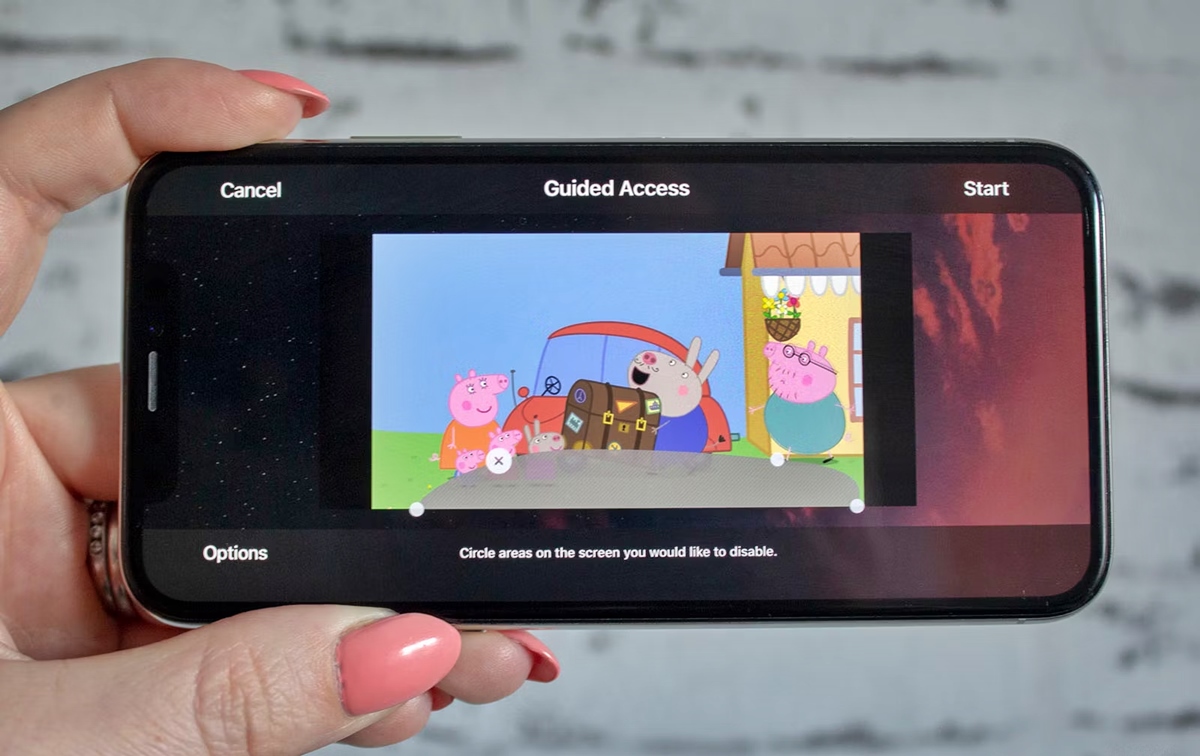
Welcome to our comprehensive guide on how to lock your phone screen for a baby. As parents, we understand the importance of keeping our little ones safe while exploring the world of technology. With smartphones becoming an essential part of our lives, it is crucial to ensure that our children do not accidentally tamper with our devices or access potentially harmful content. In this article, we will walk you through the various methods and settings available to secure your phone screen and provide a safe environment for your little one to interact with technology. Whether you have an iPhone or an Android device, we’ve got you covered. So let’s dive in and discover how to effectively lock your phone screen for your baby’s safety and your peace of mind.
Inside This Article
- Why Locking the Phone Screen for Babies is Important
- Ways to Lock the Phone Screen for Baby
- Precautions to Take When Locking the Phone Screen for Baby
- Conclusion
- FAQs
Why Locking the Phone Screen for Babies is Important
With the widespread use of smartphones in our daily lives, it’s not uncommon for babies and toddlers to be exposed to these devices. While some parents may find it convenient to hand over their phones to keep their little ones entertained, it’s crucial to understand the importance of locking the phone screen for babies.
One of the primary reasons for locking the phone screen is to ensure the safety of the baby. Mobile devices, with their bright screens and interactive features, can be enticing for babies, but they can also pose potential risks. Babies may accidentally touch certain buttons or make unintended in-app purchases, leading to unwanted expenses or exposing them to inappropriate content.
Locking the phone screen also helps establish healthy screen time habits. The American Academy of Pediatrics recommends limiting screen time for children under the age of two and encouraging interactive play instead. By locking the phone screen, parents can control and monitor the amount of time their babies spend with the device, ensuring they engage in activities that promote their development.
Besides safeguarding the baby’s well-being and promoting healthy habits, locking the phone screen can also protect the device itself. Babies are known for their curious nature and their tendency to drop or mishandle objects. By locking the screen, parents can prevent accidental calls, unwanted app deletions, or damage to the device caused by their little one’s curious exploration.
Ways to Lock the Phone Screen for Baby
Ensuring the safety of our little ones is always a top priority, especially when it comes to their interaction with electronic devices like smartphones. Thankfully, there are several effective ways to lock the phone screen for babies, providing parents with peace of mind and allowing their children to safely explore the digital world.
1. Use the Guided Access feature on iPhone: iPhone users can take advantage of the Guided Access feature, which allows you to restrict your device to a single app and disable certain areas of the screen. To enable Guided Access, go to Settings, tap on Accessibility, then select Guided Access. From there, you can set a passcode and use it to activate Guided Access whenever you hand your phone to your baby.
2. Enable Screen Pinning on Android devices: Android users can utilize the Screen Pinning feature to lock the screen to a specific app. Simply go to Settings, then Security, and enable the Screen Pinning option. Once enabled, open the app you want to pin, tap the Overview button, and swipe up on the app’s card. This prevents your baby from accessing other apps or functions on your Android device.
3. Install third-party apps for screen lock: There are numerous third-party apps available on both iOS and Android platforms that specialize in locking the screen for babies. These apps offer customizable features such as time limits, content restrictions, and even child-friendly interfaces. Popular options include Kidslox, Screen Time, and Norton Family Premier.
4. Use physical screen locks or covers: For an added layer of protection, consider using physical screen locks or covers designed specifically for baby-proofing smartphones. These accessories usually consist of a lock or cover that prevents accidental touches or button presses. They are particularly useful for younger babies who have a habit of grabbing and touching everything within their reach.
By utilizing one or a combination of these methods, parents can ensure that their baby has a safe and controlled experience when interacting with a smartphone. Remember, though, that no method is foolproof, and it’s still important to supervise your baby’s screen time and teach them good digital habits from an early age.
Precautions to Take When Locking the Phone Screen for Baby
When locking the phone screen for your baby's safety, it's important to take additional precautions to ensure their well-being. Here are four essential precautions to consider:
1. Set up a secure password or PIN: When enabling screen lock for your baby, make sure to set up a strong and unique password or PIN. This will prevent unauthorized access to the phone and protect your baby from inadvertently accessing inappropriate content or making unwanted purchases.
2. Keep the phone out of the baby's reach: It is crucial to store the phone securely and out of your baby's reach. Store it in a locked drawer or cupboard, or use a childproof case to prevent accidental drops or mishaps. Keeping the phone out of reach will reduce the risk of your baby getting hold of it and potentially harming themselves.
3. Monitor the baby's screen time: While locking the phone screen can prevent your baby from accessing unwanted content, it's important to monitor their screen time. Excessive screen time can negatively impact a baby's development and may affect their sleep patterns. Set limits on their screen time and encourage more interactive and engaging activities.
4. Be cautious of potential hazards related to phone usage by babies: While the locked screen provides a safety measure, there are still potential hazards to be aware of. Avoid having small objects attached to the phone, such as keychains or charms, that may pose a choking hazard. Additionally, be mindful of the phone's temperature, as prolonged use can cause it to become hot and potentially burn the baby's delicate skin.
By implementing these precautions, you can ensure a safer phone environment for your baby. Remember, it's essential to strike a balance between the benefits of using a locked screen for safety and promoting healthy habits for your baby's overall well-being.
Conclusion
Keeping your baby safe is a top priority, and one important aspect of this is ensuring their access to your phone is restricted. In this article, we have explored different methods to lock the screen on your mobile phone, providing you with peace of mind and preventing any unintentional interactions that could pose a risk to your little one.
From using built-in features like screen pinning or app locks to employing third-party apps, you have a variety of options to choose from based on your specific device and needs. Remember to always set a secure and unique passcode, pin, or pattern to prevent unauthorized access.
By taking the necessary steps to lock your phone screen, you can create a safe environment for your baby, while still enjoying the convenience of having your phone within reach. Don’t forget to periodically review and update your settings to stay up to date with the latest security features.
Now you can confidently allow your baby to explore their world, knowing that they won’t stumble upon any unwanted content or make changes to your device. So go ahead, lock it up and keep your little one safe!
FAQs
1. Why should I lock the phone screen for my baby?
Locking the phone screen for your baby is essential for several reasons. Firstly, it prevents accidental taps or swipes that may disrupt apps, settings, or even make unwanted purchases. Secondly, it ensures that your baby remains safe by preventing access to inappropriate content or accidentally calling or texting someone. Lastly, it helps in preserving battery life as unnecessary interactions with the device are minimized.
2. How can I lock the phone screen for my baby?
There are various methods to lock the phone screen for your baby. One option is to use the built-in screen pinning feature available on Android devices. This allows you to select a specific app that your baby can access while restricting access to other functionalities. On iOS devices, you can use the Guided Access feature to limit your baby’s access to specific apps or areas of the screen. Additionally, there are also third-party apps available that offer additional features and customization options for locking the phone screen.
3. Is it safe to let my baby use a smartphone?
While it is generally safe for babies to use a smartphone with proper supervision, it is important to set boundaries and ensure safety measures are in place. Supervise your baby at all times while they are using the phone and limit the duration of their screen time. Make sure the phone is clean and free from harmful bacteria, and consider using a sturdy case to protect against accidental drops. It is also advisable to disable any features or apps that may pose a risk to your baby’s safety or privacy.
4. What are some suitable apps for babies?
There are numerous apps available that are specially designed for babies and toddlers. These apps typically offer interactive games, educational content, and soothing music or videos. Some popular options include Baby Mozart, Peekaboo Barn, Elmo Loves 123s, and Fisher-Price Laugh & Learn. It’s important to choose apps that provide age-appropriate content and prioritize educational and interactive experiences.
5. How much screen time is appropriate for a baby?
The American Academy of Pediatrics recommends that infants under 18 months avoid screen time, except for video chatting. For toddlers aged 18 to 24 months, screen time should be limited to high-quality, educational programming with adult supervision. As children get older, screen time should be balanced with other activities, such as physical play, social interactions, and creative play. Remember, the key is to find a healthy balance and ensure that screen time does not replace essential developmental activities.
