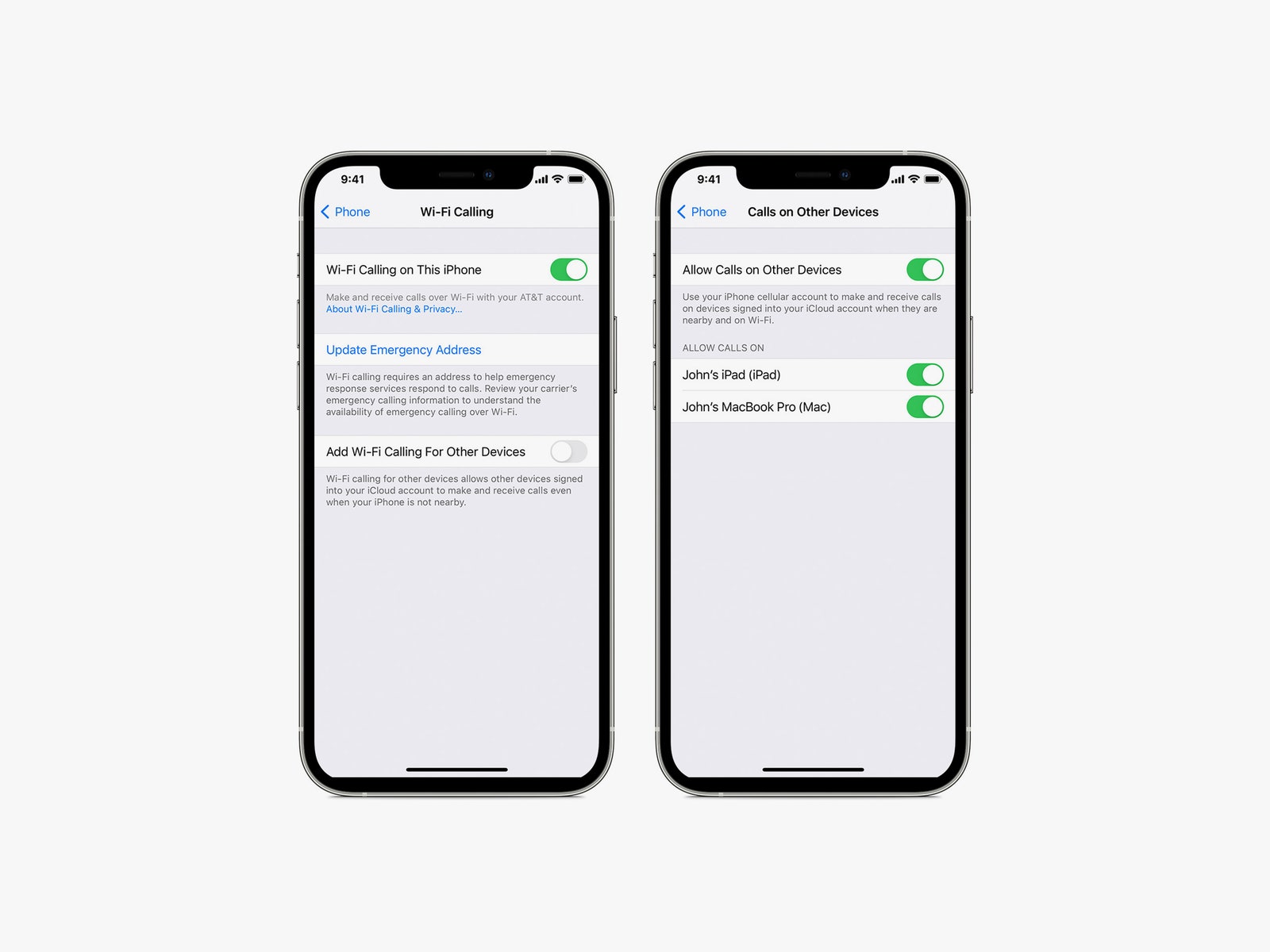
In today’s world, cell phones have become an integral part of our lives. They not only serve as a means of communication, but also provide us with access to a wide range of information and services. However, what happens when you find yourself in a situation where you have no service or reception? Is it still possible to make a phone call without any bars on your phone?
In this article, we will explore various methods and alternative solutions that can help you make a phone call even when you have no service. Whether you are in a remote location, facing a network outage, or simply have a weak signal, we’ve got you covered. So, let’s dive in and discover how you can connect with others even when traditional service is not available.
Inside This Article
- Why Make a Phone Call Without Service
- Methods to Make a Phone Call Without Service
- Option 1: Emergency Calls
- Option 2: Wi-Fi Calling
- Option 3: Using Messaging Apps
- Option 4: VoIP Services
- Conclusion
- FAQs
Why Make a Phone Call Without Service
There can be several reasons why one might need to make a phone call without service. While cell phone service is widely available, there are still situations where it may not be accessible or reliable. In emergency situations, for example, when there is no cellular network coverage or when your phone is not subscribed to a service plan, being able to make a call can be a matter of utmost importance. Additionally, when traveling internationally, roaming charges can be exorbitant, making it impractical to use the regular cellular service to make calls. In such cases, having alternative methods to make phone calls can be extremely useful.
Moreover, there are times when you may simply want to conserve your cellular service minutes or reduce your phone bill. Making phone calls without using cellular service can help you save money. By utilizing alternative methods such as Wi-Fi calling or VoIP services, you can make calls without eating into your cellular plan’s minutes or incurring any additional charges.
Furthermore, making calls without using cellular service can also provide you with increased flexibility. For instance, if you’re in an area with weak cellular reception but have access to a Wi-Fi network, you can still make calls using Wi-Fi calling. This flexibility allows you to stay connected even in situations where cellular signal strength might be compromised.
Methods to Make a Phone Call Without Service
When you find yourself in a situation where you need to make a phone call but don’t have access to cellular service, there are several methods you can use to stay connected. Whether you’re in an emergency situation or simply want to reach out to someone, these alternative methods can help you make a phone call without service.
Option 1: Emergency Calls:
If you find yourself in an emergency situation and don’t have cellular service, you can still make emergency calls. All mobile phones are required by law to be able to connect to emergency services even without an active SIM card or service plan. Simply dial the emergency number for your location, such as 911 in the United States, and your call will be routed to the nearest emergency response center.
Option 2: Wi-Fi Calling:
If you have a smartphone that supports Wi-Fi calling, you can use this feature to make phone calls over a Wi-Fi network. Most modern smartphones have built-in Wi-Fi calling capabilities, allowing you to make and receive calls using a Wi-Fi connection instead of relying on cellular service. Simply enable Wi-Fi calling in your phone’s settings and ensure you are connected to a Wi-Fi network.
Option 3: Using Messaging Apps:
Another option to make phone calls without service is by using messaging apps that offer voice call features. Apps like WhatsApp, Skype, FaceTime, and Viber allow you to make voice calls over an internet connection. As long as you have a Wi-Fi network or a data connection, you can use these apps to communicate with others through voice calls.
Option 4: VoIP Services:
VoIP (Voice over Internet Protocol) services like Google Voice, Vonage, and MagicJack allow you to make phone calls over the internet. These services utilize your internet connection to transmit voice data, eliminating the need for cellular service. With a VoIP service and a compatible app or device, you can make and receive phone calls from anywhere with an internet connection.
These methods provide alternatives for making phone calls without service. Whether you opt for emergency calls, Wi-Fi calling, messaging apps, or VoIP services, these options ensure that you can stay connected even when you don’t have access to cellular service.
Option 1: Emergency Calls
In situations where you find yourself without cell service but urgently need to make a phone call, there is still a lifeline available – emergency calls. Most mobile phones, even if they don’t have an active service plan or SIM card, are still able to make emergency calls.
Emergency calls utilize a different network than regular calls, allowing you to reach emergency services, such as 911 or local emergency numbers, even with insufficient signal or no service. These calls are given top priority by mobile networks and can be made without the need for a SIM card or active service plan.
To make an emergency call, simply dial the appropriate emergency number on your mobile phone’s keypad and press the call button. Even if there is no service available, your phone will attempt to connect to any available network to establish the emergency call.
It’s important to note that emergency calls should only be used in truly urgent situations where immediate assistance is required. Misusing emergency services for non-emergency purposes is illegal and can hinder the response to genuine emergencies.
Remember, while emergency calls can be made without service, it’s always recommended to have a reliable cell service or connectivity option whenever possible to stay connected with friends, family, and other essential services.
Option 2: Wi-Fi Calling
Wi-Fi calling is a great way to make phone calls without relying on cellular service. With Wi-Fi calling, you can use an internet connection to place and receive calls, even if you don’t have a strong cellular signal. This feature is especially useful in areas with limited cellular coverage or when traveling internationally.
To use Wi-Fi calling, you need a compatible mobile phone and a Wi-Fi network. Most modern smartphones support Wi-Fi calling, but it’s always a good idea to check if your device is compatible. You can typically find this information in the settings menu of your phone.
Once you have confirmed that your phone is capable of Wi-Fi calling, you can enable the feature in the settings. The exact steps may vary depending on your phone’s make and model, but generally, you’ll find the Wi-Fi calling option under the “Calls” or “Phone” section of the settings menu.
After enabling Wi-Fi calling, your phone will automatically switch to using a Wi-Fi network when available for making calls. This means that as long as you’re connected to a Wi-Fi network, you can make and receive phone calls without using cellular service.
It’s important to note that while Wi-Fi calling doesn’t require cellular service, it does rely on an internet connection. Therefore, it’s essential to have a stable and reliable Wi-Fi signal for making uninterrupted phone calls. Additionally, Wi-Fi calling may use data from your internet plan, so be mindful if you have limited data or are using a public Wi-Fi network.
Overall, Wi-Fi calling is a convenient option for making phone calls without service. It allows you to stay connected even in areas with poor cellular coverage or when you’re unable to access cellular networks. So, if you find yourself in a situation where cellular service isn’t available, remember to utilize Wi-Fi calling to stay in touch with friends, family, and colleagues.
Option 3: Using Messaging Apps
Another popular method to make phone calls without service is by using messaging apps. With the advancement of technology, there are now numerous messaging apps available that offer voice and video calling features over an internet connection. These apps use Voice over Internet Protocol (VoIP) technology, which allows users to make calls using their internet data rather than traditional cellular networks.
One of the most widely used messaging apps for making calls is WhatsApp. With over 1 billion users worldwide, WhatsApp offers free voice and video calling to other WhatsApp users. All you need is a stable internet connection and the contact’s phone number saved in your WhatsApp contacts. Simply open the app, select the contact, and choose the voice or video call option.
Another popular messaging app is Skype. Skype has been around for many years and is known for its high-quality voice and video calls. You can make free Skype-to-Skype calls, as well as call landline and mobile numbers at affordable rates. Simply download the Skype app, create an account, and add contacts to start making calls.
Facebook Messenger is another messaging app that offers calling features. With Facebook Messenger, you can make voice and video calls to your Facebook friends for free. Simply open the app, go to the chat of the person you want to call, and tap the call button.
Viber is another messaging app that provides calling features. It allows you to make voice and video calls to other Viber users for free. Just like other messaging apps, you need to have a stable internet connection and the person’s contact information saved in your Viber contacts.
These messaging apps are not only great for making calls without service, but they also offer additional features such as text messaging, file sharing, and group chats. However, it’s important to note that both parties must have the app installed and an internet connection for the calls to work.
Using messaging apps for calls is a convenient and cost-effective solution when you don’t have access to cellular service. Just make sure to check your data usage if you are not connected to Wi-Fi to avoid incurring additional charges from your internet service provider.
Option 4: VoIP Services
If you are looking for a reliable way to make phone calls without traditional cellular service, Voice over Internet Protocol (VoIP) services are a great option. VoIP uses the internet to transmit voice calls, allowing you to bypass the need for a cellular network. With the widespread availability of Wi-Fi connections, you can easily make calls using VoIP services on your mobile phone, tablet, or computer.
One of the most popular VoIP services is Skype. Skype allows you to make both voice and video calls over the internet. You can download the Skype app on your mobile device or use the desktop version on your computer. Once you have installed Skype, you can create an account and add contacts. With a stable internet connection, you can then make calls to other Skype users for free. Additionally, you can purchase Skype credits to make calls to landline or mobile numbers at affordable rates.
Another well-known VoIP service is Google Voice. With Google Voice, you can make and receive calls using your Google account. You can access Google Voice on your mobile device or computer through the Google Voice website or app. It provides you with a unique phone number that you can use for calls and messages. You can make calls to anyone in the United States and Canada for free and enjoy low-cost international calls. Google Voice also offers voicemail transcription and other useful features to enhance your calling experience.
VoIP services like Skype and Google Voice are convenient and cost-effective alternatives to traditional phone calls. They allow you to make calls without relying on cellular service and are particularly useful for international calls or when you have limited cellular coverage. It’s important to note that using VoIP services requires a stable internet connection. Therefore, it is recommended to use Wi-Fi or a high-speed data connection to ensure clear and uninterrupted calls.
Setting up and using VoIP services is typically straightforward. Most services have user-friendly interfaces and provide step-by-step instructions to guide you through the setup process. You can customize your preferences, including call forwarding, voicemail greetings, and call recording, among others. Additionally, some VoIP services offer features such as call conference, call transfer, and call blocking, giving you greater control over your phone calls.
Conclusion
In conclusion, making a phone call without service may seem like a challenge, but with the right tools and techniques, it is possible. Whether you are in an area with no network coverage or simply want to cut down on your phone expenses, there are several options available.
Using Wi-Fi calling, Voice over IP (VoIP) apps, or a portable Wi-Fi hotspot can enable you to make voice calls even without traditional cellular service. Additionally, features like FaceTime, WhatsApp, and Facebook Messenger allow for video and audio calls over the internet.
It’s important to keep in mind that these methods may have limitations, such as the requirement of an internet connection or the need for both parties to have the same app installed. However, they provide reliable alternatives when regular phone service is not available.
So, the next time you find yourself without cellular service, don’t panic. Explore these options and stay connected with your loved ones or colleagues even without traditional phone service.
FAQs
Q: Can I make a phone call without service?
A: Yes, it is possible to make a phone call without service. There are several methods you can try to communicate with others even if you don’t have an active service plan.
Q: How can I make a phone call without service?
A: Here are a few options to consider:
- Wi-Fi Calling: If you have access to a Wi-Fi network, you can use apps like WhatsApp, Skype, or FaceTime to make calls.
- Emergency Calls: In most countries, you can make emergency calls even without an active service plan.
- Third-Party Apps: There are various third-party apps available that allow you to make calls over the internet, such as Google Voice, Viber, or Facebook Messenger.
Q: Are there any limitations to making a phone call without service?
A: Yes, there are some limitations when making calls without service. For example, Wi-Fi calling requires a stable internet connection, and emergency calls are only meant for true emergencies. Additionally, using third-party apps may require the other person to have the same app installed for communication.
Q: Can I receive calls without service?
A: Receiving calls without service is possible in some cases. If you have a Wi-Fi connection, you can receive calls through apps like WhatsApp or FaceTime. Some third-party apps also offer virtual phone numbers that allow you to receive calls even without an active service plan.
Q: What other options do I have for communication without service?
A: Apart from making phone calls, you can also consider other means of communication without service, such as:
- Messaging Apps: Use messaging apps like WhatsApp, Telegram, or Facebook Messenger to send texts, photos, and videos over Wi-Fi.
- Mobile Hotspot: If you have a device with a mobile hotspot feature and an active data plan, you can connect other devices to it and use the internet for communication.
- Offline Messaging: Some apps like FireChat allow you to send messages to nearby users without an internet connection by utilizing a peer-to-peer mesh network.
Remember, while these options provide alternative methods of communication without service, they may have certain limitations and depend on the availability of Wi-Fi or other resources.
