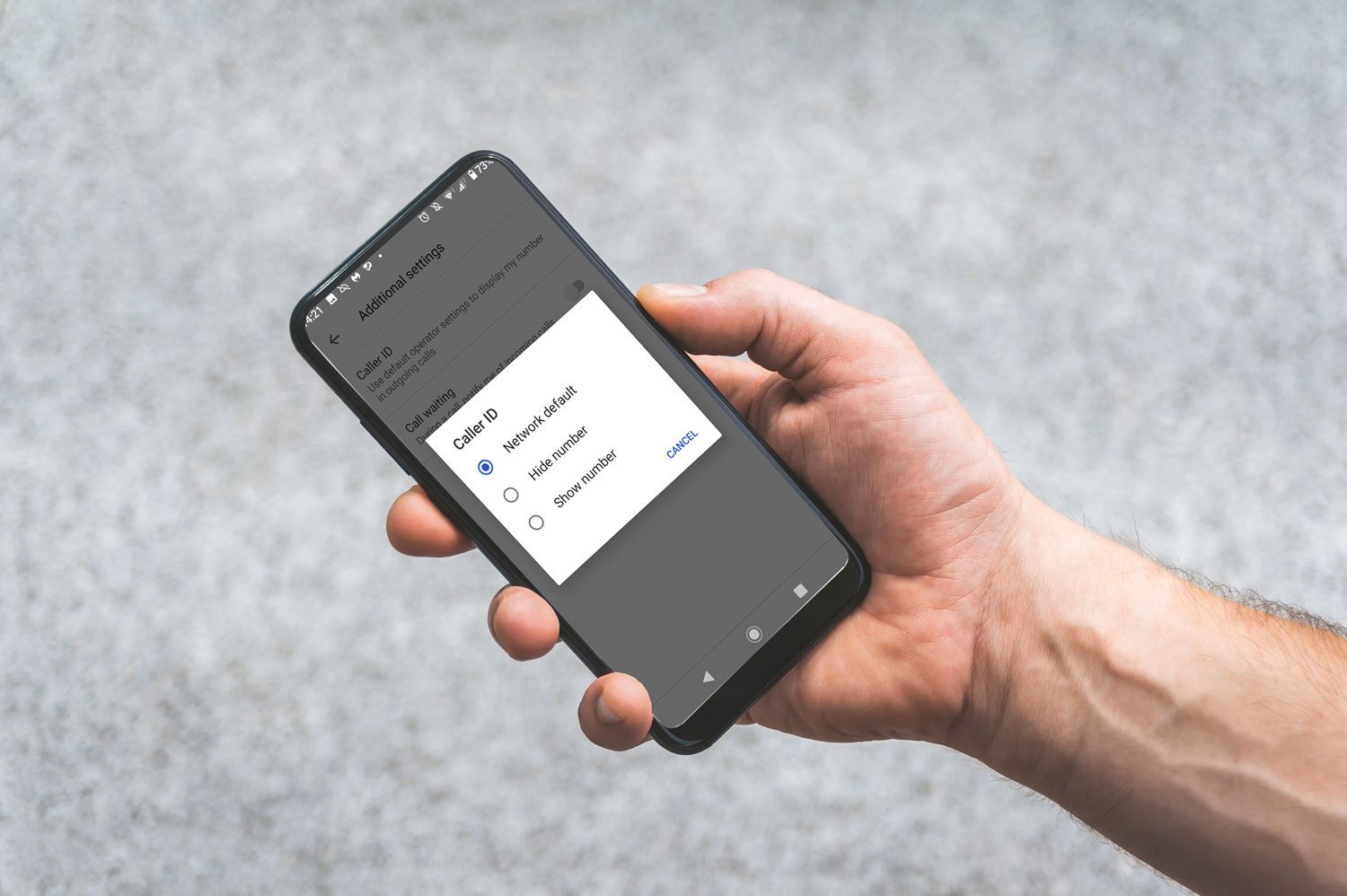
Are you concerned about your privacy when it comes to sharing your phone number? Do you want to keep it confidential and prevent unwanted calls or messages? In today’s digital age, safeguarding our personal information is crucial, and one way to maintain privacy is by making your phone number private. Whether you’re dealing with telemarketers, spam calls, or simply want to limit who can access your contact details, there are several methods you can employ to keep your phone number private. In this article, we will explore different techniques and strategies to ensure your phone number remains confidential, allowing you to have control over who has access to it. So, let’s dive in and discover how to make your phone number private.
Inside This Article
- Method 1: Using a Caller ID Blocking Code- Dialing *67 before the phone number- Advantages and limitations of this method
- Method 2: Contacting Your Phone Service Provider – Requesting a Permanent or Temporary Caller ID Block – Steps to Contact Your Phone Service Provider – Potential Fees or Restrictions
- Method 3: Using an Anonymous Calling App
- Method 4: Setting Up a VoIP Number
- Conclusion
- FAQs
Method 1: Using a Caller ID Blocking Code- Dialing *67 before the phone number- Advantages and limitations of this method
One common way to make your phone number private is by using a caller ID blocking code. By dialing *67 before the phone number you wish to call, your number will be hidden from the recipient’s Caller ID display.
This method provides a simple and convenient way to maintain your privacy when making calls. It can be used on both landline and mobile phones, making it accessible for various devices.
An advantage of using a caller ID blocking code is that it doesn’t require any additional apps or services. You can easily activate it by simply dialing *67 before making a call.
However, it is essential to note the limitations of this method. While your number will be blocked from the recipient’s Caller ID display, some organizations or individuals may still be able to view your number through alternate means.
Furthermore, not all phone carriers support the use of *67. It’s important to check with your phone service provider beforehand to ensure that this feature is available to you.
Another limitation is that using a caller ID blocking code only hides your number on a per-call basis. If you want to maintain privacy for all outgoing calls, you would need to dial *67 before each call, which can be cumbersome.
Additionally, it’s important to consider that some recipients may be hesitant to answer calls from blocked numbers, as they may perceive them as potential spam or telemarketers. This can impact the success rate of reaching individuals who have chosen not to answer calls from private numbers.
Method 2: Contacting Your Phone Service Provider – Requesting a Permanent or Temporary Caller ID Block – Steps to Contact Your Phone Service Provider – Potential Fees or Restrictions
If you’re looking for a more long-term solution to make phone numbers private, contacting your phone service provider is a viable option. Most phone service providers offer the ability to block Caller ID on a permanent or temporary basis, giving you control over your privacy. Here’s how you can request a Caller ID block from your phone service provider:
1. Determine your phone service provider: Start by identifying which company provides your phone service. This is usually indicated on your monthly bill or contract.
2. Contact customer support: Look up the customer support number for your phone service provider and give them a call. Be prepared to provide your account information for verification purposes.
3. Inquire about Caller ID block options: Once connected with a customer support representative, ask about the options available for blocking Caller ID. They will guide you through the process and inform you about any specific requirements or restrictions.
4. Specify your preference: Let the representative know whether you want a permanent or temporary Caller ID block. A permanent block will hide your Caller ID for all outgoing calls, while a temporary block will allow you to selectively hide your Caller ID on a call-by-call basis.
5. Follow any necessary steps: Depending on your phone service provider, you may need to follow certain steps to activate the Caller ID block. The representative will provide you with instructions and assist you if needed.
6. Ask about fees and restrictions: Take the opportunity to inquire about any fees or restrictions associated with activating a Caller ID block. Some service providers may charge a one-time or recurring fee for this feature, while others may offer it for free.
7. Verify the activation: Once the Caller ID block is activated, make a test call to a friend or family member’s phone to ensure that your number is hidden. If everything is functioning as expected, you can enjoy the added privacy of a private phone number.
It’s important to note that while requesting a Caller ID block from your phone service provider can be an effective way to make phone numbers private, there may be certain limitations or fees associated with this service. Be sure to inquire about any potential restrictions and make an informed decision based on your individual needs.
Method 3: Using an Anonymous Calling App
When it comes to making your phone number private, using an anonymous calling app can be a game-changer. These apps provide an extra layer of privacy and give you more control over how your phone number appears to the recipient. Let’s delve into the world of anonymous calling apps and explore their features, popularity, as well as the pros and cons of using them.
Introducing anonymous calling apps: Anonymous calling apps are specialized applications that allow users to make calls or send messages without revealing their actual phone number. Instead, these apps provide you with a temporary or virtual phone number to use for your communication.
Popular apps and their features: There are various anonymous calling apps available on the market, each with its own unique features. Some popular options include Burner, Hushed, and CoverMe. These apps offer features like call forwarding, voicemail, and the ability to create multiple disposable phone numbers for different purposes.
Pros of using anonymous calling apps: One of the major advantages of using anonymous calling apps is the enhanced privacy they provide. By using a temporary or virtual phone number, you can keep your real phone number completely hidden. This can be particularly useful when dealing with unfamiliar or suspicious contacts.
Furthermore, anonymous calling apps can help you maintain separate identities for different aspects of your life. For example, you can have a dedicated number for work, personal calls, and even online transactions, without revealing your primary phone number.
Cons of using anonymous calling apps: While anonymous calling apps offer many benefits, there are also a few drawbacks to consider. Some apps require a subscription or in-app purchases to access certain features, and additional costs may be involved.
Another potential drawback is that not all recipients may be familiar with or willing to answer calls from anonymous numbers. Some people may perceive these calls as spam or potential scams, leading to a decreased likelihood of your call being answered.
Moreover, relying solely on anonymous calling apps for all your communication needs may have its limitations. Certain services, such as banks or government offices, may require verification through a registered phone number, which cannot be achieved using the temporary numbers provided by these apps.
Method 4: Setting Up a VoIP Number
Utilizing a Voice over Internet Protocol (VoIP) service can be an effective method for making your phone number private. VoIP allows you to make calls over the internet, bypassing traditional phone lines.
Here are the steps to set up a VoIP number:
1. Choose a VoIP service provider: There are various VoIP service providers available, such as Skype, Google Voice, and Vonage. Research and select a provider that offers the features and pricing that meet your needs.
2. Sign up for an account: Visit the website of your chosen VoIP service provider and sign up for an account. You may need to provide personal information and choose a username.
3. Select a phone number: Once you have created your account, you will be prompted to select a phone number. Some providers may offer you the option to choose a number from different area codes or allow you to transfer your existing number.
4. Set up the necessary equipment: Depending on the VoIP service provider you choose, you may need to set up additional equipment, such as an IP phone, a VoIP adapter, or a softphone app on your smartphone or computer.
5. Configure your settings: After setting up the equipment, you will need to configure your VoIP settings. This may involve entering your account credentials, choosing call routing options, or customizing voicemail settings.
Advantages of using a VoIP number for privacy:
– Anonymity: VoIP numbers are not directly linked to your physical address, providing an extra layer of privacy.
– Avoiding spam calls: With a VoIP number, you can easily block unwanted calls and filter spam, keeping your private information secure.
– Cost-effectiveness: VoIP services often offer lower rates compared to traditional phone lines, saving you money in the long run.
Considerations when using a VoIP number for privacy:
– Internet connection: Since VoIP relies on an internet connection, you need to ensure you have a reliable and stable internet connection for consistent call quality.
– Emergency services: It’s important to note that some VoIP providers may not fully support emergency call services. Check with your provider to understand their policy and make alternate arrangements if necessary.
By setting up a VoIP number, you can keep your phone number private and enjoy the benefits of using a modern communication technology. Take the necessary steps to set up a VoIP number and enjoy the added privacy and convenience it offers.
Conclusion
In conclusion, making your phone number private can be a crucial step in ensuring your personal information and privacy are protected. Whether you are receiving unwanted calls, trying to avoid telemarketers, or simply seeking a level of anonymity, there are various methods available to keep your phone number private.
By exploring options such as call blocking, caller ID blocking, using virtual phone numbers, or utilizing anonymous communication apps, you can regain control over how your phone number is shared and who has access to it. Additionally, staying informed about the latest privacy settings and features provided by your specific phone carrier or device can help you maintain a private phone number.
Remember, while it’s important to protect your personal information, it is equally critical to remain cautious when sharing your phone number online or with unknown individuals. By taking proactive steps to keep your phone number private, you can enjoy a greater sense of security and maintain control over your communication channels.
FAQs
Q: Why would I want to make my phone number private?
A: There are several reasons why someone may want to make their phone number private. Perhaps you’re receiving unwanted calls or messages from unknown numbers, or you may have concerns about your privacy and want to limit who can access your contact information. Additionally, making your phone number private can be helpful in situations where you need to share it with select individuals or organizations only.
Q: How can I make my phone number private?
A: To make your phone number private, you can follow these steps:
- Open your phone’s settings.
- Select “Phone” or “Call settings”.
- Look for the option to “Show my caller ID” or “Caller ID settings”.
- Toggle the switch to turn off or hide your caller ID.
Q: Will hiding my caller ID prevent me from making calls?
A: No, hiding your caller ID will not prevent you from making calls. You will still be able to make outgoing calls; however, your phone number will not be displayed to the recipient. Instead, it may show up as “Unknown Number” or “Private Number” on their caller ID.
Q: Can I make my phone number private for specific calls only?
A: Yes, many smartphones allow you to hide your caller ID on a call-by-call basis. To do this, you can use a code or prefix before dialing the desired phone number. Check with your mobile service provider for the specific code or method to use.
Q: Will hiding my caller ID protect me from telemarketers and spam calls?
A: While hiding your caller ID can help protect you from telemarketers and spam calls to some extent, it is not a foolproof solution. Some telemarketers may still find ways to bypass the privacy settings. It’s always a good idea to use additional call-blocking or spam-filtering features provided by your mobile service provider or use third-party apps to further enhance your protection against unwanted calls.
