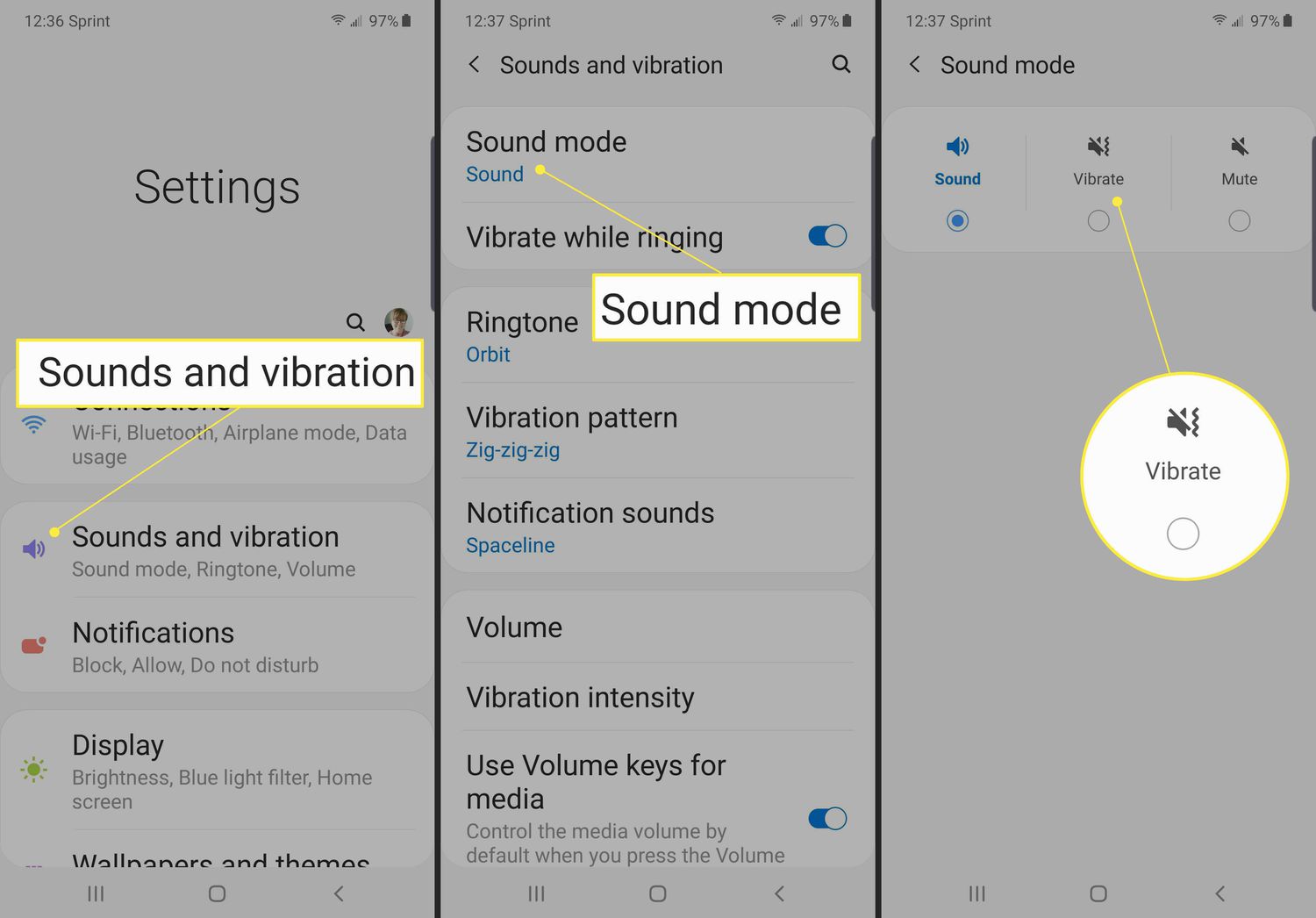
Phones have become an integral part of our daily lives, serving as our communication hub, digital assistant, and entertainment source. While most people are familiar with the typical functions of their phones, there are some hidden features and tricks that can make your phone experience even more exciting and personalized. One such feature is the option to make your phone vibrate non-stop. Whether you want to create a unique notification alert or simply have some fun, learning how to make your phone vibrate continuously can add a new level of interaction to your device. In this article, we will explore different methods and techniques to achieve the continuous vibration effect on various mobile phone models. So, grab your phone and let’s dive into the world of non-stop vibrations!
Inside This Article
- Understanding the Basics of Vibration
- Activating Vibration Mode on Your Phone
- Utilizing Third-Party Apps for Continuous Vibration
- Conclusion
- FAQs
Understanding the Basics of Vibration
Before delving into the intriguing topic of making your phone vibrate non-stop, it is important to grasp the fundamentals of vibration. Vibration is a mechanical phenomenon that involves the oscillation or movement of an object back and forth.
In the context of mobile phones, vibration is a feature that allows your device to generate a buzzing or shaking sensation. It is commonly used to signal notifications, alerts, or incoming calls when the phone is set to silent or vibrate mode.
The vibration mechanism of a phone relies on a small component called a vibration motor or vibrator. This motor consists of an unbalanced weight attached to a rotating shaft. When the motor spins, the unbalanced weight creates an uneven distribution of mass, causing the motor and ultimately the phone to vibrate.
Understanding the basics of how vibration works in your phone is crucial in exploring ways to manipulate it for non-stop vibration.
Activating Vibration Mode on Your Phone
Activating vibration mode on your phone is a straightforward process that can be done in just a few simple steps. Whether you want to receive silent notifications or have a discreet way of being alerted to incoming calls and messages, enabling vibration mode is a convenient option.
To activate vibration mode on your phone, start by accessing the “Settings” menu. Depending on your device, this can be found either in the app drawer or by pulling down the notification shade and tapping on the gear icon.
Once you’re in the “Settings” menu, scroll down and look for the “Sound & Vibration” or “Sound” option. Tap on it to open the sound settings.
Within the sound settings, you should see a “Vibration” option. By default, it is usually set to “Off” or “Ringtone with vibration.” Tap on it to access the vibration settings.
Inside the vibration settings, you’ll find different vibration modes, such as “Ring & Vibrate,” “Vibrate only,” or “Vibrate on touch.” Depending on your preferences, choose the appropriate mode that suits your needs.
After selecting your desired vibration mode, exit the settings menu, and your phone will now vibrate whenever you receive a notification or call.
Note that some phones may offer additional customization options for vibration intensity and patterns. If your device has these options, feel free to explore and adjust them according to your liking.
Keep in mind that activating vibration mode may drain your phone’s battery faster compared to using sound notifications alone. If battery life is a concern for you, consider using vibration mode selectively or in combination with sound notifications.
By activating vibration mode on your phone, you can discreetly stay connected and receive alerts without disturbing those around you. Whether you’re in a meeting, at a movie theater, or simply prefer a silent notification option, vibration mode offers a convenient solution.
Utilizing Third-Party Apps for Continuous Vibration
If you’re looking to make your phone vibrate non-stop, you can turn to third-party apps that offer additional features and options for customizing vibration patterns. These apps allow you to go beyond the standard vibration settings on your phone and create unique vibrating experiences tailored to your preferences.
One popular app that enables continuous vibration is called “Vibrating Massager.” This app uses your phone’s vibration motor to create a variety of vibrating patterns for relaxation, massage, or even entertainment. With Vibrating Massager, you can choose from different intensities and frequencies to create a custom vibrating experience.
Another option is the “Vibration Notifier” app, which allows you to set up customized vibration patterns for different notifications. This means that you can assign specific vibration patterns to different apps or contacts, so you’ll know who’s calling or messaging without even looking at your phone. By setting up a continuous vibration pattern for these notifications, your phone will keep vibrating until you manually turn it off.
If you’re seeking a more advanced and versatile option, “Vibration Meter” is worth considering. This app not only provides continuous vibration but also measures the vibration frequency and intensity. It’s a handy tool if you’re interested in studying the vibrations around you or if you’re curious about how different objects or surfaces vibrate.
It’s important to note that when utilizing third-party apps, it’s essential to ensure that you download and install them from trusted sources to avoid potential security risks. Additionally, keep in mind that these apps may require certain permissions to access your phone’s vibration motor or other features, so it’s important to review the app’s privacy settings before installation.
Now you’re equipped with the knowledge of utilizing third-party apps to achieve continuous vibration on your phone. Whether you want to enhance your massage experience, customize notification alerts, or explore the world of vibrations, these apps offer a new level of versatility and customization to make your phone vibrate non-stop.
In conclusion, understanding how to make your phone vibrate non-stop can be a useful feature when it comes to various applications and scenarios. While it’s not a default setting on most devices, there are a few methods you can try to achieve this effect.
By utilizing apps, adjusting settings, or using external accessories, you can enhance your phone’s vibration capabilities and create a continuous vibrating sensation. Whether you want to use it for entertainment purposes, sensory stimulation, or as a creative tool, the ability to make your phone vibrate non-stop offers a new dimension of possibilities.
Remember to consider your phone’s battery life and personal comfort when using this feature for an extended period. It’s essential to strike a balance between exploring exciting functionalities and maintaining the overall functionality and usability of your device.
So, go ahead and experiment with making your phone vibrate non-stop, and discover new ways to engage with your device and make the most out of its features!
FAQs
Q: Can I make my phone vibrate continuously?
A: While it is not possible to make your phone vibrate non-stop, you can certainly extend the duration of the vibration by utilizing certain apps or settings. However, it’s important to note that continuous vibration can drain your phone’s battery quickly.
Q: How do I set my phone to vibrate?
A: To set your phone to vibrate, simply go to the settings menu and locate the “Sound & vibration” or “Sound” option. From there, you can toggle on the vibration mode, either by selecting “Vibrate” or adjusting the volume slider to the lowest setting.
Q: Can I customize the vibration pattern on my phone?
A: Yes, many smartphones offer options to customize the vibration patterns. Navigate to the settings menu and look for the “Sound & vibration” or “Sound” option. Within this menu, you can find the vibration pattern settings and choose from various pre-set patterns or create your own custom vibration pattern.
Q: Is it harmful to keep my phone on vibrate mode for long periods of time?
A: No, it is not harmful to keep your phone on vibrate mode for extended periods. In fact, using vibrate mode can be beneficial in situations where you need to be discreet or do not want to be disturbed by loud ringtones. However, continuously using the vibration feature can have an impact on your battery life.
Q: Can I make my phone vibrate for notifications without sound?
A: Absolutely! Most smartphones allow you to customize notification settings to vibrate without sound. Simply go to the settings menu, locate “Sound & vibration” or “Sound,” and select “Vibrate” as the notification option. You can also adjust the vibration intensity to suit your preferences.
