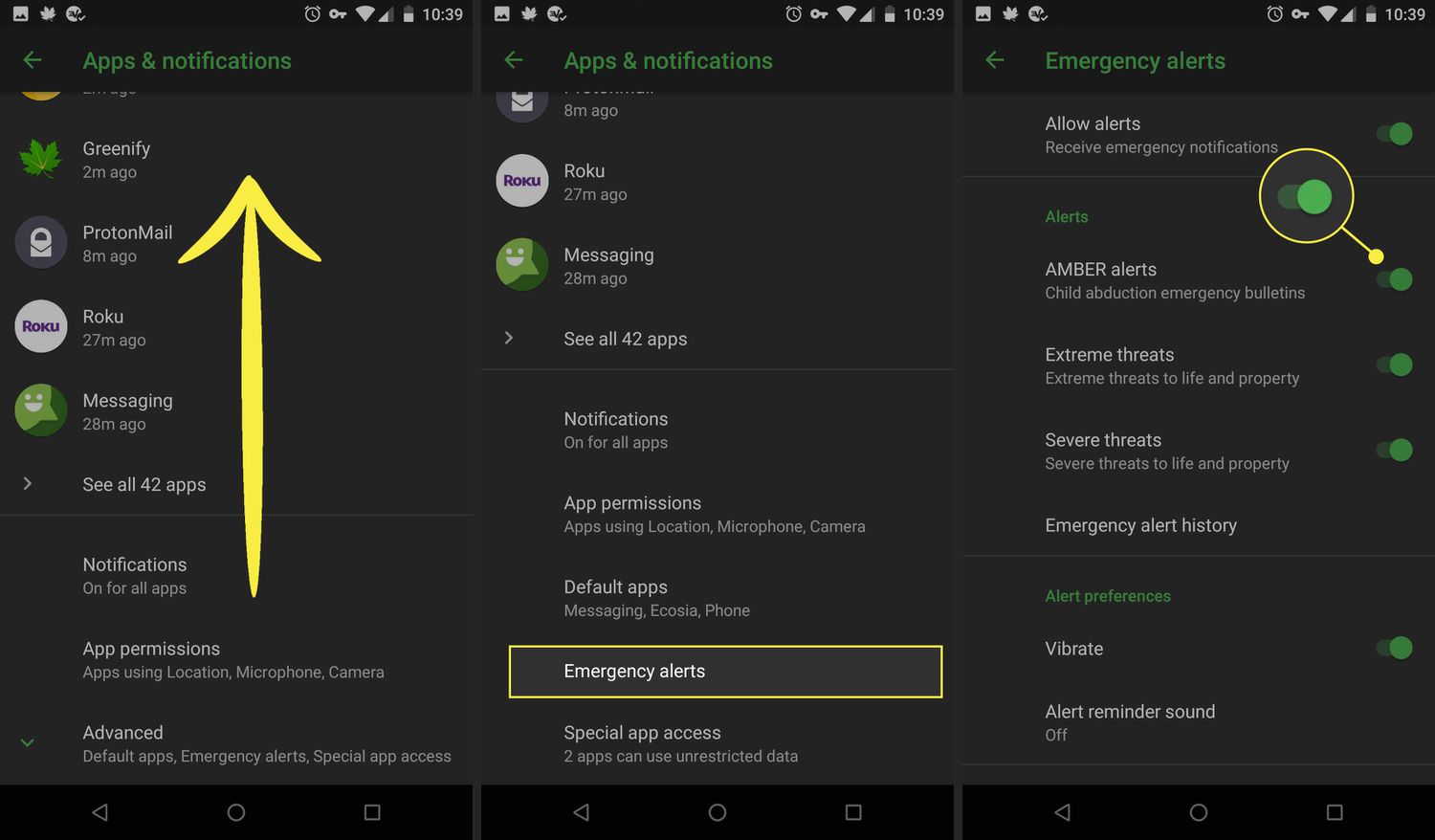
Amber Alerts serve an important purpose by notifying the public about missing children and enlisting their help in locating them. However, not everyone wants to receive these alerts on their Android phones, especially during inconvenient times. If you find yourself wanting to turn off Amber Alerts on your Android phone, you’ve come to the right place. In this article, we will guide you through the process of disabling Amber Alerts on your Android device, ensuring that you have control over the alerts you receive. Whether it’s the sound, vibration, or pop-up notifications that bother you, we have the information you need to customize your Android phone settings and put a stop to Amber Alerts. So, let’s dive in and take control of your Android phone alerts.
Inside This Article
- What is an Amber Alert?
- Reasons to Stop Amber Alerts on Android Phone
- How to disable Amber Alerts on Android Phone
- Potential consequences of disabling Amber Alerts on Android Phone
- Conclusion
- FAQs
What is an Amber Alert?
An Amber Alert is an emergency notification system that is designed to quickly disseminate information about missing children to the general public. The term “Amber Alert” originated in the United States in 1996, and it was named after Amber Hagerman, a 9-year-old girl who was abducted and tragically murdered in Arlington, Texas.
Amber Alerts are typically issued when law enforcement believes that a child has been abducted and is in immediate danger. The alerts are broadcasted through various channels, including television, radio, text messages, and digital highway signs, in order to reach as many people as possible in a short amount of time.
The alert includes important information about the child, such as their name, physical description, and any relevant details about the suspected abductor or vehicle. This enables the public to be on the lookout and report any sightings or information that could assist in locating and rescuing the missing child.
Amber Alerts have been highly effective in locating abducted children and reuniting them with their families. The success of the system lies in the rapid dissemination of information, as well as the public’s willingness to be vigilant and report any relevant information to authorities.
Reasons to Stop Amber Alerts on Android Phone
Amber Alerts are emergency notifications that are designed to help locate and recover abducted children. While receiving these alerts on your Android phone can be helpful in certain situations, there may be valid reasons why you would want to turn them off. Here are a few reasons why you might consider stopping Amber Alerts on your Android device:
- Frequency of Alerts: Amber Alerts can be quite frequent, especially in densely populated areas. If you find yourself receiving multiple alerts in a short span of time, it might become overwhelming and disruptive to your daily activities.
- Geographical Relevance: Amber Alerts are typically issued for specific geographic areas. If you travel frequently or live in an area far away from where the alert was issued, receiving these alerts may not be relevant for you.
- Disturbance during sleep or important activities: While Amber Alerts are crucial for the safety of missing children, receiving them during your sleep or important activities, such as meetings or exams, can be quite disruptive and irritating.
- Personal Preferences: Each individual has their own unique preferences when it comes to receiving alerts and notifications. Some people may prefer to limit the types of notifications they receive to maintain a sense of peace and focus.
- Reducing Anxiety: Being constantly aware of child abductions and emergencies can lead to increased anxiety and stress. For individuals who find it emotionally challenging to receive such alerts, turning them off can provide a sense of relief and well-being.
It’s important to note that turning off Amber Alerts on your Android phone does not mean that you are disregarding the importance of child safety. The decision to disable these alerts is a personal one and should be respected.
Now that we have explored the reasons why someone may want to stop receiving Amber Alerts, let’s discuss how to disable them on your Android device.
How to disable Amber Alerts on Android Phone
Amber Alerts are emergency broadcast messages that are designed to notify the public of child abductions or other critical situations. While these alerts serve an important purpose, they can sometimes interrupt your daily activities or cause unnecessary stress. If you find yourself wanting to disable Amber Alerts on your Android phone, follow the steps below:
Enabling Alert Options
The first step in disabling Amber Alerts on your Android phone is to enable the alert options. To do this, go to the “Settings” app on your device and tap on “Apps & Notifications.” From there, select “Emergency Alerts” or “Wireless Emergency Alerts.” Here, you will find the option to enable or disable various types of alerts, including Amber Alerts.
Disabling Emergency Alerts
To disable Amber Alerts specifically, you will need to navigate to the “Emergency Alerts” or “Wireless Emergency Alerts” section in your device settings. Once there, you can toggle off the “Amber Alerts” option. Remember that disabling Amber Alerts will prevent you from receiving any future notifications related to child abductions or emergencies.
Adjusting Alert Settings
If you still want to receive emergency alerts but only want to turn off the audible or vibration notifications for Amber Alerts, you can adjust the alert settings. In the same “Emergency Alerts” or “Wireless Emergency Alerts” section, you will find options to customize the alert tone, vibration pattern, and notification behavior. By modifying these settings, you can silence the alerts while still receiving them in the form of silent notifications or visual cues.
Using Third-Party Apps
If the built-in Android settings do not provide the level of control you desire, you can explore third-party apps that allow you to disable or customize Amber Alerts. These apps often offer additional features, such as snooze options or the ability to filter alerts based on your location. Simply search for “Amber Alert apps” on the Google Play Store and choose a reputable app that suits your needs.
By following these steps, you can successfully disable Amber Alerts on your Android phone. It is essential to consider the potential impact of disabling these alerts and to weigh the benefits against the importance of staying informed about emergency situations. Remember, the safety of children and the community should always be a top priority.
Potential consequences of disabling Amber Alerts on Android Phone
Amber Alerts are designed to notify the public when a child has been abducted or is in immediate danger. While some people may find these alerts to be disruptive or intrusive, disabling them on your Android phone can have potential consequences. It’s important to understand that by disabling Amber Alerts, you may be inadvertently putting yourself and others at risk.
First and foremost, disabling Amber Alerts means that you will no longer receive vital information about missing children in your area. These alerts provide details such as the child’s description, the abductor’s description, and any possible vehicle information. By disabling these alerts, you are effectively limiting your ability to help law enforcement in locating and safely recovering missing children.
Furthermore, by disabling Amber Alerts, you may be missing out on critical information that could potentially save lives. These alerts are not limited to child abduction cases; they can also include information about severe weather warnings, natural disasters, and other emergencies. By opting out of these alerts, you may be putting yourself and others in danger by not receiving timely warnings and instructions from your local authorities.
In addition to the potential harm caused by not receiving important alerts, disabling Amber Alerts may also have legal implications. In some jurisdictions, it is a legal requirement to have these alerts enabled on all mobile devices. By disabling the alerts, you may be violating the law and could face penalties or fines.
Lastly, it’s important to consider the social responsibility aspect of disabling Amber Alerts. These alerts are a community effort to keep children safe and ensure their speedy recovery in case of an abduction. By disabling the alerts, you may be inadvertently sending a message that you do not prioritize the safety and well-being of children. It’s important to remember that every second counts in these situations, and by disabling the alerts, you are potentially hindering the efforts to bring missing children home.
Conclusion
Amber Alerts play an important role in ensuring the safety and well-being of children in emergency situations. However, it is understandable that some people may find them intrusive or disruptive, especially when they are received frequently. Fortunately, on an Android phone, there are ways to manage and disable Amber Alerts if desired.
By accessing the settings on your Android device, you can customize your notification preferences and choose to turn off Amber Alerts. Remember, though, that disabling these alerts means you may miss out on critical information that could help save a child’s life.
Ultimately, the decision to disable or keep Amber Alerts enabled on your Android phone is a personal one based on your individual preferences and circumstances. It’s important to weigh the potential benefits of staying informed against the potential inconvenience of receiving frequent alerts.
Keeping in mind the purpose and importance of Amber Alerts, it’s recommended to have a balance between staying vigilant and maintaining a peaceful user experience on your Android phone.
FAQs
1. Can I completely stop receiving Amber Alerts on my Android phone?
Unfortunately, you cannot completely stop receiving Amber Alerts on your Android phone. These alerts are designed to keep you and your community safe by providing critical information about a missing child. However, you can customize the settings to mute the sound or disable the vibration for these alerts.
2. How can I disable the sound for Amber Alerts on my Android phone?
To disable the sound for Amber Alerts on your Android phone, follow these steps:
- Open the settings on your phone.
- Navigate to the “Notifications” or “Sounds and Vibration” section.
- Find the “Emergency Alerts” or “Government Alerts” option.
- Toggle off the sound for Amber Alerts or Emergency Alerts.
3. Can I still receive Amber Alerts on my Android phone without the sound?
Yes, you can still receive Amber Alerts on your Android phone even if you disable the sound. The alerts will appear as silent notifications in your notification bar. This ensures that you stay informed without the loud sound disturbing your day-to-day activities.
4. How can I disable the vibration for Amber Alerts on my Android phone?
To disable the vibration for Amber Alerts on your Android phone, follow these steps:
- Open the settings on your phone.
- Navigate to the “Notifications” or “Sounds and Vibration” section.
- Find the “Emergency Alerts” or “Government Alerts” option.
- Toggle off the vibration for Amber Alerts or Emergency Alerts.
5. Are there any other settings I can customize for Amber Alerts on my Android phone?
Yes, apart from disabling the sound and vibration, you can also customize the type of Amber Alerts you want to receive. You can choose to receive alerts for all types of emergencies or limit them to only the most severe situations. This can be done in the “Emergency Alerts” or “Government Alerts” settings on your Android phone.
