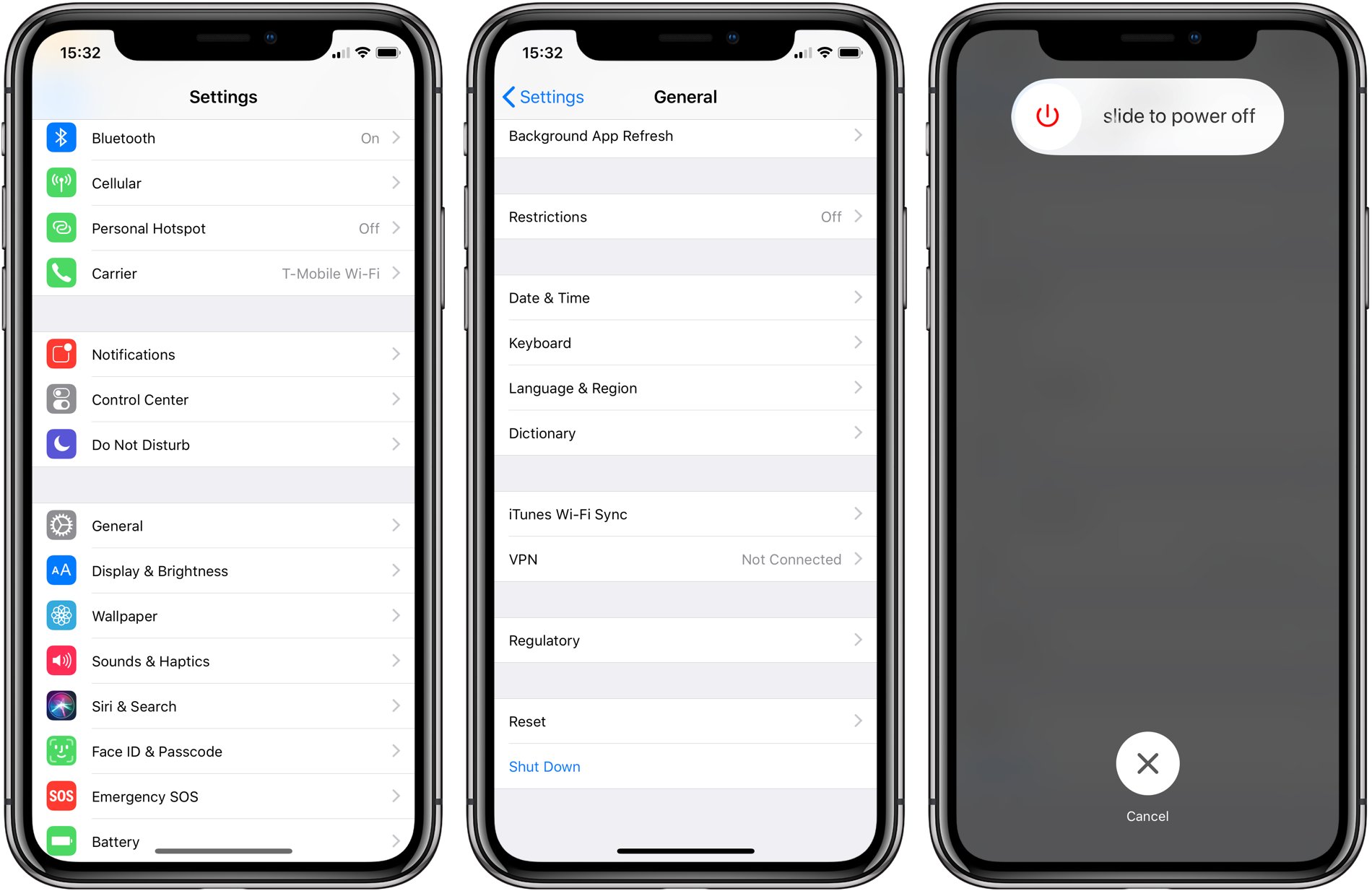
Welcome to our comprehensive guide on how to power off the iPhone X! If you are a proud owner of this sleek and innovative device, you may have noticed that the power button is missing. Don’t worry, though – powering off your iPhone X is still a simple process, but with a twist. In this article, we will walk you through the steps to gracefully power down your iPhone X, ensuring that you won’t face any unexpected surprises or difficulties. So, whether you’re looking to conserve battery life, troubleshoot an issue, or simply give your device a much-needed break, we’ve got you covered. Let’s dive in and learn how to power off your iPhone X like a pro!
Inside This Article
- Step 1: Press Volume Up and Side Button Simultaneously
- Step 2: Slide to Power Off
- Step 3: Confirm Power Off
- Step 4: Turn On iPhone X
- Conclusion
- FAQs
Step 1: Press Volume Up and Side Button Simultaneously
Powering off the iPhone X is slightly different from previous iPhone models. Instead of using the traditional Home button, you can shut down the iPhone X by using a combination of the Volume Up and Side buttons. Here’s how:
1. Locate the Volume Up button on the left side of your iPhone X, and the Side button (also known as the Power/Lock button) on the right side.
2. Press and hold the Volume Up button and the Side button simultaneously.
3. Keep holding both buttons until the “Slide to Power Off” option appears on the screen.
4. Once the “Slide to Power Off” option appears, release both buttons.
5. Finally, swipe the “Slide to Power Off” option from left to right to turn off your iPhone X.
By pressing and holding the Volume Up and Side buttons together, you’ll activate the power-off menu and be able to shut down your iPhone X effortlessly.
Step 2: Slide to Power Off
Once you have successfully accessed the power menu on your iPhone X, the next step is to slide to power off. Follow these simple steps to complete the process:
- Locate the “slide to power off” option on your screen.
- Using your fingertip, swipe the power button from left to right.
Once you start sliding the power button, you will notice that the screen dims and a “slide to power off” slider appears. This is your indication that you are on the right track. Continue sliding your finger until the slider reaches the far-right side of the screen.
It is important to note that you should not release your finger from the screen until the slider has reached the end. Releasing too early may interrupt the power-off process.
After sliding to power off, your iPhone X will initiate the shutdown process. Depending on the battery level and any ongoing tasks, it may take a few seconds for the device to fully power down. Once it does, the screen will go blank, and your iPhone X will be completely turned off.
Step 3: Confirm Power Off
Once you have successfully initiated the power off process on your iPhone X, the next step is to confirm the action. Here’s what you need to do:
1. On the screen, you’ll see the “Slide to Power Off” option with a slider underneath it.
2. To complete the power off process, swipe the slider from left to right.
3. As you slide the power off slider, a confirmation prompt will appear asking if you want to power off your iPhone X.
4. To confirm, simply tap on the “Power Off” option. Your iPhone X will then proceed to shut down.
5. Wait for a few moments until the screen goes completely blank, indicating that your device is powered off.
It’s important to note that by powering off your iPhone X, you will be completely shutting it down. This means that all active processes and apps will be terminated, and any unsaved data may be lost. Make sure to save any important work before proceeding with the power off process.
Once your iPhone X is powered off, you can easily turn it back on by pressing and holding the side button until the Apple logo appears on the screen.
Now that you know how to confirm the power off process on your iPhone X, you can safely power off your device whenever needed.
Step 4: Turn On iPhone X
After successfully powering off your iPhone X, you may wonder how to turn it back on. Don’t worry, it’s a simple process. Just follow these steps:
1. Press and hold the Side button, which is located on the right side of your iPhone X. Keep holding it until the Apple logo appears on the screen.
2. Once you see the Apple logo, release the Side button. Your iPhone X will begin to boot up.
3. Wait for a few seconds until your iPhone X finishes the startup process. You will then be greeted with the lock screen.
4. Swipe up from the bottom of the screen to unlock your iPhone X and access the home screen.
Congratulations! You have successfully turned on your iPhone X. Now you can start using all its amazing features and functionality.
Remember, if you ever need to power off your iPhone X again, simply refer back to the previous section for the step-by-step instructions.
Conclusion
In conclusion, learning how to power off your iPhone X is an essential skill for any user. While the process may be different from older iPhone models, it is simple and straightforward once you know the steps. By following the guide provided in this article, you can confidently turn off your iPhone X without any confusion.
Remember, powering off your device can be useful in various situations, such as troubleshooting issues, conserving battery life, or when you simply want to give your iPhone X a break. By using the side button and either volume button or assistive touch, you can easily shut down your device or perform a force restart if needed.
Now that you have learned how to power off your iPhone X, feel free to explore and enjoy all the amazing features and capabilities of your device. Whether you are a tech-savvy individual or a casual user, knowing how to navigate your iPhone X efficiently will enhance your overall experience and make your daily mobile life more convenient.
FAQs
Q: How do I power off my iPhone X?
A: To power off your iPhone X, simply press and hold the side button and either volume button simultaneously until the power off slider appears on the screen. Then, slide the power off slider to the right to turn off your device.
Q: Can I still power off my iPhone X if the side buttons are not working?
A: Yes, you can. If the side buttons of your iPhone X are not working, you can power off your device by going to the Settings app, selecting “General,” scrolling down to the bottom, and tapping on “Shut Down.” Swipe the power off slider to shut down your iPhone X.
Q: Will I lose any data on my iPhone X if I power it off?
A: No, powering off your iPhone X will not cause any data loss. It is simply a way to turn off your device and is a regular part of device maintenance or troubleshooting. Your data will be preserved when you power on your iPhone X again.
Q: How long does it take for the iPhone X to power off?
A: Once you slide the power off slider to the right, the iPhone X will begin the shutdown process. It typically takes a few seconds for the device to power off completely. However, the exact time may vary depending on the current state of your device and any ongoing processes it may be running.
Q: Can I still receive calls and notifications when my iPhone X is powered off?
A: No, when your iPhone X is powered off, it will not receive any calls or notifications. The device must be powered on and connected to a cellular network or Wi-Fi to receive calls, messages, or app notifications.
